为Eureka Server添加Spring Security认证
使用版本 :Spring Boot:2.1.5 Spring Cloud:Greenwich
需要注意的两个地方!
- Spring Cloud与Spring Boot版本号一致问题
- Spring Security在高版本默认开启了csrf跨域请求伪造,后面我们会解决这个问题
[Spring Boot与Spring Cloud版本对应]https://spring.io/projects/spring-cloud
Eureka Server
<project xmlns="http://maven.apache.org/POM/4.0.0" xmlns:xsi="http://www.w3.org/2001/XMLSchema-instance"
xsi:schemaLocation="http://maven.apache.org/POM/4.0.0 http://maven.apache.org/xsd/maven-4.0.0.xsd">
<modelVersion>4.0.0modelVersion>
<parent>
<groupId>org.springframework.bootgroupId>
<artifactId>spring-boot-starter-parentartifactId>
<version>2.1.5.RELEASEversion>
<relativePath/>
parent>
<groupId>com.dfyanggroupId>
<artifactId>eureka-serverartifactId>
<version>0.0.1-SNAPSHOTversion>
<name>eureka-servername>
<description>Demo project for Spring Bootdescription>
<properties>
<java.version>1.8java.version>
properties>
<dependencies>
<dependency>
<groupId>org.springframework.bootgroupId>
<artifactId>spring-boot-starterartifactId>
dependency>
<dependency>
<groupId>org.springframework.bootgroupId>
<artifactId>spring-boot-starter-securityartifactId>
dependency>
<dependency>
<groupId>org.springframework.bootgroupId>
<artifactId>spring-boot-starter-testartifactId>
<scope>testscope>
dependency>
<dependency>
<groupId>org.springframework.cloudgroupId>
<artifactId>spring-cloud-starter-netflix-eureka-serverartifactId>
dependency>
dependencies>
<dependencyManagement>
<dependencies>
<dependency>
<groupId>org.springframework.cloudgroupId>
<artifactId>spring-cloud-dependenciesartifactId>
<version>Greenwich.RELEASEversion>
<type>pomtype>
<scope>importscope>
dependency>
dependencies>
dependencyManagement>
<build>
<plugins>
<plugin>
<groupId>org.springframework.bootgroupId>
<artifactId>spring-boot-maven-pluginartifactId>
plugin>
plugins>
build>
project>
application.yml
server:
port: 8761
spring:
application:
name: eureka-server
security:
user:
name: user
password: 1513101
eureka:
client:
#是否将自己注册到Eureka Server,由于当前应用为Eureka Service,故为false
register-with-eureka: false
#是否从Eureka Server获取注册信息,由于是单点,所以为false
fetch-registry: false
#与Eureka Server交互的地址
service-url:
defaultZone: http://localhost:8761/eureka/
启动类
package com.dfyang;
import org.springframework.boot.SpringApplication;
import org.springframework.boot.autoconfigure.SpringBootApplication;
import org.springframework.cloud.netflix.eureka.server.EnableEurekaServer;
@SpringBootApplication
@EnableEurekaServer
public class EurekaServerApplication {
public static void main(String[] args) {
SpringApplication.run(EurekaServerApplication.class, args);
}
}
由于在当前版本spring security自动开启了csrf,由于等会要创建的Eureka Client与Eureka Server端口不同产生了跨域问题,这里我们需要写一个配置类关闭csrf
package com.dfyang.config;
import org.springframework.context.annotation.Configuration;
import org.springframework.security.config.annotation.web.builders.HttpSecurity;
import org.springframework.security.config.annotation.web.configuration.EnableWebSecurity;
import org.springframework.security.config.annotation.web.configuration.WebSecurityConfigurerAdapter;
@Configuration
@EnableWebSecurity
public class WebSecurityConfigurer extends WebSecurityConfigurerAdapter {
@Override
protected void configure(HttpSecurity http) throws Exception {
http.csrf().disable(); //关闭跨域
http.authorizeRequests() //认证请求
.anyRequest() //对任何请求
.authenticated() //都需要认证
.and()
.httpBasic(); //使用Spring Security提供的登录界面
}
}
输入localhost:8761,然后输入上面定义的用户名和密码登录即可
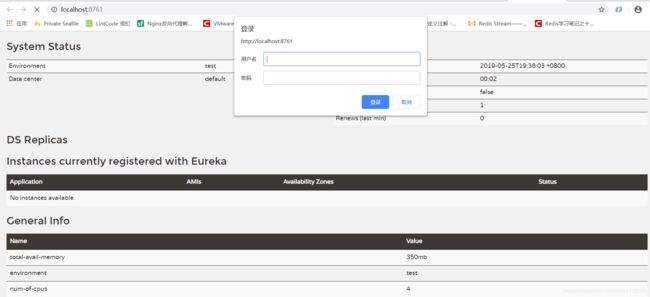
Eureka Client
pom.xml
<project xmlns="http://maven.apache.org/POM/4.0.0" xmlns:xsi="http://www.w3.org/2001/XMLSchema-instance"
xsi:schemaLocation="http://maven.apache.org/POM/4.0.0 http://maven.apache.org/xsd/maven-4.0.0.xsd">
<modelVersion>4.0.0modelVersion>
<parent>
<groupId>org.springframework.bootgroupId>
<artifactId>spring-boot-starter-parentartifactId>
<version>2.1.5.RELEASEversion>
<relativePath/>
parent>
<groupId>com.dfyanggroupId>
<artifactId>service-producerartifactId>
<version>0.0.1-SNAPSHOTversion>
<name>service-producername>
<description>Demo project for Spring Bootdescription>
<properties>
<java.version>1.8java.version>
properties>
<dependencies>
<dependency>
<groupId>org.springframework.bootgroupId>
<artifactId>spring-boot-starterartifactId>
dependency>
<dependency>
<groupId>org.springframework.bootgroupId>
<artifactId>spring-boot-starter-webartifactId>
dependency>
<dependency>
<groupId>org.springframework.bootgroupId>
<artifactId>spring-boot-starter-testartifactId>
<scope>testscope>
dependency>
<dependency>
<groupId>org.springframework.cloudgroupId>
<artifactId>spring-cloud-starter-netflix-eureka-clientartifactId>
dependency>
dependencies>
<dependencyManagement>
<dependencies>
<dependency>
<groupId>org.springframework.cloudgroupId>
<artifactId>spring-cloud-dependenciesartifactId>
<version>Greenwich.RELEASEversion>
<type>pomtype>
<scope>importscope>
dependency>
dependencies>
dependencyManagement>
<build>
<plugins>
<plugin>
<groupId>org.springframework.bootgroupId>
<artifactId>spring-boot-maven-pluginartifactId>
plugin>
plugins>
build>
project>
application.yml
server:
port: 8080
spring:
application:
name: service-producer1
eureka:
client:
service-url:
defaultZone: http://user:1513101@localhost:8761/eureka/
启动类
package com.dfyang;
import org.springframework.boot.SpringApplication;
import org.springframework.boot.autoconfigure.SpringBootApplication;
import org.springframework.cloud.netflix.eureka.EnableEurekaClient;
@SpringBootApplication
@EnableEurekaClient
public class ServiceProducerApplication {
public static void main(String[] args) {
SpringApplication.run(ServiceProducerApplication.class, args);
}
}
启动项目,再次访问localhost:8761,服务注册成功
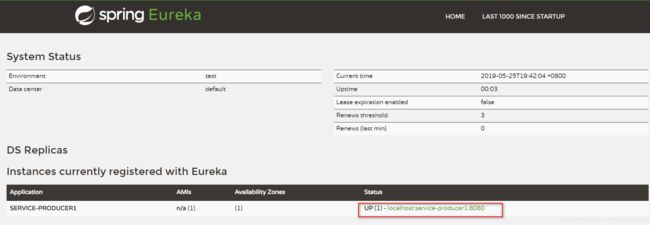
如果Eureka Server未关闭csrf或者Eureka Client输入的连接用户名或者密码有误,将出现com.netflix.discovery.shared.transport.TransportException: Cannot execute request on any known server错误
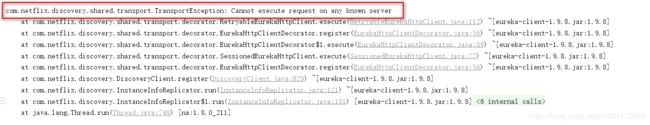
注意——
这里记录一个坑,之前学习一直使用的default-zone,没想到在用到Spring Security这里出现了问题,同样会出现上面这个问题,有兴趣的可以尝试一下,反正我反复试过多次,建议使用defaultZone而不要使用default-zone