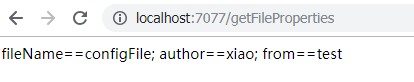SpringCloud 基础——Config 配置中心
源码地址:https://pan.baidu.com/s/1Hmvh1Bbss_Z1w1I7I1mwDw 提取码:e41h
由于微服务数量比较多,一些必要的配置文件要更新的话,比较不方便。因此,为了更方便服务的配置文件统一管理,实时更新,springcloud 提供了配置中心 config-server,它支持把配置文件放在配置服务的内存中(即本地),也支持放在远程 Git 仓库中。
config 分服务端与客户端,服务端是用来存储管理配置文件的,客户端其实就是要使用配置文件的各个服务了。
目录
- 准备工作
- 创建 server-config 服务
- 创建一个 client-config 服务
- config 配置中心测试
准备工作
- 去码云(https://gitee.com/)注册一个账号,有账号的朋友略过。
- 登录,新建一个仓库,共有私有都行
- 准备配置文件,注意配置文件命名有一定的规则,详见 client-config 的配置文件 bootstrap.properties。上传到仓库中

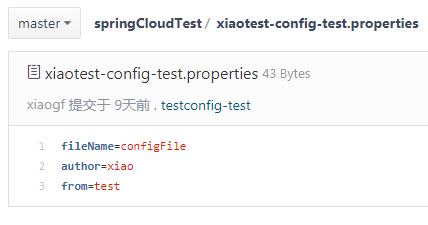

创建 server-config 服务
1. pom.xml
org.springframework.boot
spring-boot-starter-parent
2.0.2.RELEASE
UTF-8
UTF-8
1.8
org.springframework.cloud
spring-cloud-starter-eureka
1.4.1.RELEASE
org.springframework.cloud
spring-cloud-config-server
org.springframework.boot
spring-boot-starter-test
test
org.springframework.cloud
spring-cloud-dependencies
Finchley.RELEASE
pom
import
org.springframework.boot
spring-boot-maven-plugin
spring-milestones
Spring Milestones
https://repo.spring.io/milestone
false
引入 config-server 依赖
2. application.properties
#eureka.client.serviceUrl.defaultZone=http://localhost:7070/eureka/
server.port=7076
spring.application.name=server-config
### 配置git仓库地址
spring.cloud.config.server.git.uri=https://gitee.com/willbebetter/springCloudTest.git
### 配置仓库路径
spring.cloud.config.server.git.searchPaths=respo
### 配置仓库的分支
spring.cloud.config.label=master
spring.cloud.config.server.git.username=
spring.cloud.config.server.git.password=
在配置文件指明远程仓库的地址、账号密码等信息
记得把仓库地址、账号密码改成自己的
- 启动类
import org.springframework.boot.SpringApplication;
import org.springframework.boot.autoconfigure.SpringBootApplication;
import org.springframework.cloud.config.server.EnableConfigServer;
@SpringBootApplication
@EnableConfigServer
public class ServerConfigApp {
public static void main(String[] args) {
SpringApplication.run(ServerConfigApp.class, args);
}
}
加入 @EnableConfigServer 注解
创建一个 client-config 服务
我这里是重新创建了一个服务作为 config 配置中心的客户端,如果不想重新建项目,也可以直接修改其他服务,加入一些配置即可。
1. pom.xml
org.springframework.boot
spring-boot-starter-parent
2.0.2.RELEASE
UTF-8
UTF-8
1.8
org.springframework.cloud
spring-cloud-starter-config
org.springframework.boot
spring-boot-starter-web
org.springframework.boot
spring-boot-starter-test
test
org.springframework.cloud
spring-cloud-dependencies
Finchley.RELEASE
pom
import
org.springframework.boot
spring-boot-maven-plugin
spring-milestones
Spring Milestones
https://repo.spring.io/milestone
false
加入 config 依赖,注意这里并没有加入 eureka 依赖
2. application.properties
spring.application.name=client-config
server.port=7077
配置服务名与端口
3. bootstrap.properties
spring.cloud.config.name=xiaotest-config
#spring.cloud.config.profile=dev
#spring.cloud.config.profile=pre
spring.cloud.config.profile=test
spring.cloud.config.label=master
spring.cloud.config.uri= http://localhost:7076/
(1)这是另一个配置文件,springboot 会先执行 bootstrap.properties,再执行 application.properties
(2)config.name+config.profile 一起组成了配置文件的全名,注意自己配置文件的命名。
(3)config.uri 就是 server-config 的地址了
4. controller 类
import org.springframework.beans.factory.annotation.Value;
import org.springframework.web.bind.annotation.RequestMapping;
import org.springframework.web.bind.annotation.RestController;
@RestController
public class ConfigController {
@Value("${fileName}")
String fileName;
@Value("${author}")
String author;
@Value("${from}")
String from;
@RequestMapping(value="/getFileProperties")
public String getFileProperties() {
return "fileName==" + fileName + "; author==" + author + "; from==" + from;
}
}
这里写了一个方法读取配置文件的属性
5. 启动类
import org.springframework.boot.SpringApplication;
import org.springframework.boot.autoconfigure.SpringBootApplication;
@SpringBootApplication
public class ClientConfigApp {
public static void main(String[] args) {
SpringApplication.run(ClientConfigApp.class, args);
}
}
这里是直接当成一个普通的 springboot 应用启动了,如果当成一个微服务的话,需要引入 eureka 依赖,同样要注册到注册中心等
config 配置中心测试
本例没有注册中心参与,没有启动注册中心,直接启动 server-config,会报一个错
Request execution error,不过这个错并不影响这次的功能测试,再启动 client-config ,输入 localhost:7077/getFileProperties,可以获取远程仓库中配置文件的属性
如果不想看到这个报错,可以启动注册中心,把 server-config 也注册到注册中心,再次启动就不会报错了