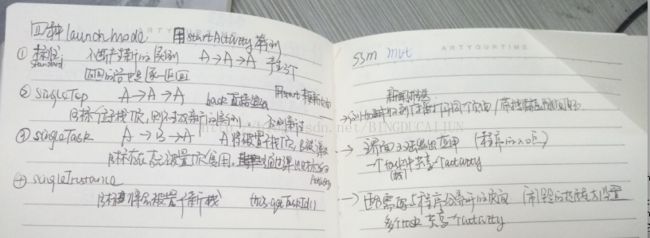常用代码随笔--非懒癌晚期勿进
懒癌的福音https://github.com/vondear/RxTools
一网络
1.AsyncTask
class ContactAsync extends AsyncTask
{
private ProgressDialog dialog;
@Override
protected void onPreExecute()
{
dialog = new ProgressDialog(mContext);
this.dialog.setMessage(mContext.getResources().getString(R.string.loading_contact_msg));
this.dialog.show();
}
@Override
protected String doInBackground(Integer... params)
{
Map param;
String url = URL_HEAD + "/iw/qinqinghao";
param = new HashMap();
param.put("imei", imei);
return NetUtils.post(url, param, "-------------查询联系人-------------------");
}
@Override
protected void onPostExecute(String s)
{
if (this.dialog.isShowing())
{
this.dialog.dismiss();
}
if (s == null)
{
Toast.makeText(mContext, "网络异常!", Toast.LENGTH_SHORT).show();
return;
}
org.json.JSONObject resultObj = null;
try
{
resultObj = new org.json.JSONObject(s);//用原生解析
} catch (JSONException e)
{
e.printStackTrace();
}
}
} 2.handler
Message msg = Message.obtain();
msg.what = HANDLER_ADD;
msg.arg1 = i;
msg.obj = contactInfo.get(i + 1);
mHander.sendMessage(msg);3.文件上传
studio用httpclient上传文件,需要添加如下代码才能识别
android {
useLibrary 'org.apache.http.legacy'
} 二弹窗
1.ppw
public static void createPPW(Context con, int layout)
{
PopupWindow window;
View popupView = LayoutInflater.from(con).inflate(layout, null);
window = new PopupWindow(popupView, LinearLayout.LayoutParams.MATCH_PARENT, LinearLayout.LayoutParams.WRAP_CONTENT);
window.setBackgroundDrawable(new BitmapDrawable());
window.setFocusable(true);
window.setOutsideTouchable(true);
}显示位置
// 相对屏幕--中心
window.showAtLocation(activity.getWindow().getDecorView(), Gravity.CENTER, 0, 0);
// 相对某个控件
// 下方:
window.showAsDropDown(v);
// 其他方向:
window.showAtLocation(v, Gravity.RIGHT | Gravity.TOP, 0, height + hight);2.dialog
在service中显示dia
1.加权限<uses-permission android:name="Android.permission.SYSTEM_ALERT_WINDOW"/>
2.设置 alertDialog.getWindow().setType((WindowManager.LayoutParams.TYPE_SYSTEM_ALERT));
但是某些手机对底层进行了修改(小米,魅族之类),系统会默认会拒绝该权限。dialog将无法显示。
解决:
通过将type设定为TYPE_TOAST, 就可以绕过检查
- mProgressDialog.getWindow().setType(WindowManager.LayoutParams.TYPE_TOAST);
,and单击返回home不dismiss
alertDialog.setCancelable(false);
public void openGPSdialog(boolean isOut) { Log.d(TAG, "显示dia"); AlertDialog.Builder builder = new AlertDialog.Builder(mContext); builder.setMessage(isOut ? "检测到gps未打开" : "检测到室内运动,建议关闭gps"); builder.setTitle("提示"); builder.setPositiveButton("去" + (isOut ? "打开" : "关闭"), new DialogInterface.OnClickListener() { @Override public void onClick(DialogInterface dialog, int which) { mContext.startActivity(new Intent(Settings.ACTION_LOCATION_SOURCE_SETTINGS)); waitOpenGps(); dialog.dismiss(); } }); builder.setNegativeButton("取消", new DialogInterface.OnClickListener() { @Override public void onClick(DialogInterface dialog, int which) { dialog.dismiss(); } }); final Handler handler = new Handler(); final AlertDialog alertDialog = builder.create(); alertDialog.getWindow().setType((WindowManager.LayoutParams.TYPE_SYSTEM_ALERT)); alertDialog.setCancelable(false); alertDialog.show(); Log.d(TAG, "6666666666666666666666显示dia"); }
v7实现,自带圆角
用法说明:
1.改成v7的alertdialog
android.support.v7.app.AlertDialog.Builder builder = new android.support.v7.app.AlertDialog.Builder(this);
2.
在values---> styles文件中你运用的主题下面加上这行代码
<item name="alertDialogTheme">@style/Theme.AppCompat.Light.Dialog.Alert.Selfitem>
3.
<style name="Theme.AppCompat.Light.Dialog.Alert.Self" parent="@style/Theme.AppCompat.Light.Dialog.Alert"> <item name="colorAccent">@color/color_6600a1item> style>
这样就可以实现右边的效果了,会了就感觉很容易,之前不会想实现这种效果就很折腾人。希望这篇博客能够帮助那些需要这种效果的人。
builder.show(); Window window = builder.getWindow(); window.setContentView(R.layout.dialog_xieyi);// 设置弹出框加载的布局
备份:
AlertDialog.Builder builder = new AlertDialog.Builder(mContext); builder.setTitle("温馨提示"); builder.setMessage("系统检测到您尚未开卡,是否需要立即开卡"); builder.setPositiveButton("暂不开卡", new DialogInterface.OnClickListener() { @Override public void onClick(DialogInterface dialogInterface, int i) { } }); builder.setNegativeButton("立即开卡", new DialogInterface.OnClickListener() { @Override public void onClick(DialogInterface dialogInterface, int i) { Intent intent = new Intent(mContext, OpenCardActivity.class); intent.putExtra("homeflg", communicationCheck.getFlg()); startActivity(intent); } }); builder.create().show();
3.toast(自定义)
private void showBTBroken(final int flag) { Handler handler = new Handler(Looper.getMainLooper()); handler.post(new Runnable() { public void run() { switch (flag) { case PHONE_BLOOTH_UNENABLED: Toast.makeText(getApplicationContext(), "腕表蓝牙崩溃,正在重启中···", Toast.LENGTH_LONG).show(); break; case WATCH_BLOOTH_UNENABLED: Toast.makeText(getApplicationContext(), "请重启腕表蓝牙!", Toast.LENGTH_LONG).show(); break; } } }); }
4.通知栏
发通知(一直有个误区requestCode和notifid都是独一无二的,实际上注释李明明白白写了notify(id - An identifier for this notification unique within your application.)而requestCode - Private request code for the sender)
private void sendNotification(Context context, String name, String content) { Intent localIntent = new Intent(context, MainActivity.class); localIntent.putExtra("isNotification", "true"); Log.d("mmmm", "手机信息发送系统通知" + requestCode); PendingIntent localPendingIntent = PendingIntent.getActivity(context, 随机数, localIntent, PendingIntent.FLAG_UPDATE_CURRENT); Notification localNotification = new NotificationCompat.Builder(context).setSmallIcon(R.drawable.local).setContentTitle(name).setContentText(content).setContentIntent(localPendingIntent).setAutoCancel(true).build(); ((NotificationManager) context.getSystemService(NOTIFICATION_SERVICE)).notify(Integer.parseInt(getCode()), localNotification); } public String getCode() { Random rand = new Random();// 生成随机数 String code = ""; for (int a = 0; a < 8; a++) { code += rand.nextInt(10);// 生成8位数字 } return code; }
坑:随机数位置:相同会导致获取的localIntent的extra信息一直都是最后一条,即被覆盖
Integer.parseInt(getCode())位置:相同导致通知栏信息被覆盖
取消所有通知:
((NotificationManager) getSystemService(NOTIFICATION_SERVICE)).cancelAll();
三UI
0.代码设置样式
1.字体
path:fonts/msyh.ttf
public static void setTypeface(Context context, TextView tv, String path) { Typeface typeFace = Typeface.createFromAsset(context.getAssets(), path); tv.setTypeface(typeFace); }
2.动态改变布局
if ((currIndex == 0 && str.length() > 5) || ((currIndex == 1 || currIndex == 2) && str.length() >= 4)) { Log.e("resulttt", "---------------------靠右------------------------------"); params.addRule(RelativeLayout.CENTER_IN_PARENT, 0);//0:false; params.addRule(RelativeLayout.LEFT_OF, R.id.tv_data_unit); } else { Log.e("resulttt", "---------------------居中------------------------------"); params.addRule(RelativeLayout.CENTER_IN_PARENT); params.addRule(RelativeLayout.LEFT_OF, 0); }
1.selector
文本,背景等
2.shape(主要圆角等)
3.bitmap背景图
四.日期
1.系统当前日期
1.字符串
public String getSystemDateStr()
{
SimpleDateFormat simpleDateFormat = new SimpleDateFormat("yyyy-MM-dd hh:mm:ss");
return simpleDateFormat.format(new java.util.Date());
}
2.字段
a.Calendar
Calendar c = Calendar.getInstance();
year = c.get(Calendar.YEAR)
month = c.grt(Calendar.MONTH)
day = c.get(Calendar.DAY_OF_MONTH)
hour = c.get(Calendar.HOUR_OF_DAY);
minute = c.get(Calendar.MINUTE
Time t=new Time(); // or Time t=new Time("GMT+8"); 加上Time Zone资料。
t.setToNow(); // 取得系统时间。
int year = t.year;
int month = t.month;
int date = t.monthDay;
int hour = t.hour; // 0-23
int minute = t.minute;
int second = t.second;毫秒转日期
public String getDateByLongStr(String longStr)
{
long unixstamp = Long.parseLong(longStr);
Date dt = new Date(unixstamp);
SimpleDateFormat sdf = new SimpleDateFormat("yyyy-MM-dd HH:mm:ss");
sdf.setTimeZone(TimeZone.getTimeZone("GMT+8"));
return sdf.format(dt);
}
日期转毫秒
public static long getDateMills2(String dateStr)
{
SimpleDateFormat sdf = new SimpleDateFormat("yyyy-MM-dd HH:mm:ss");
try
{
return sdf.parse(dateStr).getTime();
} catch (ParseException e)
{
e.printStackTrace();
}
return 0;
}显示日期规则:今天:时间;昨天:昨天;其他:日期
package com.mstarc.app.record.util;
import java.text.ParseException;
import java.text.SimpleDateFormat;
import java.util.Date;
public class SystemUtil
{
public static String getDateTitle(long dateMills)
{
String currentDate = getDateStr(System.currentTimeMillis());
String targetDate = getDateStr(dateMills);
String yesterdayDate = getDateStr(getDateMills(currentDate) - 24 * 60 * 3600);//0点减去随便一个值都是前天
if (targetDate.equals(currentDate))
{
return new SimpleDateFormat("HH:mm").format(dateMills);
} else if (targetDate.equals(yesterdayDate))
{
return "昨天";
} else
{
return targetDate;
}
}
public static String getDateStr(long dateMills)
{
SimpleDateFormat dateFormat = new SimpleDateFormat("yyyy-MM-dd");
return dateFormat.format(new Date(dateMills));
}
public static long getDateMills(String dateStr)
{
SimpleDateFormat sdf = new SimpleDateFormat("yyyy-MM-dd");
try
{
return sdf.parse(dateStr).getTime();
} catch (ParseException e)
{
e.printStackTrace();
}
return 0;
}
}
获取系统时制:
DateFormat.is24HourFormat(context)
获取时间上下午:
String getPrefix(long time)
{
final Calendar mCalendar = Calendar.getInstance();
mCalendar.setTimeInMillis(time);
int apm = mCalendar.get(Calendar.AM_PM);
return apm==0?"上午":"下午";
}五.存储
1.shared
写:
public void editSharedWeatherInfo(Context context, String key, String value)
{
SharedPreferences sharedPreferences = context.getSharedPreferences("share", 0);
Editor editor = sharedPreferences.edit();
editor.putString(key, value);
editor.commit();
}读:
public String getSharedWeatherInfo(Context context, String key)
{
SharedPreferences sharedPreferences = context.getSharedPreferences("share", 0);
String value = sharedPreferences.getString(key, "");
return value;
}清空
public void clearSharedInfo(String location, Context context)
{
SharedPreferences sharedPreferences = context.getSharedPreferences(location, 0);
Editor editor = sharedPreferences.edit();// 用于写入
editor.clear();
editor.commit();
}4.sharedpreference
不同应用如何共享:
在manifest.xml里面将两个应用程序的android:sharedUserId属性设为相同
即
SharedPreferences sharedPreferences = context.getSharedPreferences(location, 0);六.数据库
生成数据库中的唯一标识
引用类
import java.util.UUID;
生成随机数
String id=UUID.randomUUID().toString().replace("-","");
7.四大组件
1.广播
a.系统广播
常用的系统广播接收器
b.内部广播
public static class LocationListener extends BroadcastReceiver { @Override public void onReceive(Context context, Intent intent) { setExtraGPSData((BTLocation) intent.getParcelableExtra(Constants.BT_LOCATION_KEY)); Toast.makeText(context, ((BTLocation) intent.getParcelableExtra(Constants.BT_LOCATION_KEY)).toString(), Toast.LENGTH_SHORT).show(); } } 注册:
<receiver android:name="com.mstarc.plus.route_navigation.SingleRouteCalculateActivity$LocationListener"> <intent-filter> <action android:name="com.ginwave.message_changed"/> intent-filter> receiver>
2.显式隐式启动。
在同一个应用内部,知根知底的启动无所为。
不同应用间的交互,无需知道也不方便具体组件的名称啥的,此时就要通过action来启动了。
2.service
aa. IntentService和service之间的关系区别。
bb. service和、thread之间的关系
cc. 顺便了解一下线程池
Intentservice:
public class HelloIntentService extends IntentService {
/**
* 构造方法是必需的,必须用工作线程名称作为参数
* 调用父类的[http://developer.android.com/reference/android/app/IntentService.html#IntentService(java.lang.String) IntentService(String)]构造方法。
*/
public HelloIntentService() {
super("HelloIntentService");
}
/**
* IntentService从缺省的工作线程中调用本方法,并用启动服务的intent作为参数。
* 本方法返回后,IntentService将适时终止这个服务。
*/
@Override
protected void onHandleIntent(Intent intent) {
// 通常我们会在这里执行一些工作,比如下载文件。
// 作为例子,我们只是睡5秒钟。
long endTime = System.currentTimeMillis() + 5*1000;
while (System.currentTimeMillis() < endTime) {
synchronized (this) {
try {
wait(endTime - System.currentTimeMillis());
} catch (Exception e) {
}
}
}
}
}public class HelloService extends Service {
private Looper mServiceLooper;
private ServiceHandler mServiceHandler;
// 处理从线程接收的消息
private final class ServiceHandler extends Handler {
public ServiceHandler(Looper looper) {
super(looper);
}
@Override
public void handleMessage(Message msg) {
// 通常我们在这里执行一些工作,比如下载文件。
// 作为例子,我们只是睡个5秒钟。
long endTime = System.currentTimeMillis() + 5*1000;
while (System.currentTimeMillis() < endTime) {
synchronized (this) {
try {
wait(endTime - System.currentTimeMillis());
} catch (Exception e) {
}
}
}
// 根据startId终止服务,这样我们就不会在处理其它工作的过程中再来终止服务
stopSelf(msg.arg1);
}
}
@Override
public void onCreate() {
// 启动运行服务的线程。
// 请记住我们要创建一个单独的线程,因为服务通常运行于进程的主线程中,可我们不想阻塞主线程。
// 我们还要赋予它后台运行的优先级,以便计算密集的工作不会干扰我们的UI。
HandlerThread thread = new HandlerThread("ServiceStartArguments",
Process.THREAD_PRIORITY_BACKGROUND);
thread.start();
// 获得HandlerThread的Looper队列并用于Handler
mServiceLooper = thread.getLooper();
mServiceHandler = new ServiceHandler(mServiceLooper);
}
@Override
public int onStartCommand(Intent intent, int flags, int startId) {
Toast.makeText(this, "service starting", Toast.LENGTH_SHORT).show();
// 对于每一个启动请求,都发送一个消息来启动一个处理
// 同时传入启动ID,以便任务完成后我们知道该终止哪一个请求。
Message msg = mServiceHandler.obtainMessage();
msg.arg1 = startId;
mServiceHandler.sendMessage(msg);
// 如果我们被杀死了,那从这里返回之后被重启
return START_STICKY;
}
@Override
public IBinder onBind(Intent intent) {
// 我们不支持绑定,所以返回null
return null;
}
@Override
public void onDestroy() {
Toast.makeText(this, "service done", Toast.LENGTH_SHORT).show();
}
}onStartCommand()的返回值必须是以下常量之一:
- START_NOT_STICKY
- 如果系统在 onStartCommand()返回后杀死了服务,则不会重建服务了,除非还存在未发送的intent。 当服务不再是必需的,并且应用程序能够简单地重启那些未完成的工作时,这是避免服务运行的最安全的选项。
- START_STICKY
- 如果系统在 onStartCommand()返回后杀死了服务,则将重建服务并调用 onStartCommand(),但不会再次送入上一个intent, 而是用null intent来调用 onStartCommand() 。除非还有启动服务的intent未发送完,那么这些剩下的intent会继续发送。 这适用于媒体播放器(或类似服务),它们不执行命令,但需要一直运行并随时待命。
- START_REDELIVER_INTENT
-
如果系统在onStartCommand()返回后杀死了服务,则将重建服务并用上一个已送过的intent调用onStartCommand()。任何未发送完的intent也都会依次送入。这适用于那些需要立即恢复工作的活跃服务,比如下载文件。
-
没有实践过---提升service优先级或者存活率, 并不能解决被安全软件强行杀死的问题.:
1. service中重写onStartCommand方法,这个方法有三个返回值,START_STICKY是service被kill掉后自动
public int onStartCommand(Intent intent, int flags,int startId) {
return START_STICKY;
}
2.配置android:persistent="true"
3. startForeground()和stopForeground()//在onStartCommand和destroy中添加
4. android:process=”com.xxx.xxxservice”配置到单独的进程中3.activity
1.退至后台:
moveTaskToBack(true); 或
Intent intent = new Intent();
intent.setAction("android.intent.action.MAIN");
intent.addCategory("android.intent.category.HOME");
startActivity(intent);2.四种启动模式:
常用判断:
1.前台运行?
public static boolean isRunningForeground(Context context)
{
ActivityManager am = (ActivityManager) context.getSystemService(Context.ACTIVITY_SERVICE);
ComponentName cn = am.getRunningTasks(1).get(0).topActivity;
String currentPackageName = cn.getPackageName();
if (currentPackageName != null && currentPackageName.equals(context.getPackageName()))
{
return true;
}
return false;
}2.网络可用?
public static boolean isNetworkAvailable(Context context)
{
// 获取手机所有连接管理对象(包括对wi-fi,net等连接的管理)
ConnectivityManager connectivityManager = (ConnectivityManager) context.getSystemService(Context.CONNECTIVITY_SERVICE);
if (connectivityManager == null)
{
return false;
}
else
{
// 获取NetworkInfo对象
NetworkInfo[] networkInfo = connectivityManager.getAllNetworkInfo();
if (networkInfo != null && networkInfo.length > 0)
{
for (int i = 0; i < networkInfo.length; i++)
{
// 判断当前网络状态是否为连接状态
if (networkInfo[i].getState() == NetworkInfo.State.CONNECTED)
{
return true;
}
}
}
}
return false;
}9常用事件
1.返回
@Override public void onBackPressed() { // 按返回键返回桌面 Log.e("resulttt", "----------------------onBackPressed------------------------"); moveTaskToBack(true); } @Override public boolean onKeyDown(int keyCode, KeyEvent event) { if (keyCode == KeyEvent.KEYCODE_BACK || keyCode == KeyEvent.KEYCODE_HOME) { String startText = startBtn.getText().toString(); if (startText.equals(getResources().getString(R.string.sport_btn_switch_start))) { new HeartTool(context).sendmessage(1);// 关闭心率 SharedTool.getInstance().clearSportStateSharedInfo(context); finish(); return true; } recordResetMark(); return true; } return super.onKeyDown(keyCode, event); }
10.java
Logger.t("resultttt").d("测试----" + "aaaaaa,aaaa,".split(",").length);
结果:测试----2
11.组件(零碎)
ListView中每个Item项之间都有分割线,设置Android:footerDividersEnabled表示是否显示分割线,此属性默认为true。
1.不显示分割线只要在ListView控件中添加android:footerDividersEnabled="false"即可。
- <ListView
- android:id="@+id/local_groups_list"
- android:layout_width="match_parent"
- android:layout_height="wrap_content"
- android:footerDividersEnabled="false" />
2.改变ListView的分割线颜色和宽度,需要在布局中定义android:divider和android:dividerHeight属性。
- <ListView
- android:id="@+id/local_groups_list"
- android:layout_width="match_parent"
- android:layout_height="wrap_content"
- android:divider="@color/divider_color"
- android:dividerHeight="1px" />
android:checkedButton="@id/rb_default"//设置默认选项
android:orientation="horizontal">bug
1 异常日志:
java.lang.IllegalStateException: Timer was canceled
2 所做操作:
调用cancel()取消后不能再执行 schedule语句,否则提示出现以上异常。
3解决方案:
正确的中止Timer方法:
timer.cancel();
timer.purge();
timer = null;(可选)4.获取当前运行的activity(com.mstarc.app.mstarchelper2.functions.home.ui.HomeActivity)
private String getRunningActivityName(){
ActivityManager activityManager=(ActivityManager) getSystemService(Context.ACTIVITY_SERVICE);
String runningActivity=activityManager.getRunningTasks(1).get(0).topActivity.getClassName();
return runningActivity;
}
1.1.其他属性:
ActivityManager manager = (ActivityManager) getSystemService(Context.ACTIVITY_SERVICE);
RunningTaskInfo info = manager.getRunningTasks(1).get(0);String shortClassName = info.topActivity.getShortClassName(); //类名
String className = info.topActivity.getClassName(); //完整类名
String packageName = info.topActivity.getPackageName(); //包名