Android实现圆弧形渐变色进度条
效果图:
我写的这篇博客个人感觉非常的不详细,这也是根据UI设计的,不过大家掌握下文所点出来的重点方法也可以将其绘制出来,这里就不详细介绍绘制流程了
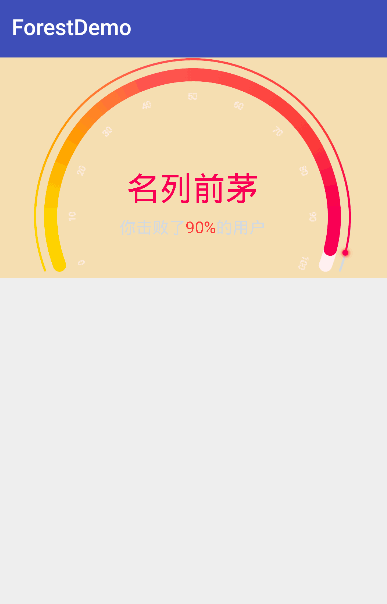
UI分析:
这个UI细分为表盘刻度、进度条底色、进度条渐变色、最外层那个实心圆球和文字描述。接下来就逐个实现
一、绘制表盘刻度
1、绘制表盘的刻度主要是用了画布的旋转来进行绘制
利用canvas.rotate()方法来旋转画布。利用canva.drawText()方法绘制文字,最后canvas.restore()释放画布让其回到原来的位置
/**
* 旋转画布画刻度
* @param canvas 画布
*/
private void paintPercentText(Canvas canvas){
paint.setTextSize(percentTextSize);
paint.setColor(pinkColor);
paint.setStrokeWidth(1);
paint.setTextAlign(Paint.Align.CENTER);
for (int i=0;i<=10;i++){
//保存画布
canvas.save();
//旋转角度,第一个参数是旋转的角度、第二个参数和第三个参数是旋转中心点x和y
canvas.rotate((float) (spaceAngle * i + -135 + spaceAngle), width / 2, radius);
//画文字
canvas.drawText(i * 10 + "", width / 2, outerArcWidth + insideArcWidth + spaceWidth * 2, paint);
canvas.restore();
}
}二、绘制进度条底色
绘制进度条的底色主要用paint.setStrokeCap(Paint.Cap.ROUND)将画笔设置为圆角和canvas.drawArc()方法,这里就需要计算好矩形框以及起始的角度和结束的角度
/**画两条线的底色*/
private void paintPercentBack(Canvas canvas){
paint.setColor(grayColor);
paint.setStrokeWidth(outerArcWidth);//outerArcWidth
paint.setStyle(Paint.Style.STROKE);
paint.setStrokeCap(Paint.Cap.ROUND);//设置为圆角
paint.setAntiAlias(true);
//绘制最外层圆条底色
outerArcRadius=radius-outerArcWidth;
outerArea= new RectF(width/2 - outerArcRadius, radius - outerArcRadius, width/2 + outerArcRadius, radius + outerArcRadius);
canvas.drawArc(outerArea,
(float) (180 - floatAngel),
(float) (180 + 2 * floatAngel), false, paint);
//绘制里层大宽度弧形
paint.setColor(pinkColor);
paint.setStrokeWidth(insideArcWidth);
paint.setStyle(Paint.Style.STROKE);
canvas.drawArc(new RectF(width / 2 - insideArcRadius, radius - insideArcRadius, width / 2 + insideArcRadius, radius + insideArcRadius),
(float) (180 - floatAngel),
(float) (180 + 2 * floatAngel), false, paint);
}三、绘制进度条的渐变色
绘制渐变色的进度条主要是用到了setXfermode()方法setShader()方法和来进行绘制,setXfermode方法选择PorterDuff.Mode.SRC_ATOP是用于将绘制的内容显示在第一次绘制内容之上,(不过这个绘制应该在Bitmap上,最后的整体代码上有),setShader方法用于渐变色控制
四、绘制最外层的的原点
最外层的原点需要不断的计算坐标,在这里用到的方法主要是PathMeasure类,将要绘制的圆弧,加入一个路径,
private float[] pos; // 当前点的实际位置
private float[] tan; // 当前点的tangent值,
PathMeasure measure = new PathMeasure(orbit, false);
measure.getPosTan(measure.getLength() * 1, pos, tan);
获取路径的终点的正切值和坐标,然后根据坐标点绘制实心小园球
private void paintPercent(double percent,double aimPercent,Canvas canvas){
double roateAngel=percent*0.01*225;
shaderPaint.setColor(yellowColor);
shaderPaint.setStrokeCap(Paint.Cap.ROUND);
shaderPaint.setAntiAlias(true);
shaderPaint.setXfermode(new PorterDuffXfermode(PorterDuff.Mode.SRC_ATOP));//shaderPaint.setColor(yellowColor);
if (aimPercent>=0&&aimPercent<=20){
}else if (aimPercent>20&&aimPercent<=60){
int colorSweep[] = { yellowColor,pinkRedColor };
float position[]={0.5f,0.7f};
SweepGradient sweepGradient=new SweepGradient(width / 2, radius, colorSweep, position);
shaderPaint.setShader(sweepGradient);
}else if (aimPercent>60&&aimPercent<=90){
int colorSweep[] = { yellowColor,pinkRedColor,redColor };
float position[]={0.5f,0.7f,0.8f};
SweepGradient sweepGradient=new SweepGradient(width / 2, radius, colorSweep, position);
shaderPaint.setShader(sweepGradient);
}else if (aimPercent>90){
int colorSweep[] = {deepRedColor, yellowColor,yellowColor,pinkRedColor,redColor, deepRedColor};
float position[]={0.2f,0.4f,0.5f,0.7f,0.9f,1.0f};
SweepGradient sweepGradient=new SweepGradient(width / 2, radius, colorSweep, position);
shaderPaint.setShader(sweepGradient);
}
if (aimPercent<=10){//目的是为了
drawInsideArc((float) (180 - floatAngel), (float) roateAngel, canvas);
drawOuterAcr((float) (180 - floatAngel), (float) roateAngel, canvas,mBitmapBackDeepRed,yellowColor);
}else if (aimPercent>10&&aimPercent<=20){
drawInsideArc((float) (180 - floatAngel), (float) roateAngel, canvas);
drawOuterAcr((float) (180 - floatAngel), (float) roateAngel, canvas,mBitmapBackDeepRed,yellowColor);
}else if (aimPercent>20&&aimPercent<=60){
drawInsideArc((float) (180 - floatAngel), (float) (roateAngel-(spaceAngle-floatAngel)), canvas);
drawOuterAcr((float) (180 - floatAngel), (float) (roateAngel - (spaceAngle - floatAngel)), canvas,mBitmapBackDeepRed,pinkRedColor);
}else if (aimPercent>60&&aimPercent<=90){
drawInsideArc((float) (180 - floatAngel), (float) (roateAngel-(spaceAngle-floatAngel)), canvas);
drawOuterAcr((float) (180 - floatAngel), (float) (roateAngel - (spaceAngle - floatAngel)),canvas,mBitmapBackDeepRed,redColor);
}else {
drawInsideArc((float) (180 - floatAngel), (float) (roateAngel-2*(spaceAngle-floatAngel)), canvas);
drawOuterAcr((float) (180 - floatAngel), (float) (roateAngel-2*(spaceAngle-floatAngel)), canvas,mBitmapBackDeepRed, deepRedColor);
}
}
/***
* 画内部圆环渐变
* @param formDegree 起始角度
* @param toDegree 旋转角度
* @param canvas 画布
*/
private void drawInsideArc(float formDegree ,float toDegree,Canvas canvas){
shaderPaint.setStrokeWidth(insideArcWidth);
shaderPaint.setStyle(Paint.Style.STROKE);
//内弧半径
canvas.drawArc(new RectF(width / 2 - insideArcRadius, radius - insideArcRadius, width / 2 + insideArcRadius, radius + insideArcRadius),
formDegree,
toDegree, false, shaderPaint);
}
/***
* 绘制外部彩色线条和小红圈
* 利用PathMeasure的getTranslate测量出需要绘制的圆弧的末端的坐标位置
* @param formDegree 起始角度
* @param toDegree 旋转角度
* @param canvas 画布
* @param bitmap 四种状态的模糊Bitmap
* @param color 四种状态的实心颜色
*/
private void drawOuterAcr(float formDegree ,float toDegree,Canvas canvas,Bitmap bitmap,int color){
shaderPaint.setStrokeWidth(outerArcWidth);
shaderPaint.setStyle(Paint.Style.STROKE);
// canvas.drawArc( new RectF(width/2 - outerArcRadius, radius - outerArcRadius, width/2 + outerArcRadius, radius + outerArcRadius),
// formDegree,
// toDegree, false, shaderPaint);
Path orbit = new Path();
//通过Path类画一个90度(180—270)的内切圆弧路径
orbit.addArc(outerArea, formDegree, toDegree);
// 创建 PathMeasure
PathMeasure measure = new PathMeasure(orbit, false);
measure.getPosTan(measure.getLength() * 1, pos, tan);
mMatrix.reset();
mMatrix.postTranslate(pos[0] - bitmap.getWidth() / 2, pos[1] - bitmap.getHeight() / 2); // 将图片绘制中心调整到与当前点重合
canvas.drawPath(orbit, shaderPaint);//绘制外层的线条
canvas.drawBitmap(bitmap, mMatrix, bitmapPaint);//绘制
bitmapPaint.setColor(color);
//绘制实心小圆圈
canvas.drawCircle(pos[0], pos[1], 8, bitmapPaint);
}五、绘制文字
绘制文字就简单了,不过为了绘制不同的颜色效果,需要测量一下文字的宽度这里用到的方法是Paint.measureText()方法
/***
* 4个色值由浅到深分别是 ffd200 ff5656 fa4040 f60157
* 等级划分:0-20% 再接再厉 21-60% 技高一筹 61-90% 名列前茅 90以上 理财达人
*/
private void paintText(Canvas canvas){
if (!TextUtils.isEmpty(tag)&&!TextUtils.isEmpty(aim)){
if (aimPercent>=0&&aimPercent<=20){
textPaint.setColor(yellowColor);
}else if (aimPercent>20&&aimPercent<=60){
textPaint.setColor(pinkRedColor);
}else if (aimPercent>60&&aimPercent<=90){
textPaint.setColor(redColor);
}else {
textPaint.setColor(deepRedColor);
}
textPaint.setTextSize(textSizeTag);
textPaint.setTextAlign(Paint.Align.CENTER);
textPaint.setStrokeWidth(2);
canvas.drawText(tag, width / 2, radius - textSizeTag / 2, textPaint);
textPaint.setColor(grayColor);
textPaint.setTextSize(textSizeAim);
textPaint.setStrokeWidth(1);
float leftLength=textPaint.measureText("你击败了");
float rightLength=textPaint.measureText("的用户");
float centerLength=textPaint.measureText(aim+"%");
float rightOffest=textSizeAim/2;//
canvas.drawText("你击败了",width/2-leftLength/2-centerLength/2+rightOffest,radius + textSizeAim, textPaint);
canvas.drawText("的用户",width/2+rightLength/2+centerLength/2+rightOffest,radius + textSizeAim, textPaint);
textPaint.setColor(Color.parseColor("#fa4040"));
canvas.drawText(aim+"%",width/2+rightOffest,radius + textSizeAim, textPaint);
}
}六、实现动画效果用的是ValueAnimator整体代码如下:
package com.lsl.huoqiu.widget;
import android.animation.Animator;
import android.animation.ValueAnimator;
import android.content.Context;
import android.graphics.Bitmap;
import android.graphics.BitmapFactory;
import android.graphics.Canvas;
import android.graphics.Color;
import android.graphics.Matrix;
import android.graphics.Paint;
import android.graphics.Path;
import android.graphics.PathMeasure;
import android.graphics.PorterDuff;
import android.graphics.PorterDuffXfermode;
import android.graphics.RectF;
import android.graphics.SweepGradient;
import android.os.Handler;
import android.os.Message;
import android.text.Html;
import android.text.TextUtils;
import android.util.AttributeSet;
import android.util.Log;
import android.view.View;
import android.widget.TextView;
import com.lsl.huoqiu.R;
/**
* 用户击败百分比
* 设计思路:首先定义最外层小圆点的半径,外层细圆弧的宽度,内存宽圆弧的宽度,两个圆弧中间间隔的宽度,
* 然后利用旋转画布来绘制文本,接着绘制两个圆弧的底色,接着根据传过来的数据绘制渐变色圆弧和原点
* 利用ValueAnimator来设置动画效果
*
* Created by Forrest on 16/8/12.
*/
public class PercentView extends View{
private Paint paint;//画笔
private Paint shaderPaint;//彩色画笔
private Paint bitmapPaint;//图片画笔
private Paint textPaint;//文字画笔
/**控件宽度*/
private int width;
/**控件高度*/
private int height;
/**半径*/
private int radius;
/**外圆弧的宽度*/
private float outerArcWidth;
/**内部大圆弧的宽度*/
private float insideArcWidth;
/**两圆弧中间间隔距离*/
private float spaceWidth;
/**两圆弧中间间隔距离*/
private float percentTextSize;
/**最外层滑动小球的半径*/
private float scrollCircleRadius;
/**粉红底色*/
private int pinkColor;
/**黄色*/
private int yellowColor;
/**粉色红*/
private int pinkRedColor;
/**浅红*/
private int redColor;
/**深红*/
private int deepRedColor;
/**灰色*/
private int grayColor;
/**间隔的角度*/
private double spaceAngle=22.5;
/**两条圆弧的起始角度*/
private double floatAngel=20;
/**自定义的Bitmap*/
private Bitmap mBitmap;
/**自定义的画布,目的是为了能画出重叠的效果*/
private Canvas mCanvas;
/**时刻变化的Angel*/
private double mAngel;
/**内弧半径*/
private float insideArcRadius;
private double aimPercent=0;
private float outerArcRadius;
private float[] pos; // 当前点的实际位置
private float[] tan; // 当前点的tangent值,用于计算图片所需旋转的角度
private Bitmap mBitmapBackDeepRed; // 箭头图片
private Matrix mMatrix; // 矩阵,用于对图片进行一些操作
private RectF outerArea; //外圈的矩形
private String tag;
private String aim;
private int textSizeTag;//名列前茅字体大小
private int textSizeAim;//击败百分比字体大小
// 动效过程监听器
private ValueAnimator.AnimatorUpdateListener mUpdateListener;
private Animator.AnimatorListener mAnimatorListener;
//过程动画
private ValueAnimator mValueAnimator;
// 用于控制动画状态转换
private Handler mAnimatorHandler;
// 默认的动效周期 2s
private int defaultDuration = 2000;
public PercentView(Context context) {
super(context);
initView(context);
}
public PercentView(Context context, AttributeSet attrs) {
super(context, attrs);
initView(context);
}
public PercentView(Context context, AttributeSet attrs, int defStyleAttr) {
super(context, attrs, defStyleAttr);
initView(context);
}
private void initView(Context context){
shaderPaint=new Paint();
textPaint=new Paint();
paint=new Paint();
paint.setStyle(Paint.Style.STROKE); //设置空心
paint.setAntiAlias(true);
paint.setColor(Color.RED);
bitmapPaint=new Paint();
bitmapPaint.setStyle(Paint.Style.FILL);
bitmapPaint.setAntiAlias(true);
outerArcWidth = context.getResources().getDimensionPixelOffset(R.dimen.dp2);
insideArcWidth = context.getResources().getDimensionPixelOffset(R.dimen.dp12);
spaceWidth = context.getResources().getDimensionPixelOffset(R.dimen.dp12);
scrollCircleRadius = context.getResources().getDimensionPixelOffset(R.dimen.dp4);
percentTextSize = context.getResources().getDimensionPixelOffset(R.dimen.dp8);
textSizeAim = context.getResources().getDimensionPixelOffset(R.dimen.sp15);
textSizeTag = context.getResources().getDimensionPixelOffset(R.dimen.sp30);
pinkColor = context.getResources().getColor(R.color.percent_pink);
yellowColor = context.getResources().getColor(R.color.percent_yellow);
pinkRedColor = context.getResources().getColor(R.color.percent_pink_red);
redColor = context.getResources().getColor(R.color.percent_red);
deepRedColor = context.getResources().getColor(R.color.percent_deep_red);
grayColor = context.getResources().getColor(R.color.percent_gray);
pos = new float[2];
tan = new float[2];
mBitmapBackDeepRed= BitmapFactory.decodeResource(context.getResources(), R.mipmap.blur_back_deep_red);
mMatrix=new Matrix();
}
private int count=0;
@Override
protected void onDraw(Canvas canvas) {
super.onDraw(canvas);
Log.i("PercentVIew", "开始绘制" + count);
long startTime=System.currentTimeMillis();
count++;
width = getWidth(); //获取宽度
height = getHeight();//获取高度
mBitmap = Bitmap.createBitmap(width, height, Bitmap.Config.ARGB_8888);
mCanvas =new Canvas(mBitmap);
radius= (int) (height/(1+Math.sin(Math.toRadians(spaceAngle))));//获取最外园的半径
insideArcRadius= radius-scrollCircleRadius-spaceWidth;//内弧半径
// Log.i(TAG,"最外园半径"+radius+"\n高度为"+height);
// Log.i(TAG,"最外园半径"+Math.sin(Math.toRadians(spaceAngle)));
paintPercentText(mCanvas);
paintPercentBack(mCanvas);
paintPercent(mAngel, aimPercent, mCanvas);
// calculateItemPositions(aimPercent,increaseValue,mCanvas,mBitmapBackDeepRed);
//将Bitmap画到Canvas
paintText(mCanvas);
canvas.drawBitmap(mBitmap, 0, 0, null);
long endTime=System.currentTimeMillis();
Log.i("PercentVIew", "绘制结束" + (endTime-startTime));
}
/**
* 旋转画布画刻度
* @param canvas 画布
*/
private void paintPercentText(Canvas canvas){
paint.setTextSize(percentTextSize);
paint.setColor(pinkColor);
paint.setStrokeWidth(1);
paint.setTextAlign(Paint.Align.CENTER);
for (int i=0;i<=10;i++){
//保存画布
canvas.save();
//旋转角度,第一个参数是旋转的角度、第二个参数和第三个参数是旋转中心点x和y
canvas.rotate((float) (spaceAngle * i + -135 + spaceAngle), width / 2, radius);
//画文字
canvas.drawText(i * 10 + "", width / 2, outerArcWidth + insideArcWidth + spaceWidth * 2, paint);
canvas.restore();
}
}
/**画两条线的底色*/
private void paintPercentBack(Canvas canvas){
paint.setColor(grayColor);
paint.setStrokeWidth(outerArcWidth);//outerArcWidth
paint.setStyle(Paint.Style.STROKE);
paint.setStrokeCap(Paint.Cap.ROUND);//设置为圆角
paint.setAntiAlias(true);
//绘制最外层圆条底色
outerArcRadius=radius-outerArcWidth;
outerArea= new RectF(width/2 - outerArcRadius, radius - outerArcRadius, width/2 + outerArcRadius, radius + outerArcRadius);
canvas.drawArc(outerArea,
(float) (180 - floatAngel),
(float) (180 + 2 * floatAngel), false, paint);
//绘制里层大宽度弧形
paint.setColor(pinkColor);
paint.setStrokeWidth(insideArcWidth);
paint.setStyle(Paint.Style.STROKE);
canvas.drawArc(new RectF(width / 2 - insideArcRadius, radius - insideArcRadius, width / 2 + insideArcRadius, radius + insideArcRadius),
(float) (180 - floatAngel),
(float) (180 + 2 * floatAngel), false, paint);
}
/***
* 4个色值由浅到深分别是 ffd200 ff5656 fa4040 f60157
* 等级划分:0-20% 再接再厉 21-60% 技高一筹 61-90% 名列前茅 90以上 理财达人
* 绘制外层和内层的颜色线条
* 主要用到Xfermode的SRC_ATOP显示上层绘制
* setStrokeCap Paint.Cap.ROUND设置为圆角矩形
*/
private void paintPercent(double percent,double aimPercent,Canvas canvas){
double roateAngel=percent*0.01*225;
shaderPaint.setColor(yellowColor);
shaderPaint.setStrokeCap(Paint.Cap.ROUND);
shaderPaint.setAntiAlias(true);
shaderPaint.setXfermode(new PorterDuffXfermode(PorterDuff.Mode.SRC_ATOP));//shaderPaint.setColor(yellowColor);
if (aimPercent>=0&&aimPercent<=20){
}else if (aimPercent>20&&aimPercent<=60){
int colorSweep[] = { yellowColor,pinkRedColor };
float position[]={0.5f,0.7f};
SweepGradient sweepGradient=new SweepGradient(width / 2, radius, colorSweep, position);
shaderPaint.setShader(sweepGradient);
}else if (aimPercent>60&&aimPercent<=90){
int colorSweep[] = { yellowColor,pinkRedColor,redColor };
float position[]={0.5f,0.7f,0.8f};
SweepGradient sweepGradient=new SweepGradient(width / 2, radius, colorSweep, position);
shaderPaint.setShader(sweepGradient);
}else if (aimPercent>90){
int colorSweep[] = {deepRedColor, yellowColor,yellowColor,pinkRedColor,redColor, deepRedColor};
float position[]={0.2f,0.4f,0.5f,0.7f,0.9f,1.0f};
SweepGradient sweepGradient=new SweepGradient(width / 2, radius, colorSweep, position);
shaderPaint.setShader(sweepGradient);
}
if (aimPercent<=10){//目的是为了
drawInsideArc((float) (180 - floatAngel), (float) roateAngel, canvas);
drawOuterAcr((float) (180 - floatAngel), (float) roateAngel, canvas,mBitmapBackDeepRed,yellowColor);
}else if (aimPercent>10&&aimPercent<=20){
drawInsideArc((float) (180 - floatAngel), (float) roateAngel, canvas);
drawOuterAcr((float) (180 - floatAngel), (float) roateAngel, canvas,mBitmapBackDeepRed,yellowColor);
}else if (aimPercent>20&&aimPercent<=60){
drawInsideArc((float) (180 - floatAngel), (float) (roateAngel-(spaceAngle-floatAngel)), canvas);
drawOuterAcr((float) (180 - floatAngel), (float) (roateAngel - (spaceAngle - floatAngel)), canvas,mBitmapBackDeepRed,pinkRedColor);
}else if (aimPercent>60&&aimPercent<=90){
drawInsideArc((float) (180 - floatAngel), (float) (roateAngel-(spaceAngle-floatAngel)), canvas);
drawOuterAcr((float) (180 - floatAngel), (float) (roateAngel - (spaceAngle - floatAngel)),canvas,mBitmapBackDeepRed,redColor);
}else {
drawInsideArc((float) (180 - floatAngel), (float) (roateAngel-2*(spaceAngle-floatAngel)), canvas);
drawOuterAcr((float) (180 - floatAngel), (float) (roateAngel-2*(spaceAngle-floatAngel)), canvas,mBitmapBackDeepRed, deepRedColor);
}
}
/***
* 画内部圆环渐变
* @param formDegree 起始角度
* @param toDegree 旋转角度
* @param canvas 画布
*/
private void drawInsideArc(float formDegree ,float toDegree,Canvas canvas){
shaderPaint.setStrokeWidth(insideArcWidth);
shaderPaint.setStyle(Paint.Style.STROKE);
//内弧半径
canvas.drawArc(new RectF(width / 2 - insideArcRadius, radius - insideArcRadius, width / 2 + insideArcRadius, radius + insideArcRadius),
formDegree,
toDegree, false, shaderPaint);
}
/***
* 绘制外部彩色线条和小红圈
* 利用PathMeasure的getTranslate测量出需要绘制的圆弧的末端的坐标位置
* @param formDegree 起始角度
* @param toDegree 旋转角度
* @param canvas 画布
* @param bitmap 四种状态的模糊Bitmap
* @param color 四种状态的实心颜色
*/
private void drawOuterAcr(float formDegree ,float toDegree,Canvas canvas,Bitmap bitmap,int color){
shaderPaint.setStrokeWidth(outerArcWidth);
shaderPaint.setStyle(Paint.Style.STROKE);
// canvas.drawArc( new RectF(width/2 - outerArcRadius, radius - outerArcRadius, width/2 + outerArcRadius, radius + outerArcRadius),
// formDegree,
// toDegree, false, shaderPaint);
Path orbit = new Path();
//通过Path类画一个90度(180—270)的内切圆弧路径
orbit.addArc(outerArea, formDegree, toDegree);
// 创建 PathMeasure
PathMeasure measure = new PathMeasure(orbit, false);
measure.getPosTan(measure.getLength() * 1, pos, tan);
mMatrix.reset();
mMatrix.postTranslate(pos[0] - bitmap.getWidth() / 2, pos[1] - bitmap.getHeight() / 2); // 将图片绘制中心调整到与当前点重合
canvas.drawPath(orbit, shaderPaint);//绘制外层的线条
canvas.drawBitmap(bitmap, mMatrix, bitmapPaint);//绘制
bitmapPaint.setColor(color);
//绘制实心小圆圈
canvas.drawCircle(pos[0], pos[1], 8, bitmapPaint);
}
/***
* 4个色值由浅到深分别是 ffd200 ff5656 fa4040 f60157
* 等级划分:0-20% 再接再厉 21-60% 技高一筹 61-90% 名列前茅 90以上 理财达人
*/
private void paintText(Canvas canvas){
if (!TextUtils.isEmpty(tag)&&!TextUtils.isEmpty(aim)){
if (aimPercent>=0&&aimPercent<=20){
textPaint.setColor(yellowColor);
}else if (aimPercent>20&&aimPercent<=60){
textPaint.setColor(pinkRedColor);
}else if (aimPercent>60&&aimPercent<=90){
textPaint.setColor(redColor);
}else {
textPaint.setColor(deepRedColor);
}
textPaint.setTextSize(textSizeTag);
textPaint.setTextAlign(Paint.Align.CENTER);
textPaint.setStrokeWidth(2);
canvas.drawText(tag, width / 2, radius - textSizeTag / 2, textPaint);
textPaint.setColor(grayColor);
textPaint.setTextSize(textSizeAim);
textPaint.setStrokeWidth(1);
float leftLength=textPaint.measureText("你击败了");
float rightLength=textPaint.measureText("的用户");
float centerLength=textPaint.measureText(aim+"%");
float rightOffest=textSizeAim/2;//
canvas.drawText("你击败了",width/2-leftLength/2-centerLength/2+rightOffest,radius + textSizeAim, textPaint);
canvas.drawText("的用户",width/2+rightLength/2+centerLength/2+rightOffest,radius + textSizeAim, textPaint);
textPaint.setColor(Color.parseColor("#fa4040"));
canvas.drawText(aim+"%",width/2+rightOffest,radius + textSizeAim, textPaint);
}
}
/**
* 设置角度变化,刷新界面
* @param aimPercent 目标百分比
*/
public void setAngel(double aimPercent){
//两边监测
if (aimPercent<1){
aimPercent=1;
}else if (aimPercent>99){
aimPercent=99;
}
this.aimPercent=aimPercent;
initListener();
initHandler();
initAnimator();
mValueAnimator.start();
}
/**
* 设置文字
* @param tag 名列前茅文案
* @param aim 击败的百分比
*/
public void setRankText(String tag,String aim){
this.tag=tag;
this.aim=aim;
mAnimatorHandler.sendEmptyMessage(1);
}
private void initListener() {
mUpdateListener = new ValueAnimator.AnimatorUpdateListener() {
@Override
public void onAnimationUpdate(ValueAnimator animation) {
mAngel = (float) animation.getAnimatedValue()*aimPercent;
// Log.i("TAG", "mAnimatorValue="+mAnimatorValue);
invalidate();
}
};
mAnimatorListener = new Animator.AnimatorListener() {
@Override
public void onAnimationStart(Animator animation) {
}
@Override
public void onAnimationEnd(Animator animation) {
// getHandle发消息通知动画状态更新
mAnimatorHandler.sendEmptyMessage(0);
}
@Override
public void onAnimationCancel(Animator animation) {
}
@Override
public void onAnimationRepeat(Animator animation) {
}
};
}
private void initHandler() {
mAnimatorHandler = new Handler() {
@Override
public void handleMessage(Message msg) {
super.handleMessage(msg);
switch (msg.what){
case 0:
mValueAnimator.removeAllUpdateListeners();
mValueAnimator.removeAllListeners();
break;
case 1:
invalidate();
break;
}
}
};
}
private void initAnimator() {
mValueAnimator = ValueAnimator.ofFloat(0, 1).setDuration(defaultDuration);
mValueAnimator.addUpdateListener(mUpdateListener);
mValueAnimator.addListener(mAnimatorListener);
}
}