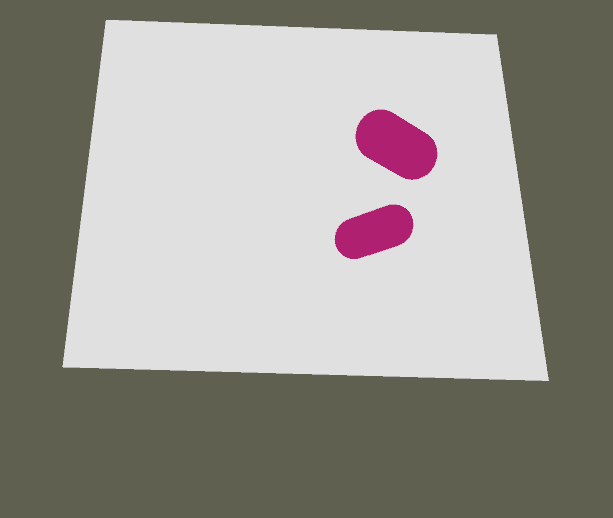Shader案例篇—《镜子1》
废话不多说先上效果图,我使用的是在.3.3版本。
一、原理
1、首先要准备的素材是三个,对没错,就是三个因为镜子里面的那个物体其实是实物的复制体而已;一个Plane作为镜子,还有一个实物和虚物体。
2、新建一个材质使用下面的Shader代码,并将此材质球赋给那个虚物体
|
01
02
03
04
05
06
07
08
09
10
11
12
13
14
15
16
17
18
19
20
21
22
23
24
25
26
27
28
29
30
31
32
33
34
35
36
37
38
39
40
41
42
43
44
45
46
47
48
49
50
51
|
Shader
"Custom/Cg shader for virtual objects in mirrors"
{
Properties{
_Color(
"Virtual Object's Color"
, Color) = (1, 1, 1, 1)
}
SubShader{
Tags{
"Queue"
=
"Transparent+20"
}
Pass{
Blend OneMinusDstAlpha DstAlpha
CGPROGRAM
#pragma vertex vert
#pragma fragment frag
#include "UnityCG.cginc"
uniform float4 _Color;
uniform float4x4 _WorldToMirror;
struct
vertexInput {
float4 vertex : POSITION;
};
struct
vertexOutput {
float4 pos : SV_POSITION;
float4 posInMirror : TEXCOORD0;
};
vertexOutput vert(vertexInput input)
{
vertexOutput output;
output.posInMirror = mul(_WorldToMirror,
mul(_Object2World, input.vertex));
output.pos = mul(UNITY_MATRIX_MVP, input.vertex);
return
output;
}
float4 frag(vertexOutput input) : COLOR
{
//如果镜子里的物体出来了就剔除掉
if
(input.posInMirror.y > 0.0)
{
discard;
}
return
float4(_Color.rgb, 0.0);
}
ENDCG
}
}
}
|
3、另外在建一个材质使用下面的Shader代码,并将此材质球赋值给实物体
/em>
|
01
02
03
04
05
06
07
08
09
10
11
12
13
14
15
16
17
18
19
20
21
22
23
24
25
|
Shader
"Unlit/Cg shader for Real objects"
{
Properties{
_Color(
"Virtual Object's Color"
, Color) = (1, 1, 1, 1)
}
SubShader {
Pass {
CGPROGRAM
#pragma vertex vert
#pragma fragment frag
uniform float4 _Color;
float4 vert(float4 vertexPos : POSITION) : SV_POSITION
{
return
mul(UNITY_MATRIX_MVP, vertexPos);
}
float4 frag(
void
) : COLOR
{
return
float4(_Color.rgb, 1.0);
}
ENDCG
}
}
}
|
4、在建一个材质使用下面的Shader代码,并将这个材质赋值给作为镜子的面板
|
01
02
03
04
05
06
07
08
09
10
11
12
13
14
15
16
17
18
19
20
21
22
23
24
25
26
27
28
29
30
31
32
33
34
35
36
37
38
39
40
41
42
43
44
45
46
47
48
49
50
51
52
53
54
55
56
57
58
59
60
61
62
63
64
65
66
|
Shader
"Unlit/Mirrors"
{
Properties{
_Color(
"Mirrors's Color"
, Color) = (1, 1, 1, 1)
}
SubShader{
Tags{
"Queue"
=
"Transparent+10"
}
// draw after all other geometry has been drawn
// because we mess with the depth buffer
//确保在所有的真实物体渲染之后再渲染
// 1st pass: mark mirror with alpha = 0
Pass{
CGPROGRAM
#pragma vertex vert
#pragma fragment frag
float4 vert(float4 vertexPos : POSITION) : SV_POSITION
{
return
mul(UNITY_MATRIX_MVP, vertexPos);
}
float4 frag(
void
) : COLOR
{
return
float4(1.0, 0.0, 0.0, 0.0);
// this color should never be visible,
// only alpha is important
}
ENDCG
}
// 2nd pass: set depth to far plane such that
// we can use the normal depth test for the reflected geometry
Pass{
ZTest Always
Blend OneMinusDstAlpha DstAlpha
//==float4 result = float4(1.0 - pixel_color.a) * fragment_output + float4(pixel_color.a) * pixel_color;
CGPROGRAM
#pragma vertex vert
#pragma fragment frag
uniform float4 _Color;
// user-specified background color in the mirror
float4 vert(float4 vertexPos : POSITION) : SV_POSITION
{
float4 pos = mul(UNITY_MATRIX_MVP, vertexPos);
pos.z = pos.w;
// the perspective division will divide pos.z
// by pos.w; thus, the depth is 1.0,
// which represents the far clipping plane
return
pos;
}
float4 frag(
void
) : COLOR
{
return
float4(_Color.rgb, 0.0);
// set alpha to 0.0 and
// the color to the user-specified background color
}
ENDCG
}
}
}
|
5、最后新建一个C#脚本,代码如下,将此代码赋给虚物体,并将Plane和虚物体拖动赋值给里面的对应两个变量
|
01
02
03
04
05
06
07
08
09
10
11
12
13
14
15
16
17
18
19
20
21
22
23
24
25
26
27
28
29
30
31
32
33
34
35
36
37
38
39
40
|
using
UnityEngine;
using
System.Collections;
[ExecuteInEditMode]
public
class
PlacingTheVirtualObj : MonoBehaviour {
public
GameObject objectInFrontOfMirror;
public
GameObject mirrorPlane;
// Use this for initialization
void
Start () {
}
// Update is called once per frame
void
Update() {
if
(
null
!= mirrorPlane)
{
//这句话决定了镜子里的物体是否可见
GetComponent
"_WorldToMirror"
,mirrorPlane.GetComponent
if
(
null
!= objectInFrontOfMirror)
{
//将实物的颜色值赋给镜中的物体
Color realColor = objectInFrontOfMirror.GetComponent
"_Color"
);
GetComponent
"_Color"
, realColor);
transform.position = objectInFrontOfMirror.transform.position;
transform.rotation = objectInFrontOfMirror.transform.rotation;
transform.localScale =
-objectInFrontOfMirror.transform.localScale;
//new Vector3(0.0f, 1.0f, 0.0f)为表面的法线方向
transform.RotateAround(objectInFrontOfMirror.transform.position,mirrorPlane.transform.TransformDirection(
new
Vector3(0.0f, 1.0f, 0.0f)), 180.0f);
Vector3 positionInMirrorSpace =
mirrorPlane.transform.InverseTransformPoint(objectInFrontOfMirror.transform.position);
positionInMirrorSpace.y = -positionInMirrorSpace.y;
transform.position = mirrorPlane.transform.TransformPoint(
positionInMirrorSpace);
}
}
}
}
|
二、此方案的优劣
1、优点:性能开销比较小,镜子里的虚物体清晰
2、缺点:目前虚物体只能实时的同步实物体的颜色,贴图和其他纹理或者模型面数复杂的情况都没有响应的处理、并不是完全的实时反射物体,因为要实现创建好虚物体。
3、有待发现…..
三、后续待….
原贴地址 蛮牛网凯尔八阿哥转载请注明出处
之前有童鞋没有实现出来,是我太粗心了,一激动少说了一个Shader脚本,就是第四个,现在已经添加进来了,还是附上最后的工程文件吧,方便大家学习和参考。
工程文件下载地址
https://pan.baidu.com/s/1o84hcdO