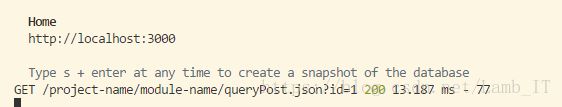前端MOCK--使用 json-server 和 faker.js 模拟后台API
什么是json-server
帮助前端开发人员快速搭建REST API服务用于原型展示和MOCK
REST API
关于REST API这里不展开了,简单讲就是一种web的架构风格,有如下特点:
- URI 表示了要访问服务器上某个资源的位置
- 客户端向服务器请求的资源指定了具体某种形式,如html、json
- 客户端通过四个HTTP动词(GET,POST,PUT,DELETE),对服务器端资源进行操作
有兴趣的可以参考这个教程
json-server 快速入门
第一步 搭建mock server工程
我在网上找了个脚手架工程,你可以用这个,或者随便找一个VUE的脚手架开始搭建自己的json-server服务工程
配置流程
- 全局安装:
$ npm install -g json-server - 项目目录下创建 mock 文件夹
- mock 文件夹下添加
db.json文件,内容如下
{
"posts": [
{ "id": 1, "title": "json-server", "author": "typicode" }
],
"comments": [
{ "id": 1, "body": "some comment", "postId": 1 }
],
"profile": { "name": "typicode" }
}通过脚本启动服务
json-server mock/db.json
当你看到命令行出现下面的字符,恭喜你已经成功的搭建了自己的mock server工程
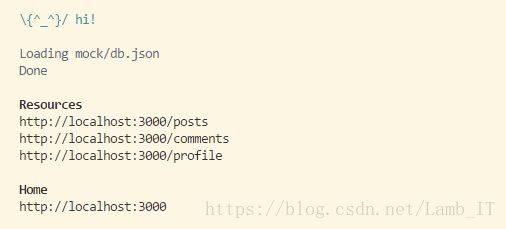
你可以借助POSTMAN尝试下post、 put、 delete等其他HTTP方法
第二步 学会使用Routes
json-server很厉害的地方了,除了能支持GET/POST/PUT/DELETE多种http方法,还默认了许多常见的路由方式,甚至可以用过--routes命令自定义路由。
常见的几种默认路由:
1,过滤
GET /posts?title=json-server&author=typicode
GET /posts?id=1&id=2
GET /comments?author.name=typicode2,分页
GET /posts?_page=7
GET /posts?_page=7&_limit=203,排序
GET /posts?_sort=views&_order=asc
GET /posts/1/comments?_sort=votes&_order=asc重写路由规则
在不使用RESTFUL API的项目中请求URL可能是类似这样的,代表获取某个posts
http://domain-name.com/project-name/module-name/queryPost.json?id=2&title=kaka
使用重写路由的方式,使json-server可以应用在非RESULT API项目中。在mock文件夹下新建routes.json文件,创建一个映射关系:
{
"/project-name/module-name/queryPost.json\\?*":"/posts?$1"
}重启mock server:
json-server mock/db.json --routes mock/routes.json
使用浏览器发送GET请求,和预计一样获取到数据,说明重写路由映射有效。

第三步 借助faker.js生成批量生成伪数据
纯手写大量的伪数据是比较费时的,faker.js提供了为多种数据格式生成随机数据的方法库.
在我们的mock server工程中安装faker.js:
npm install faker
下面我们用一个js文件来生成某客户营销信息的伪数据:
//workbench.js
var faker = require('faker');
//生成中文字符
faker.locale = "zh_CN";
//如果你要用json-server的话,就需要export这个生成fake data的function
module.export = function() {
const custBaseInfo = {
custName:faker.name.findName(),
custSex:'男',
custPhone:faker.phone.phoneNumber()
}
const custMarketInfo = {
product:faker.commerce.product(),
pageName:faker.internet.domainName(),
triggerTime:faker.date.past(),
cashLine:faker.finance.amount()
}
return {
"getCustInfo":{
"ret":"0",
"errMsg":null,
"errCode",null,
"data":custBaseInfo
},
"getMarketInfo":{
"ret":"0",
"errMsg":null,
"errCode",null,
"data":custMarketInfo
}
}
}重启mock server
json-server mock/workbench.js