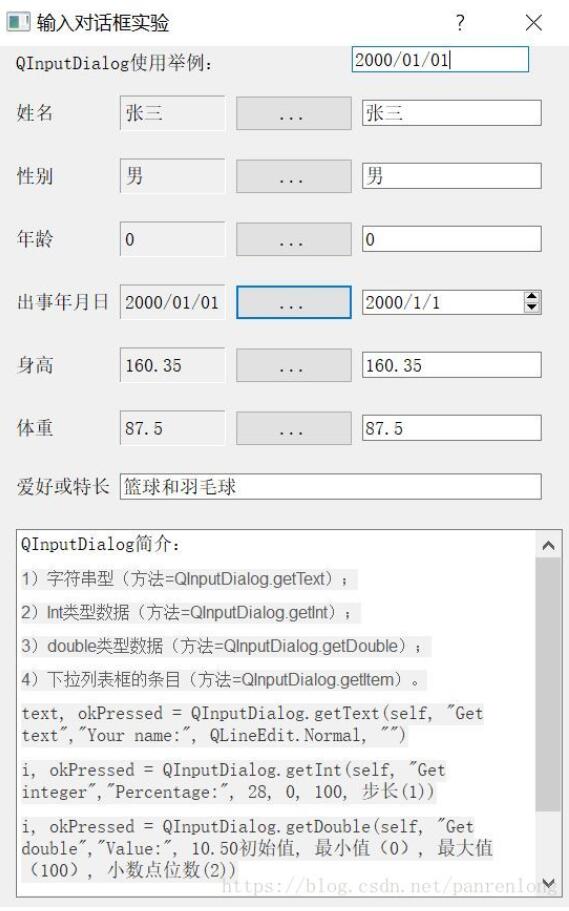PyQt5中QInputDialog的使用,Qt的QInputDialog类提供了一种简单方面的对话框来获得用户的单个输入信息,它提供了4种数据类型的输入:
1)字符串型(方法=QInputDialog.getText);
2)Int类型数据(方法=QInputDialog.getInt);
3)double类型数据(方法=QInputDialog.getDouble);
4)下拉列表框的条目(方法=QInputDialog.getItem)。
QInputDialog继承自QDialog,提供简单输入的对话框:
class QInputDialog(QDialog)
| QInputDialog(QWidget parent=None, Qt.WindowFlags flags=0)
QInputDialog简介:
Qt提供了一个QInputDialog类,QInputDialogDialog类提供了一种简单方便的对话框来获得用户的单个输入信息,目前提供了4种数据类型的输入,可以使一个字符串、一个Int类型数据、一个double类型数据或者是一个下拉列表框的条目。一个标准输入对话框的基本结构如下图所示:
其中包含一个提示标签,一个输入控件。如实调用字符串输入框,则为一个QLineEdit;若是调用Int类型或都报了类型输入框,则为一个QSpinBox;若是调用列表条目输入框,则为一个QComboBox;还包括一个确定输入(OK)按钮和一个取消输入(Cancel)按钮。
QInputDialog的静态函数
1、getText()
QInputDialog的getText()函数弹出标准字符串输入对话框,getText()函数原型如下:
QString getText( QWidget * parent, #标准输入对话框的父窗口
const QString & title, #输入对话框的标题名
const QString & label,#标准输入对话框的标签提示
const QString & text = QString(), #标准字符串输入对话框弹出时QLineEdit控件中默认出现的文字
bool * ok = 0, #用于指示标准输入对话框的哪个按钮被触发,若ok为true,则表示用户单击了OK(确定)按钮,若ok为false,则表示用户单击了Cancel(取消)按钮
Qt::WindowFlags flags = 0, #知名标准输入对话框的窗体标识
Qt::InputMethodHints inputMethodHints = Qt::ImhNone ); [static]
2、getItem()
QInputDialog的getItem()函数弹出标准条目选择对话框,getItem()函数原型如下:
QString getItem( QWidget * parent, 标准输入对话框的父窗口
const QString & title, 标准输入对话框的标题名
const QString & label, 标准输入对话框的标签提示
const QStringList & list, 指定标准输入对话框中QComboBox控件显示的可选条目,为一个QStringList对象
int current = 0, 指定标准输入对话框中QComboBox控件显示的可选条目,为一个QStringList对象
bool editable = true, 指定QComboBox控件中显示的文字是否可编辑;
bool * ok = 0, 用于指定标准输入对话框的哪个那妞被触发,若ok为false,则表示用户单击了Cancel(取消)按钮;
Qt::WindowFlags f = 0 ) ; [static]用于指定标准输入对话框的哪个那妞被触发,若ok为false,则表示用户单击了Cancel(取消)按钮;
3、getInteger()
QInputDialog的getInteger()函数弹出标准int类型输入对话框,getInteger()函数原型如下:
int getInteger( QWidget * parent, 父窗口
const QString & title,标题名
const QString & label, 标签提示
int value = 0, 指定标准输入对话框中QSpinBox控件默认显示值
int minValue = -2147483647,
int maxValue = 2147483647, 指定QSpinBoxBox控件的数值范围,最小和最大值
int step = 1, step指定QSpinBox控件的步进值(即步长)
bool * ok = 0,
Qt::WindowFlags f = 0 ) ;
4、getDouble()
QInputDialog的getDouble()函数弹出标准double类型输入对话框,getDouble()函数原型如下:
double getDouble( QWidget * parent,
const QString & title,
const QString & label,标签提示
double value = 0, 指定标准输入对话框中QSpinBox控件默认显示值
double minValue = -2147483647,
double maxValue 2147483647,
int decimals = 1, 指定QSpinBox控件的浮动数的小数点位数
bool * ok = 0,
Qt::WindowFlags f = 0 ) ;
例子
1)字符串
def getText(self): text, okPressed = QInputDialog.getText(self, "Get text","Your name:", QLineEdit.Normal, "") if okPressed and text != '': print(text)
2)int
def getInteger(self): i, okPressed = QInputDialog.getInt(self, "Get integer","Percentage:", 28, 0, 100, 1) if okPressed: print(i)
3)double
def getDouble(self): d, okPressed = QInputDialog.getDouble(self, "Get double","Value:", 10.05, 0, 100, 10) if okPressed: print(d)
4)条目
def getChoice(self): #Get item/choice
items = ("Red","Blue","Green")
item, okPressed = QInputDialog.getItem(self, "Get item","Color:", items, 0, False)
if okPressed and item:
print(item)
简单例子1【引用出处】:
import sys
from PyQt5.QtWidgets import QApplication, QWidget, QInputDialog, QLineEdit
from PyQt5.QtGui import QIcon
class App(QWidget):
def __init__(self):
super().__init__()
self.title = 'PyQt5 input dialogs - pythonspot.com'
self.left = 10
self.top = 10
self.width = 640
self.height = 480
self.initUI()
def initUI(self):
self.setWindowTitle(self.title)
self.setGeometry(self.left, self.top, self.width, self.height)
self.getInteger()
self.getText()
self.getDouble()
self.getChoice()
self.show()
def getInteger(self):
i, okPressed = QInputDialog.getInt(self, "Get integer","Percentage:", 28, 0, 100, 1)
if okPressed:
print(i)
def getDouble(self):
d, okPressed = QInputDialog.getDouble(self, "Get double","Value:", 10.50, 0, 100, 10)
if okPressed:
print( d)
def getChoice(self):
items = ("Red","Blue","Green")
item, okPressed = QInputDialog.getItem(self, "Get item","Color:", items, 0, False)
if ok and item:
print(item)
def getText(self):
text, okPressed = QInputDialog.getText(self, "Get text","Your name:", QLineEdit.Normal, "")
if okPressed and text != '':
print(text)
if __name__ == '__main__':
app = QApplication(sys.argv)
ex = App()
sys.exit(app.exec_())
输入对话框使用例子2:
方法一>使用代码创建
――――请参考 https://www.jb51.net/article/163860.htm
方法二>使用Qt设计器创建
step1:使用Qt设计器创建GUI,如下图:
说明:
第4行控件为:出生年月(label)――label_date――dateButton――Date Edit
最右上角的控件为LineEdit框,用于输入日期的,这是一个废弃的控件,没有来得及删除。
图中第二列(用label显示)和第四列(用lineEdit显示)的显示结果一样,且第四列还具有和按钮控件输入功能。
step2:保存为.ui文件,并将其转为myinputdialog.py文件,执行该文件;
myinputdialog.py文件中的类名为:
class Ui_Dialog(object):
def setupUi(self, Dialog):
step3:新建主函数文件为myinputdialogmain.py,在此文件中添加如下代码:
from PyQt5.QtWidgets import *
import sys
from MyInputDialog2 import Ui_Dialog
class MyDialog(QDialog,Ui_Dialog):
def __init__(self):
super(MyDialog,self).__init__()
self.setupUi(self)
self.setWindowTitle("输入对话框实验")
#6个按钮
self.nameButton.clicked.connect(self.inputName)
self.sexButton.clicked.connect(self.inputSex)
self.ageButton.clicked.connect(self.inputAge)
self.dateButton.clicked.connect(self.inputDate2) # Date Edit
self.dateButton.clicked.connect(self.inputDate1) #对话框
self.HButton.clicked.connect(self.inputHeight)
self.WButton.clicked.connect(self.inputWeight)
#6个Label显示标签
#label_name,label_sex,label_age,label_date,label_h,label_w
#7个LineEdit编辑框用于输入信息,与上面按钮具有同样功能
#namelineEdit,sexlineEdit,agelineEdit,datelineEdit,hlineEdit,wlineEdit,lovelineEdit
def inputName(self):
name2 = self.namelineEdit.text()
name, ok = QInputDialog.getText(self, "用户名",
"请输入新的名字:",
QLineEdit.Normal, self.label_name.text())
if ok:
self.label_name.setText(name)
self.namelineEdit.setText(name)
else:
self.label_name.setText(name2)
def inputSex(self):
list = []
list.append("男")
list.append("女")
sex, ok = QInputDialog.getItem(self, "性别", "请选择性别", list)
if ok:
self.label_sex.setText(sex)
self.sexlineEdit.setText(sex)
def inputAge(self):
age, ok = QInputDialog.getInt(self, "年龄","请输入年龄:",
int(self.label_age.text()), 0, 150,4)
if ok:
self.label_age.setText(str(age))
self.agelineEdit.setText(str(age))
def inputDate1(self):
dd, ok = QInputDialog.getText(self, "出生年月",
"请输入新的出生年月:",
QLineEdit.Normal, self.label_date.text())
if ok:
self.label_date.setText(dd)
self.datelineEdit.setText(dd)
def inputDate2(self):
time = self.dateEdit.text()
self.label_date.setText(str(time))
def inputHeight(self):
stature, ok = QInputDialog.getDouble(self, "身高",
"请输入身高:",
float(self.label_h.text()), -2300.0000, 2300.9999,4)
if ok:
self.label_h.setText(str(stature))
self.hlineEdit.setText(str(stature))
def inputWeight(self):
stature, ok = QInputDialog.getDouble(self, "身高",
"请输入身高:",
float(self.label_w.text()), 0, 2300.00,2)
if ok:
self.label_w.setText(str(stature))
self.wlineEdit.setText(str(stature))
if __name__ == "__main__":
app = QApplication(sys.argv)
main = MyDialog()
main.show()
sys.exit(app.exec_())
以上这篇对PyQt5的输入对话框使用(QInputDialog)详解就是小编分享给大家的全部内容了,希望能给大家一个参考,也希望大家多多支持脚本之家。