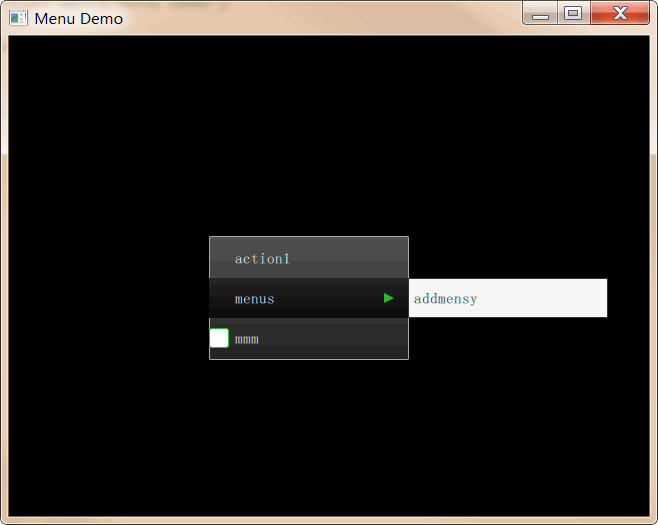QML之Menu的动态添加MenuItem
菜单是很常用的一个控件。可以利用ListView自定义实现,也可以利用Menu直接实现。
本文利用的是QtQuick.Controls 2.3(Qt版本是在Qt5.7之后引入)下面的Menu。
本文利用的是QtQuick.Controls 2.3(Qt版本是在Qt5.7之后引入)下面的Menu。
效果如下:
代码如下:
import QtQuick 2.9
import QtQuick.Controls 2.3
ApplicationWindow {
visible: true
width: 640
height: 480
title: qsTr("Menu Demo")
color: "black"
Menu{
id : testmenu
visible: true
x : 200; y : 200;
property var lablecolor: "white";
Action{ text: "action1"}
Menu{
title: "menus"
Action{
text: "addmensy"
}
}
topPadding: 2
bottomPadding: 2
//自定义样式,参照Qt帮助文档
delegate: MenuItem {
id: menuItem
implicitWidth: 500
implicitHeight: 40
arrow: Canvas {
x: parent.width - width
implicitWidth: 40
implicitHeight: 40
visible: menuItem.subMenu
onPaint: {
var ctx = getContext("2d")
ctx.fillStyle = menuItem.highlighted ? "#ffffff" : "#21be2b"
ctx.moveTo(15, 15)
ctx.lineTo(width - 15, height / 2)
ctx.lineTo(15, height - 15)
ctx.closePath()
ctx.fill()
}
}
indicator: Item {
anchors.verticalCenter: parent.verticalCenter
implicitWidth: 20
implicitHeight: 20
Rectangle {
width: 20
height: 20
anchors.centerIn: parent
visible: menuItem.checkable
border.color: "#21be2b"
radius: 3
Rectangle {
width: 14
height: 14
anchors.centerIn: parent
visible: menuItem.checked
color: "#21be2b"
radius: 2
}
}
}
contentItem: Text {
leftPadding: menuItem.indicator.width
rightPadding: menuItem.arrow.width
text: menuItem.text
font: menuItem.font
opacity: enabled ? 1.0 : 0.3
color: menuItem.highlighted ? "#ffffff" : lablecolor
horizontalAlignment: Text.AlignLeft
verticalAlignment: Text.AlignVCenter
elide: Text.ElideRight
}
background: Rectangle {
implicitWidth: 200
implicitHeight: 40
opacity: enabled ? 1 : 0.3
color: menuItem.highlighted ? "#000000" : "transparent"
gradient: Gradient {
GradientStop { position: 0 ; color: menuItem.highlighted ? "#272424" : "#525252" }
GradientStop { position: 1 ; color: menuItem.highlighted ? "#080808" : "#232323" }
}
}
}
background: Rectangle {
implicitWidth: 200
implicitHeight: 40
color: "#000000"
border.color: "darkgray"
radius: 2
gradient: Gradient {
GradientStop { position: 0 ; color: "#525252" }
GradientStop { position: 1 ; color: "#232323" }
}
}
}
//动态添加Item
Component.onCompleted: {
var component = Qt.createComponent("qrc:/ActionTest.qml");
if (component.status == Component.Ready)
{
var obje = component.createObject(testmenu, {"text":"mmm"});
obje.send.connect(test); //信号实现
testmenu.addAction(obje)
}
}
function test(str)
{
console.log(str)
}
}
ActionTest.qml文件
import QtQuick 2.9
import QtQuick.Controls 2.3
Action{
text: "addome"
signal send(string title);
checkable: true
onTriggered: {
send(source.text)
}
}