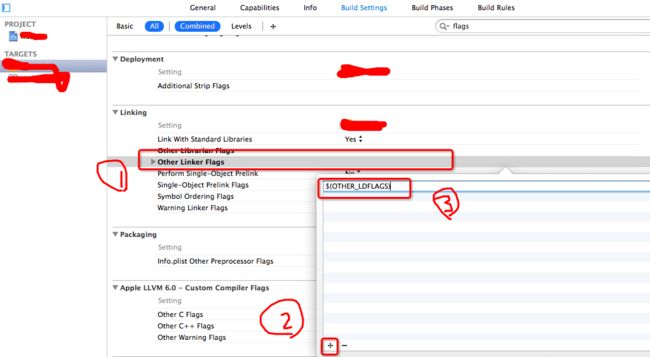Cocopods的安装
CocoaPods应该是iOS最常用最有名的类库管理
当我们开发iOS应用时,会经常使用到很多第三方开源类库,比如AFNetWorking等等,可能某个类库又用到其他的库,手动一个个去下载所需类库十分麻烦。如果我们项目中用到的类库有更新,还要重新下载新版本,重新加入到项目中,十分麻烦。所以,我们需要 CocoaPods帮我们管理。
如何下载和安装CocoaPods?
在安装CocoaPods之前,首先要在本地安装好Ruby环境。至于如何在Mac中安装好Ruby环境,请找度娘和谷哥。
假如你在本地已经安装好Ruby环境,那么下载和安装CocoaPods将十分简单,只需要一行命令。在Terminator中输入以下命令:
sudo gem install cocoapods
但是,在终端中敲入这个命令之后,可能半天没有任何反应。
这时我们可以用淘宝的Ruby镜像来访问cocoapods。按照下面的顺序在终端中敲入依次敲入命令:
$ gem sources --remove https://rubygems.org/
//等有反应之后再敲入以下命令
$ gem sources -a https://ruby.taobao.org/
为了验证你的Ruby镜像是并且仅是taobao,可以用以下命令查看:
$ gem sources -l
只有在终端中出现下面文字才表明你上面的命令是成功的:
*** CURRENT SOURCES ***
https://ruby.taobao.org/
这时候,我们再次在终端中运行:
$sudo gem install cocoapods
$pod setup
等一会,CocoaPods就可以在你本地下载并且安装好了
安装时候遇到的问题:
Setting up CocoaPodsmasterrepo[!] /usr/bin/gitclonehttps://github.com/CocoaPods/Specs.gitmaster--depth=1Cloning into 'master'...error: RPC failed;result=18, HTTP code =200fatal: The remote end hung up unexpectedlyfatal: early EOFfatal: index-pack failed
解决办法:
$ git config --global http.postBuffer 24288000
$ git config --list
会输出:http.postbuffer=24288000
再次执行:
$ pod setup
Cocopods使用
我们想用CocoaPods,在项目中导入ASIHTTPRequest类库
首先,我们要确定ASIHTTPRequest是否支持CocoaPods,可以用CocoaPods的搜索功能验证一下。在终端中输入:
$pod search ASIHTTPRequest
输入之后,你会在终端中看到关于ASIHTTPRequest类库的一些信息。
比如:
-> ASIHTTPRequest (1.8.2)
现在知道ASIHTTPRequest支持Cocopods了,我们就要道你的项目中创建一个文件,这个文件就叫做"Podfile",一定得是这个文件名,而且没有后缀。在里面添加pod 'ASIHTTPRequest', '~> 1.8.2',就是告诉CocoaPods,我们要下载ASIHTTPRequest ,1.8.2版本
我们先创建这个PodFile文件。在终端中进入(cd命令)你项目所在目录,然后在当前目录下,利用vim创建Podfile,运行:
$vim Podfile
然后在Podfile文件中输入以下文字:
pod "ASIHTTPRequest","~> 1.8.2"
然后保存退出。vim环境下,保存退出命令是:
:wq!
我们会发现项目中,多了一个名字为Podfile的文件,而且文件内容就是输入的内容。注意,Podfile文件应该和你的工程文件.xcodeproj在同一个目录下。
下面我们就可以利用CocoPods下载ASIHTTPRequest类库了。还是在终端中的当前项目下,运行命令:
$ pod install
运行完命令之后,会看见有这句话[!] From now on use ********.xcworkspace这是说:以后打开项目就用********.xcworkspace 打开,而不是之前的********.xcodeproj文件。
现在,我们就可以开始使用ASIHTTPRequest啦。可以测试一下,在项目中输入:
import 或者#import "AFNetworking.h"试试
如果以后有更新 或者 添加别的类库,用update命令即可:
$pod update
CocoaPods 报错
Xcode 升级到 6.0 后,更新 CocoaPods 或者以前手动添加过第三方SDK改用Cocopods,可能会出现以下的错误
错误1:
[!] The
Paopao [Debug]target overrides thePODS_ROOTbuild setting defined inPods/Target Support Files/Pods/Pods.debug.xcconfig'. This can lead to problems with the CocoaPods installation- Use the$(inherited)flag,or- Remove the build settings from the target. [!] ThePaopao [Debug]target overrides theOTHER_LDFLAGSbuild setting defined inPods/Target Support Files/Pods/Pods.debug.xcconfig'. This can lead to problems with the CocoaPods installation- Use the$(inherited)flag,or- Remove the build settings from the target. [!] ThePaopao [Release]target overrides thePODS_ROOTbuild setting defined inPods/Target Support Files/Pods/Pods.release.xcconfig'. This can lead to problems with the CocoaPods installation- Use the$(inherited)flag,or- Remove the build settings from the target. [!] ThePaopao [Release]target overrides theOTHER_LDFLAGSbuild setting defined inPods/Target Support Files/Pods/Pods.release.xcconfig'. This can lead to problems with the CocoaPods installation- Use the$(inherited)flag,or- Remove the build settings from the target.
产生此警告的原因是项目 Target 中的一些设置,CocoaPods 也做了默认的设置,如果两个设置结果不一致,就会造成问题。
我想要使用 CocoaPods 中的设置,分别在我的项目中定义PODS_ROOT和Other Linker Flags的地方,把他们的值用$(inherited)替换掉,进入终端,执行
pod update
警告没了
我个人更喜欢一种简单粗暴的方法:
点击项目文件 project.xcodeproj,右键显示包内容,用文本编辑器打开project.pbxproj,删除OTHER_LDFLAGS的地方,保存,pod update,警告没了。。。。
错误2:
错误
这个解决也比较简单,
在Build Setting 中的Other Linker Flags选项中加入$(OTHER_LDFLAGS)如图:
解决错误
编译通过.........
OS X EI Caption系统下遇到的问题
升级OS X EI Capiton之后,发现CocoaPods的pod命令无效了,提示一下错误
pod: command not found
解决步骤:
1.卸载
sudo gem uninstall cocoapods
2.重新安装
sudo gem install -n /usr/local/bin cocoapods
3.如果没有权限执行pod,执行命令一下命令赋予/usr/local/bin给予执行与读取权限
sudo chmod +rx /usr/local/bin/