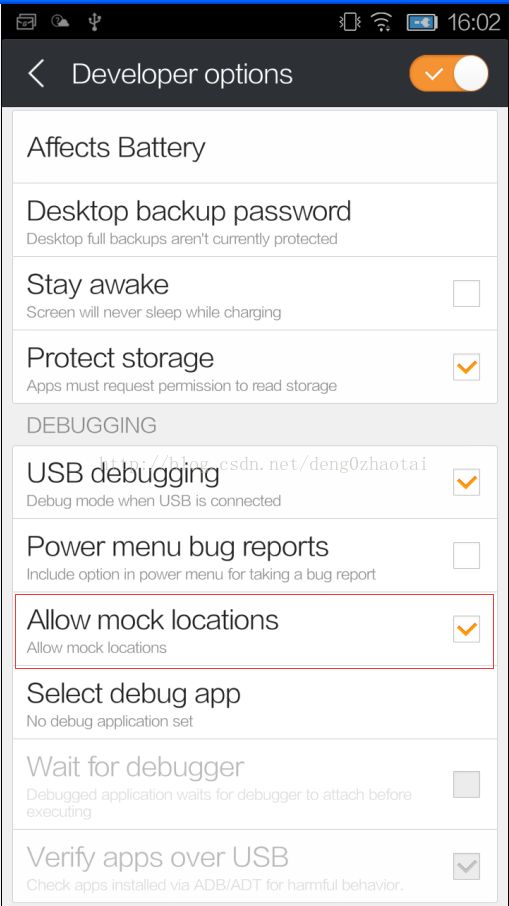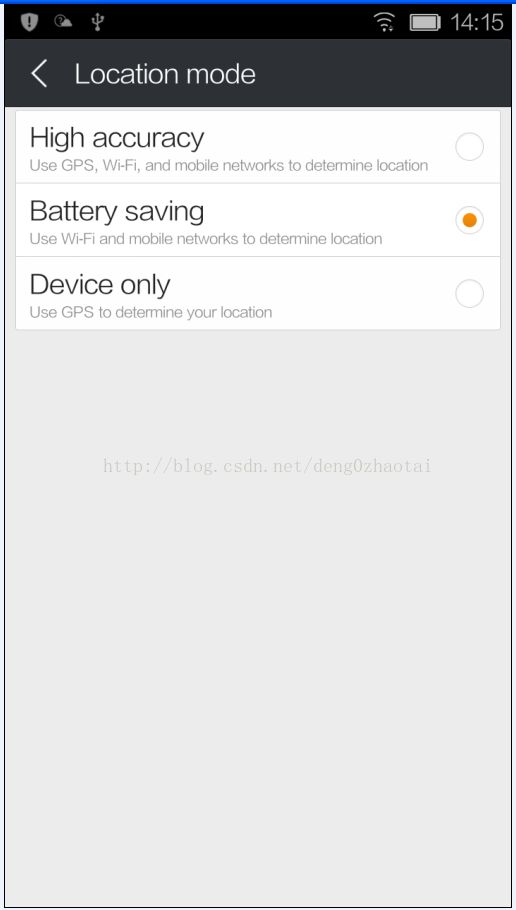Android4.4 CTS测试Fail项修改总结(一)
1、测试android.webkit.cts.GeolocationTest Fail
提示:
cts-tf > run cts --class android.webkit.cts.GeolocationTest
12-13 16:55:23 I/TestInvocation: Starting invocation for 'cts' on build '4.4_r3' on device 385b4e4a
12-13 16:55:23 I/385b4e4a: Created result dir 2014.12.13_16.55.23
12-13 16:55:34 I/385b4e4a: Collecting device info
12-13 16:55:35 I/385b4e4a: -----------------------------------------
12-13 16:55:35 I/385b4e4a: Test package android.webkit started
12-13 16:55:35 I/385b4e4a: -----------------------------------------
12-13 16:55:38 I/385b4e4a: android.webkit.cts.GeolocationTest#testGeolocationPermissions FAIL
java.lang.SecurityException: Requires ACCESS_MOCK_LOCATION secure setting
at android.os.Parcel.readException(Parcel.java:1480)
at android.os.Parcel.readException(Parcel.java:1429)
at android.location.ILocationManager$Stub$Proxy.addTestProvider(ILocationManager.java:944)
at android.location.LocationManager.addTestProvider(LocationManager.java:1205)
at android.webkit.cts.GeolocationTest.addTestProviders(GeolocationTest.java:188)
at android.webkit.cts.GeolocationTest.setUp(GeolocationTest.java:166)
at android.test.AndroidTestRunner.runTest(AndroidTestRunner.java:191)
at android.test.AndroidTestRunner.runTest(AndroidTestRunner.java:176)
at android.test.InstrumentationTestRunner.onStart(InstrumentationTestRunner.java:554)
at android.app.Instrumentation$InstrumentationThread.run(Instrumentation.java:1701)
// Allow mock locations default, based on build
loadSetting(stmt, Settings.Secure.ALLOW_MOCK_LOCATION,
"1".equals(SystemProperties.get("ro.allow.mock.location")) ? 1 : 0);文件位于:/build/core.main.mk
## user/userdebug ##
user_variant := $(filter user userdebug,$(TARGET_BUILD_VARIANT))
enable_target_debugging := true
tags_to_install :=
ifneq (,$(user_variant))
# Target is secure in user builds.
ADDITIONAL_DEFAULT_PROPERTIES += ro.secure=1
ifeq ($(user_variant),userdebug)
# Pick up some extra useful tools
tags_to_install += debug
# Enable Dalvik lock contention logging for userdebug builds.
ADDITIONAL_BUILD_PROPERTIES += dalvik.vm.lockprof.threshold=500
else
# Disable debugging in plain user builds.
enable_target_debugging :=
endif
# Turn on Dalvik preoptimization for libdvm.so user builds, but only if not
# explicitly disabled and the build is running on Linux (since host
# Dalvik isn't built for non-Linux hosts).
ifeq (,$(WITH_DEXPREOPT))
ifeq ($(DALVIK_VM_LIB),libdvm.so)
ifeq ($(user_variant),user)
ifeq ($(HOST_OS),linux)
WITH_DEXPREOPT := true
endif
endif
endif
endif
# Disallow mock locations by default for user builds
ADDITIONAL_DEFAULT_PROPERTIES += ro.allow.mock.location=0
else # !user_variant
# Turn on checkjni for non-user builds.
ADDITIONAL_BUILD_PROPERTIES += ro.kernel.android.checkjni=1
# Set device insecure for non-user builds.
ADDITIONAL_DEFAULT_PROPERTIES += ro.secure=0
# Allow mock locations by default for non user builds
ADDITIONAL_DEFAULT_PROPERTIES += ro.allow.mock.location=1
endif # !user_variant1、修改DatabaseHelper.java文件
loadSetting(stmt, Settings.Secure.ALLOW_MOCK_LOCATION, 1);2、修改main.mk文件
# Disallow mock locations by default for user builds
ADDITIONAL_DEFAULT_PROPERTIES += ro.allow.mock.location=12、测试android.webkit.cts.GeolocationTest Fail
cts-tf > run cts --class android.webkit.cts.GeolocationTest
12-13 20:00:44 I/TestInvocation: Starting invocation for 'cts' on build '4.4_r3' on device 385b4e4a
12-13 20:00:44 I/385b4e4a: Created result dir 2014.12.13_20.00.44
12-13 20:00:54 I/385b4e4a: Collecting device info
12-13 20:00:55 I/385b4e4a: -----------------------------------------
12-13 20:00:55 I/385b4e4a: Test package android.webkit started
12-13 20:00:55 I/385b4e4a: -----------------------------------------
12-13 20:00:58 I/385b4e4a: android.webkit.cts.GeolocationTest#testGeolocationPermissions PASS
12-13 20:01:59 I/385b4e4a: android.webkit.cts.GeolocationTest#testSimpleGeolocationRequestAcceptAlways FAIL
junit.framework.AssertionFailedError: JS didn't get position
at android.cts.util.PollingCheck.check(PollingCheck.java:70)
at android.webkit.cts.GeolocationTest.testSimpleGeolocationRequestAcceptAlways(GeolocationTest.java:389)
at java.lang.reflect.Method.invokeNative(Native Method)
at android.test.InstrumentationTestCase.runMethod(InstrumentationTestCase.java:214)
at android.test.InstrumentationTestCase.runTest(InstrumentationTestCase.java:199)
at android.test.ActivityInstrumentationTestCase2.runTest(ActivityInstrumentationTestCase2.java:192)
at android.test.AndroidTestRunner.runTest(AndroidTestRunner.java:191)
at android.test.AndroidTestRunner.runTest(AndroidTestRunner.java:176)
at android.test.InstrumentationTestRunner.onStart(InstrumentationTestRunner.java:554)
at android.app.Instrumentation$InstrumentationThread.run(Instrumentation.java:1701)
12-13 20:03:00 I/385b4e4a: android.webkit.cts.GeolocationTest#testSimpleGeolocationRequestAcceptOnce FAIL
junit.framework.AssertionFailedError: JS didn't get position
at android.cts.util.PollingCheck.check(PollingCheck.java:70)
at android.webkit.cts.GeolocationTest.testSimpleGeolocationRequestAcceptOnce(GeolocationTest.java:298)
at java.lang.reflect.Method.invokeNative(Native Method)
at android.test.InstrumentationTestCase.runMethod(InstrumentationTestCase.java:214)
at android.test.InstrumentationTestCase.runTest(InstrumentationTestCase.java:199)
at android.test.ActivityInstrumentationTestCase2.runTest(ActivityInstrumentationTestCase2.java:192)
at android.test.AndroidTestRunner.runTest(AndroidTestRunner.java:191)
at android.test.AndroidTestRunner.runTest(AndroidTestRunner.java:176)
at android.test.InstrumentationTestRunner.onStart(InstrumentationTestRunner.java:554)
at android.app.Instrumentation$InstrumentationThread.run(Instrumentation.java:1701)
12-13 20:03:01 I/385b4e4a: android.webkit.cts.GeolocationTest#testSimpleGeolocationRequestReject PASS
12-13 20:03:07 I/385b4e4a: Saved log device_logcat_2697676003348178928.zip
12-13 20:03:09 I/385b4e4a: Saved log host_log_5151173227187455527.zip
12-13 20:03:09 I/385b4e4a: android.webkit package complete: Passed 2, Failed 2, Not Executed 0
12-13 20:03:09 I/385b4e4a: Created xml report file at file:///home/dzt/D/dzt/xxxxxxxxx/xuna/android-cts-4.4_r3-linux_x86-arm/android-cts/tools/./../../android-cts/repository/results/2014.12.13_20.00.44/testResult.xml
12-13 20:03:09 I/385b4e4a: XML test result file generated at 2014.12.13_20.00.44. Passed 2, Failed 2, Not Executed 0
12-13 20:03:09 I/385b4e4a: Time: 0s可以修改/frameworks/base/packages/SettingsProvider/res/values/defaults.xml这个文件
false
false
false
true
network
true
true
true
再测试
cts-tf > run cts --class android.webkit.cts.GeolocationTest
12-13 20:37:39 I/TestInvocation: Starting invocation for 'cts' on build '4.4_r3' on device 385b4e4a
12-13 20:37:39 I/385b4e4a: Created result dir 2014.12.13_20.37.39
12-13 20:37:52 I/385b4e4a: Collecting device info
12-13 20:37:53 I/385b4e4a: -----------------------------------------
12-13 20:37:53 I/385b4e4a: Test package android.webkit started
12-13 20:37:53 I/385b4e4a: -----------------------------------------
12-13 20:37:57 I/385b4e4a: android.webkit.cts.GeolocationTest#testGeolocationPermissions PASS
12-13 20:37:58 I/385b4e4a: android.webkit.cts.GeolocationTest#testSimpleGeolocationRequestAcceptAlways PASS
12-13 20:37:59 I/385b4e4a: android.webkit.cts.GeolocationTest#testSimpleGeolocationRequestAcceptOnce PASS
12-13 20:38:00 I/385b4e4a: android.webkit.cts.GeolocationTest#testSimpleGeolocationRequestReject PASS
12-13 20:38:03 I/385b4e4a: Saved log device_logcat_3654799606164162994.zip
12-13 20:38:03 I/385b4e4a: Saved log host_log_8685761807888118162.zip
12-13 20:38:03 I/385b4e4a: android.webkit package complete: Passed 4, Failed 0, Not Executed 0
12-13 20:38:03 I/385b4e4a: Created xml report file at file:///home/dzt/D/dzt/xxxxxxxxx/xuna/android-cts-4.4_r3-linux_x86-arm/android-cts/tools/./../../android-cts/repository/results/2014.12.13_20.37.39/testResult.xml
12-13 20:38:03 I/385b4e4a: XML test result file generated at 2014.12.13_20.37.39. Passed 4, Failed 0, Not Executed 0
12-13 20:38:03 I/385b4e4a: Time: 0s3、测试android.content.pm.cts.ResolveInfo_DisplayNameComparatorTest FAIL
cts-tf > run cts --class android.content.pm.cts.ResolveInfo_DisplayNameComparatorTest
12-13 18:55:28 I/TestInvocation: Starting invocation for 'cts' on build '4.4_r3' on device 385b4e4a
12-13 18:55:28 I/385b4e4a: Created result dir 2014.12.13_18.55.28
12-13 18:55:40 I/385b4e4a: Collecting device info
12-13 18:55:41 I/385b4e4a: -----------------------------------------
12-13 18:55:41 I/385b4e4a: Test package android.content started
12-13 18:55:41 I/385b4e4a: -----------------------------------------
12-13 18:55:43 I/385b4e4a: android.content.pm.cts.ResolveInfo_DisplayNameComparatorTest#testDisplayNameComparator FAIL
junit.framework.AssertionFailedError
at android.content.pm.cts.ResolveInfo_DisplayNameComparatorTest.testDisplayNameComparator(ResolveInfo_DisplayNameComparatorTest.java:40)
at java.lang.reflect.Method.invokeNative(Native Method)
at android.test.AndroidTestRunner.runTest(AndroidTestRunner.java:191)
at android.test.AndroidTestRunner.runTest(AndroidTestRunner.java:176)
at android.test.InstrumentationTestRunner.onStart(InstrumentationTestRunner.java:554)
at android.app.Instrumentation$InstrumentationThread.run(Instrumentation.java:1701)
12-13 18:55:43 I/385b4e4a: android.content.pm.cts.ResolveInfo_DisplayNameComparatorTest#testAndroidTestCaseSetupProperly PASS
12-13 18:55:46 I/385b4e4a: Saved log device_logcat_19588081496169516.zip
12-13 18:55:47 I/385b4e4a: Saved log host_log_6056597035559363496.zip
12-13 18:55:47 I/385b4e4a: android.content package complete: Passed 1, Failed 1, Not Executed 0
12-13 18:55:47 I/385b4e4a: Created xml report file at file:///home/android-cts-4.4_r3-linux_x86-arm/android-cts/tools/./../../android-cts/repository/results/2014.12.13_18.55.28/testResult.xml
12-13 18:55:47 I/385b4e4a: XML test result file generated at 2014.12.13_18.55.28. Passed 1, Failed 1, Not Executed 0
12-13 18:55:47 I/385b4e4a: Time: 0s
/*
* Copyright (C) 2008 The Android Open Source Project
*
* Licensed under the Apache License, Version 2.0 (the "License");
* you may not use this file except in compliance with the License.
* You may obtain a copy of the License at
*
* http://www.apache.org/licenses/LICENSE-2.0
*
* Unless required by applicable law or agreed to in writing, software
* distributed under the License is distributed on an "AS IS" BASIS,
* WITHOUT WARRANTIES OR CONDITIONS OF ANY KIND, either express or implied.
* See the License for the specific language governing permissions and
* limitations under the License.
*/
package com.example.cts_8609.pm;
import android.content.Intent;
import android.content.pm.PackageManager;
import android.content.pm.ResolveInfo;
import android.content.pm.ResolveInfo.DisplayNameComparator;
import android.test.AndroidTestCase;
import android.util.Log;
public class ResolveInfo_DisplayNameComparatorTest extends AndroidTestCase {
private static final String MAIN_ACTION_NAME = "android.intent.action.MAIN";
private static final String SERVICE_NAME = "android.content.pm.cts.activity.PMTEST_SERVICE";
public void testDisplayNameComparator() {
PackageManager pm = getContext().getPackageManager();
DisplayNameComparator dnc = new DisplayNameComparator(pm);
Intent intent = new Intent(MAIN_ACTION_NAME);
ResolveInfo activityInfo = pm.resolveActivity(intent, 0);
intent = new Intent(SERVICE_NAME);
ResolveInfo serviceInfo = pm.resolveService(intent,
PackageManager.GET_RESOLVED_FILTER);
assertTrue(dnc.compare(activityInfo, serviceInfo) < 0);
assertTrue(dnc.compare(activityInfo, activityInfo) == 0);
assertTrue(dnc.compare(serviceInfo, activityInfo) > 0);
}
}
这两个Intent
private static final String MAIN_ACTION_NAME = "android.intent.action.MAIN";
private static final String SERVICE_NAME = "android.content.pm.cts.activity.PMTEST_SERVICE";
是在./cts/tests/AndroidManifest.xml中注册的
cts-tf > run cts --class android.content.pm.cts.ResolveInfo_DisplayNameComparatorTest
12-13 19:29:41 I/TestInvocation: Starting invocation for 'cts' on build '4.4_r3' on device 385b4e4a
12-13 19:29:41 I/385b4e4a: Created result dir 2014.12.13_19.29.41
12-13 19:29:52 I/385b4e4a: Collecting device info
12-13 19:29:53 I/385b4e4a: -----------------------------------------
12-13 19:29:53 I/385b4e4a: Test package android.content started
12-13 19:29:53 I/385b4e4a: -----------------------------------------
12-13 19:29:55 I/385b4e4a: android.content.pm.cts.ResolveInfo_DisplayNameComparatorTest#testDisplayNameComparator PASS
12-13 19:29:55 I/385b4e4a: android.content.pm.cts.ResolveInfo_DisplayNameComparatorTest#testAndroidTestCaseSetupProperly PASS
12-13 19:29:58 I/385b4e4a: Saved log device_logcat_2031267185637801005.zip
12-13 19:29:58 I/385b4e4a: Saved log host_log_2145996889870614720.zip
12-13 19:29:58 I/385b4e4a: android.content package complete: Passed 2, Failed 0, Not Executed 0
12-13 19:29:58 I/385b4e4a: Created xml report file at file:///home/android-cts-4.4_r3-linux_x86-arm/android-cts/tools/./../../android-cts/repository/results/2014.12.13_19.29.41/testResult.xml
12-13 19:29:58 I/385b4e4a: XML test result file generated at 2014.12.13_19.29.41. Passed 2, Failed 0, Not Executed 0
12-13 19:29:58 I/385b4e4a: Time: 0s分析结果:是由于机器上预装了iReader V3.5.1,其它平台上安装的V3.2.0没有问题,是因为V3.5.1上添加了“支付宝快捷支付服务”,但又没有进行字符串的国际化,导致获取的Lable比较出现的问题,前面提到的在中文下Pass是因为只有中文的字符串没有英文的,只需要iReader添加英文的就OK,也不清楚为什么iReader团队当时这点事也省了;