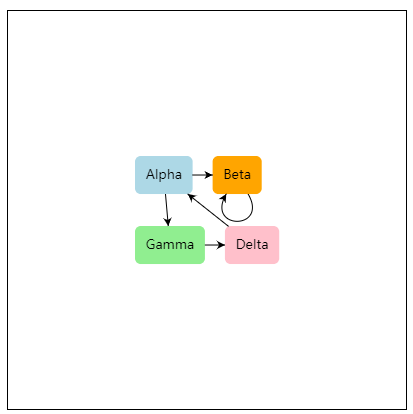GoJS是一款功能强大,快速且轻量级的流程图控件,可帮助你在JavaScript 和 HTML5 Canvas程序中创建流程图,且极大地简化你的JavaScript / Canvas 程序。
慧都网小编为大家准备了一套完整的GoJS的示例,将以连载的形式展开,供大家学习和交流讨论。
这不是GoJS的真正最小化演示,因为我们确实指定了自定义Node模板,但它非常简单。如果单击链接,示例的完整来源如下所示。
此示例使用Node模板设置Diagram.nodeTemplate,该模板数据绑定文本字符串和形状的填充颜色。
该Diagram.initialContentAlignment设置导致图表内容出现在图的视口的中心。
使用鼠标和常用键盘命令,你可以平移,选择,移动,复制,删除和撤消/重做。在触摸设备上,使用手指作为鼠标,并保持手指静止以显示上下文菜单。默认上下文菜单支持当时为所选对象启用的大多数标准命令。
有关更精细和更有说服力的样本,请参阅基本示例。有关从服务器加载JSON数据的示例,请参阅最小化JSON示例。有关从服务器加载XML数据的示例,请参阅最小化XML示例。
以下为在页面中查看此示例页面的源代码:
function init() {
if (window.goSamples) goSamples(); // init for these samples -- you don't need to call this
var $ = go.GraphObject.make; // for conciseness in defining templates
myDiagram = $(go.Diagram, "myDiagramDiv", // create a Diagram for the DIV HTML element
{
initialContentAlignment: go.Spot.Center, // center the content
"undoManager.isEnabled": true // enable undo & redo
});
// define a simple Node template
myDiagram.nodeTemplate =
$(go.Node, "Auto", // the Shape will go around the TextBlock
$(go.Shape, "RoundedRectangle", { strokeWidth: 0, fill: "white" },
// Shape.fill is bound to Node.data.color
new go.Binding("fill", "color")),
$(go.TextBlock,
{ margin: 8 }, // some room around the text
// TextBlock.text is bound to Node.data.key
new go.Binding("text", "key"))
);
// but use the default Link template, by not setting Diagram.linkTemplate
// create the model data that will be represented by Nodes and Links
myDiagram.model = new go.GraphLinksModel(
[
{ key: "Alpha", color: "lightblue" },
{ key: "Beta", color: "orange" },
{ key: "Gamma", color: "lightgreen" },
{ key: "Delta", color: "pink" }
],
[
{ from: "Alpha", to: "Beta" },
{ from: "Alpha", to: "Gamma" },
{ from: "Beta", to: "Beta" },
{ from: "Gamma", to: "Delta" },
{ from: "Delta", to: "Alpha" }
]);
}
This isn't a truly minimal demonstration of GoJS, because we do specify a custom Node template, but it's pretty simple. The whole source for the sample is shown below if you click on the link.
This sample sets the Diagram.nodeTemplate, with a Node template that data binds both the text string and the shape's fill color. For an overview of building your own templates and model data, see the Getting Started tutorial.
The Diagram.initialContentAlignment setting causes the diagram's contents to appear in the center of the diagram's viewport.
Using the mouse and common keyboard commands, you can pan, select, move, copy, delete, and undo/redo. On touch devices, use your finger to act as the mouse, and hold your finger stationary to bring up a context menu. The default context menu supports most of the standard commands that are enabled at that time for the selected object.
For a more elaborate and capable sample, see the Basic sample. For a sample that loads JSON data from the server, see the Minimal JSON sample. For a sample that loads XML data from the server, see the Minimal XML sample.
以下为在GitHub上查看此示例页面的源代码:
Minimal GoJS Sample This isn't a truly minimal demonstration of GoJS, because we do specify a custom Node template, but it's pretty simple. The whole source for the sample is shown below if you click on the link.
This sample sets the Diagram.nodeTemplate, with a Node template that data binds both the text string and the shape's fill color. For an overview of building your own templates and model data, see the Getting Started tutorial.
The Diagram.initialContentAlignment setting causes the diagram's contents to appear in the center of the diagram's viewport.
Using the mouse and common keyboard commands, you can pan, select, move, copy, delete, and undo/redo. On touch devices, use your finger to act as the mouse, and hold your finger stationary to bring up a context menu. The default context menu supports most of the standard commands that are enabled at that time for the selected object.
For a more elaborate and capable sample, see the Basic sample. For a sample that loads JSON data from the server, see the Minimal JSON sample. For a sample that loads XML data from the server, see the Minimal XML sample.
想要查看在线操作示例,可以点击此处>>>>>