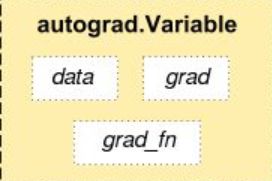pytorch系列 --3 Variable,Tensor 和 Gradient
Variable & Automatic Gradient Calculation
- Tensor vs Variable
- graph and gradient
注意,在pytorch0.4中,tensor和pytorch合并了。
https://pytorch.org/blog/pytorch-0_4_0-migration-guide/
torch.Tensor 和 torch.autograd.Variable 是同一个类,更准确的说,torch.Tensor 也能像旧的Variable一样
追踪历史,进行梯度计算等。Variable 仍然正常工作,但是返回的对象是torch.Tensor,这意味着不需要在代码中使用Variable(Tensor)了。
但是此篇文章主要讲述Variable的相关知识,将在下一篇在文章中讲述pytorch0.4的具体变化
引进库
import torch
from torch.autograd import Variable
Tensor 和 Variable
autograde.Variable是一个类,在使用tensor_variable = autograde.Variable(tensor)后,
tensor_variable 有三个重要的属性:
- data:保存着tensor_variable 的tensor向量
- grad: 保存tensor_variable 的梯度值
- grad_fn: 保存创建tensor_variable 的函数
此外,还有一个属性requires_grad确定tensor_variable 是否具有求导的功能。
以上Variable就是pytorch实现反向传播最核心的先决条件。
接下里来看一下Variable的具体功能:
1) 声明 declaration
x_tensor = torch.Tensor(3,4)
x_tensor
out:
-12170.8672 0.0000 -12170.8672 0.0000
0.0000 0.0000 0.0000 0.0000
-12170.9453 0.0000 -12170.9453 0.0000
[torch.FloatTensor of size 3x4]
使用Variale转换Tensor
x_variable = Variable(x_tensor)
x_variable
out:
12170.8672 0.0000 -12170.8672 0.0000
0.0000 0.0000 0.0000 0.0000
-12170.9453 0.0000 -12170.9453 0.0000
[torch.FloatTensor of size 3x4]
2)Variable的属性
.data :Variable的Tensor数据
# .data -> wrapped tensor
x_variable.data
out:
-12170.8672 0.0000 -12170.8672 0.0000
0.0000 0.0000 0.0000 0.0000
-12170.9453 0.0000 -12170.9453 0.0000
[torch.FloatTensor of size 3x4]
.grad: variable的梯度值
# .grad -> gradient of the variable
print(x_variable.grad)
out:
None
.reqires_grad: variable是否能进行梯度计算
# .requires_grad -> whether variable requres gradient
print(x_variable.requires_grad)
x_variable = Variable(x_tensor,requires_grad=True)
x_variable.requires_grad
.grad_fn: variable的创建函数
y = x_variable * 2
print(y.grad_fn)
out:
3. Graph & Variables
先看一个简单的计算图的例子:
可以简单的计算出w的梯度是x,也就是2,其余x,b的同样的可以简单计算出。
w = Variable(torch.Tensor([1]), requires_grad=True)
x = Variable(torch.Tensor([2]), requires_grad=True)
b = Variable(torch.Tensor([3]), requires_grad=True)
y=w*x+b # y=1*x +2
y.backward()
print(w.grad, x.grad, b.grad)
out:
2 1 1
接下来,将x的requires_grad=True改为requires_grad=False,此时求x的grad:
可以发现x的grad是None,也就是没有计算保留x的梯度
w = Variable(torch.Tensor([1]), requires_grad=True)
x = Variable(torch.Tensor([2]), requires_grad=False)
b = Variable(torch.Tensor([3]), requires_grad=True)
y=w*x+b # y=1*x +2
y.backward()
print(x.grad)
out:
2 None 1
如果求梯度的值是一个向量张量,而非标量张量呢?假设对于z是一个长度为4的一维张量。那要求z,4个维度上的梯度值了,这个概念在数学中并不陌生,比如y是多维输出,那么要在y每一个维度上求梯度值。此时要使用gradients参数,要求gradients的size和y的size相同.同时:
g r a d i e n t s 每 一 维 度 上 的 值 ∗ y 每 一 维 度 上 的 梯 度 值 为 最 终 参 数 中 g r a d 保 留 的 值 gradients每一维度上的值 *y每一维度上的梯度值 为 最终参数中grad保留的值 gradients每一维度上的值∗y每一维度上的梯度值为最终参数中grad保留的值
下面通过例子看一下:
看一下输出:
第2行只计算了z第一个值得梯度,第3行只计算了z第2个值得梯度,
而第4行计算了z所有是个值得输出,第5行将第四行的输出在乘以gradients的每一个值得到最终的梯度。
x = Variable(torch.FloatTensor([1, 2, 3, 4]), requires_grad=True)
z = 2*x
print(z, z.size())
# do backward for first element of z
z.backward(torch.FloatTensor([1, 0, 0, 0]))
print(x.grad.data)
x.grad.data.zero_() #remove gradient in x.grad, or it will be accumulated
# do backward for second element of z
z.backward(torch.FloatTensor([0, 1, 0, 0]))
print(x.grad.data)
x.grad.data.zero_()
# do backward for all elements of z, with weight equal to the derivative of
# loss w.r.t z_1, z_2, z_3 and z_4
z.backward(torch.FloatTensor([1, 1, 1, 1]))
print(x.grad.data)
x.grad.data.zero_()
z.backward(torch.FloatTensor([1, 0.1, 0.01, 0.001]))
print(x.grad.data)
out:
tensor([2., 4., 6., 8.], grad_fn=) torch.Size([4])
tensor([2., 0., 0., 0.])
tensor([0., 2., 0., 0.])
tensor([2., 2., 2., 2.])
tensor([2.0000, 0.2000, 0.0200, 0.0020])
对于神经网络而言,最后的loss都是一个标量形式,所以不需要传入gradients,采用标量形式的梯度计算即可。
from torch.autograd import Variable
import torch
x = Variable(torch.FloatTensor([[1, 2, 3, 4]]), requires_grad=True)
z = 2*x
loss = z.sum(dim=1)
# do backward for first element of z
z.backward(torch.FloatTensor([[1, 0, 0, 0]]))
print(x.grad.data)
x.grad.data.zero_() #remove gradient in x.grad, or it will be accumulated
# do backward for second element of z
z.backward(torch.FloatTensor([[0, 1, 0, 0]]))
print(x.grad.data)
x.grad.data.zero_()
# do backward for all elements of z, with weight equal to the derivative of
# loss w.r.t z_1, z_2, z_3 and z_4
z.backward(torch.FloatTensor([[1, 1, 1, 1]]))
print(x.grad.data)
x.grad.data.zero_()
# or we can directly backprop using loss
loss.backward() # equivalent to loss.backward(torch.FloatTensor([1.0]))
print(x.grad.data)
代码最后一行的输出为:
out:
2 2 2 2
[torch.FloatTensor of size 1x4]
可以看出使用loss可以达到与调用z.backward(gradients)相同的作用。该问题参考stackoverflowhttps://stackoverflow.com/questions/43451125/pytorch-what-are-the-gradient-arguments