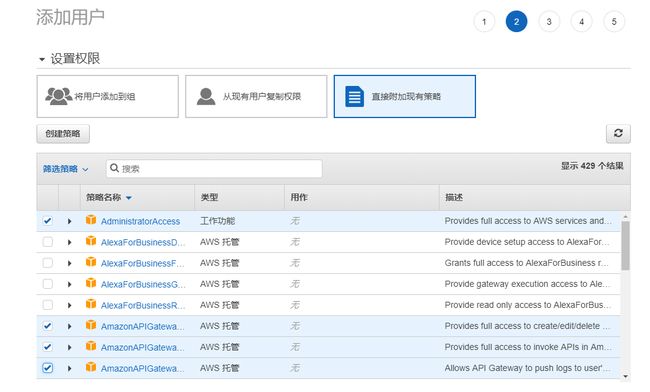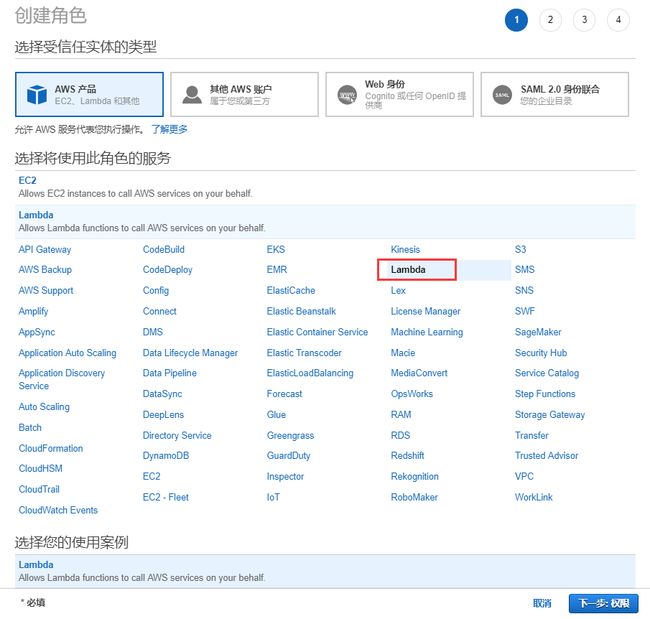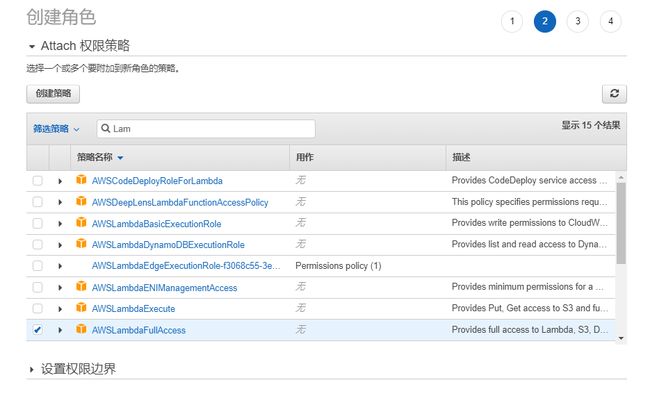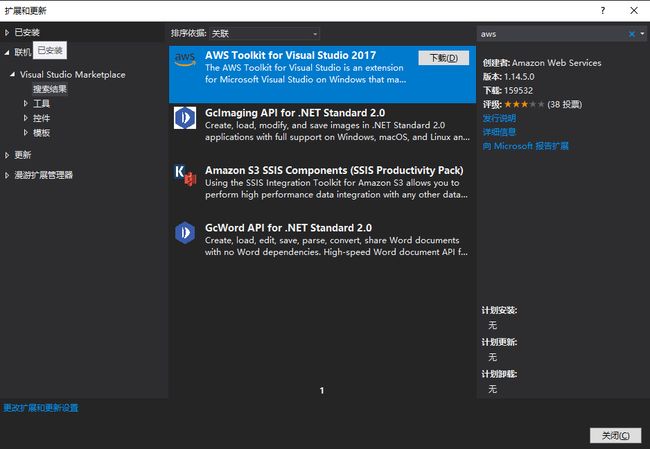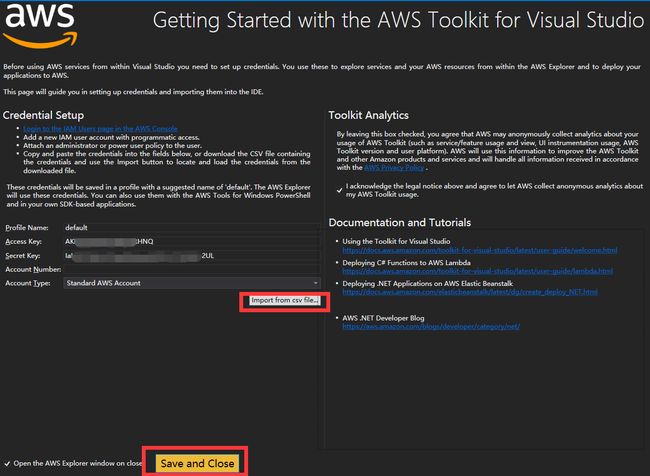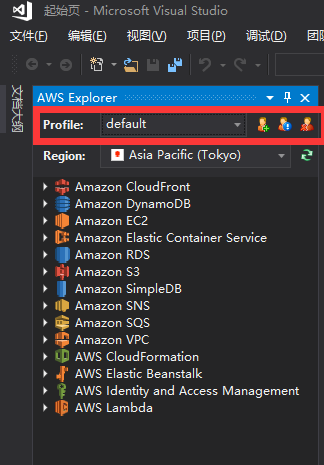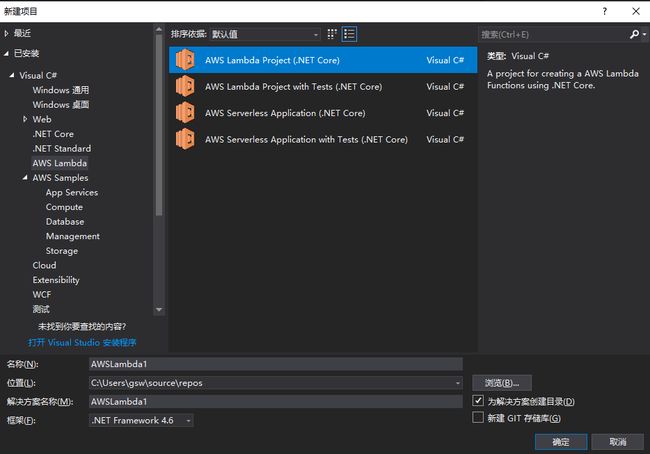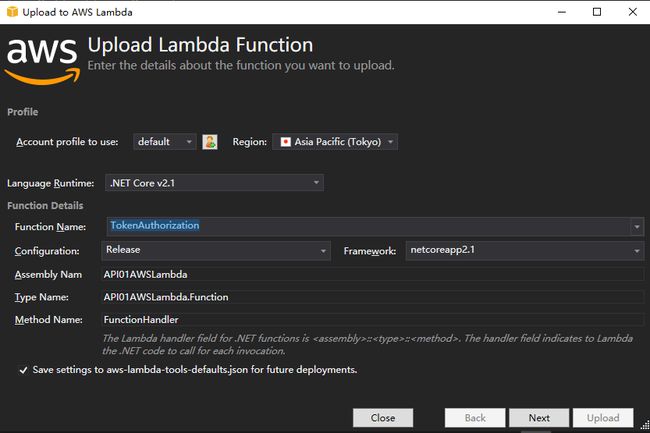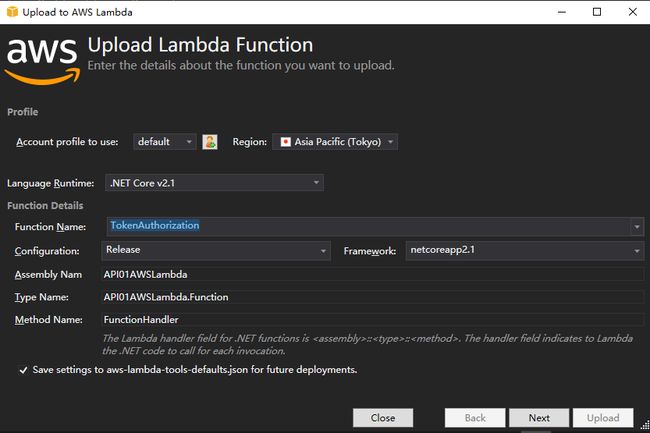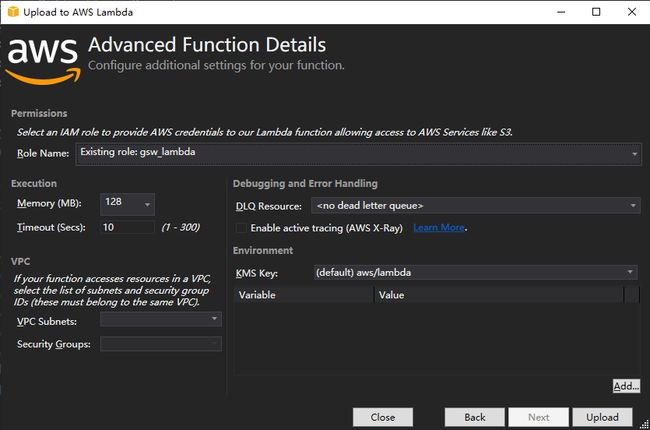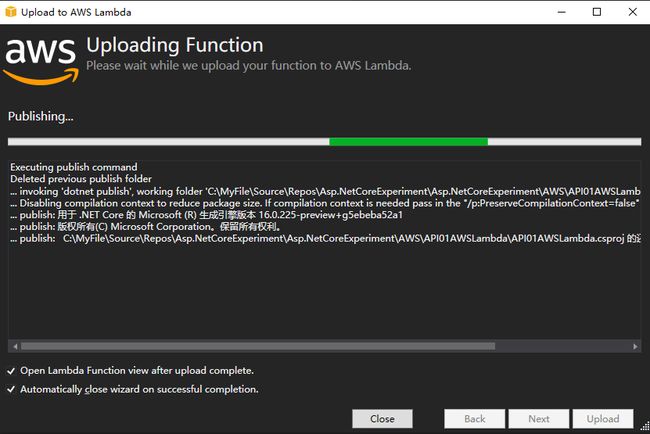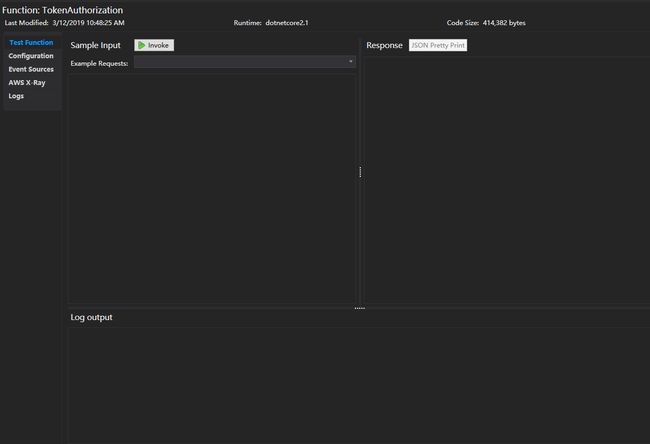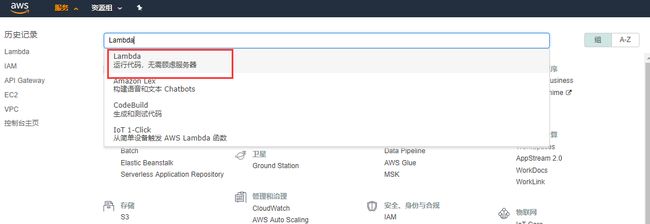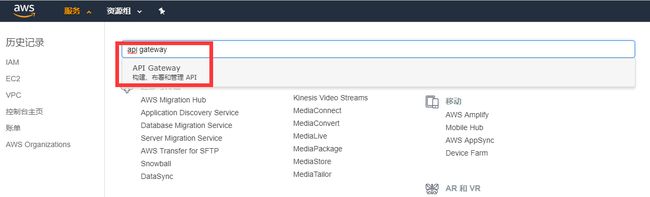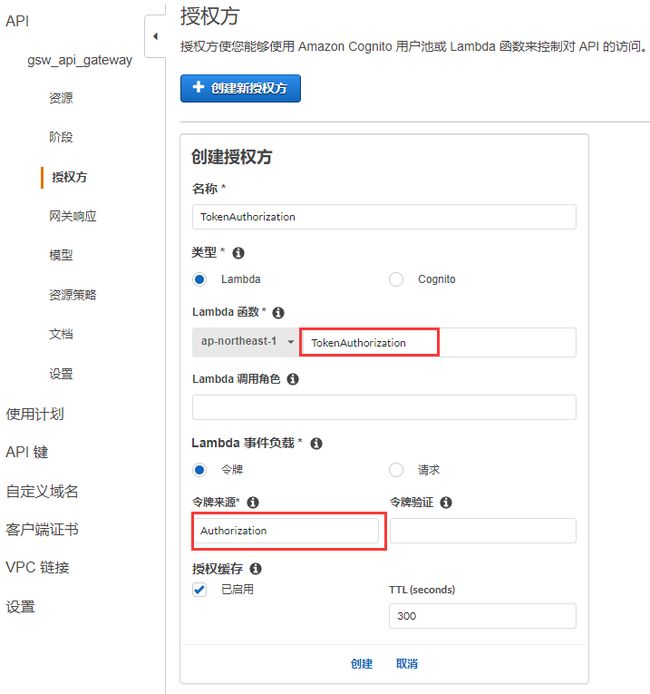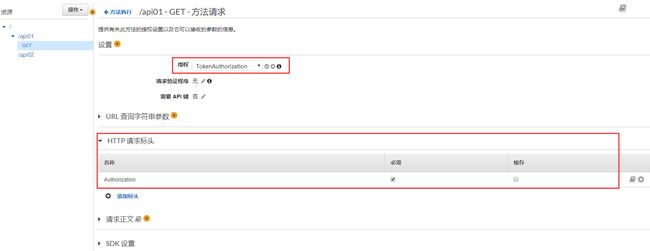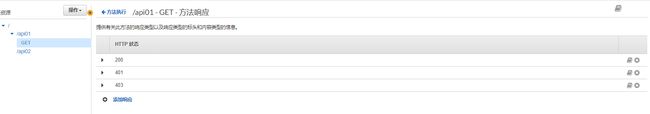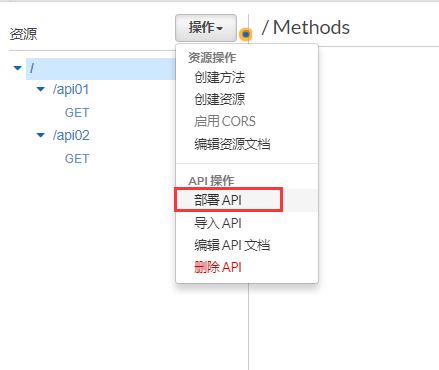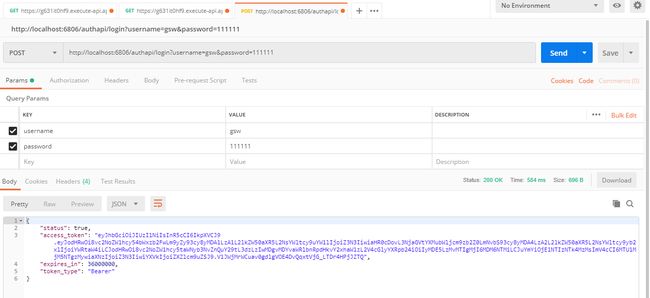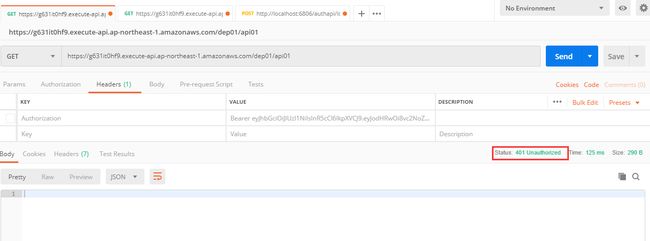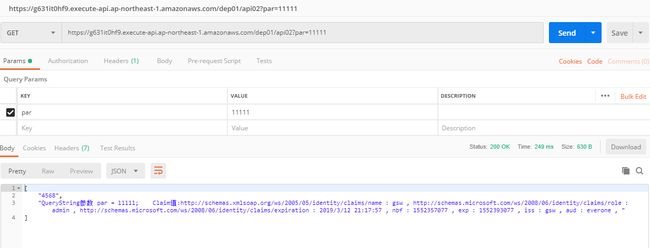本文是介绍aws 作为api gateway,用asp.net core用web应用,.net core作为aws lambda function。
api gateway和asp.net core的用处不废话,直接上操作步骤。
首先在asw的凭据管理中添加操作的用户和角色,步骤如下:
注意选择的策略名称
下载csv备用
安装aws的visual studio插件
加载备用csv文件
创建asw lambda funcation项目
代码如下:
1 using System; 2 3 using Amazon.Lambda.APIGatewayEvents; 4 5 using Amazon.Lambda.Core; 6 7 using Microsoft.IdentityModel.Tokens; 8 9 using System.Collections.Generic; 10 11 using System.IdentityModel.Tokens.Jwt; 12 13 using System.Linq; 14 15 using System.Security.Claims; 16 17 using System.Text; 18 19 20 21 22 23 [assembly: LambdaSerializer(typeof(Amazon.Lambda.Serialization.Json.JsonSerializer))] 24 25 namespace API01AWSLambda 26 27 { 28 29 public class Function 30 31 { 32 33 34 35 ///36 37 ///验证Token的Lambda函数 38 39 /// 40 41 /// 请求 42 43 /// 上下文 44 45 /// 46 47 public APIGatewayCustomAuthorizerResponse FunctionHandler(APIGatewayCustomAuthorizerRequest apigAuthRequest, ILambdaContext context) 48 49 { 50 51 LambdaLogger.Log($"AWS Lambda函数验证Token开始"); 52 53 var TokenValidationParameters = new TokenValidationParameters 54 55 { 56 57 ValidateIssuer = true, 58 59 ValidateIssuerSigningKey = true, 60 61 ValidIssuer = SecurityConstants.Issuer, 62 63 ValidateAudience = true, 64 65 ValidAudience = SecurityConstants.Audience, 66 67 ValidateLifetime = true, 68 69 IssuerSigningKey = new SymmetricSecurityKey(Encoding.ASCII.GetBytes(SecurityConstants.SecurityKey)), 70 71 ClockSkew = TimeSpan.Zero, 72 73 }; 74 75 var authorized = false; 76 77 //删除Bearer再来验证 78 79 var token = apigAuthRequest.AuthorizationToken?.Replace("Bearer ", ""); 80 81 if (!string.IsNullOrWhiteSpace(token)) 82 83 { 84 85 try 86 87 { 88 89 SecurityToken validatedToken; 90 91 var handler = new JwtSecurityTokenHandler(); 92 93 var user = handler.ValidateToken(token, TokenValidationParameters, out validatedToken); 94 95 var claim = user.Claims.FirstOrDefault(c => c.Type == ClaimTypes.Name); 96 97 if (claim != null) 98 99 { 100 101 authorized = claim.Value == SecurityConstants.ClaimName; 102 103 } 104 105 } 106 107 catch (Exception ex) 108 109 { 110 111 LambdaLogger.Log($"Error occurred validating token: {ex.Message}"); 112 113 } 114 115 } 116 117 var policy = new APIGatewayCustomAuthorizerPolicy 118 119 { 120 121 Version = "2012-10-17", 122 123 Statement = new List (), 124 125 126 127 }; 128 129 policy.Statement.Add(new APIGatewayCustomAuthorizerPolicy.IAMPolicyStatement 130 131 { 132 133 Action = new HashSet<string>(new string[] { "execute-api:Invoke" }), 134 135 Effect = authorized ? "Allow" : "Deny", 136 137 Resource = new HashSet<string>(new string[] { apigAuthRequest.MethodArn }) 138 139 140 141 }); 142 143 var contextOutput = new APIGatewayCustomAuthorizerContextOutput(); 144 145 contextOutput["User"] = authorized ? SecurityConstants.ClaimName : "User"; 146 147 contextOutput["Path"] = apigAuthRequest.MethodArn; 148 149 LambdaLogger.Log($"AWS Lambda函数验证Token结束"); 150 151 return new APIGatewayCustomAuthorizerResponse 152 153 { 154 155 PrincipalID = authorized ? SecurityConstants.ClaimName : "User", 156 157 Context = contextOutput, 158 159 PolicyDocument = policy, 160 161 }; 162 163 } 164 165 } 166 167 /// 168 169 /// 测试用,正式环境可以放在云配置中 170 171 /// 172 173 public class SecurityConstants 174 175 { 176 177 public const string Issuer = "gsw"; 178 179 public const string SecurityKey = "ABCDEFGHIJKLMNOPQRSTUVWXYZ1234567890"; 180 181 public const string Audience = "everone"; 182 183 public const string Password = "111111"; 184 185 public const string ClaimName = "gsw"; 186 187 } 188 189 } 190 191
发布asw lambda funcation
选择创建的asw角色
在管理平台上查看上传的lambda funcation
api gatewayr后台被访问的web api应用有两个:api01,api02,他们最终发布到aws api gateway能访问到的地方,我的api01是:http://helpyou.cloudapp.net:4567/abc,pai02是:http://helpyou.cloudapp.net:4568/abc,源码见https://github.com/axzxs2001/Asp.NetCoreExperiment/tree/master/Asp.NetCoreExperiment/AWS,AuthenticationService项目是用来产生Token的,关于这部门参看我之前的博文。
创建asw api gateway
创建授权
关联api01项目和api02项目的资源文件
给资源添加访问方法,并关联api01的url
添加Token的键Authorzation
添加返回状态码
添加api02的查询参数和header
部署API(如果资源和方法变更后,一定要重新部署API)
复制调用URL(api gateway是有限流的作用的)
本地启动AuthenticationService,用户名gsw,密码111111,这个用户的角色是能访问api01,和api01的
测试访问无token的api01,完整地址是部署的url加上资源名字,结果是401返回码
访问正确token的api02,结果正确返回
更多asw api gateway功能请参考官方文档。