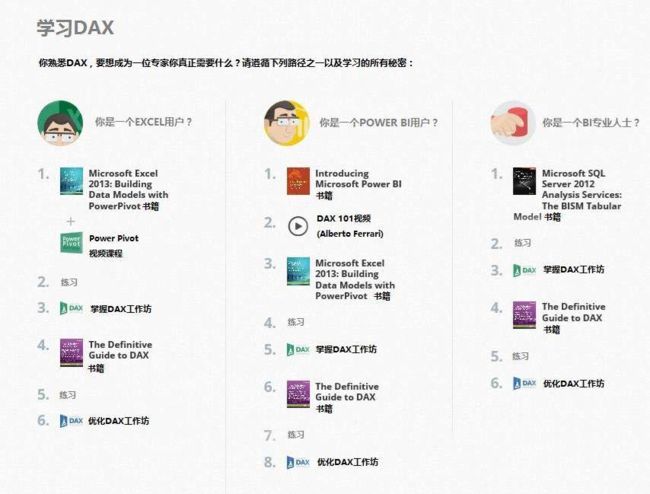引子
和大家一样,我们想听听大师来聊聊关于Power BI的事,那今天这篇要好好读读咯。
本文来自2017年9月新晋微软Power BI方面MVP德国伙伴Lars Schreibe与Marco Russo的对话记录。该对话记录由Lars Schreibe整理于自己的博客(https://ssbi-blog.de/ 注意:他是德国人,博客是德文的,但本文在文章后部有英文记录),其内容为Lars了解Marco的心路历程。
相信对Power BI感兴趣的你一定有很多方向和职业的问题想请教大师,那Marco可以算是该领域的国际级大师了,如果你不知道Marco Russo,你可能听过两个“意大利人”教程以及“绿皮书”教程,没错,这些都是Macro的贡献。
本文翻译一下年轻MVP Lars 与 Marco的对话记录,其实有点像是采访,但其内容是很有意思的。
原文地址:https://ssbi-blog.de/power-bi-journeys/die-persoenliche-power-bi-journey-von-marco-russo-in-english-as-well/
我们将了解到以下重要的有意义的话题:
- Power BI的历史
- 关于快速度量值你怎么看
- 初学者秘笈
- 到底选云还是本地
- OKViz如何规划的
- 大师心中的最强功能是什么
- 大师坚定选择Power BI的核心三点原因是什么
关于Macro可以参考:www.sqlbi.com
以下为翻译:(水平有限,建议阅读原文)
Macro Russo的个人Power BI历程
Marco has been MVP for Data Platform since 2009, from Turin, Italy. He
is a business intelligence consultant and mentor and regularly speaks
at conferences such as TechEd and PASS Summit. Together with Alberto
Ferrari, he founded SQLBI , the world's best resource for tabular data
modeling with PowerPivot , Power BI and SQL Server Analysis Services
Tabular and the DAX language. You can find Marcos personal, BI related
blog at http://sqlblog.com/blogs/marco_russo .
Marco自从2009年开始就是微软在数据平台方面的MVP(最有价值专家),他是意大利人,他是BI(商务智能)咨询顾问以及培训师,并且在很多相关的重要会议(TechEd and PASS Summit)作为主要发言人。他和 Alberto Ferrari 一起创立了SQLBI,目前SQLBI是世界范围内关于Power Pivot,Power BI,SQL Server Analysis Services Tabular以及DAX语言最好的资源。
你可以在这里找到Marco的个人博客:http://sqlblog.com/blogs/marco_russo
(对话开始)
Hello Marco, I am very happy, that my project is constantly growing.
Thanks a lot for participating. The last years of using Power BI
convinced me, this is an amazing product, worth any effort learning
it. My idea with this post is, to share your story as a Business
Intelligence expert, who became a Power BI expert and how it changed
your professional life. Let’s go
Marco,你好,
我很高兴我们的项目在稳定增长,感谢您的支持。最近几年使用Power BI越来越让我认识到这个产品有多牛,再怎么努力学都不为过。今天咱们的主题就是请Macro您来分享下您个人的故事,关于BI方面,您是如何成为Power BI专家以及Power BI给您带来了怎样的改变。我们开始吧。
Lars: Can you remember, when you first heard about Power BI/ Power
Excel Add-Ins? How did you get in contact with Power BI?
Lars:您还记得您第一次是什么时候接触Power BI或Excel中有关Power系列的插件的吗?
Marco: I used the first version of Power Pivot in August 2009. It was
called Gemini at that time, and I didn’t realize immediately what
would have been its impact in the long term. But at PASS Summit in
Seattle the same year, talking with people of the development team, I
realized that it was something big.
Marco:我在2009年8月就开始使用Power Pivot的第一个版本,那时Power Pivot叫 Gemini,当时谁能想到这个东西会有怎样的长期影响。但同年在西雅图举办的PASS大会上,我与开发组的成员交流后,我意识到:要出大事了。
I heard about Power BI in 2014, it was the natural evolution of Power
Pivot, but my concern was the speed of release. When they told “we
will release a new version every month” I said, “I will believe it
only after one year you will do that every month”. I was skeptical,
but it worked well!
我在2014年才听说到Power BI,它其实是Power Pivot的一种自然进化,而我当时关心的是Power BI更新的速度。当时他们说“我们将每月更新一次”,我说,“好,那要等一年看看是不是能做到”,而结果是,确实如此,真的做到了。
Lars: DAX looks easy at first sight, especially because the syntax is
close to the Excel language. But the whole evaluation context thing is
a lot harder to understand. Additionally, before you write your first
line of DAX, you have to model your data. Do you think it is
realistic, that many analysts, who are now doing their daily work with
Excel, will create their own data models and write DAX measures in
near future? Or in other words: Do you think the term Self-Service BI
is mainly marketing?
Lars:DAX第一眼看上去很简单,尤其是它的语法和Excel函数很接近。但是计算上下文概念很难理解。而且,在编写DAX之前,用户必须做好数据建模。您认为这现实吗?现状是很多分析师每天都在使用Excel来处理数据,他们会转向DAX吗?或者更简单说,您认为自助式BI有市场吗?
Marco: I would separate the answers. If you asked in 1984 whether it
was realistic that every person in accounting would use a spreadsheet,
you would have heard a big “no”. Today we take for granted that on a
mobile phone we can view and edit a spreadsheet. Different users have
different degrees of knowledge of the formula language required, but
anyone can create simple formulas.
Marco:这要分开回答。如果实在1984年所有人都才开始使用电子表格的时候,问这是否会现实,那一定是NO。而现在所有人都开始使用手机甚至在手机里就可以编辑电子表格。不同的用户对使用公式函数式语言的能力有所不同,但任何人至少都可以写一些公式。
In certain job roles, a deep knowledge of Excel features is a
requirement. Now, when a table is not enough, what are the
alternatives? Creating a semantic model is a powerful tool, but it
requires skills that we still think are for DBAs or BI Developers
(e.g. data modeling). But many users can learn what they need to
manage multiple tables, and they can refine that over time.
在某些特定岗位是需要对Excel的功能有深度理解的。而如今当电子表格不能满足需求的时候,谁能任何?构建模型需要功能强大的工具,但人们仍然停留在这些需要DBA(数据库管理员)或者是BI开发人员的事情的认识。实际上很多人可以学会直接管理多个表格而且可以直接做到。
Do users who write Excel macros consider themselves “developer”? No.
But they write code. Thus, Power BI users create data models. If you
need to analyze data, in 10 years data modeling will be a required
skill, at least for the basics.
是不是写了Excel的宏就可以说是开发者了?不是的。但他们确实也是写的代码。因此,Power BI用户创建模型也一样(这不属于开发)。如果你需要在未来10年中涉及分析数据,那数据建模将是必备能力,至少需要会一些基础的。
What about self-service BI? Call it marketing, but we always need a
“vision”, a roadmap. I don’t think that 100% of users consuming data
will create models just because they have a self-service BI tool. But
it’s a matter of fact that many users create their own reports, a
smaller number of users customize calculations, and a niche of them
create semantic models. They are all using “self-service BI” or
whatever other name you use, at different levels. Just like there are
many different types of Excel users.
那对于自助式BI有没有市场,首先我们应该有个愿景以及达成愿景的路线。我并不觉得所有需要使用数据的用户都需要创建数据模型,即使他有自助BI工具;但他们其中有那么一部分人开始获利,他们已经开始使用自定义的计算,构建数据模型,创建报告。其实他们已经在不知不觉中或多或少地使用了自助BI(不管叫什么名字都好,只是个称呼)。这和Excel用户类似,Excel从初级到精通也有不同级别的人。
Lars: Quick measures were introduced in Power BI Desktop in April 2017
and aim to simplify the creation of measures. Do you think Quick
Measures are a proper way to overcome the complexity of the DAX
language?
Lars:Power BI Desktop在2017年4月的更新中推出了快速度量值以便于简化度量值的创建。您认为人们可以使用快速度量值而不绕过复杂的DAX语言吗?
Marco: I have conflicting feelings here. I understand the purpose of
Quick Measures. I don’t like its current implementation. There are too
many limitations, the workarounds could break the calculations (e.g.
enabling auto Date/Time when you have a custom Date table just to use
Quick Measures over dates).
Macro:这个问题是比较纠结的。我知道快速度量值的目的,但只是不喜欢目前的实现方式。因为这里面有很多限制,想要突破这些限制又可能会破坏快速度量值本身(例如:你必须使用系统默认自动生成的日期表)。
It is a feature that could help the occasional user, but they are not
enough for more advanced ones. I know that Microsoft is working on
that, but I would prefer a completely different approach. A DAX
measure is simpler if the data model is well designed. Trying to work
around a bad data model just increase the complexity of the DAX code
required.
这个功能目前可以起作用的场合不多,尤其对高级用户来说是不够的。据我了解微软正在改进,但我希望是用完全不同的方式。如果数据模型设计得好,用DAX写出度量值也会更容易,相反对一个不好的数据模型自然也就增加了写出DAX的难度。
A much better solution would be an interaction between data model and
DAX measure that allow to consider both parts of the problem to
wizards/templates defined to solve the very same problems that the
Quick Measures try to solve. Enabling user to write common
calculations in an easy and safe way. Thus, you can look at Quick
Measures, but they are not increasing productivity of advanced users,
and don’t solve all the problems to newbies. There is a lot of work to
do in that area.
一个更好的方式是在数据模型和度量值之间找到平衡点,例如让快速度量值可以处理很典型的可以做成模板化的模式问题,让用户可以用更简单和安全的方式写出通用的计算。而现在的快速度量值对于高级用户既没有起到作用(例如:他们会用自定义日期表,而不用默认的),对初级用户也解决不了真实问题,有些鸡肋。
Lars: Alberto and you have many offers for people willing to learn
tabular DataModeling and DAX at SQLBI. From books, to in-persona
trainings and video courses. Can you tell the reader something about
that? From newbie to professional: With which of your products should
I start and end?
Lars:在您的网站SQLBI,您和Alberto一起为想要学习表模式建模以及DAX的人提供了很多帮助,从书到培训到视频课程,对此您能给初学者一些意见吗,如果他们需要学习,可以怎样开始,学习您的什么课程?
Marco: Our mission is to transfer knowledge and accelerate the
adoption of a new technology. We do that providing books, video
courses, classroom courses, conferences, and consulting. We offer
these services on our website, www.sqlbi.com, which hosts our
production of free articles, whitepapers, and tools. We also have a
free video course, Introduction to DAX, which is our suggestion to
start learning DAX. The road to learn DAX also require some data
modeling experience. We have a dedicated web page that suggest the
learning path depending on the products used. We will update and
improve that page in the new website that will be ready before the end
of 2017.
Marco:我们想要做的就是来传达这些知识,让人们更快得接收这些。我们提供书籍,线上视频课程,线下培训,沙龙以及咨询服务。我们在官方www.sqlbi.com列出了这些内容,同时也发布一些文章、白皮书以及小工具。其实我们有一个免费的视频课:《DAX入门》,如果刚刚开始学习DAX,我建议可以先看这个。而学好DAX其实是需要一些数据建模的经验的,根据不同的背景,我们给出了相应的一个学习路线图(https://www.sqlbi.com/learning-dax/)。我们计划在2017年底再进行一次改版并发布到我们的新网站。
Lars: From your professional experience as a trainer, what is the most
common mistake, students make when learning DAX? Can you tell us how
to avoid that?
Lars:能不能谈谈初学者在学习DAX时候,最容易犯什么错误以及怎样避免呢?
Marco: The most common mistake is trying to learn by example. The only
complexity of the DAX is that there are a few abstract concepts that
are unique to this language and do not exists in any other one.
Marco:最常见的错误莫过于想通过实例来学习。DAX最大的难点在于其抽象性,这点是和任何编程语言都不同的。
The notion of filter context and context transition is a brilliant
solution to a complex problem. Basically, it is simple to explain and
to learn, but it takes time to digest because it is different from
everything else you already know. I have seen very smart developers
and seasoned BI developers doing the same mistake.
在复杂问题的处理上,理解筛选上下文以及上下文转换能做出很好的解决方法。但是你会返现,学习这些概念是不难的,但要真正做到深刻理解却需要时间,因为这和你以前学的都不同。在这方面即使是非常聪明的开发人员或者BI专家也会经常出错。
You will save a lot of time if you accept that there could be a new
concept that you have never seen before. I have seen a similar issue
with the introduction of object oriented programming. Some developers
who wanted to explain a new concept using the old syntax were in
trouble. There was something “hidden” that was not working as they
expect. Once you accept that there could be something new to learn,
you are good to go.
学习DAX的捷径就是直接接受它,不要试图通过你已经学过的来猜测新的知识。在这方面我在学习面向对象编程时也有过这种经历。一旦你习惯了用新的模式来思考问题,你就真的上路了。
Lars: In my experience many customers are refusing the cloud as the
place for their business data. At least in Germany that’s a big issue.
But sharing data with Power BI on premise, requires Power BI Report
Server, which is pretty expensive. How do your clients usually deal
with the cloud topic and how do you handle that?
Lars:很多客户其实不希望把他们的数据存在云上。至少在德国是这样的。但是如果采用本地部署方案,就需要Power BI Report Server,这个好贵啊。您的客户是怎样处理的以及您会怎么做?
Marco: I am in a biased position. My customers call us because they
already adopted Analysis Services or Power BI. Usually, I do not
participate to the presales discussion involving choices between
on-premises and cloud options. I know that there are companies that
want to keep data on premises, and companies that want to go to the
cloud.
Marco:在这方面我并不倾向哪一种。我们客户基本是已经在使用分析服务或Power BI的人。所以他们其实已经要么在本地,要么在云端,我们基本不参与影响客户如何选择本地或云方案的过程。
My point of view about this is that in the long run, all the companies
will go to the cloud, with small exceptions: military and certain
government agencies. These exceptions will probably run the same cloud
technologies on-premises in a controlled and isolated environment.
Outside these exceptions, the question is not if but when. The reason
is a good one: money. Managing the same service at scale in the cloud
is less expensive, once you compute the total cost of ownership. The
time for the cloud adoption will vary based on differences in markets,
culture, policy, laws, bandwidth, skills, and probably much else. But
this will happen. For the same reason why companies no longer develop
their own operating system, their own compiler, their own ERP, and so
on.
至于我个人的观点是看长期发展,除了少数例外情况(军事机构,政府之类),所有企业都会是在云端的。即使是本地部署也是一种本地私有云。除了例外,其余只是时间问题,核心问题是:成本(费用)。云端解决方案将降低总拥有成本。而这个趋势取决于市场、文化、政策、法律、品牌传播、人员技术等,但迟早会这样。正如为什么没人再自己去开发操作系统或ERP也是一样的道理。
We can learn from the short history of computer science that what
seemed impossible to change in a decade, was completely outdated a few
years later. I see that technology adoption in Europe has a much more
conservative approach than in other continents. But I do not see a
single technology that has been adopted in United States but not in
Europe (maybe years later). Well, Europe skipped cable TV going
straight to satellite TV. But it is probably the exception that proves
the rule.
从最近十年计算机技术的发展来看,欧洲相对来说是比较保守的。但我还没发现有什么是在美国适用而在欧洲不适用的案例,欧洲随后也会一样。当然,欧洲没有经历有线电视直接进入卫星电视应该算是一个例外。
Lars: With SQLBI you founded OKViz some time ago and provide your own
custom visualizations. How critical to Power BI’s success is the fact
that the visualizations are open source and can be developed from
everybody who is technically capable?
Lars:我们发现除了SQLBI,你们还成立了OKViz,专门提供自定义可视化。Power BI自定义可视化是开源的,这是Power BI成功的重要因素,只要懂相关技术就可以做吗?
Marco: With OKViz, we created a brand for custom visualizations. As of
today, it is a “pure startup”, because it has costs without producing
any revenue. The marketplace is not ready, the platform is not ready,
and custom visuals are second class citizen by now. Hopefully this
will change, and OKViz will be able to increase the production of
custom visuals once there will be the conditions for a sustainable
economic model.
Marco:对于OKViz,我们发布了一系列自定义可视化。直到现在仍然是起步阶段,因为目前这块没有任何收益。市场还没有完全具备,平台也没有完全理想,自定义可视化目前仍属于二等公民。我们希望这种状况可以改变,只要有适度的收益,OKViz将不断增加产品。
At the moment, custom visuals are an important tool for Power BI
success, but in terms of real adoption, native visualizations are much
more used. The biggest challenges are versioning, support, and
automatic updates. Creating a stable platform for custom visuals in an
environment that evolves every month is incredibly hard. We can easily
see the bugs, but not the amount of hidden work to sustain that.
就目前来看,自定义可视化对Power BI的成功来说确实是重要的工具,但在实际使用方面,内置的可视化用得更多,最大的问题就是版本升级以及自动更新。来应对每个月的升级提供相应的自定义可视化产品升级很难,很容易就会出现问题,在这背后需要大量的工作。
I am optimist for custom visuals in Power BI if this will create a
true marketplace. I am skeptical about enabling anyone to create
custom visuals. We will never see Power BI users writing
visualizations just as an Excel user writes a macro. What is possible
is enabling an existing developer to create custom visuals for Power
BI. The open source is a very relative advantage. The entire platform
is not open source, you cannot extend the code of the platform, you
can just copy and adapt other custom visuals. Native visuals are
written without using the custom visuals platform, so you cannot
derive custom visuals from native visuals.
如果在Power BI的自定义可视化领域确实有市场,我们会加大力度。我觉得不可能让任何人都能创建自定义可视化。我们不会让Power BI的用户去写自定义可视化就像没指望Excel用户去写宏。可能一部分开发人员会进来做有关Power BI的自定义可视化。自定义可视化的开源在一定意义上是有优势的,如果平台不开源,那就无法扩展平台的能力,你只能使用已有的东西。而目前默认的内置可视化并没有采用开源的策略,导致我们不能从内置可视化来扩展,只能完全重新构建。
To recap: I believe custom visuals are extremely important, and we
invested a lot on them. However, I would not sell custom visual as
something that any Power BI user can adapt according to any specific
requirement. Learning curve to write custom visuals is not so quick.
总结的话,我认为自定义可视化是很重要的,我们已经在这上面投入很多。但目前没有在这上面产生收益。学习自定义可视化的开发并不容易。
Lars: If you could ask for a new feature in Power BI (what everyone
can via ideas.powerbi.com) what would that be?
Lars:如果让您在Power BI社区提一个最希望的新功能,您会提什么?
Marco: My number one is opening API to interact with Power BI Desktop.
Let me ask the vote for this:
https://ideas.powerbi.com/forums/265200-power-bi-ideas/suggestions/7345565-power-bi-designer-api
Marco:我最希望的是Power BI Desktop可以开放API。我已经在这里投票:https://ideas.powerbi.com/forums/265200-power-bi-ideas/suggestions/7345565-power-bi-designer-api
This feature would enable the creation of many new tools and
solutions.
如果可以实现这个,那么将有更多想象空间,可以做很多新工具和解决方案。
Lars: Could you name 3 things about Power BI, which make it a great
product?
Lars:如果说Power BI是很棒的产品,只能选三个优点,您会选什么?
Marco: • Free access to almost all of the features to start a proof
of concept. • Integration between Query Editor (M), data model (DAX)
and visualization. • Computing power of the engine: it is very hard
to find something faster on the market.
Marco:
1、可以免费使用几乎所有功能。
2、将查询编辑(M),数据建模(DAX)以及可视化完美整合。
3、强大的计算引擎:在目前来说,很难找到比它更快的了。
Marco, thank you, Alberto, Daniele and all your colleagues behind the
scenes, for all the great posts, books, products and community work. I
know, there are many people out there (including myself) who are very
thankful for all the work you do. To get in touch with Marco, please
use the following website.
好的,非常感谢Marco,Alberto,Daniele以及在幕后的SQLBI的伙伴,感谢你们带来了这么多好的文章、书籍,产品以及公益活动。我相信,和我一样有很多人也是如此。如果大家希望联系Marco,请登录如下网址:http://www.sqlbi.com/author/marco-russo/
完。(翻译 by bi@excel120)
来自 https://ssbi-blog.de/power-bi-journeys/die-persoenliche-power-bi-journey-von-marco-russo-in-english-as-well/
总结
大师之所以是大师,从09年开始已经8年过去了,还记得吗:
在你认为值得的事情上花10000小时,你就会成为大师。
不知道您听了Macro的这些内容有何感想,至少我有以下几点感触:
- Power BI是一个几经考量而进化来的产品,并有强大社区支持,将继续进化。
- 近十年时间说明大数据仍处于概念阶段,而商务智能,尤其是人人可用的自助式商务智能会先于大数据登门数据时代舞台,成为重要角色。
- 初学者如何快速学好Power BI的本质在于驾驭DAX的抽象性以及用空杯心理接受DAX的全新概念,切勿猜测或带有过往经验判断。
- SQLBI.com提供了一套免费的《DAX入门》视频教程,大家可以在www.sqlbi.com的在线培训中免费获取。当然,该视频只能在线播放,但配备了英文字幕。
- Power BI(Desktop)有很大优化和想象空间,微软的数据工具不是工具,而是一个全新的大生态,我们只不过是在这个数据生态中生活工作而已。
Power BI是现代自助式商务智能的落地体现,掌握Power BI及数据建模,将帮助我们在数据时代降维攻击停留在原来时代的人和企业。
技术不停,学习不止。