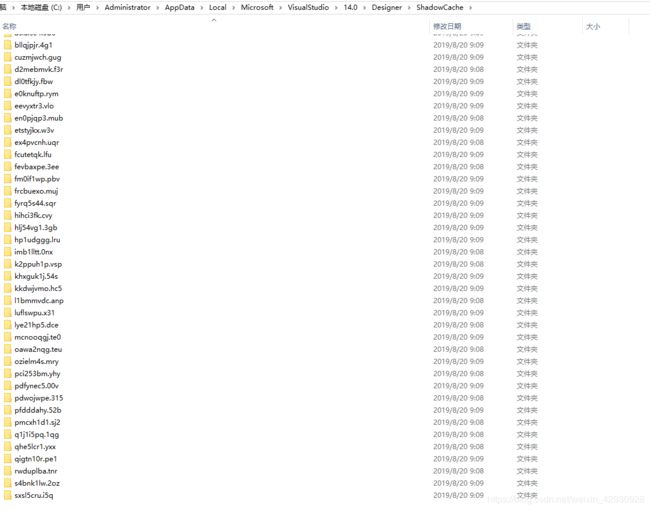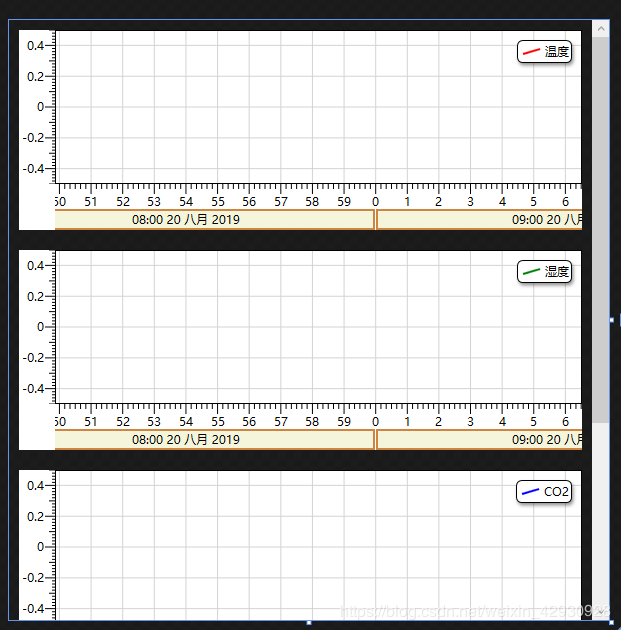本文引用了一个DynamicDataDisplay和DynamicControl两个类库,本来使用的时候都时正常的,愉快的运行着。
DynamicDataDisplay:这是一个用于动态数据可视化的WPF和Silverlight控件库。它具有高效的绑定机制和实时交互能力,能够绘制数百万个数据点。当前版本允许灵活绘制线/标记图。
DynamicControl:对DynamicDataDisplay的扩展,可以使用MVVM模式。
最近要更新一些功能需求,重新编译了项目,在使用 Automatic Versions可以自动更新软件的版本,这次编译后,运行软件发现一个巨大的问题,就是:软件只要点击曲线界面就会崩溃,查找了一天的原因也没有找到具体的解决方案。
打开wpf界面时出现如下错误:不同引用情况出现以下两个错误问题之一
在 System.Reflection.RuntimeAssembly._nLoad(AssemblyName fileName, String codeBase, Evidence assemblySecurity, RuntimeAssembly locationHint, StackCrawlMark& stackMark, IntPtr pPrivHostBinder, Boolean throwOnFileNotFound, Boolean forIntrospection, Boolean suppressSecurityChecks) 在 System.Reflection.RuntimeAssembly.nLoad(AssemblyName fileName, String codeBase, Evidence assemblySecurity, RuntimeAssembly locationHint, StackCrawlMark& stackMark, IntPtr pPrivHostBinder, Boolean throwOnFileNotFound, Boolean forIntrospection, Boolean suppressSecurityChecks) 在 System.Reflection.RuntimeAssembly.InternalLoadAssemblyName(AssemblyName assemblyRef, Evidence assemblySecurity, RuntimeAssembly reqAssembly, StackCrawlMark& stackMark, IntPtr pPrivHostBinder, Boolean throwOnFileNotFound, Boolean forIntrospection, Boolean suppressSecurityChecks) 在 System.Reflection.Assembly.Load(AssemblyName assemblyRef) 在 System.Windows.Navigation.BaseUriHelper.GetLoadedAssembly(String assemblyName, String assemblyVersion, String assemblyKey) 在 MS.Internal.AppModel.ResourceContainer.GetResourceManagerWrapper(Uri uri, String& partName, Boolean& isContentFile) 在 MS.Internal.AppModel.ResourceContainer.GetPartCore(Uri uri) 在 System.IO.Packaging.Package.GetPartHelper(Uri partUri) 在 System.IO.Packaging.Package.GetPart(Uri partUri) 在 System.Windows.Application.GetResourceOrContentPart(Uri uri) 在 System.Windows.Application.LoadComponent(Object component, Uri resourceLocator) 在 Microsoft.Research.DynamicDataDisplay.Legend.InitializeComponent() 在 Microsoft.Research.DynamicDataDisplay.Legend..ctor() 在 Microsoft.Research.DynamicDataDisplay.ChartPlotter..ctor() 在 Dynamic.Control.DynamicChart..ctor()
XamlParseException: 对类型“Dynamic.Control.DynamicChart”的构造函数执行符合指定的绑定约束的调用时引发了异常。 StackTrace: 在 System.Windows.FrameworkTemplate.LoadTemplateXaml(XamlReader templateReader, XamlObjectWriter currentWriter) 在 System.Windows.FrameworkTemplate.LoadTemplateXaml(XamlObjectWriter objectWriter) 在 System.Windows.FrameworkTemplate.LoadOptimizedTemplateContent(DependencyObject container, IComponentConnector componentConnector, IStyleConnector styleConnector, List`1 affectedChildren, UncommonField`1 templatedNonFeChildrenField) 在 System.Windows.FrameworkTemplate.LoadContent(DependencyObject container, List`1 affectedChildren) 在 System.Windows.StyleHelper.ApplyTemplateContent(UncommonField`1 dataField, DependencyObject container, FrameworkElementFactory templateRoot, Int32 lastChildIndex, HybridDictionary childIndexFromChildID, FrameworkTemplate frameworkTemplate) 在 System.Windows.FrameworkTemplate.ApplyTemplateContent(UncommonField`1 templateDataField, FrameworkElement container) 在 System.Windows.FrameworkElement.ApplyTemplate() 在 System.Windows.FrameworkElement.MeasureCore(Size availableSize) 在 System.Windows.UIElement.Measure(Size availableSize) 在 System.Windows.Controls.StackPanel.StackMeasureHelper(IStackMeasure measureElement, IStackMeasureScrollData scrollData, Size constraint) 在 System.Windows.Controls.StackPanel.MeasureOverride(Size constraint) 在 System.Windows.FrameworkElement.MeasureCore(Size availableSize) 在 System.Windows.UIElement.Measure(Size availableSize) 在 System.Windows.ContextLayoutManager.UpdateLayout() 在 System.Windows.UIElement.UpdateLayout() InvalidCastException: [A]Microsoft.Research.DynamicDataDisplay.Charts.StackCanvas cannot be cast to [B]Microsoft.Research.DynamicDataDisplay.Charts.StackCanvas. Type A originates from 'DynamicDataDisplay, Version=2019.3.613.0, Culture=neutral, PublicKeyToken=5b7d744a7263923f' in the context 'LoadNeither' at location 'C:\Users\Administrator\AppData\Local\Microsoft\VisualStudio\14.0\Designer\ShadowCache\feehbzhp.joh\1uhu1oiz.a1d\DynamicDataDisplay.dll'. Type B originates from 'DynamicDataDisplay, Version=1908.232.13.0, Culture=neutral, PublicKeyToken=5b7d744a7263923f' in the context 'LoadNeither' at location 'C:\Users\Administrator\AppData\Local\Microsoft\VisualStudio\14.0\Designer\ShadowCache\kaq53nrp.yhz\dwylm05j.yyi\DynamicDataDisplay.dll'. 在 Microsoft.Research.DynamicDataDisplay.Charts.AxisControl`1.UpdateUIResources() 在 Microsoft.Research.DynamicDataDisplay.Charts.AxisControl`1..ctor() 在 Microsoft.Research.DynamicDataDisplay.Charts.NumericAxisControl..ctor() 在 Microsoft.Research.DynamicDataDisplay.Charts.NumericAxis..ctor() 在 Microsoft.Research.DynamicDataDisplay.ChartPlotter..ctor() 在 Dynamic.Control.DynamicChart..ctor()
在目录:C:\Users\Administrator\AppData\Local\Microsoft\VisualStudio\14.0\Designer\ShadowCache中发现有缓存,直接将其删除,用其他项目编译一个可用的DynamicDataDisplay类库,直接在本项目中引用类库,重新打开解决方案即可解决问题
此时,出现了久违的设计界面如下:
到此,问题完美解决!