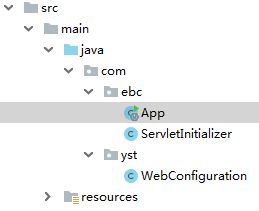1、exclude
不装配指定bean
@SpringBootApplication(exclude={com.ebc.User.class})
2、scanBasePackages
package com.ebc; import org.springframework.boot.SpringApplication; import org.springframework.boot.autoconfigure.SpringBootApplication; //scanBasePackages 后边的值,是一个数组。即可指定多个不同的包 @SpringBootApplication(scanBasePackages = "com.yst") public class App { public static void main(String[] args) { SpringApplication.run(App.class, args); } }
package com.yst; import org.springframework.boot.ApplicationRunner; import org.springframework.boot.web.context.WebServerApplicationContext; import org.springframework.context.annotation.Bean; import org.springframework.context.annotation.Configuration; import org.springframework.web.reactive.function.server.RouterFunction; import org.springframework.web.reactive.function.server.ServerResponse; import reactor.core.publisher.Mono; import static org.springframework.web.reactive.function.server.RequestPredicates.GET; import static org.springframework.web.reactive.function.server.RouterFunctions.route; import static org.springframework.web.reactive.function.server.ServerResponse.ok; @Configuration public class WebConfiguration { /** * 浏览器地址栏中输入:http://localhost:8080/hello-world,回车后,输出:Hello,World * @return */ @Bean public RouterFunctionhelloworld() { return route(GET("/hello"),request->ok().body(Mono.just("Hello,遥远2"),String.class)); } /** * 在spring boot应用启动后回调 * @param context * @return */ @Bean public ApplicationRunner runner(WebServerApplicationContext context) { return args -> { System.out.println("当前WebServer实现类为:"+context.getWebServer().getClass().getName()); }; } }
运行http://localhost:8080/hello
输出:Hello,遥远2
说明,成功。