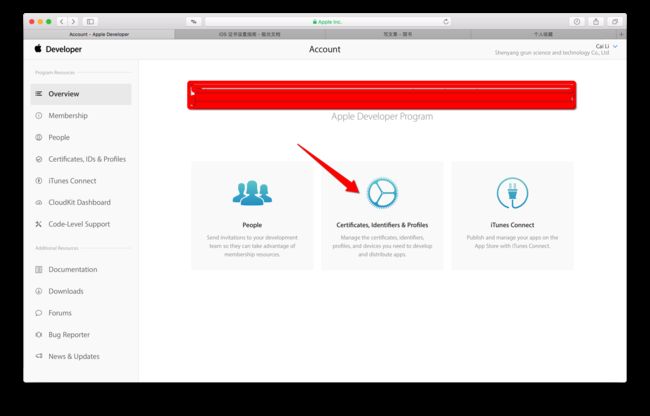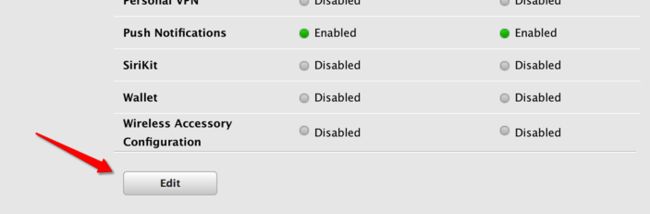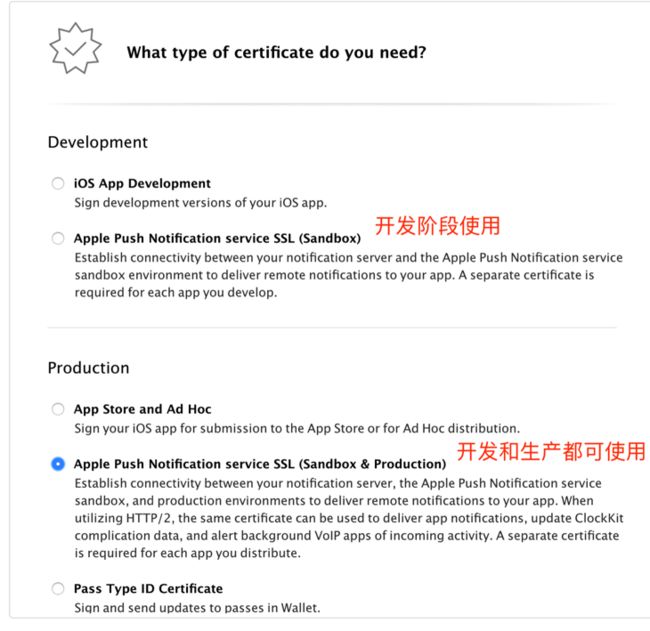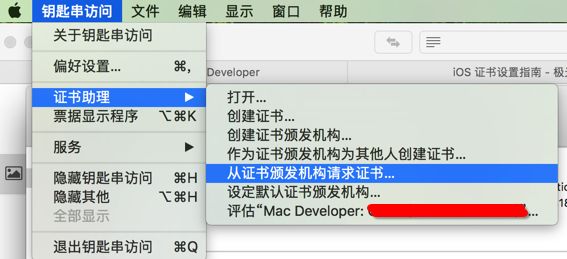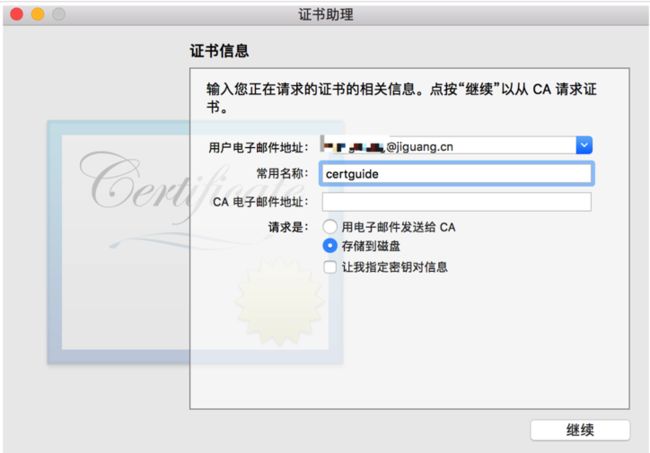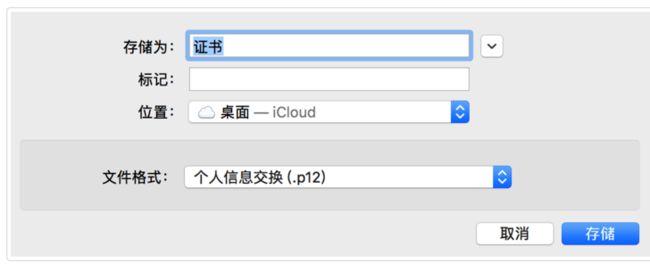首先用cocoapods导入 pod 'JPush'
然后在AppDelegate引用
// 引入JPush功能所需头文件
#import "JPUSHService.h"
// iOS10注册APNs所需头文件
#ifdef NSFoundationVersionNumber_iOS_9_x_Max
#import
#endif
// 如果需要使用idfa功能所需要引入的头文件(可选)
#import
设置代理
然后注册JPush
- (BOOL)application:(UIApplication *)application didFinishLaunchingWithOptions:(NSDictionary *)launchOptions {
//程序杀死状态下从外部进入app 获取到远程推送消息 跳转指定页面的做法
if (launchOptions) {
// 获取推送通知定义的userinfo
NSDictionary * remoteNotification = [launchOptions objectForKey:UIApplicationLaunchOptionsRemoteNotificationKey];
if (remoteNotification) {
roomid = remoteNotification[@"roomId"];
nickName = remoteNotification[@"senderNickName"];
[self setupMainViewController];
}else{
[[UIApplication sharedApplication] setApplicationIconBadgeNumber:0];
}
//notice: 3.0.0及以后版本注册可以这样写,也可以继续用之前的注册方式
JPUSHRegisterEntity * entity = [[JPUSHRegisterEntity alloc] init];
entity.types=JPAuthorizationOptionAlert|JPAuthorizationOptionBadge|JPAuthorizationOptionSound;
if ([[UIDevice currentDevice].systemVersion floatValue] >= 8.0) {
// 可以添加自定义categories
// NSSet
// NSSet
}
[JPUSHService registerForRemoteNotificationConfig:entity delegate:self];
// Optional
// 获取IDFA
// 如需使用IDFA功能请添加此代码并在初始化方法的advertisingIdentifier参数中填写对应值
NSString *advertisingId = [[[ASIdentifierManager sharedManager] advertisingIdentifier] UUIDString];
// Required // init Push // notice: 2.1.5版本的SDK新增的注册方法,改成可上报IDFA,如果没有使用IDFA直接传nil
// 如需继续使用pushConfig.plist文件声明appKey等配置内容,请依旧使用[JPUSHService setupWithOption:launchOptions]方式初始化。
[JPUSHService setupWithOption:launchOptions appKey:@"appKey" channel:@"AppStore" apsForProduction:0 advertisingIdentifier:advertisingId];
return YES;
}
pragma mark - iOS10 收到通知(本地和远端) UNUserNotificationCenterDelegate
//App处于前台接收通知时 只会是app处于前台状态 前台状态 and 前台状态下才会走,后台模式下是不会走这里的
- (void)userNotificationCenter:(UNUserNotificationCenter *)center willPresentNotification:(UNNotification *)notification withCompletionHandler:(void (^)(UNNotificationPresentationOptions))completionHandler{
//收到推送的请求
UNNotificationRequest *request = notification.request;
//收到推送的内容
UNNotificationContent *content = request.content;
//收到用户的基本信息
NSDictionary *userInfo = content.userInfo;
//收到推送消息的角标
NSNumber *badge = content.badge;
//收到推送消息body
NSString *body = content.body;
//推送消息的声音
UNNotificationSound *sound = content.sound;
// 推送消息的副标题
NSString *subtitle = content.subtitle;
// 推送消息的标题
NSString *title = content.title;
if([notification.request.trigger isKindOfClass:[UNPushNotificationTrigger class]]) {
//此处省略一万行需求代码。。。。。。
// NSLog(@"iOS10 收到远程通知:%@",userInfo);
}else {
// 判断为本地通知
//此处省略一万行需求代码。。。。。。
NSLog(@"iOS10 收到本地通知:{\\\\nbody:%@,\\\\ntitle:%@,\\\\nsubtitle:%@,\\\\nbadge:%@,\\\\nsound:%@,\\\\nuserInfo:%@\\\\n}",body,title,subtitle,badge,sound,userInfo); }
// 需要执行这个方法,选择是否提醒用户,有Badge、Sound、Alert三种类型可以设置
completionHandler(UNNotificationPresentationOptionBadge| UNNotificationPresentationOptionSound| UNNotificationPresentationOptionAlert); }
App通知的点击事件 下面这个代理方法,
- (void)userNotificationCenter:(UNUserNotificationCenter *)center didReceiveNotificationResponse:(UNNotificationResponse *)response withCompletionHandler:(void (^)())completionHandler{
//收到推送的请求
UNNotificationRequest *request = response.notification.request;
//收到推送的内容
UNNotificationContent *content = request.content;
//收到用户的基本信息
NSDictionary *userInfo = content.userInfo;
//收到推送消息的角标
NSNumber *badge = content.badge;
//收到推送消息body
NSString *body = content.body;
//推送消息的声音
UNNotificationSound *sound = content.sound;
// 推送消息的副标题
NSString *subtitle = content.subtitle;
// 推送消息的标题
NSString *title = content.title;
if([response.notification.request.trigger isKindOfClass:
[UNPushNotificationTrigger class]]) {
NSLog(@"iOS10 收到远程通知:%@",userInfo);
//此处省略一万行需求代码。。。。。。
}else {
// 判断为本地通知
//此处省略一万行需求代码。。。。。。
NSLog(@"iOS10 收到本地通知:{\\\\nbody:%@,\\\\ntitle:%@,\\\\nsubtitle:%@,\\\\nbadge:%@,\\\\nsound:%@,\\\\nuserInfo:%@\\\\n}",body,title,subtitle,badge,sound,userInfo);
}
completionHandler(); // 系统要求执行这个方法
}
pragma mark -iOS 10之前收到通知
- (void)application:(UIApplication *)application didReceiveRemoteNotification:(NSDictionary *)userInfo {
NSLog(@"iOS6及以下系统,收到通知:%@", userInfo);
[JPUSHService handleRemoteNotification:userInfo];
//此处省略一万行需求代码。。。。。。
}
- (void)application:(UIApplication *)application didReceiveRemoteNotification:(NSDictionary *)userInfo fetchCompletionHandler:(void (^)(UIBackgroundFetchResult))completionHandler {
NSLog(@"iOS7及以上系统,收到通知:%@", userInfo);
[JPUSHService handleRemoteNotification:userInfo];
completionHandler(UIBackgroundFetchResultNewData);
//此处省略一万行需求代码。。。。。。
}
appKey 在极光获取
channel 指明应用程序包的下载渠道,为方便分渠道统计,具体值由你自行定义
apsForProduction 0 (默认值)表示采用的是开发证书,1 表示采用生产证书发布应用
advertisingIdentifier 广告标识符吧好像 记不太清了 用处不大
注册APNs成功并上报DeviceToken
- (void)application:(UIApplication *)application didRegisterForRemoteNotificationsWithDeviceToken:(NSData *)deviceToken {
// Required - 注册 DeviceToken
[JPUSHService registerDeviceToken:deviceToken];
//这里应该将获取的registrationID 和服务器存储的用户绑定 来实现定点推送
[JPUSHService registrationIDCompletionHandler:^(int resCode, NSString *registrationID) { NSLog(@"%@", registrationID); }];
}
实现注册APNs失败接口(可选)
- (void)application:(UIApplication *)application didFailToRegisterForRemoteNotificationsWithError:(NSError *)error {
//Optional
NSLog(@"did Fail To Register For Remote Notifications With Error: %@", error);
}
添加处理APNs通知回调方法
#pragma mark- JPUSHRegisterDelegate
// iOS 10 Support
- (void)jpushNotificationCenter:(UNUserNotificationCenter *)center willPresentNotification:(UNNotification *)notification withCompletionHandler:(void (^)(NSInteger))completionHandler {
// Required
NSDictionary * userInfo = notification.request.content.userInfo;
if([notification.request.trigger isKindOfClass:[UNPushNotificationTrigger class]]) {
[JPUSHService handleRemoteNotification:userInfo];
}
completionHandler(UNNotificationPresentationOptionAlert);
// 需要执行这个方法,选择是否提醒用户,有Badge、Sound、Alert三种类型可以选择设置
}
// iOS 10 Support
- (void)jpushNotificationCenter:(UNUserNotificationCenter *)center didReceiveNotificationResponse:(UNNotificationResponse *)response withCompletionHandler:(void (^)())completionHandler {
// Required
NSDictionary * userInfo = response.notification.request.content.userInfo;
if([response.notification.request.trigger isKindOfClass:[UNPushNotificationTrigger class]]) {
[JPUSHService handleRemoteNotification:userInfo];
}
completionHandler(); // 系统要求执行这个方法
}
#pragma mark -iOS 10之前收到通知
- (void)application:(UIApplication *)application didReceiveRemoteNotification:(NSDictionary *)userInfo {
NSLog(@"iOS6及以下系统,收到通知:%@", userInfo);
[JPUSHService handleRemoteNotification:userInfo];
//此处省略一万行需求代码。。。。。。
}
注册
成功运行
真机调试该项目,如果控制台输出以下日志则代表您已经集成成功。
2016-08-19 17:12:12.745823 219b28[1443:286814] | JPUSH | I - [JPUSHLogin]
----- login result -----
uid:5460310207
registrationID:171976fa8a8620a14a4
配置证书
创建 App ID,填写 App ID 的 NAME 和 Bundle ID(如果 ID 已经存在可以直接跳过此步骤)。
为 App 开启 Push Notification 功能。如果是已经创建的 App ID 也可以通过设置开启 Push Notification 功能。
如果你之前没有创建过 Push 证书或者是要重新创建一个新的,请在证书列表下面新建。
新建证书需要注意选择 APNs 证书种类。如图 APNs 证书有开发(Development)和生产(Production)两种。
注:开发证书用于开发调试使用;生产证书既能用于开发调试,也可用于产品发布。此处我们选择生产证书为例。
点击 "Continue", 之后选择该证书准备绑定的 AppID。
击 “Continue”,会进入 CSR 说明界面。
再点 “Continue” 会让你上传 CSR 文件。( CSR 文件会在下一步创建)
打开系统自带的 KeychainAccess 创建 Certificate Signing Request。如下图操作:
填写“用户邮箱”和“常用名称” ,并选择“存储到磁盘”,证书文件后缀为 .certSigningRequest 。
回到浏览器中 CSR 上传页面,上传刚刚生成的后缀为 .certSigningRequest 的文件。
生成证书成功后,点击 “Download” 按钮把证书下载下来,是后缀为 .cer 的文件。
双击证书后,会在“KeychainAccess”中打开,选择左侧“钥匙串”列表中“登录”,以及“种类”列表中“我的证书”,找到刚才下载的证书,并导出为 .p12 文件。如下图:
在极光控制台上,进入你应用的应用设置中 iOS 的鉴权方式选择 “证书”,上传刚才导出的 .p12 证书。极光会在后台为你的应用进行鉴权。
注意事项
开发环境测试
在对 JPush iOS 开发环境进行测试前,请确保 3 个统一:
App 是开发环境打包(开发证书 Development)
上传了开发证书并验证通过
发布环境测试
在对 JPush iOS 生产环境进行测试前,请确保 3 个统一:
App 是 ad-hoc 打包或者App Store 版本(发布证书 Production)
上传了发布证书并验证通过
可能存在的其他问题
收到消息不够稳定
JPush iOS 是对原生官方 APNs 推送的一个补充,是对其的封装,以帮助开发人员更轻松地使用 APNs 。
由于APNs 本身不承诺保证消息到达,客户端网络与服务器端的连通性,对 APNs 是否及时接收到消息具有很大的影响。