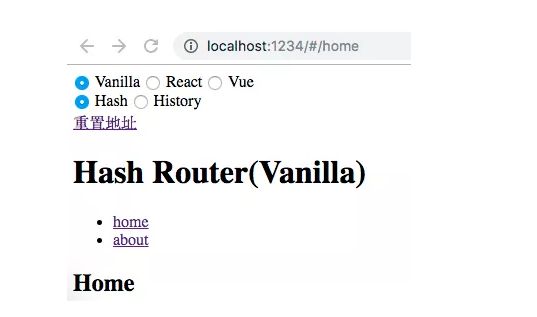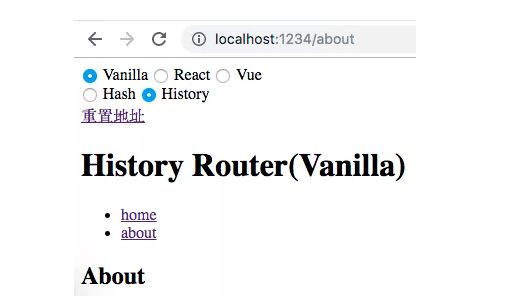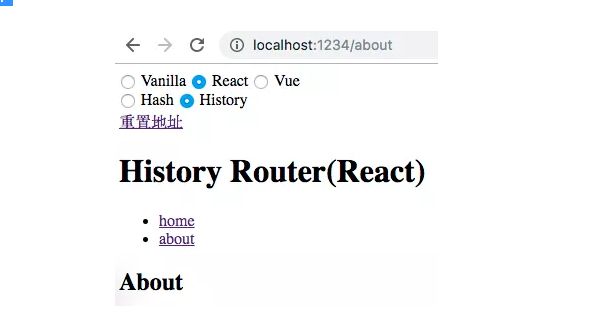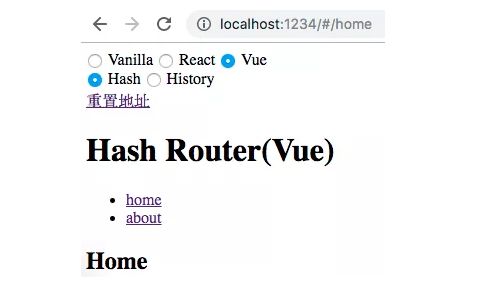在单页应用如此流行的今天,曾经令人惊叹的前端路由已经成为各大框架的基础标配,每个框架都提供了强大的路由功能,导致路由实现变的复杂。想要搞懂路由内部实现还是有些困难的,但是如果只想了解路由实现基本原理还是比较简单的。本文针对前端路由主流的实现方式 hash 和 history,提供了原生JS/React/Vue 共计六个版本供参考,每个版本的实现代码约 25~40 行左右(含空行)。
什么是前端路由?
路由的概念来源于服务端,在服务端中路由描述的是 URL 与处理函数之间的映射关系。
在 Web 前端单页应用 SPA(Single Page Application)中,路由描述的是 URL 与 UI 之间的映射关系,这种映射是单向的,即 URL 变化引起 UI 更新(无需刷新页面)。
如何实现前端路由?
要实现前端路由,需要解决两个核心:
-
如何改变 URL 却不引起页面刷新?
-
如何检测 URL 变化了?
下面分别使用 hash 和 history 两种实现方式回答上面的两个核心问题。
hash 实现
-
hash 是 URL 中 hash (#) 及后面的那部分,常用作锚点在页面内进行导航,改变 URL 中的 hash 部分不会引起页面刷新
-
通过 hashchange 事件监听 URL 的变化,改变 URL 的方式只有这几种:通过浏览器前进后退改变 URL、通过
标签改变 URL、通过window.location改变URL,这几种情况改变 URL 都会触发 hashchange 事件
history 实现
-
history 提供了 pushState 和 replaceState 两个方法,这两个方法改变 URL 的 path 部分不会引起页面刷新
-
history 提供类似 hashchange 事件的 popstate 事件,但 popstate 事件有些不同:通过浏览器前进后退改变 URL 时会触发 popstate 事件,通过pushState/replaceState或
标签改变 URL 不会触发 popstate 事件。好在我们可以拦截 pushState/replaceState的调用和标签的点击事件来检测 URL 变化,所以监听 URL 变化可以实现,只是没有 hashchange 那么方便。
原生JS版前端路由实现
基于上节讨论的两种实现方式,分别实现 hash 版本和 history 版本的路由,示例使用原生 HTML/JS 实现,不依赖任何框架。
基于 hash 实现
运行效果:
html:
<body> <ul> <li><a href="#/home">homea>li> <li><a href="#/about">abouta>li> <div id="routeView">div> ul> body>
js:
// 页面加载完不会触发 hashchange,这里主动触发一次 hashchange 事件 window.addEventListener('DOMContentLoaded', onLoad) // 监听路由变化 window.addEventListener('hashchange', onHashChange) // 路由视图 var routerView = null function onLoad () { routerView = document.querySelector('#routeView') onHashChange() } // 路由变化时,根据路由渲染对应 UI function onHashChange () { switch (location.hash) { case '#/home': routerView.innerHTML = 'Home' return case '#/about': routerView.innerHTML = 'About' return default: return } }
基于 history 实现
运行效果:
HTML 部分:
<body> <ul> <li><a href='/home'>homea>li> <li><a href='/about'>abouta>li> <div id="routeView">div> ul> body>
JavaScript 部分:
// 页面加载完不会触发 hashchange,这里主动触发一次 hashchange 事件 window.addEventListener('DOMContentLoaded', onLoad) // 监听路由变化 window.addEventListener('popstate', onPopState) // 路由视图 var routerView = null function onLoad () { routerView = document.querySelector('#routeView') onPopState() // 拦截 标签点击事件默认行为, 点击时使用 pushState 修改 URL并更新手动 UI,从而实现点击链接更新 URL 和 UI 的效果。 var linkList = document.querySelectorAll('a[href]') linkList.forEach(el => el.addEventListener('click', function (e) { e.preventDefault() history.pushState(null, '', el.getAttribute('href')) onPopState() })) } // 路由变化时,根据路由渲染对应 UI function onPopState () { switch (location.pathname) { case '/home': routerView.innerHTML = 'Home' return case '/about': routerView.innerHTML = 'About' return default: return } }
React 版前端路由实现
基于 hash 实现
运行效果:
使用方式和 react-router 类似:
<BrowserRouter> <ul> <li> <Link to="/home">homeLink> li> <li> <Link to="/about">aboutLink> li> ul> <Route path="/home" render={() => <h2>Homeh2>} /> <Route path="/about" render={() => <h2>Abouth2>} /> BrowserRouter>
BrowserRouter 实现
export default class BrowserRouter extends React.Component { state = { currentPath: utils.extractHashPath(window.location.href) }; onHashChange = e => { const currentPath = utils.extractHashPath(e.newURL); console.log("onHashChange:", currentPath); this.setState({ currentPath }); }; componentDidMount() { window.addEventListener("hashchange", this.onHashChange); } componentWillUnmount() { window.removeEventListener("hashchange", this.onHashChange); } render() { return (this.state.currentPath}}> {this.props.children} ); } }
Route 实现
export default ({ path, render }) => ({({currentPath}) => currentPath === path && render()} );
Link 实现
基于 history 实现
运行效果:
使用方式和 react-router 类似:
<HistoryRouter> <ul> <li> <Link to="/home">homeLink> li> <li> <Link to="/about">aboutLink> li> ul> <Route path="/home" render={() => <h2>Homeh2>} /> <Route path="/about" render={() => <h2>Abouth2>} /> HistoryRouter>
HistoryRouter 实现
export default class HistoryRouter extends React.Component { state = { currentPath: utils.extractUrlPath(window.location.href) }; onPopState = e => { const currentPath = utils.extractUrlPath(window.location.href); console.log("onPopState:", currentPath); this.setState({ currentPath }); }; componentDidMount() { window.addEventListener("popstate", this.onPopState); } componentWillUnmount() { window.removeEventListener("popstate", this.onPopState); } render() { return (this.state.currentPath, onPopState: this.onPopState}}> {this.props.children} ); } }
Route 实现
export default ({ path, render }) => ({({currentPath}) => currentPath === path && render()} );
Link 实现
export default ({ to, ...props }) => ({({ onPopState }) => ( <a href="" {...props} onClick={e => { e.preventDefault(); window.history.pushState(null, "", to); onPopState(); }} /> )} );
Vue 版本前端路由实现
基于 hash 实现
运行效果:
使用方式和 vue-router 类似(vue-router 通过插件机制注入路由,但是这样隐藏了实现细节,为了保持代码直观,这里没有使用 Vue 插件封装):
<div> <ul> <li><router-link to="/home">homerouter-link>li> <li><router-link to="/about">aboutrouter-link>li> ul> <router-view>router-view> div>
const routes = { '/home': { template: 'Home
' }, '/about': { template: 'About
' } } const app = new Vue({ el: '.vue.hash', components: { 'router-view': RouterView, 'router-link': RouterLink }, beforeCreate () { this.$routes = routes } })
router-view 实现
router-link 实现
<template> <a @click.prevent="onClick" href=''><slot>slot>a> template> <script> export default { props: { to: String }, methods: { onClick () { window.location.hash = '#' + this.to } } } script>
基于 history 实现
运行效果:
使用方式和 vue-router 类似:
<div> <ul> <li><router-link to="/home">homerouter-link>li> <li><router-link to="/about">aboutrouter-link>li> ul> <router-view>router-view> div>
const routes = { '/home': { template: 'Home
' }, '/about': { template: 'About
' } } const app = new Vue({ el: '.vue.history', components: { 'router-view': RouterView, 'router-link': RouterLink }, created () { this.$routes = routes this.boundPopState = this.onPopState.bind(this) }, beforeMount () { window.addEventListener('popstate', this.boundPopState) }, beforeDestroy () { window.removeEventListener('popstate', this.boundPopState) }, methods: { onPopState (...args) { this.$emit('popstate', ...args) } } })
router-view 实现:
<template> <component :is="routeView" /> template> <script> import utils from '~/utils.js' export default { data () { return { routeView: null } }, created () { this.boundPopState = this.onPopState.bind(this) }, beforeMount () { this.$root.$on('popstate', this.boundPopState) }, beforeDestroy() { this.$root.$off('popstate', this.boundPopState) }, methods: { onPopState (e) { const path = utils.extractUrlPath(window.location.href) this.routeView = this.$root.$routes[path] || null console.log('[Vue] popstate:', path) } } } script>
router-link 实现
<template> <a @click.prevent="onClick" href=''><slot>slot>a> template> <script> export default { props: { to: String }, methods: { onClick () { history.pushState(null, '', this.to) this.$root.$emit('popstate') } } } script>
小结
前端路由的核心实现原理很简单,但是结合具体框架后,框架增加了很多特性,如动态路由、路由参数、路由动画等等,这些导致路由实现变的复杂。本文去粗取精只针对前端路由最核心部分的实现进行分析,并基于 hash 和 history 两种模式,分别提供原生JS/React/Vue 三种实现,共计六个实现版本供参考,希望对你有所帮助。
所有的示例的代码放在 Github 仓库:https://github.com/whinc/web-router-principle
参考
-
详解单页面路由的几种实现原理
http://www.cnblogs.com/xiaobie123/p/6357724.html
-
单页面应用路由实现原理:以 React-Router 为例
https://github.com/youngwind/blog/issues/109
-