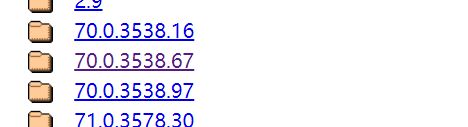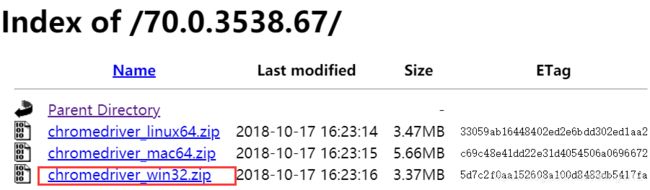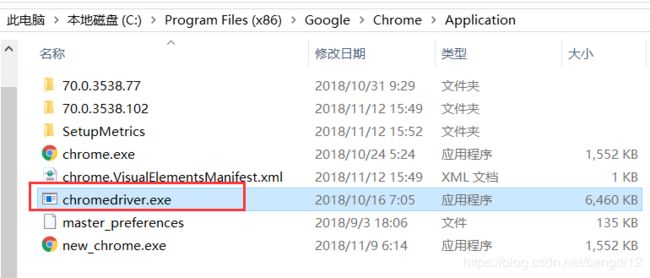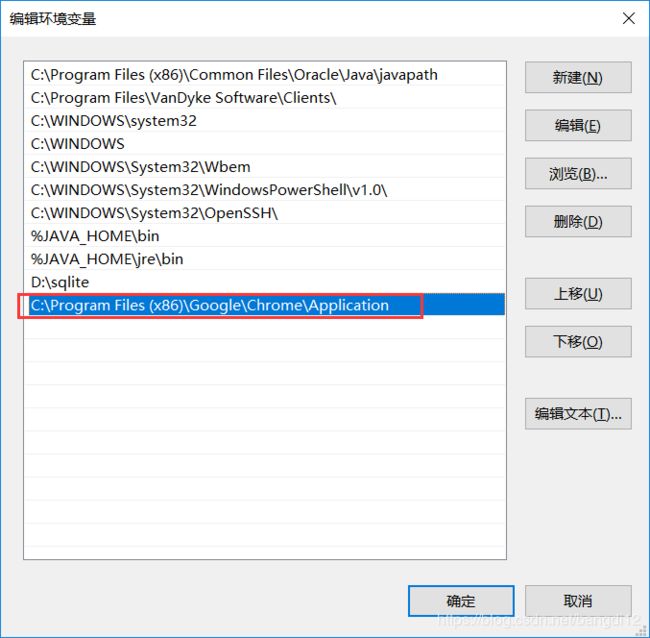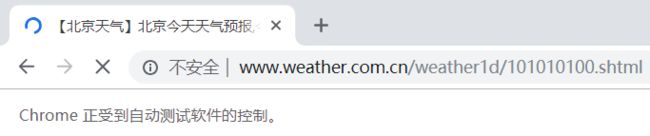Python爬取中国天气网实时气温数据
Python爬取中国天气网实时气温数据
- 小程序目标
- 前期的一些尝试
- requests + re
- requests + bs4
- 使用selenium爬取shtml内容
- selenium + bs4
- 浏览器驱动问题
小程序目标
使用Python简单编写一个爬虫,爬取中国天气网的气温数据。
前期的一些尝试
requests + re
使用正则表达式匹配requests返回的数据,初学过程中借鉴了网上大神的一段代码:https://www.cnblogs.com/Rhythm-/p/9255255.html
import requests
import re
def get_weather(url):
response = requests.get(url)
response.encoding = 'utf-8'
# 抓取当天气温(非实时)
aim = re.findall(',
response.text, re.S)
print("今日气温:%s" % aim[0][5])
if __name__ == "__main__":
url_bj = "http://www.weather.com.cn/weather1d/101010100.shtml"
get_weather(url_bj)
输出如下:
今日气温:14/2°C
该段代码获取了下图中标红的标签:
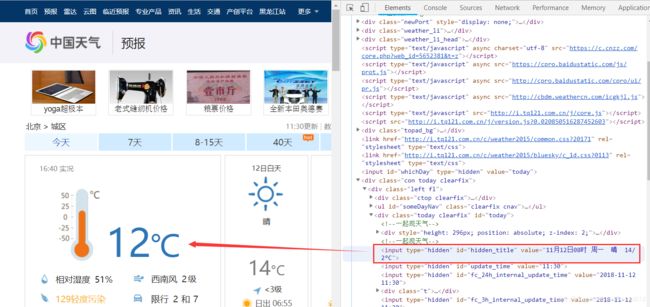
可以看到,该值为 “当天的最高气温与最低气温” 与实时气温并不相同。
requests + bs4
先找到 实时气温 的标签:
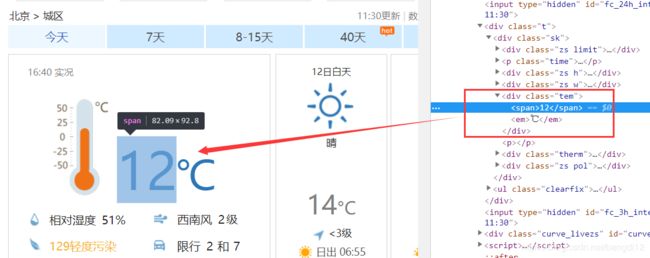
使用bs4,创建一个BeautifulSoup对象,再使用find_all方法去搜索标签及内容:
from bs4 import BeautifulSoup
import requests
def real_time_weather(url):
response = requests.get(url)
response.encoding = 'utf-8'
html = BeautifulSoup(response.text, "html.parser")
tem = html.find_all("div", class_="tem")
print(tem)
if __name__ == "__main__":
url_bj = "http://www.weather.com.cn/weather1d/101010100.shtml"
real_time_weather(url_bj)
执行程序输出如下:
[<div class="tem">
</div>]
可以看到,我们找到了标签,但是并没有输出标签中的内容。
之后在网上查找原因,从表象上看,大概是因为中国天气网使用的是shtml,造成有些内容使用requests或者urllib不可显。具体的原理我还没有查。
使用selenium爬取shtml内容
selenium会通过打开浏览器获取代码。安装selenium过程不再赘述,通过pycharm或者pip都可以安装。
因为会有打开浏览器的过程,所以该方法会显得比较耗时,后面我会再寻找其他的方法尝试。
selenium + bs4
from bs4 import BeautifulSoup
from selenium import webdriver
def real_time_weather(url):
browser = webdriver.Chrome()
browser.get(url)
content = browser.page_source
browser.close()
html = BeautifulSoup(content, "html.parser")
tem = html.find_all("div", class_="tem")
# 经检查find_all方法返回的tem第一组数据为想要获取的数据
# span区域为实时气温的数值,em区域为实时气温的单位
result = tem[0].span.text + tem[0].em.text
print("实时气温:" + result)
if __name__ == "__main__":
url_bj = "http://www.weather.com.cn/weather1d/101010100.shtml"
real_time_weather(url_bj)
执行后返回结果如下:
实时气温:4℃
浏览器驱动问题
在使用selenium的过程中,需要加载选用浏览器的驱动(本人使用的是chrome),这些需要我们提前下载好。否则调用的过程中会抛出如下异常:
selenium.common.exceptions.WebDriverException: Message: 'chromedriver' executable needs to be in PATH. Please see https://sites.google.com/a/chromium.org/chromedriver/home
浏览器驱动部署过程(以本人chrome为例):