基于saltstack实现的配置集中化管理
Saltstack是一个具备puppet与func功能为一身的集中化管理平台,saltstack基于python实现,功能十分强大,各模块融合度及复用性极高,官方极力推荐作为云计算平台的基础架构。轻松维护成千上万台服务器不是问题,现分享作者基于saltstack实现一个集中化的配置管理平台,以Nginx配置例子展开,涉及salt的grains、grains_module、pillar、States、jinja(template)等,本文适合有salt基础的同学阅读。
一、设备环境说明
有两组web业务服务器,组名分别为web1group与web2group,设备硬件配置、web根目录存在异常,见下图:

二、master配置说明
1、关键配置定义:
2、定义的文件树结构(具体文件后续说明)

三、自定义grains_module
1)#vi /srv/salt/_grains/nginx_config.py
2)同步grains模块
salt '*' saltutil.sync_all
3)刷新模块(让minion编译模块)
salt '*' sys.reload_modules
4)验证max_open_file key的value
[root@SN2013-08-020 _grains]# salt '*' grains.item max_open_file
SN2013-08-022:
max_open_file: 1024
SN2013-08-021:
max_open_file: 1024
SN2012-07-011:
max_open_file: 1024
SN2012-07-012:
max_open_file: 1024
SN2012-07-010:
max_open_file: 1024
四、配置pillar
本例使用分组规则定义pillar,即不同分组引用各自的sls属性
1)定义入口top.sls
#vi /srv/pillar/top.sls
2)定义私有配置,本例只配置web_root的数据,当然可以根据不同需求进行定制,格式为python的字典形式,即"key:value"。
#vi /srv/pillar/web1server.sls
#vi /srv/pillar/web2server.sls
3)验证配置结果:
#salt 'SN2013-08-021' pillar.data nginx
SN2013-08-021:
----------
root:
/data
#salt 'SN2012-07-010' pillar.data nginx
SN2012-07-010:
----------
root:
/www
五、配置States
1)定义入口top.sls
#vi /srv/salt/top.sls
2)定义nginx配置及重启服务SLS,其中salt://nginx/nginx.conf为配置模板文件位置。
#vi /srv/salt/nginx.sls
3)Nginx配置文件(引用jinja模板)
功能点:
1、worker_processes参数采用grains['num_cpus'] 上报值(与设备CPU核数一致);
2、worker_cpu_affinity分配多核CPU根据当前设备核数进行匹配,分别为2\4\8\其它核;
3、worker_rlimit_nofile参数与grains['max_open_file'] 获取的系统ulimit -n一致;
4、worker_connections 参数理论上为grains['max_open_file'];
5、 root参数为定制的pillar['nginx']['root']值。
#vi /srv/salt/nginx/nginx.conf
4)同步配置
#salt '*' state.highstate
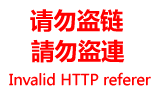
(由于非第一次运行,看不到配置文件比对的信息)
5)验证结果:
1、登录root@SN2013-08-021
#vi /etc/nginx/nginx.conf


2、登录root@SN2012-07-010
#vi /etc/nginx/nginx.conf


一、设备环境说明
有两组web业务服务器,组名分别为web1group与web2group,设备硬件配置、web根目录存在异常,见下图:

二、master配置说明
1、关键配置定义:
- nodegroups:
- web1group: 'L@SN2012-07-010,SN2012-07-011,SN2012-07-012'
- web2group: 'L@SN2013-08-021,SN2013-08-022'
- file_roots:
- base:
- - /srv/salt
- pillar_roots:
- base:
- - /srv/pillar
2、定义的文件树结构(具体文件后续说明)

三、自定义grains_module
1)#vi /srv/salt/_grains/nginx_config.py
- import os,sys,commands
- def NginxGrains():
- '''
- return Nginx config grains value
- '''
- grains = {}
- max_open_file=65536
- #Worker_info={'cpus2':'01 10','cpus4':'1000 0100 0010 0001','cpus8':'10000000 01000000 00100000 00010000 00001000 00000100 00000010 00000001'}
- try:
- getulimit=commands.getstatusoutput('source /etc/profile;ulimit -n')
- except Exception,e:
- pass
- if getulimit[0]==0:
- max_open_file=int(getulimit[1])
- grains['max_open_file'] = max_open_file
- return grains
2)同步grains模块
salt '*' saltutil.sync_all
3)刷新模块(让minion编译模块)
salt '*' sys.reload_modules
4)验证max_open_file key的value
[root@SN2013-08-020 _grains]# salt '*' grains.item max_open_file
SN2013-08-022:
max_open_file: 1024
SN2013-08-021:
max_open_file: 1024
SN2012-07-011:
max_open_file: 1024
SN2012-07-012:
max_open_file: 1024
SN2012-07-010:
max_open_file: 1024
四、配置pillar
本例使用分组规则定义pillar,即不同分组引用各自的sls属性
1)定义入口top.sls
#vi /srv/pillar/top.sls
- base:
- web1group:
- - match: nodegroup
- - web1server
- web2group:
- - match: nodegroup
- - web2server
2)定义私有配置,本例只配置web_root的数据,当然可以根据不同需求进行定制,格式为python的字典形式,即"key:value"。
#vi /srv/pillar/web1server.sls
- nginx:
- root: /www
#vi /srv/pillar/web2server.sls
- nginx:
- root: /data
3)验证配置结果:
#salt 'SN2013-08-021' pillar.data nginx
SN2013-08-021:
----------
root:
/data
#salt 'SN2012-07-010' pillar.data nginx
SN2012-07-010:
----------
root:
/www
五、配置States
1)定义入口top.sls
#vi /srv/salt/top.sls
- base:
- '*':
- - nginx
2)定义nginx配置及重启服务SLS,其中salt://nginx/nginx.conf为配置模板文件位置。
#vi /srv/salt/nginx.sls
- nginx:
- pkg:
- - installed
- file.managed:
- - source: salt://nginx/nginx.conf
- - name: /etc/nginx/nginx.conf
- - user: root
- - group: root
- - mode: 644
- - template: jinja
- service.running:
- - enable: True
- - reload: True
- - watch:
- - file: /etc/nginx/nginx.conf
- - pkg: nginx
3)Nginx配置文件(引用jinja模板)
功能点:
1、worker_processes参数采用grains['num_cpus'] 上报值(与设备CPU核数一致);
2、worker_cpu_affinity分配多核CPU根据当前设备核数进行匹配,分别为2\4\8\其它核;
3、worker_rlimit_nofile参数与grains['max_open_file'] 获取的系统ulimit -n一致;
4、worker_connections 参数理论上为grains['max_open_file'];
5、 root参数为定制的pillar['nginx']['root']值。
#vi /srv/salt/nginx/nginx.conf
- # For more information on configuration, see:
- user nginx;
- worker_processes {{ grains['num_cpus'] }};
- {% if grains['num_cpus'] == 2 %}
- worker_cpu_affinity 01 10;
- {% elif grains['num_cpus'] == 4 %}
- worker_cpu_affinity 1000 0100 0010 0001;
- {% elif grains['num_cpus'] >= 8 %}
- worker_cpu_affinity 00000001 00000010 00000100 00001000 00010000 00100000 01000000 10000000;
- {% else %}
- worker_cpu_affinity 1000 0100 0010 0001;
- {% endif %}
- worker_rlimit_nofile {{ grains['max_open_file'] }};
- error_log /var/log/nginx/error.log;
- #error_log /var/log/nginx/error.log notice;
- #error_log /var/log/nginx/error.log info;
- pid /var/run/nginx.pid;
- events {
- worker_connections {{ grains['max_open_file'] }};
- }
- http {
- include /etc/nginx/mime.types;
- default_type application/octet-stream;
- log_format main '$remote_addr - $remote_user [$time_local] "$request" '
- '$status $body_bytes_sent "$http_referer" '
- '"$http_user_agent" "$http_x_forwarded_for"';
- access_log /var/log/nginx/access.log main;
- sendfile on;
- #tcp_nopush on;
- #keepalive_timeout 0;
- keepalive_timeout 65;
- #gzip on;
- # Load config files from the /etc/nginx/conf.d directory
- # The default server is in conf.d/default.conf
- #include /etc/nginx/conf.d/*.conf;
- server {
- listen 80 default_server;
- server_name _;
- #charset koi8-r;
- #access_log logs/host.access.log main;
- location / {
- root {{ pillar['nginx']['root'] }};
- index index.html index.htm;
- }
- error_page 404 /404.html;
- location = /404.html {
- root /usr/share/nginx/html;
- }
- # redirect server error pages to the static page /50x.html
- #
- error_page 500 502 503 504 /50x.html;
- location = /50x.html {
- root /usr/share/nginx/html;
- }
- }
- }
4)同步配置
#salt '*' state.highstate
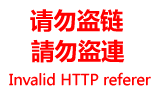
(由于非第一次运行,看不到配置文件比对的信息)
5)验证结果:
1、登录root@SN2013-08-021
#vi /etc/nginx/nginx.conf


2、登录root@SN2012-07-010
#vi /etc/nginx/nginx.conf

