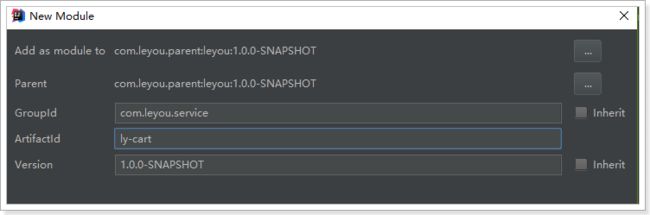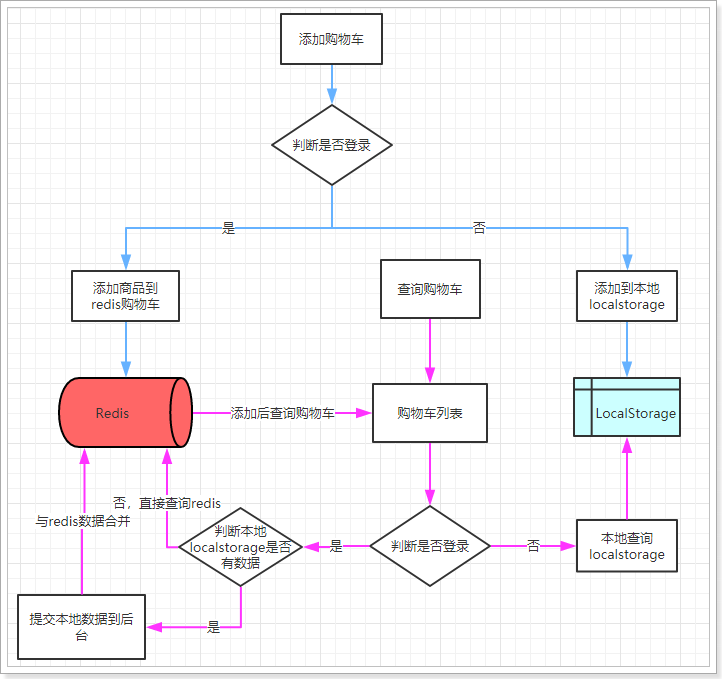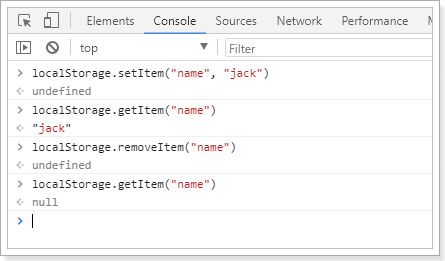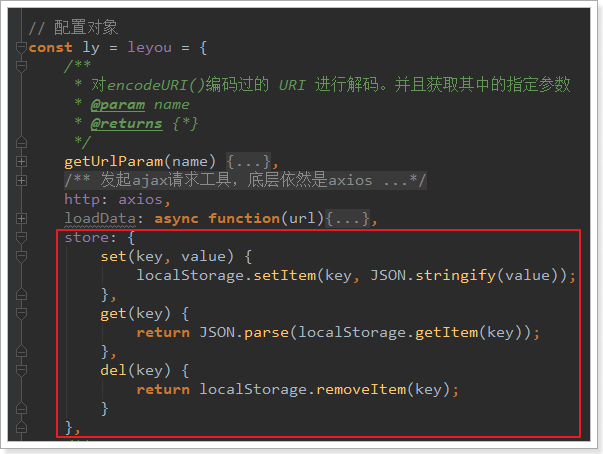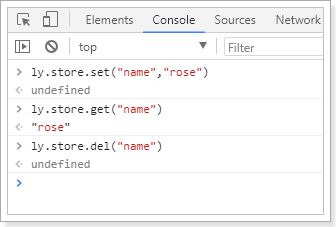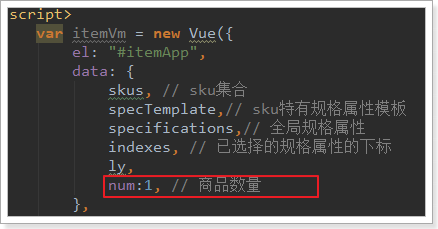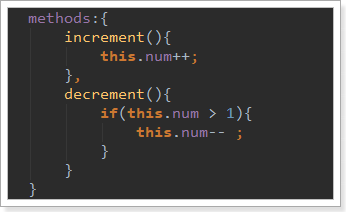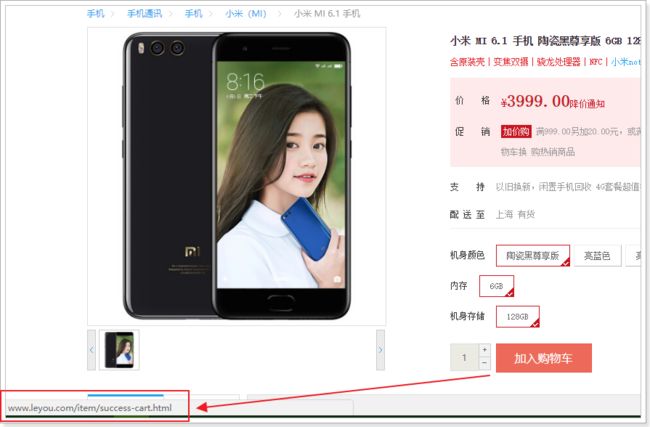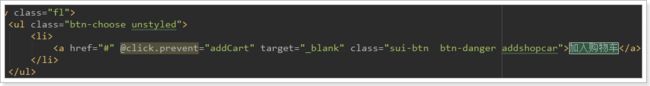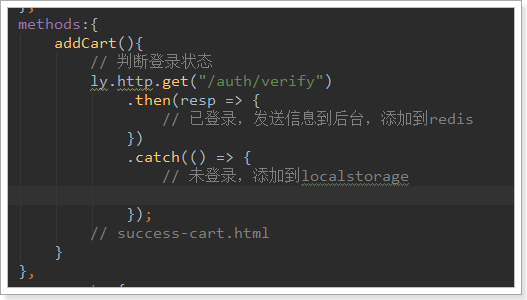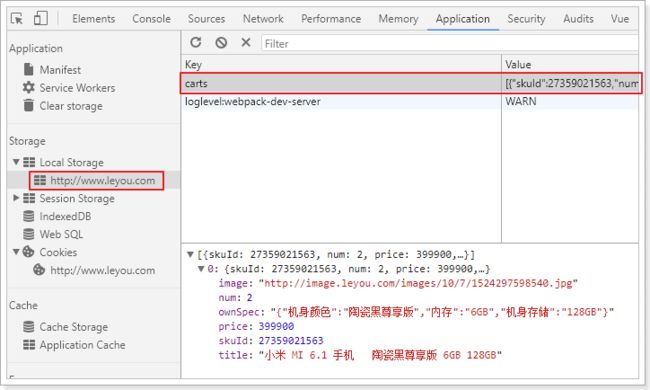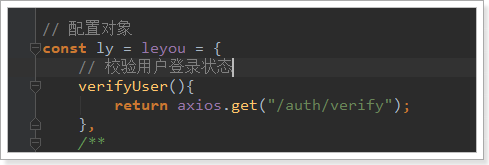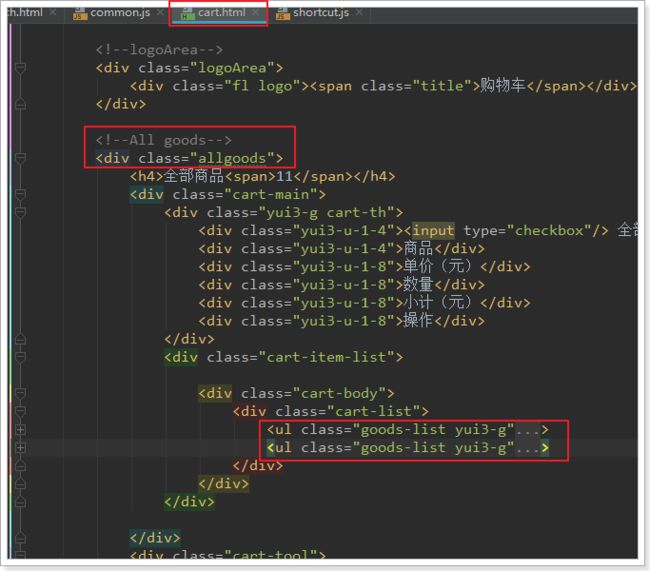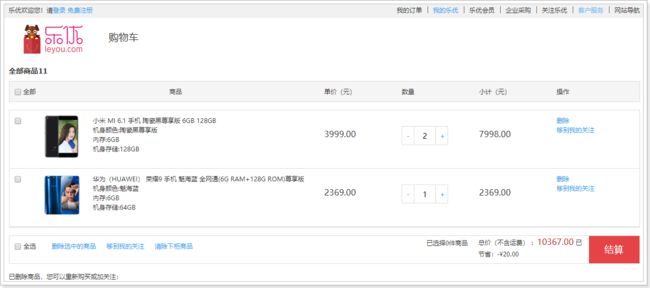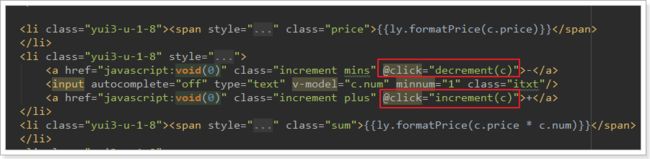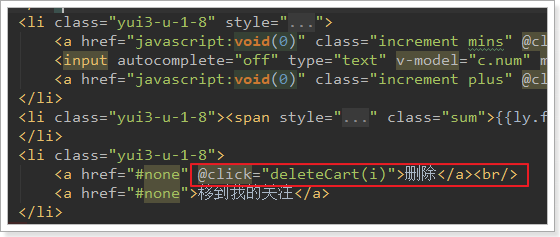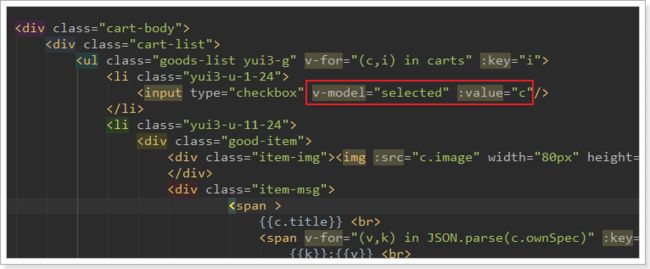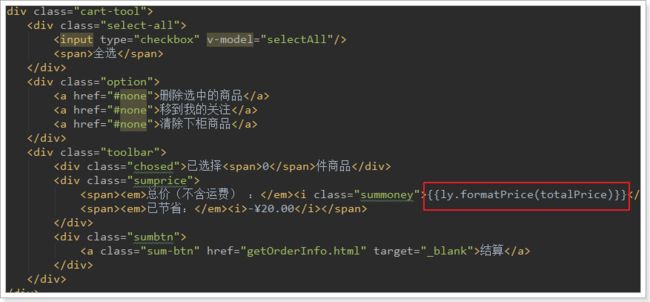乐优商城学习笔记二十五-购物车(一)
0.学习目标
1.搭建购物车服务
1.1.创建module
1.2.pom依赖
<project xmlns="http://maven.apache.org/POM/4.0.0"
xmlns:xsi="http://www.w3.org/2001/XMLSchema-instance"
xsi:schemaLocation="http://maven.apache.org/POM/4.0.0 http://maven.apache.org/xsd/maven-4.0.0.xsd">
<parent>
<artifactId>leyouartifactId>
<groupId>com.leyou.parentgroupId>
<version>1.0.0-SNAPSHOTversion>
parent>
<modelVersion>4.0.0modelVersion>
<groupId>com.leyou.servicegroupId>
<artifactId>ly-cartartifactId>
<version>1.0.0-SNAPSHOTversion>
<dependencies>
<dependency>
<groupId>org.springframework.bootgroupId>
<artifactId>spring-boot-starter-webartifactId>
dependency>
<dependency>
<groupId>org.springframework.cloudgroupId>
<artifactId>spring-cloud-starter-netflix-eureka-clientartifactId>
dependency>
<dependency>
<groupId>org.springframework.cloudgroupId>
<artifactId>spring-cloud-starter-openfeignartifactId>
dependency>
<dependency>
<groupId>org.springframework.bootgroupId>
<artifactId>spring-boot-starter-data-redisartifactId>
dependency>
dependencies>
project>
1.3.配置文件
server:
port: 8088
spring:
application:
name: cart-service
redis:
host: 192.168.56.101
eureka:
client:
service-url:
defaultZone: http://127.0.0.1:10086/eureka
registry-fetch-interval-seconds: 5
instance:
prefer-ip-address: true
ip-address: 127.0.0.1
instance-id: ${eureka.instance.ip-address}.${server.port}
lease-renewal-interval-in-seconds: 3
lease-expiration-duration-in-seconds: 10
1.4.启动类
@SpringBootApplication
@EnableDiscoveryClient
@EnableFeignClients
public class LyCartApplication {
public static void main(String[] args) {
SpringApplication.run(LyCartApplication.class, args);
}
}
2.购物车功能分析
2.1.需求
需求描述:
- 用户可以在登录状态下将商品添加到购物车
- 放入数据库
- 放入redis(采用)
- 用户可以在未登录状态下将商品添加到购物车
- 放入localstorage
- 用户可以使用购物车一起结算下单
- 用户可以查询自己的购物车
- 用户可以在购物车中可以修改购买商品的数量。
- 用户可以在购物车中删除商品。
- 在购物车中展示商品优惠信息
- 提示购物车商品价格变化
2.2.流程图:
这幅图主要描述了两个功能:新增商品到购物车、查询购物车。
新增商品:
- 判断是否登录
- 是:则添加商品到后台Redis中
- 否:则添加商品到本地的Localstorage
无论哪种新增,完成后都需要查询购物车列表:
- 判断是否登录
- 否:直接查询localstorage中数据并展示
- 是:已登录,则需要先看本地是否有数据,
- 有:需要提交到后台添加到redis,合并数据,而后查询
- 否:直接去后台查询redis,而后返回
3.未登录购物车
3.1.准备
3.1.1购物车的数据结构
首先分析一下未登录购物车的数据结构。
我们看下页面展示需要什么数据:
因此每一个购物车信息,都是一个对象,包含:
{
skuId:2131241,
title:"小米6",
image:"",
price:190000,
num:1,
ownSpec:"{"机身颜色":"陶瓷黑尊享版","内存":"6GB","机身存储":"128GB"}"
}
另外,购物车中不止一条数据,因此最终会是对象的数组。即:
[
{...},{...},{...}
]
3.1.2.web本地存储
知道了数据结构,下一个问题,就是如何保存购物车数据。前面我们分析过,可以使用Localstorage来实现。Localstorage是web本地存储的一种,那么,什么是web本地存储呢?
什么是web本地存储?
web本地存储主要有两种方式:
- LocalStorage:localStorage 方法存储的数据没有时间限制。第二天、第二周或下一年之后,数据依然可用。
- SessionStorage:sessionStorage 方法针对一个 session 进行数据存储。当用户关闭浏览器窗口后,数据会被删除。
LocalStorage的用法
语法非常简单:
localStorage.setItem("key","value"); // 存储数据
localStorage.getItem("key"); // 获取数据
localStorage.removeItem("key"); // 删除数据
注意:localStorage和SessionStorage都只能保存字符串。
不过,在我们的common.js中,已经对localStorage进行了简单的封装:
示例:
3.1.3.获取num
添加购物车需要知道购物的数量,所以我们需要获取数量大小。我们在Vue中定义num,保存数量:
然后将num与页面的input框绑定,同时给+和-的按钮绑定事件:
编写事件:
3.2.添加购物车
3.2.1.点击事件
我们看下商品详情页:
现在点击加入购物车会跳转到购物车成功页面。
不过我们不这么做,我们绑定点击事件,然后实现添加购物车功能。
addCart方法中判断用户的登录状态:
3.2.2.获取数量,添加购物车
addCart(){
// 判断登录状态
ly.http.get("/auth/verify")
.then(resp => {
})
.catch(() => {
// 未登录,添加到localstorage
// 1、查询本地购物车
const carts = ly.store.get("carts") || [];
let cart = carts.find(c => c.skuId === this.sku.id);
// 2、判断是否存在
if(cart){
// 3、存在,改数量
cart.num += this.num;
}else {
// 4、不存在,新增
cart = {
skuId: this.sku.id,
title: this.sku.title,
image: this.images[0],
price: this.sku.price,
num: this.num,
ownSpec: JSON.stringify(this.ownSpec)
};
carts.push(cart);
}
// 把carts写回localstorage
ly.store.set("carts", carts);
// 跳转
window.location.href = "http://www.leyou.com/cart.html";
});
}
结果:
添加完成后,页面会跳转到购物车结算页面:cart.html
3.3.查询购物车
3.3.1.校验用户登录
因为会多次校验用户登录状态,因此我们封装一个校验的方法:
在common.js中:
3.3.2.查询购物车
页面加载时,就应该去查询购物车。
var cartVm = new Vue({
el: "#cartApp",
data: {
ly,
carts: [],// 购物车数据
},
created() {
this.loadCarts();
},
methods: {
loadCarts() {
// 先判断登录状态
ly.verifyUser()
.then(() => {
// 已登录
})
.catch(() => {
// 未登录
this.carts = ly.store.get("carts") || [];
this.selected = this.carts;
})
}
}
components: {
shortcut: () => import("/js/pages/shortcut.js")
}
})
刷新页面,查看控制台Vue实例:
3.5.2.渲染到页面
接下来,我们在页面中展示carts的数据:
页面位置:
修改后:
要注意,价格的展示需要进行格式化,这里使用的是我们在common.js中定义的formatPrice方法:
效果:
3.6.修改数量
我们给页面的 + 和 -绑定点击事件,修改num 的值:
两个事件:
increment(c) {
c.num++;
ly.verifyUser()
.then(() => {
// TODO 已登录,向后台发起请求
})
.catch(() => {
// 未登录,直接操作本地数据
ly.store.set("carts", this.carts);
})
},
decrement(c) {
if (c.num <= 1) {
return;
}
c.num--;
this.verifyUser()
.then(() => {
// TODO 已登录,向后台发起请求
})
.catch(() => {
// 未登录,直接操作本地数据
ly.store.set("carts", this.carts);
})
},
3.7.删除商品
给删除按钮绑定事件:
点击事件中删除商品:
deleteCart(i) {
this.verifyUser()
.then(() => {
// 已登录
})
.catch(() => {
// 未登录
this.carts.splice(i, 1);
ly.store.set("carts", this.carts);
})
}
3.8.选中商品
在页面中,每个购物车商品左侧,都有一个复选框,用户可以选择部分商品进行下单,而不一定是全部:
我们定义一个变量,记录所有被选中的商品:
3.8.1.选中一个
我们给商品前面的复选框与selected绑定,并且指定其值为当前购物车商品:
3.8.2.初始化全选
我们在加载完成购物车查询后,初始化全选:
3.8.4.总价格
然后编写一个计算属性,计算出选中商品总价格:
computed: {
totalPrice() {
return this.selected.map(c => c.num * c.price).reduce((p1, p2) => p1 + p2, 0);
}
}
在页面中展示总价格:
效果: