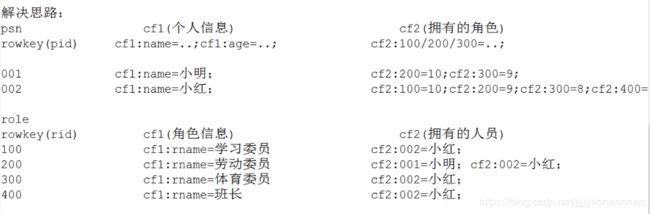BigBrother的大数据之旅Day 13 hbase(2)
HBase(2)
详述人员角色表的设计思路以及实现
思路:两个部分的信息分别保存到两张表中,因为hbase是列存储的表,一般存储非关系数据,就像记笔记一样,把关键点写上.
第一张表: 个人信息表
rowkey为编号, 列族1为个人信息(性别,名字等),列族2为其拥有的角色(包含优先级)
第二张表: 角色信息表
rowkey: 角色id,列族1 角色信息(主要是名称),列族2拥有的人员
详述电话案例分析的设计思路以及实现
背景: 10个用户,每个用户每年产生1000条通话记录
2.1 电话表
rowkey为 手机号+"-"+(Long.MAX_VALUE - sdf.parse(date).getTime()),sdf为simpledateformat
cf族中,
dnum为对方手机号
type为类型 ,0主叫,1被叫
length:长度
date:时间
2.2insert数据
public void insert() throws Exception {
List<Put> puts = new ArrayList<Put>();
for (int i = 0; i < 10; i++) {
String phoneNumber = getPhone("158");
for (int j = 0; j < 1000; j++) {
// 属性
String dnum = getPhone("177");
String length = String.valueOf(r.nextInt(100));
String type = String.valueOf(r.nextInt(2));
// yyyyMMddHHmmss
String date = getDate("2018");
// rowkey设计
String rowkey = phoneNumber + "_" + (Long.MAX_VALUE - sdf.parse(date).getTime());
Put put = new Put(rowkey.getBytes());
put.add("cf".getBytes(), "dnum".getBytes(), dnum.getBytes());
put.add("cf".getBytes(), "length".getBytes(), length.getBytes());
put.add("cf".getBytes(), "type".getBytes(), type.getBytes());
put.add("cf".getBytes(), "date".getBytes(), date.getBytes());
puts.add(put);
}
table.put(puts);
}
}
2.3 查看数据
public void scan() throws Exception {
String phoneNumber = "15822158090";
// 小于等于这个时间的都包含
String startRow = phoneNumber + "_" + (Long.MAX_VALUE - sdf.parse("20180331000000").getTime());
// 大于这个时间的都包含
String stopRow = phoneNumber + "_" + (Long.MAX_VALUE - sdf.parse("20180231000000").getTime());
Scan scan = new Scan();
scan.setStartRow(startRow.getBytes());
scan.setStopRow(stopRow.getBytes());
ResultScanner scanner = table.getScanner(scan);
for (Result result : scanner) {
System.out.print(Bytes
.toString(CellUtil.cloneValue(result.getColumnLatestCell("cf".getBytes(), "dnum".getBytes()))));
System.out.print("--" + Bytes
.toString(CellUtil.cloneValue(result.getColumnLatestCell("cf".getBytes(), "type".getBytes()))));
System.out.print("--" + Bytes
.toString(CellUtil.cloneValue(result.getColumnLatestCell("cf".getBytes(), "date".getBytes()))));
System.out.println("--" + Bytes
.toString(CellUtil.cloneValue(result.getColumnLatestCell("cf".getBytes(), "length".getBytes()))));
}
}
protobuf做什么用的?详述如何使用?
Protocol Buffers 是一种轻便高效的结构化数据存储格式,可以用于结构化数据串行化,或者说序列化。它很适合做数据存储或 RPC 数据交换格式。可用于通讯协议、数据存储等领域的语言无关、平台无关、可扩展的序列化结构数据格式。目前提供了 C++、Java、Python 三种语言的 API。
在本课程中,是把数据当成一个protobuf对象存储到Hbase中,而不是向以前一样,把字段直接存储到Hbase中.目的是为了节省空间.根据课堂上的例子,大概可以压缩到原来的3分之1左右.
1安装protobuf-2.5.0
(1)解压
[root@node1 temp]# tar -zxf protobuf-2.5.0.tar.gz -C /usr/local/protobuf/
(2)安装开发工具
yum -y groupinstall "Development tools"
(3) 使用配置文件生成make文件和相关配置
./configure
(4) make和install
make && make install
2 在程序中使用protobuf
书写.proto文件便于生成phone的protobuf类
package com.sxt
message PhoneRecord{
required string dnum=1;
required string type=2;
required int32 length=3;
required string date=4;
}
详述hbase的优化思路
(1) 表设计
a:预先创建region分区,当数据写入HBase中时,会按照region分区情况,负载均衡也就是指定startkey和endkey,在初期提高吞吐量
b:rowkey设计,越小越好,依据实际业务,散列(取反或者哈希)
c:列族最多两个,否则服务器之间的io太多
d: in memory 通过HColoumDescriptor.setInMemory(true)
e: 最大版本,不易太多
HColumnDescriptor.setMaxVersions(int maxVersions)
f:time to live
HColumnDescriptor.setTimeToLive(int timeToLive)设置表中数据的存储生命期,过期数据将自动被删除,单位为秒
I: 实际应用中,可以考虑必要时手动进行major compact,将同一个row key的修改进行合并形成一个大的StoreFile。同时,可以将StoreFile设置大些,减少split的发生。
hbase.hregion.majoucompaction 默认为24 小时、hbase.hregion.majorcompaction.jetter 默认值为0.2 防止region server 在同一时间进行major compaction)。
hbase.hregion.majorcompaction.jetter参数的作用是:对参数hbase.hregion.majoucompaction 规定的值起到浮动的作用,假如两个参数都为默认值24和0,2,那么major compact最终使用的数值为:19.2~28.8 这个范围。
最好手动 合并,编写 major compaction
(2)写表
a:关闭自动flush(持久化到硬盘)
b: 通过调用HTable.setWriteBufferSize(writeBufferSize)方法可以设置HTable客户端的写buffer大小,如果新设置的buffer小于当前写buffer中的数据时,buffer将会被flush到服务端。其中,writeBufferSize的单位是byte字节数
c:WAL
不重要到数据,关闭 WAL功能
d: 多用List
e:多线程并发写 可以使用MR
(3)读表
a 设置scanner 一次从服务器抓取多条数据
HTable.setScannerCaching(int scannerCaching)
b 指定要查找的列族
get.addcolum(‘cf’.getBytes(),‘name’.getBytes())相当于不是查询* 而是查询有条件的数据
c 使用完resultScanner后关闭resultScanner
d 多线程并发读
e 加入缓存(自己单独做 redis)
f blockCache
读流程 memstore 》 blockCache(默认65536字节) 》storefile
为什么用hbase+mapreduce整合?
快
(1)如果使用一个脚本把hbse中的数据,进行处理,效率是及其底下的,hbase中存放的是海量的数据
(2)如果使用多线程,效率是有些提升,但是,线程之间会占用资源,在hbase的海量数据面前,速度还是不够快
列出从hdfs读取数据写到hbase以及hbase读取数据写到hdfs的步骤及实现
1 从hdfs读取数据到hbase
(1) 主类
public class MainClass {
private static String targetTable = "table1y";
public static void main(String[] args) throws Exception {
Configuration conf = HBaseConfiguration.create();
conf.set("hbase.zookeeper.quorum", "node2,node3,node4");
conf.set("mapreduce.framework.name", "local");
Job job = Job.getInstance(conf);
job.setJobName("hbase to mr to hbase");
job.setJarByClass(MainClass.class);
FileInputFormat.addInputPath(job, new Path("/mr/fof/input/fof.txt"));
job.setMapperClass(MyMapper.class);
job.setMapOutputKeyClass(Text.class);
job.setMapOutputValueClass(IntWritable.class);
job.setOutputKeyClass(NullWritable.class);
job.setOutputValueClass(Put.class);
TableMapReduceUtil.initTableReducerJob(targetTable, MyReducer.class,
job, null, null, null, null, false);
// TableMapReduceUtil.initTableReducerJob(targetTable, MyReducer.class, job);
// job.setOutputFormatClass(cls);
// job.setInputFormatClass(cls);
boolean b = job.waitForCompletion(true);
}
}
(2) mapper类
public class MyMapper extends Mapper<LongWritable, Text, Text, IntWritable> {
private Text outKey = new Text();
private IntWritable outValue = new IntWritable(1);
@Override
protected void map(LongWritable key, Text value, Context context)
throws IOException, InterruptedException {
String line = value.toString();
String[] words = line.split(" ");
for (String word : words) {
outKey.set(word);
context.write(outKey, outValue);
}
}
}
(3) reducer类
public class MyReducer extends TableReducer<Text, IntWritable, ImmutableBytesWritable> {
@Override
protected void reduce(Text key, Iterable<IntWritable> values, Context context)
throws IOException, InterruptedException {
Put put = new Put(key.toString().getBytes());
Iterator<IntWritable> itera = values.iterator();
int sum = 0;
int num = 0;
while (itera.hasNext()) {
IntWritable val = itera.next();
num = val.get();
sum += num;
}
put.add("cf".getBytes(), "age".getBytes(), String.valueOf(sum).getBytes());
context.write(null, put);
}
}
2 hbase到hdfs
(1)主类
public class MainClass {
private static String sourceTable = "table1";
public static void main(String[] args) throws Exception {
Configuration conf = HBaseConfiguration.create();
// Configuration config = new Configuration(true);
conf.set("hbase.zookeeper.quorum", "node2,node3,node4");
conf.set("mapreduce.framework.name", "local");
Job job = Job.getInstance(conf);
job.setJarByClass(MainClass.class); // MR主入口类
Scan scan = new Scan();
scan.setCaching(500); // 默认值是1,对MR作业太小了,设置为500
scan.setCacheBlocks(false); // 服务端缓存没有意义
TableMapReduceUtil.initTableMapperJob(sourceTable, // 源表
scan, // Scan对象
MyMapper.class, // 继承自TableMapper的Mapper类
Text.class, // mapper输出key的类型
IntWritable.class, // mapper输出value的类型
job); // TableInputFormat
job.setReducerClass(MyReducer.class); // reducer类
job.setNumReduceTasks(1); // 至少一个reducer
//设置输出路径
FileOutputFormat.setOutputPath(job, new Path("/hbase2hdfs/output"));
boolean b = job.waitForCompletion(true);
if (!b) {
throw new IOException("error with job!");
}
}
}
(2)mapper类
public class MyMapper extends TableMapper<Text, IntWritable> {
private Text outKey = new Text();
private IntWritable outValue = new IntWritable(1);
@Override
protected void map(ImmutableBytesWritable key, Result value, Context context)
throws IOException, InterruptedException {
Cell nameCell = value.getColumnLatestCell("cf".getBytes(), "name".getBytes());
Cell ageCell = value.getColumnLatestCell("cf".getBytes(), "age".getBytes());
Cell sexCell = value.getColumnLatestCell("cf".getBytes(), "sex".getBytes());
String name = Bytes.toString(CellUtil.cloneValue(nameCell));
String age = Bytes.toString(CellUtil.cloneValue(ageCell));
String sex = Bytes.toString(CellUtil.cloneValue(sexCell));
//从mapper的key中获取rowkey的值
String rowKey = Bytes.toString(key.get());
StringBuffer sb = new StringBuffer();
sb.append(rowKey).append(":");
sb.append(name).append("-").append(age).append("-").append(sex);
outKey.set(sb.toString());
context.write(outKey, outValue);
}
}
(3) reducer类
public class MyReducer extends Reducer<Text, IntWritable, Text, IntWritable> {
@Override
protected void reduce(Text key, Iterable<IntWritable> values,
Context context) throws IOException, InterruptedException {
int i = 0;
for (IntWritable val : values) {
i += val.get();
}
context.write(key, new IntWritable(i));
}
}