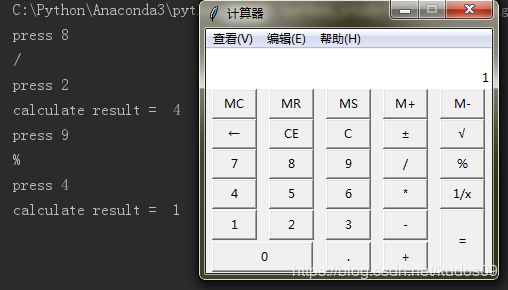python GUI- 计算器程序
python GUI- 计算器程序
import tkinter
import decimal
import math
class KeyValue:
def __init__(self, key_):
self.key_ = key_
self.flag = 0
def del_(self):
print("del_")
if save:
save.pop()
else:
pass
var_text.set(''.join(save))
def clear(self):
print("clear")
save.clear()
var_text.set('')
def memory(self):
print("memory conf")
if self.key_ == "m+":
if save == []:
pass
elif self.flag == 1:
pass
else:
self.flag = 1
elif self.key_ == "mr":
pass
elif self.key_ == 'ms':
self.clear()
elif self.key_ == 'mc':
self.flag = 0
self.clear()
elif self.key_ == 'm-':
self.flag = 0
self.clear()
else:
pass
var_text.set(''.join(save))
def plus_sub(self):
print('plus_sub')
if save[0]:
if save[0] == '-':
save[0] = '+'
elif save[0] == '+':
save[0] = '-'
else:
save.insert(0, '-')
var_text.set(''.join(save))
def calculate(self):
global save, var_text, result, symbol
if var_text.get() == '':
pass
else:
get1 = decimal.Decimal(var_text.get())
if self.key_ in ('1/x', 'sqrt'):
if self.key_ == '1/x':
result = 1 / get1
elif self.key_ == 'sqrt':
result = math.sqrt(get1)
elif self.key_ in ('+', '-', '*', '/', '=', '%'):
if symbol is not None:
get1 = decimal.Decimal(result)
get2 = decimal.Decimal(var_text.get())
if symbol == '+':
result = get1 + get2
elif symbol == '-':
result = get1 - get2
elif symbol == '*':
result = get1 * get2
elif symbol == '/':
result = get1 / get2
elif symbol == '%':
result = get1 % get2
else:
result = get1
if self.key_ == '=':
print('calculate result = ', result)
symbol = None
else:
symbol = self.key_
print(symbol)
var_text.set(str(result))
save.clear()
def press(self):
print('press', self.key_)
if self.key_ == '.':
if save.count('.') >= 1:
pass
else:
if save == []:
save.append('0')
else:
save.append(self.key_)
var_text.set(''.join(save))
else:
save.append(self.key_)
var_text.set(''.join(save))
def point(self):
print('point')
if save.count('.') >= 1:
pass
else:
if save == []:
save.append('0')
save.append('.')
var_text.set(''.join(save))
def window(root):
global var_text
entry1 = tkinter.Label(root, width=40, height=2, bg='white', anchor='se', textvariable=var_text)
entry1.grid(row=0, columnspan=5)
button_MC = tkinter.Button(root, text='MC', width=5, command=KeyValue('mc').clear)
button_MC.grid(row=1, column=0)
button_MR = tkinter.Button(root, text='MR', width=5, command=KeyValue('mr').memory)
button_MR.grid(row=1, column=1)
button_MS = tkinter.Button(root, text='MS', width=5, command=KeyValue('ms').memory)
button_MS.grid(row=1, column=2)
button_M1 = tkinter.Button(root, text='M+', width=5, command=KeyValue('m+').memory)
button_M1.grid(row=1, column=3)
button_M2 = tkinter.Button(root, text='M-', width=5, command=KeyValue('m-').clear)
button_M2.grid(row=1, column=4)
button_del = tkinter.Button(root, text='←', width=5, command=KeyValue('del_').del_)
button_del.grid(row=2, column=0)
button_CE = tkinter.Button(root, text='CE', width=5, command=KeyValue('ce').clear)
button_CE.grid(row=2, column=1)
button_C = tkinter.Button(root, text=' C ', width=5, command=KeyValue('c').clear)
button_C.grid(row=2, column=2)
button_P_S = tkinter.Button(root, text='±', width=5, command=KeyValue('c').plus_sub)
button_P_S.grid(row=2, column=3)
button_sqrt = tkinter.Button(root, text='√', width=5, command=KeyValue('sqrt').calculate)
button_sqrt.grid(row=2, column=4)
button_7 = tkinter.Button(root, text=' 7 ', width=5, command=KeyValue('7').press)
button_7.grid(row=3, column=0)
button_8 = tkinter.Button(root, text=' 8 ', width=5, command=KeyValue('8').press)
button_8.grid(row=3, column=1)
button_9 = tkinter.Button(root, text=' 9 ', width=5, command=KeyValue('9').press)
button_9.grid(row=3, column=2)
button_c = tkinter.Button(root, text=' / ', width=5, command=KeyValue('/').calculate)
button_c.grid(row=3, column=3)
button_f = tkinter.Button(root, text=' % ', width=5, command=KeyValue('%').calculate)
button_f.grid(row=3, column=4)
button_4 = tkinter.Button(root, text=' 4 ', width=5, command=KeyValue('4').press)
button_4.grid(row=4, column=0)
button_5 = tkinter.Button(root, text=' 5 ', width=5, command=KeyValue('5').press)
button_5.grid(row=4, column=1)
button_6 = tkinter.Button(root, text=' 6 ', width=5, command=KeyValue('6').press)
button_6.grid(row=4, column=2)
button_multi = tkinter.Button(root, text=' * ', width=5, command=KeyValue('*').calculate)
button_fraction = tkinter.Button(root, text='1/x', width=5, command=KeyValue('1/x').calculate)
button_multi.grid(row=4, column=3)
button_fraction.grid(row=4, column=4)
button_1 = tkinter.Button(root, text=' 1 ', width=5, command=KeyValue('1').press)
button_2 = tkinter.Button(root, text=' 2 ', width=5, command=KeyValue('2').press)
button_3 = tkinter.Button(root, text=' 3 ', width=5, command=KeyValue('3').press)
button__ = tkinter.Button(root, text=' - ', width=5, command=KeyValue('-').calculate)
button_equal = tkinter.Button(root, text=' \n = \n ', width=5, command=KeyValue('=').calculate)
button_1.grid(row=5, column=0)
button_2.grid(row=5, column=1)
button_3.grid(row=5, column=2)
button__.grid(row=5, column=3)
button_equal.grid(row=5, column=4, rowspan=2)
button_0 = tkinter.Button(root, text=' 0 ', width=13, command=KeyValue('0').press)
button_sub = tkinter.Button(root, text=' . ', width=5, command=KeyValue('.').press)
button_plus = tkinter.Button(root, text=' + ', width=5, command=KeyValue('+').calculate)
button_0.grid(row=6, column=0, columnspan=2)
button_sub.grid(row=6, column=2)
button_plus.grid(row=6, column=3)
def menu(root):
menu = tkinter.Menu(root)
sub_menu1 = tkinter.Menu(menu, tearoff=0)
sub_menu1.add_command(label='标准')
sub_menu1.add_command(label='科学')
sub_menu1.add_command(label='程序')
menu.add_cascade(label='查看(V)', menu=sub_menu1)
sub_menu2 = tkinter.Menu(menu, tearoff=0)
sub_menu2.add_command(label='复制')
sub_menu2.add_command(label='粘贴')
menu.add_cascade(label='编辑(E)', menu=sub_menu2)
sub_menu = tkinter.Menu(menu, tearoff=0)
sub_menu.add_command(label='查看帮助')
sub_menu.add_separator()
sub_menu.add_command(label='关于计算器')
menu.add_cascade(label='帮助(H)', menu=sub_menu)
root.config(menu=menu)
if __name__ == '__main__':
root = tkinter.Tk()
root.title('计算器')
root.resizable(0, 0)
result = symbol = None
var_text = tkinter.StringVar()
save = []
window(root)
menu(root)
root.mainloop()
执行结果: