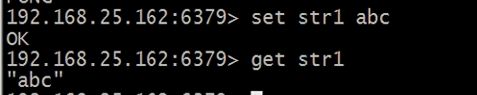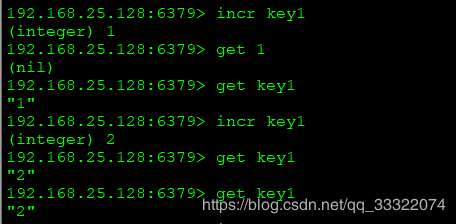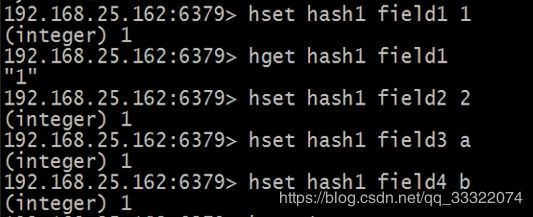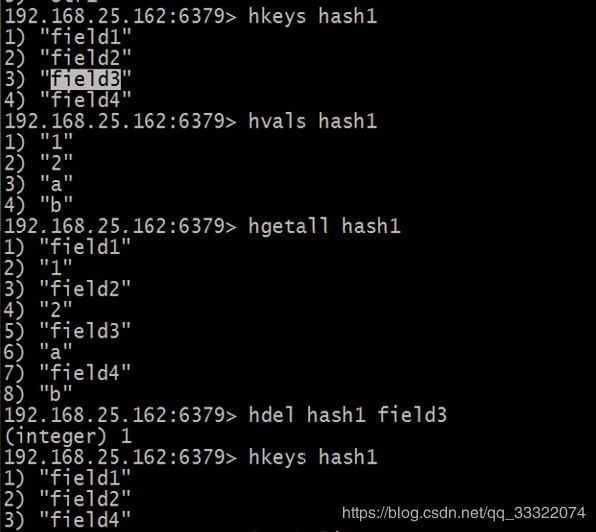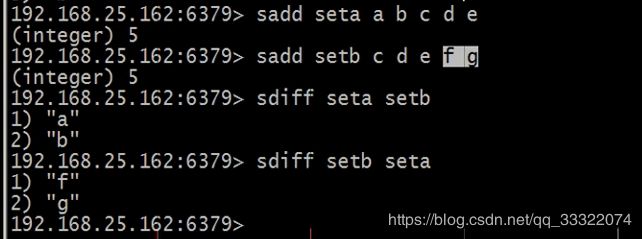Redis学习笔记一:redis数据类型,redis基本命令,redis持久化方案,redis集群,java连接redis方案,redis缓存同步
文章目录
- 1. redis学习笔记一:
- 1.1. redis介绍
- 1.2. redis的安装
- 1.3. 连接Redis
- 2. redis 的数据类型
- 3. redis命令
- 3.1. String类型
- 3.2. Hash类型
- 3.3. List类型
- 3.4. Set类型
- 3.5. SoctedSet
- 3.6. 设置键有效期
- 4. redis的持久化方案
- 4.1. rdb方式
- 5. redis集群
- 5.1. redis伪集群的搭建
- 6. java连接Redis
- 6.1. java连接单机版
- 6.2. java连接集群版
- 6.3. java连接redis提高效率版
- 6.4. 向业务逻辑中添加缓存
- 6.5. 缓存同步
1. redis学习笔记一:
1.1. redis介绍
- redis是NOSQL数据库的一种,是基于C语言开发的。用来做缓存的,当然还可以做其他东西,一般用在linux服务器上
1.2. redis的安装
- 先安装c语言环境
- yum install gcc-c++
- 通过ssh客户端将redis源码放到CentOS7,linux系统上
- 解压缩redis
- tar zxvf redisxx.tar.gz
- 编译,进入redis源码目录,
- 直接make
- 安装,
- make install PREFIX=/usr/local/redis
- PREFIX 参数指定redis安装的目录。一般软件安装到/usr目录下。
1.3. 连接Redis
- 启动
- 进入redis/bin目录
- ./redis-server
- 这种启动方法是前端启动模式,会占有该模式。会占据该客户端,不能做其他事情。
- 关闭:ctrl+c
- 后端启动模式
- 配置redis.conf
- 将redis包中的redis.conf复制到redis安装包中的bin目录里面。
- vim redis.conf编辑redis.conf
- 修改daemonize 的no为yes
- 注释掉bind 127.0.0.1
- protected-model 设置为no
- 启动:./redis-server redis.conf
- 关闭redis
- ./redis-cli shutdown
2. redis 的数据类型
- redis客户端连接服务端
- ./redis-cli
- 这个是连接的本地
- 连接其他ip的服务端
- ./redis-cli -h xxxx.xxx.xxx.xx(ip) -p xxx(端口)
- 总结
- 先开启服务端./redis-server redis.conf
- 开启客户端./redis-cli -h xxxxxx -p xxxxx
3. redis命令
- ping 会返回pong,表示测试连接成功。
3.1. String类型
- 五种数据类型
- String , List, Hash,Set,SortedSet
- String
- 存:set str1 abc
- 取:get str1
- 查询当前所有的key列表
- key *
- value值加1
- incr key1
- 表示key为key1,value为1的键。如果继续incr key1,value就会变成2等等以此增加1
- value值减1
- decr key1
- redis中所有的都是以字符串保存的。自增1 是redis自动解析为Integer1
- 删除:del key
3.2. Hash类型
- 添加:hset
- hset hash1 field1 1,可以添加若干个field
- 查询所有的key里面的field
- hkeys hash1
- 查询所有的key里的value
- hvals hash1
- 查询所有的key和value
- hgetall hash1
- 删除某个key的field
- hdel hash1 field1
- 注意: 这里的hash1是key值,field是某个域,里面包含一个值。
3.3. List类型
- 添加元素
- lpush list1 1 2 3 4 6
- 向左边添加,左边第一个是6
- rpush list1 a b d e f
- 向右边添加右边第一个是a
- 查询元素
- lrange list1 0 -1
- 从左边取元素
- lpop list1
- 从右边取元素
- rpop list1
- 注意: 取完就没有了。
3.4. Set类型
- 添加元素,会自动消除重复的元素
- sadd set1 a b c d
- 删除元素
- srem set1 a
- 查询元素
- smember set1
- 取差集
- sdiff
- 取交集
- sinter set1 set2
- 取并集
- sunion set1 set2
3.5. SoctedSet
- 添加
- zadd zset1 1 a 2 b 3 c
- 前面是分数,后面是值,SoctedSet包含排序和无重复的性能,因此效率低。不经常用。
- 取出所有,查询
- zrange zset1 0 -1
- 删除元素
- zrem zset·1 a
- 降序排序
- zrevrange zset1 0 -1
- 取出所有值和分,并按照降序排序
- zrevrange zset1 0 -1 withscores
- zrange zset1 0 -1 withscores
3.6. 设置键有效期
- espire key1 100
- 设置key1键为100秒
- 查询该值的存活时间,负数为过期,过期指的是持久化了。
- ttl key1
4. redis的持久化方案
4.1. rdb方式
- Rdb:快照形式,定期把内存中当前时刻的数据保存到磁盘。Redis默认支持的持久化方案。
- 900秒保存一次,300秒保存一次
- aof形式:append only file。把所有对redis数据库操作的命令,增删改操作的命令。保存到文件中。数据库恢复时把所有的命令执行一遍即可。会保存到appendonly.aof文件里。
5. redis集群
- redis集群的目的是解决redis的存储问题,一个redis的存储毕竟是有限的,不会超过内存的大小。
- redis集群包含很多redis,各个节点存储的内容不同。
- redis集群采取投票容错机制,超过半数的检测失效,表明该节点失效了。
- 集群中至少有三个节点。没有代理层,连接任何一个节点都可以。
- 由于redis内置有16384个槽,因此可以搭建16384个redis组成集群。
5.1. redis伪集群的搭建
- 在/usr/local目录中创建文件夹redis-cluster
- mkdir redis-cluster
- 复制redis里的bin目录到redis-cluster/redis01里面
- cp redis/bin redis-cluster/redis01 -r
- 进入redis01,删除里面的.rdb文件和.aof文件,这是存储文件,创建集群不准有这个。
- rm -f appendonly.aof
- rm -f dump.rdb
- 修改配置文件redis.conf
- 修改port 7001
- 将cluster-enable的注释去掉。
- 赋值多个redis01,redis02,…redis06并修改其端口号到7007
- 启动redis集群
- 创建一个批处理命令:vim start-all.sh
- 写命令
cd redis01
./redis-server redis.conf
cd ..
cd redis02
./redis-server redis.conf
cd ..
cd redis03
./redis-server redis.conf
cd ..
cd redis04
./redis-server redis.conf
cd ..
cd redis05
./redis-server redis.conf
cd ..
cd redis06
./redis-server redis.conf
cd ..
-
修个批处理命令权限
- 9个权限分别为,当前用户所有拥有的权限,当前用户所在组所拥有的的权限,其他组用户所拥有的权限。
- chmod u+x start-all.sh 表示当前用户拥有执行权限。
- 启动./start-all.sh
-
从redis原来的包中赋值src下的redis-trib.rb到redis-cluster/文件夹下。
-
redis-5.0以上不再使用ruby语言了,因此需要复制redis-cli到redis-cluster文件夹下。
-
5.0以上的需要安装c语言库。gcc
-
可以通过ll *.rb查找该文件
-
这是一个ruby脚本语言。
-
需要安装ruby运行的库和环境。
-
yum install ruby
-
yum install rubygems
-
安装ruby运行的库
- gem install redis-3.0.0.gem
-
搭建集群(我的是5.0的用的是redis-cli)
./redis-cli --cluster create 192.168.25.128:7001 192.168.25.128:7002 192.168.25.128:7003 192.168.25.128:7004 192.168.25.128:7005 192.168.25.128:7006 --cluster-replicas 1
- 下面这个是5.0以下的用的是ruby
./redis-trib.rb create --replicas 1 192.168.25.153:7001 192.168.25.153:7002 192.168.25.153:7003 192.168.25.153:7004 192.168.25.153:7005 192.168.25.153:7006
- 连接集群
- redis01/redis-cli -p 7004 -c 需要加上-c
6. java连接Redis
6.1. java连接单机版
- 创建jedis对象
@Test
public void testJedis() {
//创建一个连接jedis对象参数;host,port
Jedis jedis=new Jedis("192.168.25.128",6379);
//直接使用jedis操作redis.所以jedis的命令都对应一个方法
jedis.set("test123","my first jedis test");
String string =jedis.get("test123");
System.out.println(string);
//关闭连接
jedis.close();
}
- 使用jedisPool连接池效率更高
@Test
public void testJedisPool() {
//创建一个连接池对象两个参数host,port
JedisPool jedisPool=new JedisPool("192.168.25.128",6379);
//从连接池获取一个连接,就是jedis对象
Jedis jedis =jedisPool.getResource();
//使用jedis操作redis
String string=jedis.get("test123");
System.out.println(string);
//关闭连接,每次使用完毕后关闭连接
jedis.close();
//关闭连接池
jedisPool.close();
}
6.2. java连接集群版
- 使用jedisCluster对象
@Test
public void testJedisCluster() throws Exception{
//创建一个jedisCluster对象,有一个参数nodes是一个set类型,set中包含若干个
// HostPort对象
Set<HostAndPort> nodes=new HashSet<>();
nodes.add(new HostAndPort("192.168.25.128", 7001));
nodes.add(new HostAndPort("192.168.25.128", 7002));
nodes.add(new HostAndPort("192.168.25.128", 7003));
nodes.add(new HostAndPort("192.168.25.128", 7004));
nodes.add(new HostAndPort("192.168.25.128", 7005));
nodes.add(new HostAndPort("192.168.25.128", 7006));
JedisCluster jedisCluster=new JedisCluster(nodes);
//直接使用JedisCluster对象操作redis
jedisCluster.set("test","123");
String string = jedisCluster.get("test");
System.out.println(string);
//关闭JedisCluster对象
jedisCluster.close();
}
6.3. java连接redis提高效率版
- 添加jedisClient.java
- 这是个接口,包含大量方法,都是set,get中对redis中添加获取的方法。
- 添加JedisClientPool.java
- 这是JedisClient.java的实现类,这是个连接单机版的方法。建立一个连接池,从连接池中获取连接
<bean id="jedisClientPool" class="cn.e3mall.common.jedis.JedisClientPool">
<property name="jedisPool" ref="jedisPool">property>
bean>
<bean id="jedisPool" class="redis.clients.jedis.JedisPool">
<constructor-arg name="host" value="192.168.25.128">constructor-arg>
<constructor-arg name="port" value="6379">constructor-arg>
bean>
- 添加JedisClientCluster.java
- 这个也是jedisClient.java的实现类,这个是连接集群的实现类。需要配置applicationContext.java这个文件。
<bean id="jedisClientCluster" class="cn.e3mall.common.jedis.JedisClientCluster">
<property name="jedisCluster" ref="jedisCluster"/>
bean>
<bean id="jedisCluster" class="redis.clients.jedis.JedisCluster">
<constructor-arg name="nodes">
<set>
<bean class="redis.clients.jedis.HostAndPort">
<constructor-arg name="host" value="192.168.25.128">constructor-arg>
<constructor-arg name="port" value="7001">constructor-arg>
bean>
<bean class="redis.clients.jedis.HostAndPort">
<constructor-arg name="host" value="192.168.25.128">constructor-arg>
<constructor-arg name="port" value="7002">constructor-arg>
bean>
<bean class="redis.clients.jedis.HostAndPort">
<constructor-arg name="host" value="192.168.25.128">constructor-arg>
<constructor-arg name="port" value="7003">constructor-arg>
bean>
<bean class="redis.clients.jedis.HostAndPort">
<constructor-arg name="host" value="192.168.25.128">constructor-arg>
<constructor-arg name="port" value="7004">constructor-arg>
bean>
<bean class="redis.clients.jedis.HostAndPort">
<constructor-arg name="host" value="192.168.25.128">constructor-arg>
<constructor-arg name="port" value="7005">constructor-arg>
bean>
<bean class="redis.clients.jedis.HostAndPort">
<constructor-arg name="host" value="192.168.25.128">constructor-arg>
<constructor-arg name="port" value="7006">constructor-arg>
bean>
set>
constructor-arg>
bean>
6.4. 向业务逻辑中添加缓存
- 推荐在服务层添加缓存
- 业务思想
- 先去缓存中查找,如果有数据,就返回。
- 如果没有就动用数据库查找。
- 数据库查找完成后再添加到缓存中。
- 步骤分析
- 先写查询数据库后将查询的内容写入缓存
- 一定要写try…catch…
- 配置resource.properties,主要用于防止缓存混乱,起个名字,说明这是这个域的缓存。
- cid+""将long型转为string型,并作为Hash的大Key键
- 后面将list转换为json字符串的是小key键和值。
@Value("${CONTENT_LIST}")
private String CONTENT_LIST;
//把结果添加到缓存
try {
jedisClient.hset(CONTENT_LIST, cid + "", JsonUtils.objectToJson(list));
} catch (Exception e) {
e.printStackTrace();
}
- 在查询数据库之前应该先查询缓存是否有值,如果有,就直接返回,没有就查数据库
- 判断是否为空的方法是StringUtils.工具类的内部方法。
- 上面将list转为json,这里将json转为list.
//查询缓存
try {
//如果缓存中有直接响应结果
String json = jedisClient.hget(CONTENT_LIST, cid + "");
if (StringUtils.isNotBlank(json)) {
List<TbContent> list = JsonUtils.jsonToList(json, TbContent.class);
return list;
}
} catch (Exception e) {
e.printStackTrace();
}
6.5. 缓存同步
- 原因:当在数据库中添加数据时,由于有缓存,系统不会再查找数据库,这就造成,加入数据库的新数据没能显示出来,这就带来了问题,为了解决这个问题,需要进行缓存同步
- 原理:缓存同步是将对应的缓存删掉,就会引起系统重新从数据库中查找,这样就保证了显示的内容与数据库的一致性,即:在添加、删除、修改、的方法内添加一个删除对应id缓存的代码。就保持了缓存同步。
- 代码
//缓存同步,删除对应的数据,千万不要都删除。否则加载缓存要耗费很多精力。
jedisClient.hdel(CONTENT_LIST,content.getCategoryId().toString());