Python turtle库绘制微信“捂脸”表情
首先,分别看一下微信表情原图,绘制图和绘制过程图:
然后,讲一些我在编程过程中遇到的问题:
1.颜色问题:
需要知道原图各部分表情的颜色,用取色工具(我用的color lite)取色可以获取,然后最好不要用rgb颜色,直接选取那个HTML颜色,就是带#号的那个就行,复制后用turtle.pencolor("#******")或者turtle.fillcolor("#******")设置好笔的颜色或者要填充的颜色。
2.绘制指定圆心,半径,起始角度,终止角度的圆弧
这个问题起源于我绘制眼泪在脸庞边缘的时候需要这样处理,我自己定义了一个函数,用来解决这种问题,函数最后会返回绘制终点turtle所在的位置,可以用以下方法获取最终位置的x和y坐标:# res=arc(70,220,90,50,300) # print(res[0],res[1])
3.关于图像内部填充
需要用turtle.begin_fill()和turtle.end_fill()来控制填充的开始和接束
这篇文章讲这个问题讲得比较详细了:https://blog.csdn.net/wumenglu1018/article/details/78184930/
4.关于绘图的一些细节
由于这个表情并不是标准的有规律的图像,很多时候只有一个坐标一个坐标的去试,试到形状不别扭和达到想要的效果就好了,反正就是需要花时间去调试,如果想加快绘制过程可以在最前面加一句turtle.speed(100)。
5.参考的文章和网站
python之turtle库学习(海龟图形)https://blog.csdn.net/qq_32067045/article/details/80243430
Python绘图Turtle库详解 https://blog.csdn.net/zengxiantao1994/article/details/76588580
最后,贴代码:
#@project = facepalm
#@file = main
#@author = Maoliang Ran
#@create_time = 2018/8/28 22:57
import turtle
# 画指定的任意圆弧
def arc(sa,ea,x,y,r):#start angle,end angle,circle center,radius
turtle.penup()
turtle.goto(x,y)
turtle.setheading(0)
turtle.left(sa)
turtle.fd(r)
turtle.pendown()
turtle.left(90)
turtle.circle(r,(ea-sa))
return turtle.position()
turtle.hideturtle()
#画脸
turtle.speed(5)
turtle.setup(900,600,200,200)
turtle.pensize(5)
turtle.right(90)
turtle.penup()
turtle.fd(100)
turtle.left(90)
turtle.pendown()
turtle.begin_fill()
turtle.pencolor("#B26A0F")#head side color
turtle.circle(150)
turtle.fillcolor("#F9E549")#face color
turtle.end_fill()
#画嘴
turtle.penup()
turtle.goto(77,20)
turtle.pencolor("#744702")
turtle.goto(0,50)
turtle.right(30)
turtle.fd(110)
turtle.right(90)
turtle.pendown()
turtle.begin_fill()
turtle.fillcolor("#925902")#mouth color
turtle.circle(-97,160)
turtle.goto(92,-3)
turtle.end_fill()
turtle.penup()
turtle.goto(77,-25)
#画牙齿
turtle.pencolor("white")
turtle.begin_fill()
turtle.fillcolor("white")
turtle.goto(77,-24)
turtle.goto(-81,29)
turtle.goto(-70,43)
turtle.goto(77,-8)
turtle.end_fill()
turtle.penup()
turtle.goto(0,-100)
turtle.setheading(0)
turtle.pendown()
#画左边眼泪
turtle.left(90)
turtle.penup()
turtle.fd(150)
turtle.right(60)
turtle.fd(-150)
turtle.pendown()
turtle.left(20)
turtle.pencolor("#155F84")#tear side color
turtle.fd(150)
turtle.right(180)
position1=turtle.position()
turtle.begin_fill()
turtle.fillcolor("#7EB0C8")#tear color
turtle.fd(150)
turtle.right(20)
turtle.left(270)
turtle.circle(-150,18)
turtle.right(52)
turtle.fd(110)
position2=turtle.position()
turtle.goto(-33,90)
turtle.end_fill()
#画右边眼泪
turtle.penup()
turtle.goto(0,0)
turtle.setheading(0)
turtle.left(90)
turtle.fd(50)
turtle.right(150)
turtle.fd(150)
turtle.left(150)
turtle.fd(100)
turtle.pendown()
turtle.begin_fill()
turtle.fd(-100)
turtle.fillcolor("#7EB0C8")#tear color
turtle.right(60)
turtle.circle(150,15)
turtle.left(45)
turtle.fd(66)
turtle.goto(77,20)
turtle.end_fill()
#画眼睛
turtle.penup()
turtle.pencolor("#6C4E00")#eye color
turtle.goto(-65,75)
turtle.setheading(0)
turtle.left(27)
turtle.fd(38)
turtle.pendown()
turtle.begin_fill()
turtle.fillcolor("#6C4E00")#eye color
turtle.left(90)
turtle.circle(38,86)
turtle.goto(position2[0],position2[1])
turtle.goto(position1[0],position1[1])
turtle.end_fill()
#画手
turtle.pencolor("#D57E18")#hand side color
turtle.begin_fill()
turtle.fillcolor("#EFBD3D")#hand color
#第一个手指
arc(-110,10,110,-40,30)
turtle.circle(300,35)
turtle.circle(13,120)
turtle.setheading(-50)
turtle.fd(20)
turtle.setheading(130)
#第二个手指
turtle.circle(200,15)
turtle.circle(12,180)
turtle.fd(40)
turtle.setheading(137)
#第三个手指
turtle.circle(200,16)
turtle.circle(12,160)
turtle.setheading(-35)
turtle.fd(45)
turtle.setheading(140)
#第四个手指
turtle.circle(200,13)
turtle.circle(11,160)
turtle.setheading(-35)
turtle.fd(40)
turtle.setheading(145)
#第五个手指
turtle.circle(200,9)
turtle.circle(10,180)
turtle.setheading(-31)
turtle.fd(50)
#画最后手腕的部分
turtle.setheading(-45)
turtle.pensize(7)
turtle.right(5)
turtle.circle(180,35)
turtle.end_fill()
turtle.begin_fill()
turtle.setheading(-77)
turtle.pensize(5)
turtle.fd(50)
turtle.left(-270)
turtle.fd(7)
turtle.pencolor("#EFBD3D")
turtle.circle(30,180)
turtle.end_fill()
#测试
# res=arc(70,220,90,50,300)
# print(res[0],res[1])
turtle.done()