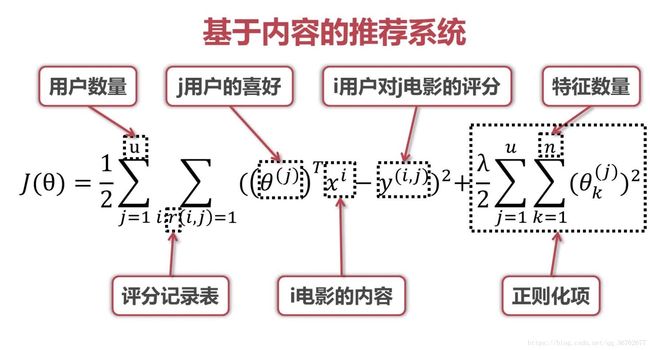python基础和编程库
文章目录
- 一、基础
- 注释
- 二、python基础面试题
- 三、编程库
- 1.Anaconda平台
- 2. time[基础]
- 3.Scikit-learn[数据分析]
- 4.Pandas[数据分析]
- 4.1读取文件
- 5.jieba [数据分析]
- 6.NumPy & SciPy [数据分析]
- 7. Matplotlib[数据可视化]
- 四、实践
- 人工智能-推荐算法理论应用场景
- 基于内容的推荐系统原理
一、基础
-
数据类型
Number整数/浮点数
String字符串
Boolean布尔值True和False
空值None不是0
Tuple元组类型不必统一(1,‘abc’,0.4)
Dictionary key-value
List内置数据类型:列表[1,‘abc’,0.4],list是一种有序的集合,可以随时添加和删除其中的元素 -
变量
python是动态变量,不仅可以是数字,还可以是任意数据类型,是引用
与之对应的是静态变量,java是静态变量 -
字符串
字符串可以用’'或者""括起来表示。
如果一个字符串包含很多需要转义的字符,对每一个字符都进行转义会很麻烦。为了避免这种情况,我们可以在字符串前面加个前缀 r ,表示这是一个 raw 字符串,里面的字符就不需要转义了。
r'\(~_~)/ \(~_~)/'
在多行字符串前面添加r,把这个多行字符串也变成一个raw字符串
r'''Python is created by "Guido".
It is free and easy to learn.
Let's start learn Python in imooc!'''
- 语法
if age = 20
if age >= 18:
print 'your age is', age
print 'adult'
print 'END'
dict
d = {
'Adam': 95,
'Lisa': 85,
'Bart': 59
}
print 'Adam:', d['Adam']
print 'Lisa:', d['Lisa']
print 'Bart:', d['Bart']
注释
单行注释用#
多行注释
“”"
“”"
二、python基础面试题
>>python基础面试题请点击<<
三、编程库
Mon 06 Mon 13 Mon 20 Mon 27 定义分析目标 数据采集及预处理 数据分析挖掘 数据可视化 流程 [数据处理流程]
1.Anaconda平台
一次性获得300多种用于科学和工程计算相关任务的python编程库的支持
Jupyter Notebook基于网页,python的ide
2. time[基础]
import time
print(time.time())
time = time.localtime( time.time() )
print(time)
print(time.tm_year)
"""
1563803665.310865
time.struct_time(tm_year=2019, tm_mon=7, tm_mday=22, tm_hour=21, tm_min=54, tm_sec=25, tm_wday=0, tm_yday=203, tm_isdst=0)
2019
"""
3.Scikit-learn[数据分析]
封装了大量经典以及最新的机器学习模型
4.Pandas[数据分析]
针对于数据处理和分析的python工具包,实现了大量便于数据读写,清洗,填充及分析功能
4.1读取文件
import pandas as pd
# 两个数据类型:Series, DataFrame
data_path = "C:/Users/admin/Desktop/111.csv"
# 读取文件
def read_file(data_path):
datas = pd.read_csv(data_path, encoding="GBK")
datas = datas.dropna()
return datas
data = read_file(data_path)
print(data)
# 获取某一列文字 Python 字典(Dictionary) -->contents_agent 转化成一整段
contents_agent = data["asr_agent_raw"]
contents = contents_agent.values.tolist()
5.jieba [数据分析]
import jieba
stopwords_file = "D:/gitProject/smartlink-sqc/smartlink-sqc-wordle/python/dict/user_dict.txt"
def seg_word(contents):
contents = contents.values.tolist()
jieba.load_userdict(stopwords_file)
segment = []
for line in contents:
try:
segs = jieba.lcut(line)
for seg in segs:
if len(seg) > 1 and seg != '\r\n' and \
u'\u4e00' <= seg <= u'\u9fa5' or \
u'\u0041' <= seg <= u'\u005a' or \
u'\u0061' <= seg <= u'\u007a':
segment.append(seg)
except:
print(line)
continue
words_df = pd.DataFrame({'words': segment})
stopwords = pd.read_csv(stopwords_file,
index_col=False,
quoting=3,
sep="\t",
names=['stopwords'],
encoding='utf-8') # quoting=3全不引用
words_df = words_df[~words_df.words.isin(stopwords.stopwords)]
return words_df
# 进行分词
words_agent = seg_word(contents_agent)
print(words_agent)
6.NumPy & SciPy [数据分析]
NumPy最基础的编程库,提供一些高级的数学运算机制和高效的向量和矩阵运算功能
SciPy是子啊NumPy的基础上构建的,更为强大的科学计算包
import numpy as np
def word_freq(words_df):
words_stat = words_df.groupby(by=['words'])['words'].agg({"count":np.size})
words_stat = words_stat.reset_index().sort_values(by=["count"], ascending=False)
return words_stat
words_stat_agent = word_freq(words_agent)
# 打印词频较高的前10
print(words_stat_agent.head(10))
7. Matplotlib[数据可视化]
绘图工具包,柱状图示例
import matplotlib
%matplotlib inline
x=[1,2]
y=[3,4]
matplotlib.pyplot.bar(x,y)
matplotlib.pyplot.show()

四、实践
人工智能-推荐算法理论应用场景
新闻推荐,电影推荐,朋友推荐,音乐推荐