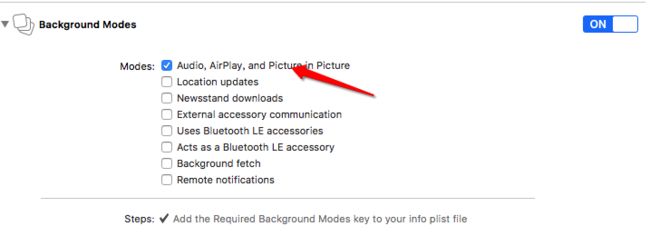版本记录
| 版本号 | 时间 |
|---|---|
| V1.0 | 2017.12.24 |
前言
ios系统中有很多方式可以播放音频文件,这里我们就详细的说明下播放音乐文件的原理和实例。
功能需求
播放本地音乐,实现播放MP3类型的音乐声频文件。
功能实现
下面我们就直接看一下代码。
1. 一个重要的音频播放的类
下面看一下AVAudioPlayer这个类。
#import
#import
#import
#import
#if (TARGET_OS_IPHONE && __has_include())
#import
#endif // #if TARGET_OS_EMBEDDED
#import
NS_ASSUME_NONNULL_BEGIN
@class NSData, NSURL, NSError;
#if (TARGET_OS_IPHONE && __has_include())
@class AVAudioSessionChannelDescription;
#endif
@protocol AVAudioPlayerDelegate;
NS_CLASS_AVAILABLE(10_7, 2_2) __WATCHOS_AVAILABLE(3_0)
@interface AVAudioPlayer : NSObject {
@private
id _impl;
}
/* For all of these init calls, if a return value of nil is given you can check outError to see what the problem was.
If not nil, then the object is usable for playing
*/
/* all data must be in the form of an audio file understood by CoreAudio */
- (nullable instancetype)initWithContentsOfURL:(NSURL *)url error:(NSError **)outError;
- (nullable instancetype)initWithData:(NSData *)data error:(NSError **)outError;
/* The file type hint is a constant defined in AVMediaFormat.h whose value is a UTI for a file format. e.g. AVFileTypeAIFF. */
/* Sometimes the type of a file cannot be determined from the data, or it is actually corrupt. The file type hint tells the parser what kind of data to look for so that files which are not self identifying or possibly even corrupt can be successfully parsed. */
- (nullable instancetype)initWithContentsOfURL:(NSURL *)url fileTypeHint:(NSString * __nullable)utiString error:(NSError **)outError NS_AVAILABLE(10_9, 7_0);
- (nullable instancetype)initWithData:(NSData *)data fileTypeHint:(NSString * __nullable)utiString error:(NSError **)outError NS_AVAILABLE(10_9, 7_0);
/* transport control */
/* methods that return BOOL return YES on success and NO on failure. */
- (BOOL)prepareToPlay; /* get ready to play the sound. happens automatically on play. */
- (BOOL)play; /* sound is played asynchronously. */
- (BOOL)playAtTime:(NSTimeInterval)time NS_AVAILABLE(10_7, 4_0); /* play a sound some time in the future. time is an absolute time based on and greater than deviceCurrentTime. */
- (void)pause; /* pauses playback, but remains ready to play. */
- (void)stop; /* stops playback. no longer ready to play. */
/* properties */
@property(readonly, getter=isPlaying) BOOL playing; /* is it playing or not? */
@property(readonly) NSUInteger numberOfChannels;
@property(readonly) NSTimeInterval duration; /* the duration of the sound. */
#if !TARGET_OS_IPHONE
/* the UID of the current audio device (as a string) */
@property(copy, nullable) NSString *currentDevice API_AVAILABLE(macos(10.13));
#endif
/* the delegate will be sent messages from the AVAudioPlayerDelegate protocol */
@property(assign, nullable) id delegate;
/* one of these properties will be non-nil based on the init... method used */
@property(readonly, nullable) NSURL *url; /* returns nil if object was not created with a URL */
@property(readonly, nullable) NSData *data; /* returns nil if object was not created with a data object */
@property float pan NS_AVAILABLE(10_7, 4_0); /* set panning. -1.0 is left, 0.0 is center, 1.0 is right. */
@property float volume; /* The volume for the sound. The nominal range is from 0.0 to 1.0. */
- (void)setVolume:(float)volume fadeDuration:(NSTimeInterval)duration API_AVAILABLE(macos(10.12), ios(10.0), watchos(3.0), tvos(10.0)); /* fade to a new volume over a duration */
@property BOOL enableRate NS_AVAILABLE(10_8, 5_0); /* You must set enableRate to YES for the rate property to take effect. You must set this before calling prepareToPlay. */
@property float rate NS_AVAILABLE(10_8, 5_0); /* See enableRate. The playback rate for the sound. 1.0 is normal, 0.5 is half speed, 2.0 is double speed. */
/* If the sound is playing, currentTime is the offset into the sound of the current playback position.
If the sound is not playing, currentTime is the offset into the sound where playing would start. */
@property NSTimeInterval currentTime;
/* returns the current time associated with the output device */
@property(readonly) NSTimeInterval deviceCurrentTime NS_AVAILABLE(10_7, 4_0);
/* "numberOfLoops" is the number of times that the sound will return to the beginning upon reaching the end.
A value of zero means to play the sound just once.
A value of one will result in playing the sound twice, and so on..
Any negative number will loop indefinitely until stopped.
*/
@property NSInteger numberOfLoops;
/* settings */
@property(readonly) NSDictionary *settings NS_AVAILABLE(10_7, 4_0); /* returns a settings dictionary with keys as described in AVAudioSettings.h */
/* returns the format of the audio data */
@property(readonly) AVAudioFormat *format API_AVAILABLE(macos(10.12), ios(10.0), watchos(3.0), tvos(10.0));
/* metering */
@property(getter=isMeteringEnabled) BOOL meteringEnabled; /* turns level metering on or off. default is off. */
- (void)updateMeters; /* call to refresh meter values */
- (float)peakPowerForChannel:(NSUInteger)channelNumber; /* returns peak power in decibels for a given channel */
- (float)averagePowerForChannel:(NSUInteger)channelNumber; /* returns average power in decibels for a given channel */
#if (TARGET_OS_IPHONE && __has_include())
/* The channels property lets you assign the output to play to specific channels as described by AVAudioSession's channels property */
/* This property is nil valued until set. */
/* The array must have the same number of channels as returned by the numberOfChannels property. */
@property(nonatomic, copy, nullable) NSArray *channelAssignments NS_AVAILABLE(10_9, 7_0); /* Array of AVAudioSessionChannelDescription objects */
#endif
@end
2. 一个代理AVAudioPlayerDelegate
下面看一下这个关于音频播放的代理方法。
/* A protocol for delegates of AVAudioPlayer */
__WATCHOS_AVAILABLE(3_0)
@protocol AVAudioPlayerDelegate
@optional
/* audioPlayerDidFinishPlaying:successfully: is called when a sound has finished playing. This method is NOT called if the player is stopped due to an interruption. */
- (void)audioPlayerDidFinishPlaying:(AVAudioPlayer *)player successfully:(BOOL)flag;
/* if an error occurs while decoding it will be reported to the delegate. */
- (void)audioPlayerDecodeErrorDidOccur:(AVAudioPlayer *)player error:(NSError * __nullable)error;
#if TARGET_OS_IPHONE
/* AVAudioPlayer INTERRUPTION NOTIFICATIONS ARE DEPRECATED - Use AVAudioSession instead. */
/* audioPlayerBeginInterruption: is called when the audio session has been interrupted while the player was playing. The player will have been paused. */
- (void)audioPlayerBeginInterruption:(AVAudioPlayer *)player NS_DEPRECATED_IOS(2_2, 8_0);
/* audioPlayerEndInterruption:withOptions: is called when the audio session interruption has ended and this player had been interrupted while playing. */
/* Currently the only flag is AVAudioSessionInterruptionFlags_ShouldResume. */
- (void)audioPlayerEndInterruption:(AVAudioPlayer *)player withOptions:(NSUInteger)flags NS_DEPRECATED_IOS(6_0, 8_0);
- (void)audioPlayerEndInterruption:(AVAudioPlayer *)player withFlags:(NSUInteger)flags NS_DEPRECATED_IOS(4_0, 6_0);
/* audioPlayerEndInterruption: is called when the preferred method, audioPlayerEndInterruption:withFlags:, is not implemented. */
- (void)audioPlayerEndInterruption:(AVAudioPlayer *)player NS_DEPRECATED_IOS(2_2, 6_0);
#endif // TARGET_OS_IPHONE
@end
NS_ASSUME_NONNULL_END
需要对音频的处理,都可以在这里进行。
3. 开启后台播放模式
开启后台播放模式,有两种方式。
第一种方式就是按照下面进行设置。
也可以在plist文件中添加键值对
有这些就可以了吗?不,还不够,还需要添加几句代码。
AVAudioSession *session = [AVAudioSession sharedInstance];
[session setActive:YES error:nil];
[session setCategory:AVAudioSessionCategoryPlayback error:nil];
有这些就够了,就可以在后台播放指定的音乐文件。
4. 代码实现
下面就看一下代码实现。
#import "ViewController.h"
#import
@interface ViewController ()
@property (weak, nonatomic) IBOutlet UIButton *startPlay;
@property (nonatomic, strong) AVAudioPlayer *audioPlayer;
@end
@implementation ViewController
#pragma mark - Override Base Function
- (void)viewDidLoad
{
[super viewDidLoad];
AVAudioSession *session = [AVAudioSession sharedInstance];
[session setActive:YES error:nil];
[session setCategory:AVAudioSessionCategoryPlayback error:nil];
}
#pragma mark - Action && Notification
- (IBAction)startPlayButtonDidClick:(UIButton *)sender
{
// 1.获取要播放音频文件的URL
NSURL *fileURL = [[NSBundle mainBundle]URLForResource:@"music" withExtension:@".mp3"];
// 2.创建 AVAudioPlayer 对象
self.audioPlayer = [[AVAudioPlayer alloc]initWithContentsOfURL:fileURL error:nil];
// 3.打印歌曲信息
NSString *msg = [NSString stringWithFormat:@"音频文件声道数:%ld\n 音频文件持续时间:%g",self.audioPlayer.numberOfChannels,self.audioPlayer.duration];
NSLog(@"%@",msg);
// 4.设置循环播放
self.audioPlayer.numberOfLoops = -1;
//这句话如果不需要在代理方法里面处理什么是不要设置代理的
self.audioPlayer.delegate = self;
// 5.开始播放
[self.audioPlayer play];
}
#pragma mark - AVAudioPlayerDelegate
- (void)audioPlayerDecodeErrorDidOccur:(AVAudioPlayer *)player error:(NSError *)error
{
NSLog(@"player = %@", player);
NSLog(@"error = %@", error);
}
- (void)audioPlayerDidFinishPlaying:(AVAudioPlayer *)player successfully:(BOOL)flag
{
NSLog(@"player = %@", player);
NSLog(@"flag = %d", flag);
}
@end
功能效果
下面我们就看一下功能效果。
本人亲测,这个是可以正常在后台播放音乐的,不能给出音乐文件示意图了,只能给一个界面提示了。
参考文章
1. iOS音频播放的几种方式
后记
未完,待续~~~