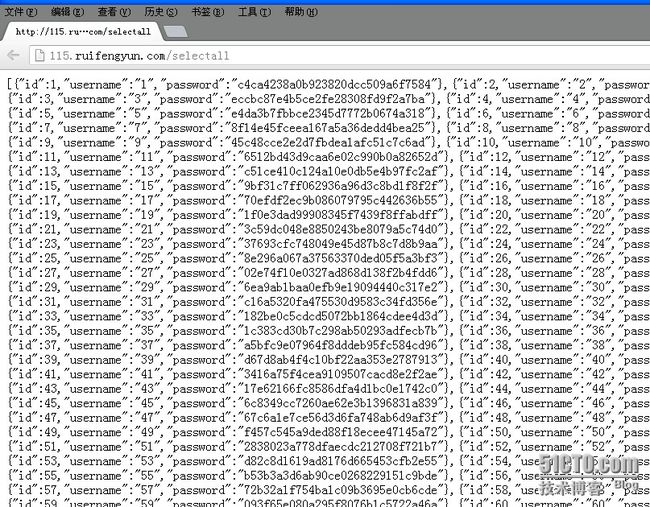Lua的性能超牛的,这个不需要再啰嗦了。。。
Nginx_lua的适用场景
网络I/O 阻塞时间远高于CPU 计算占用时间、同时上游资源非瓶颈(可伸缩)的网络应用,如高性能网络中间层、HTTP REST 接口服务等;
期望简化系统架构,让服务向Nginx 同质化的Web 站点;
优势:
同步非阻塞I/O 形式直观易懂,并发服务能力强
CPU、内存运行开销低
同Nginx 结合度高,可方便粘合现有Nginx 模块功能
劣势:
属于新技术方案,Lua 相比于PHP、Ruby 等广泛使用的开发
语言,周边附属设施尚不够健全,需要时间积累
安装就简单过一遍,其实大家用openresty就行啦。。。 作者已经做了很多的调优。。。
还是推荐大家用 openresty。。。 最少在测试环境下用这个,可以省去很多找模块,折腾模块的时间。。。
1.下载nginx
wget http://nginx.org/download/nginx-1.2.2.tar.gz
2.安装gcc
sudo apt-get install gcc
3.下载LuaJIT
wget http://luajit.org/download/LuaJIT-2.0.0-beta10.tar.gz
4. 安装LuaJIT
tar -xzvf LuaJIT-2.0.0-beta10.tar.gz
cd LuaJIT-2.0.0-beta10
make && sudo make install
5.下载 ngx_devel_kit(在这个页面找:https://github.com/simpl/ngx_devel_kit/tags)
wget https://github.com/simpl/ngx_devel_kit/tarball/master -O simpl-ngx_devel_kit.tar.gz
6.下载最新的 lua-nginx-module(在这个页面找:https://github.com/chaoslawful/lua-nginx-module/tags)
wget https://github.com/chaoslawful/lua-nginx-module/tarball/master -O lua-nginx-module.tar.gz
7.下载pcre
wget ftp://ftp.csx.cam.ac.uk/pub/software/programming/pcre/pcre-8.31.tar.gz
tar -xzvf pcre-8.31.tar.gz
./configure && make(如果报“compile: unrecognized option `-DHAVE_CONFIG_H'”,请安装sudo apt-get install build-essential)
sudo make install
8.下载echo模块
wget https://github.com/agentzh/echo-nginx-module/tarball/master -O echo-nginx-module.tar.gz
tar -xzvf echo-nginx-module.tar.gz
7. 解压nginx,ngx_devel_kit, lua-nginx-module
tar -xzvf nginx-1.2.2.tar.gz
tar -xzvf simpl-ngx_devel_kit.tar.gz
tar -xzvf lua-nginx-module.tar.gz
8.安装
sudo apt-get install openssl libssl-dev
sudo apt-get install libtool
cd nginx-1.2.2
export LUAJIT_LIB=/usr/local/lib/
export LUAJIT_INC=/usr/local/include/luajit-2.0
./configure --user=www-data --group=www-data --with-debug --with-http_gzip_static_module --with-http_ssl_module --with-http_stub_status_module --with-http_realip_module \
--prefix=/usr/local/nginx \
--add-module=../simpl-ngx_devel_kit-4192ba6/ \
--add-module=../chaoslawful-lua-nginx-module-b771a2e/\
--add-module=../agentzh-echo-nginx-module-8042c62/
make -j2
sudo make install
一定要注意他的执行顺序:
Rewrite phase.
Access phase.
Content phase.
详细的步骤:
1.init_by_lua 上下文http ngx启动时执行 2. set_by_lua 上下文 server, server if, location, location if 3.rewrite_by_lua 上下文 http, server, location, location if 4.access_by_lua 上下文 http, server, location, location if 5.content_by_lua 上下文 location, location if 6.header_filter_by_lua 上下文 http, server, location, location if 7.body_filter_by_lua 上下文 http, server, location, location if 8.log_by_lua 上下文 http, server, location, location if
咱们再过滤post、get请求或者是触发了某个access、rewrite,如果发现恶意和违规的侵入的话,可以发邮件报警,好让我们第一时间收到邮件的信息。。。
location = /smtp {
default_type "text/plain";
content_by_lua '
local smtp = require("socket.smtp")
local from = ""
local rcpt = {"",}
local mesgt = {
headers = {
to = "", -- 收件人
subject = "This is Mail Title"
},
body = "This is Mail Content."
}
local r, e = smtp.send{
server="smtp.163.com",
user="",
password="",
from = from,
rcpt = rcpt,
source = smtp.message(mesgt)
}
if not r then
ngx.say(e)
else
ngx.say("send ok!")
end
';
}
lua这东西挺怪的,他的双引号和单引号是有很大区别的,我到现在也没搞明白,啥区别,反正用双引号就对了。。。有事error.log报错的话,改成单引号试试。。
好点的方法是 先在lua的环境中跑一边,ok后,在放到ngx_lua里面。
Lua有丰富的接口的方案,不只是给别人提供的接口,还有他自己访问别的接口所用的模块。
如果你的同事那边已经有个高性能的socket接口,那你就别麻烦他改成rest模式了。。。 毕竟socket对socket速度很快的。
location /cosocket {
default_type "text/plain";
content_by_lua '
local sock = ngx.socket.tcp()
sock:settimeout(1000)
local ok, err = sock:connect("127.0.0.1", 12000)
if not ok then
ngx.say("failed to connect: ", err)
return
end
local bytes, err = sock:send("flush_all")
ngx.say(bytes,err)
if not bytes then
ngx.say("failed to send query: ", err)
return
end
local line, err = sock:receive()
if not line then
ngx.say("failed to receive a line: ", err)
return
end
ngx.say("result: ", line)
';
}
}
}
对于给别人的mysql查询,给账号密码不合适,和一个小权限的账号密码也不合适。
这种情况,我们要是求高性能的话,可以用lua配置cjson做成rest接口。
location /select2 {
content_by_lua '
local mysql = require "resty.mysql"
local db,err = mysql:new()
if not db then
ngx.say("failed to instantiate mysql: ",err)
return
end
db:set_timeout(1000)
local ok,err,errno,sqlstate = db:connect{
host = "127.0.0.1",
port = 3306,
database = "niubi",
user = "ruifengyun",
password = "",
max_package_size = 1024
}
if not ok then
ngx.say("failed to connect: ", err, ": ", errno, " ", sqlstate)
return
end
ngx.say("connected to mysql.")
res,err,errno,sqlstate = db:query("select username,password from users where id="..ngx.var.arg_id)
if not res then
ngx.say("bad result: ", err, ": ", errno, ": ", sqlstate, ".")
return
end
local cjson = require "cjson"
ngx.say("result: “,cjson.encode(res))
';
}
咱们既然知道了 lua的强大之处, 可以从lua里面搞负载均衡。
往redis里面 扔两个key 比如 web1 8.8.8.111 web2 8.8.8.222
server {
listen 80;
server_name _;
server_name_in_redirect off;
port_in_redirect off;
root /root/html;
location / {
set $upstream "";
rewrite_by_lua '
local routes = _G.routes
-- setup routes cache if empty
if routes == nil then
routes = {}
ngx.log(ngx.ALERT, "Route cache is empty.")
end
-- try cached route first local route = routes[ngx.var.http_host]
if route == nil then
local redis = require "redis"
local client = redis.connect("localhost", 6379)
route = client:get(ngx.var.http_host)
end
if route ~= nil then
ngx.var.upstream = route
routes[ngx.var.http_host] = route
_G.routes = routes
else
ngx.exit(ngx.HTTP_NOT_FOUND)
end
';
proxy_buffering off;
proxy_set_header Host $host;
proxy_set_header X-Forwarded-For $proxy_add_x_forwarded_for;
proxy_redirect off;
proxy_connect_timeout 10;
proxy_send_timeout 30;
proxy_read_timeout 30;
proxy_pass http://$upstream;
}
}
用lua 对cookie的控制
header_filter_by_lua '
t = {}
if ngx.var.http_cookie then
s = ngx.var.http_cookie
for k, v in string.gmatch(s, "(%w+)=([%w%/%.=_-]+)") do
t[k] = v
end
end
p = ngx.req.get_uri_args()
if not t.uid and p.uid then
expires = ngx.cookie_time(4523969511)
ngx.header["Set-Cookie"] = {"uid=" .. p.uid .."; expires=" .. expires .. ";
end
';