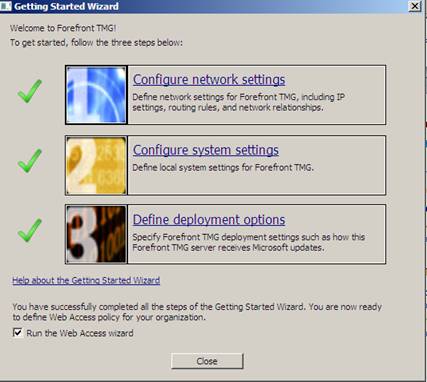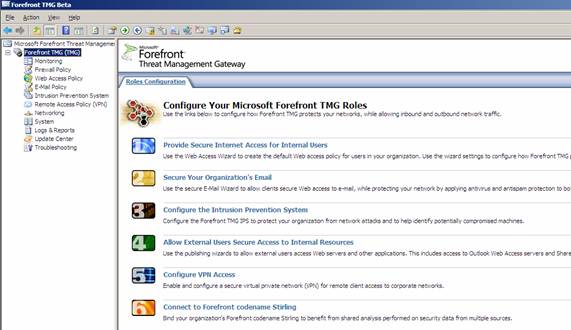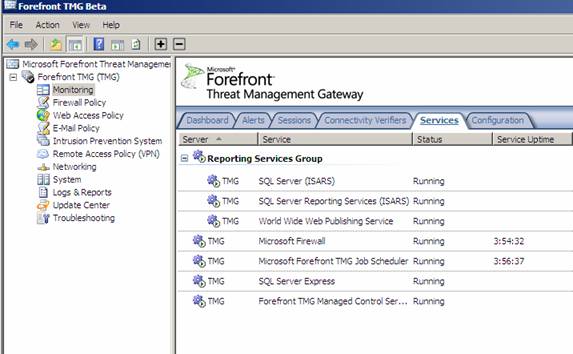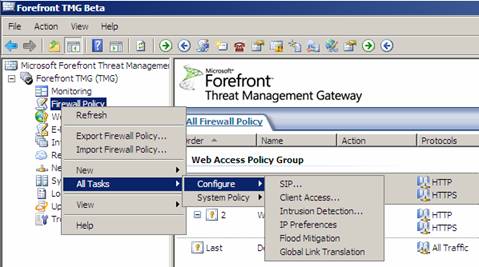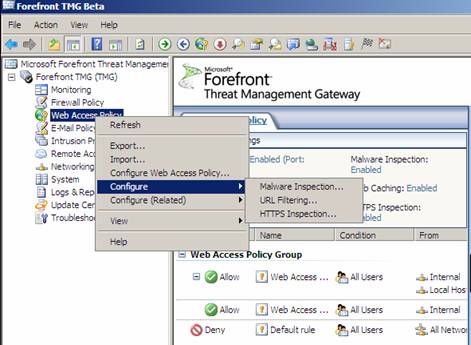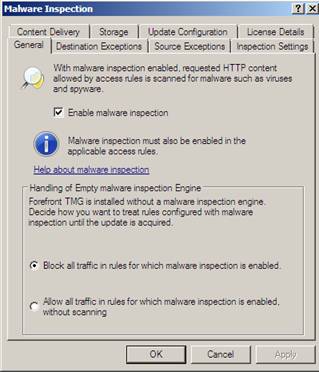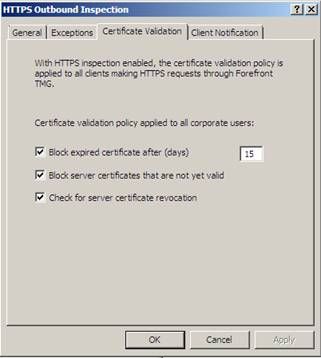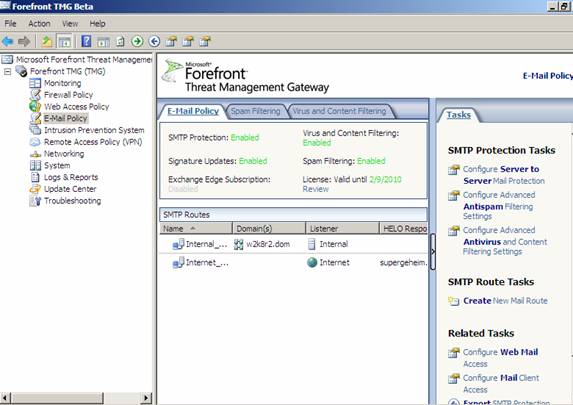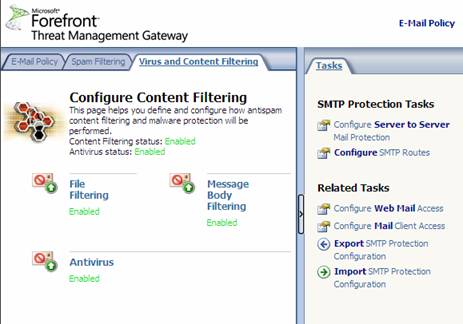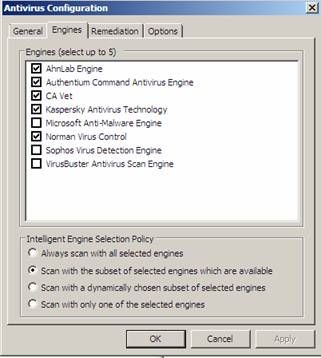Note:
Keep in mind that the information in this article is based a beta version of Microsoft Forefront TMG and are subject to change.
Keep in mind that the information in this article is based a beta version of Microsoft Forefront TMG and are subject to change.
A few days ago, Microsoft released Beta 2 from Microsoft Forefront TMG (Threat Management Gateway), which has a lot of new exciting features.
In this first article, I will show you some of the new features and how they work. Part two of this article series will show you other changes in Microsoft Forefront TMG. Both articles should ly give you some basic information about new and changed features in Microsoft Forefront TMG, so we will not go into much detail in these two articles.
System requirements
One of the most important changes in Microsoft Forefront TMG is that it must be installed Windows Server 2008 with 64 Bit.
Other changes include:
- 2 gigabytes (GB) or more of memory
- 2.5 GB of available hard disk space. This is exclusive of hard disk space that you want to use for caching or for temporarily storing files during malware inspection.
- One network adapter that is compatible with the computer's operating system, for communication with the internal network.
- An additional network adapter for each network connected to the Forefront TMG server.
- One local hard disk partition that is formatted with the NTFS file system.
Microsoft has divided the new feature into six sections:
- Control network policy access at the edge (Firewall)
- Protect users from web browsing threats (Web Client Protection)
- Protect users from E-mail threats (Email Protection)
- Protect desktops and servers from intrusion attempts (NIS)
- Enable users to remotely access corporate resources (×××, Secure Web Publishing)
- Simplified management (Deployment)
After a successful installation of Microsoft Forefront TMG the Getting Started Wizard will start when you open the Microsoft Forefront TMG console the first time. The Getting Started Wizard will help TMG Administrators to initial configure TMG for their business needs.
The first step of the wizard configures the Internal and external Networks for TMG. The second wizard configures local settings as domain membership settings.
The third wizard configures basic settings like Windows Update settings and Microsoft Telemetry settings.
The Microsoft Forefront TMG console is not very different from the ISA Server 2006 Management console. The console is very similar to the ISA Server 2006 Management console. There are ly some new nodes in the console the left side but these nodes allow very powerful settings. Several settings have been unchanged in Microsoft Forefront TMG and some familiar settings have new configuration buttons and configuration tabs.
In the Monitoring node under the Services tab, Microsoft Forefront TMG services are now grouped and there is a new Reporting engine – the SQL Server 2005 Reporting service engine. There is also a new configuration tab which some of you know from ISA Server 2006 Enterprise which displays the configuration state of all ISA Server / TMG Server Enterprise array members.
In Microsoft Forefront TMG, it is now possible to configure related Firewall policy settings from e point in the console which automatically navigates to the appropriate settings in the TMG MMC.
In the right pane of the TMG console it is possible to configure many related Firewall tasks. New in TMG is the support for several VOIP (VoiceOverIP) scenarios. Microsoft Forefront TMG comes with a native SIP filter.
Malware protection
Microsoft Forefront TMG is the first Microsoft Enterprise Firewall which enables you to protect your network from malicious attacks in form of Malware. The Malware protection feature is the first line of defense against several types of Zero Day exploits.
Definition of Malware (Source: wikipedia.org)
Malware, a portmanteau from the words malicious and software, is software designed to infiltrate or damage a computer system without the owner's informed consent. The expression is a general term used by computer professionals to mean a variety of forms of hostile, intrusive, or annoying software or program code. Software is considered malware based the perceived intent of the creator rather than any particular features. Malware includes computer viruses, worms, trojan horses, most rootkits, spyware, dishonest adware, crimeware and other malicious and unwanted software. Malware is not the same as defective software, that is, software which has a legitimate purpose but contains harmful bugs.
The Malware inspection feature can be enabled globally and in the applicable Firewall access rule.
In the Inspection settings tab it is possible to configure advanced Malware inspection settings like when to scan content for Malware and when to block files which are larger than the configured size.
HTTPS outbound inspection
Microsoft ISA Server 2006 supports incoming HTTPS inspection in HTTPS bridging scenarios and Microsoft Forefront TMG extends this feature for outgoing HTTPS inspection.
It is possible to configure several required certificate settings which are required for HTTPS inspection.
Clients can be notified when HTTPS Inspection is used.
Antivirus and Antispam
Microsoft Forefront TMG dramatically extends its functionality in the way that TMG can act as an SMTP inspection gateway and an antivirus server. The Antispam functionality is based the Microsoft Exchange Server 2007 edge functionality and the Antivirus functionality Microsoft Forefront Security. In Microsoft Forefront TMG there is a new Node called E-Mail Policy.
It is possible to configure mail flow settings and Antivrus and Antispam settings.
All SMTP protection features can be enabled and disabled a granular base.
There are several spam filtering settings which are all based the protection settings Microsoft Exchange Server 2007 Edge Server.
Like in Exchange Server 2007 Edge, it is possible to configure Content Filtering settings and many more other approved Antispam settings.
Forefront TMG comes also with Antivirus components based the Microsoft Forefront Security family.
You can choose between several Antivirus engines. A maximum of five engines can be used at the same time (like in the original Microsoft Forefront Security products).
If a virus is detected it is possible to configure the actions to perform.
Conclusion
In this article, I tried to give you a highly accurate overview about the new features and functionalities in Microsoft Forefront TMG. There are a lot of new funny things and some functionality has been extended but there are also many features left unchanged. It should be possible to get familiar with the new Microsoft Firewall without having to start from the beginning.