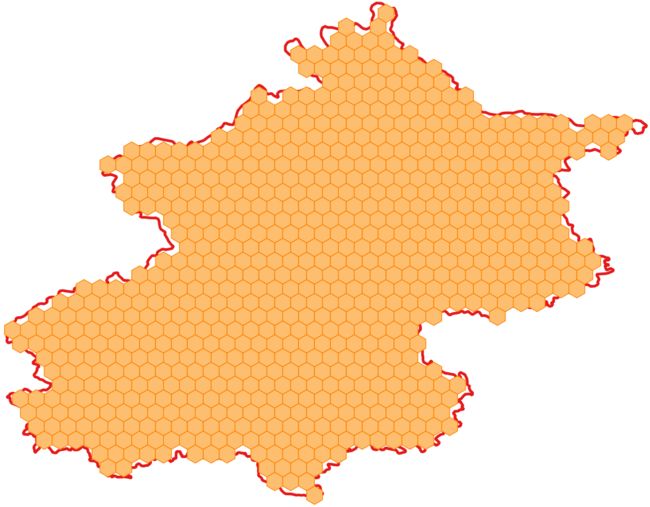概述
本文讲述如何在geotools中实现蜂巢效果。
效果
实现
1.扩展类IntersectionBuilder
import com.vividsolutions.jts.geom.Coordinate;
import com.vividsolutions.jts.geom.Geometry;
import com.vividsolutions.jts.geom.GeometryFactory;
import java.io.IOException;
import java.util.Map;
import org.geotools.data.simple.SimpleFeatureSource;
import org.geotools.factory.CommonFactoryFinder;
import org.geotools.geometry.jts.JTSFactoryFinder;
import org.geotools.grid.GridElement;
import org.geotools.grid.GridFeatureBuilder;
import org.geotools.grid.PolygonElement;
import org.opengis.feature.simple.SimpleFeatureType;
import org.opengis.filter.Filter;
import org.opengis.filter.FilterFactory2;
public class IntersectionBuilder extends GridFeatureBuilder {
final FilterFactory2 ff2 = CommonFactoryFinder.getFilterFactory2();
final GeometryFactory gf = JTSFactoryFinder.getGeometryFactory();
final SimpleFeatureSource source;
int id = 0;
public IntersectionBuilder(SimpleFeatureType type, SimpleFeatureSource source) {
super(type);
this.source = source;
}
public void setAttributes(GridElement el, Map attributes) {
attributes.put("id", ++id);
}
@Override
public boolean getCreateFeature(GridElement el) {
Coordinate c = ((PolygonElement) el).getCenter();
Geometry p = gf.createPoint(c);
Filter filter = ff2.intersects(ff2.property("the_geom"), ff2.literal(p));
boolean result = false;
try {
result = !source.getFeatures(filter).isEmpty();
} catch (IOException ex) {
throw new IllegalStateException(ex);
}
return result;
}
}
2.实现类HexGrid
import com.lzugis.geotools.utils.IntersectionBuilder;
import com.vividsolutions.jts.geom.Geometry;
import com.vividsolutions.jts.geom.Point;
import com.vividsolutions.jts.geom.Polygon;
import org.geotools.data.FeatureWriter;
import org.geotools.data.FileDataStore;
import org.geotools.data.FileDataStoreFinder;
import org.geotools.data.Transaction;
import org.geotools.data.shapefile.ShapefileDataStore;
import org.geotools.data.shapefile.ShapefileDataStoreFactory;
import org.geotools.data.simple.SimpleFeatureCollection;
import org.geotools.data.simple.SimpleFeatureIterator;
import org.geotools.data.simple.SimpleFeatureSource;
import org.geotools.feature.simple.SimpleFeatureTypeBuilder;
import org.geotools.geometry.jts.ReferencedEnvelope;
import org.geotools.grid.Envelopes;
import org.geotools.grid.GridFeatureBuilder;
import org.geotools.grid.Grids;
import org.geotools.grid.hexagon.HexagonOrientation;
import org.geotools.grid.hexagon.Hexagons;
import org.geotools.referencing.crs.DefaultGeographicCRS;
import org.opengis.feature.simple.SimpleFeature;
import org.opengis.feature.simple.SimpleFeatureType;
import java.io.File;
import java.io.Serializable;
import java.nio.charset.Charset;
import java.util.HashMap;
import java.util.List;
import java.util.Map;
public class HexGrid {
/**
* 保存为shp文件
* @param filepath
* @param sfsGrid
*/
public void writeShape(String filepath, SimpleFeatureSource sfsGrid) {
try {
//创建shape文件对象
File file = new File(filepath);
Map params = new HashMap();
params.put( ShapefileDataStoreFactory.URLP.key, file.toURI().toURL() );
ShapefileDataStore ds = (ShapefileDataStore) new ShapefileDataStoreFactory().createNewDataStore(params);
//定义图形信息和属性信息
SimpleFeatureTypeBuilder tb = new SimpleFeatureTypeBuilder();
tb.setCRS(DefaultGeographicCRS.WGS84);
tb.setName("shapefile");
tb.add("the_geom", Polygon.class);
tb.add("id", Integer.class);
ds.createSchema(tb.buildFeatureType());
//设置编码
Charset charset = Charset.forName("GBK");
ds.setCharset(charset);
//设置Writer
FeatureWriter writer = ds.getFeatureWriter(ds.getTypeNames()[0], Transaction.AUTO_COMMIT);
SimpleFeatureCollection resultgrid = sfsGrid.getFeatures();
SimpleFeatureIterator itertorgrid = resultgrid.features();
while (itertorgrid.hasNext()) {
SimpleFeature feature = itertorgrid.next();
SimpleFeature featureBuf = writer.next();
featureBuf.setAttributes(feature.getAttributes());
}
writer.write();
writer.close();
ds.dispose();
}
catch (Exception e) {
e.printStackTrace();
}
}
/**
* 生成蜂巢
* @param shpfile
* @param sideLen
* @return
*/
public SimpleFeatureSource createGrid(String shpfile, float sideLen){
try {
File file = new File(shpfile);
ShapefileDataStore shpDataStore = null;
shpDataStore = new ShapefileDataStore(file.toURL());
//设置编码
Charset charset = Charset.forName("GBK");
shpDataStore.setCharset(charset);
String typeName = shpDataStore.getTypeNames()[0];
SimpleFeatureSource featureSource = null;
featureSource = shpDataStore.getFeatureSource(typeName);
// Set the grid size (1 degree) and create a bounding envelope
// that is neatly aligned with the grid size
ReferencedEnvelope gridBounds = Envelopes.expandToInclude(featureSource.getBounds(), sideLen);
// Create a feature type
SimpleFeatureTypeBuilder tb = new SimpleFeatureTypeBuilder();
tb.setName("grid");
tb.add(
GridFeatureBuilder.DEFAULT_GEOMETRY_ATTRIBUTE_NAME,
Polygon.class,
gridBounds.getCoordinateReferenceSystem());
tb.add("id", Integer.class);
SimpleFeatureType TYPE = tb.buildFeatureType();
// Build the grid the custom feature builder class
GridFeatureBuilder builder = new IntersectionBuilder(TYPE, featureSource);
SimpleFeatureSource grid =
Hexagons.createGrid(gridBounds, sideLen, HexagonOrientation.ANGLED, builder);
return grid;
}catch (Exception e){
e.printStackTrace();
return null;
}
}
public static void main(String[] args) throws Exception{
long start = System.currentTimeMillis();
HexGrid hexGrid = new HexGrid();
String path = "D:\\data\\beijing\\";
String shpfile = path+"beijing.shp";
String gridFile = path+"bj_grid.shp";
float sideLen = 0.03f;
hexGrid.writeShape(gridFile, hexGrid.createGrid(shpfile, sideLen));
System.out.println("共耗时"+(System.currentTimeMillis() - start)+"ms");
}
}
技术博客
CSDN:http://blog.csdn.NET/gisshixisheng
在线教程
https://edu.csdn.net/course/detail/799
https://edu.csdn.net/course/detail/7471
联系方式
| 类型 | 内容 |
|---|---|
| 1004740957 | |
| 公众号 | lzugis15 |
| [email protected] | |
| webgis群 | 452117357 |
| Android群 | 337469080 |
| GIS数据可视化群 | 458292378 |
“GIS讲堂”知识星球开通了,在星球,我将提供一对一的问答服务,你问我答,期待与你相见。