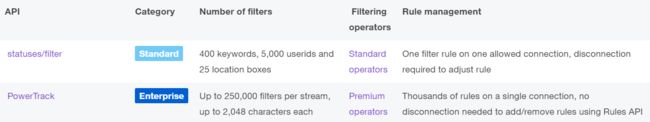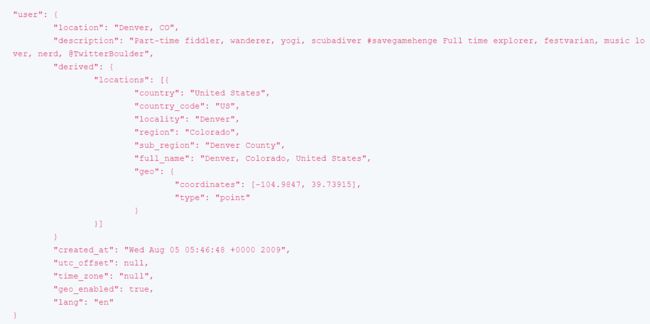1、①用Search API找到历史推文。
②用实时streaming API过滤功能得到想要的推文
2、Twitter API平台提供两种stream实时推文选项。 每个选项都提供不同数量的过滤器和过滤功能。
标准的、企业版
3、包含两种endpoints:
Rules endpoint
它可以支持数千条规则,允许过滤您关心的主题和对话的实时数据流。
Stream endpoint
建立连接后,将通过持久HTTP流连接以JSON格式传递数据。
4、PowerTrack API为客户提供了过滤完整Twitter消息的能力,并且只接收他们或他们的客户感兴趣的数据。
这是通过应用PowerTrack过滤语言来根据各种属性(包括用户属性,地理位置,语言等)匹配推文来实现的。
过滤规则https://developer.twitter.com/en/docs/tweets/rules-and-filtering/overview/premium-operators
5、可以查询些地点信息
https://developer.twitter.com/en/docs/geo/places-near-location/overview
6、Filtering Tweets by location
https://developer.twitter.com/en/docs/tutorials/filtering-tweets-by-location
①推文位置 - 当用户tweet时共享位置时可用。
②帐户位置 - 基于用户在其公开个人资料中提供的“主页”位置。 这是一个自由格式的字符字段,可能包含也可能不包含可以进行地理参考的元数据。
地理坐标通常以[LONG,LAT]顺序提供。longitude经度,latitude维度。
但是geo属性的顺序为[LAT,LONG]维度、经度。
(1)推文位置("geo-tagged" Tweets)
Tweets with a specific latitude/longitude “Point” coordinate:启用GPS,有具体经纬度
Tweets with a Twitter “Place”
转发推文不能附加地理位置,所以如果采用“has:geo”这样的过滤,将得不到任何转发的推文。
经纬度信息
注意:“coordinates”属性的格式为[longitude,latitude],而“geo”属性的格式为[latitude,longitude]。
①has:geo
过滤有point或者geo place的推文
②point_radius:指定一个圆形区域的中心经纬度和搜索半径(最多25 miles)
【用法】point_radius:[lon lat radius]
③bounding_box:指定方形区域的边界的对角坐标,来检索区域内的推文
【用法】bounding_box:[west_long south_lat east_long north_lat]
④place
place_contains
place_country
所有Profile Geo坐标都以[经度,纬度]顺序提供:
①has:profile_geo
将仅匹配用户的profile设置了至少在国家/地区级别的地理参考的推文。
②profile_point_radius: / profile_bounding_box:
检索到的是推文,但是Gnip中也会提供用户的信息。
【用法】profile_point_radius:[lon lat radius]
profile_bounding_box:[west_long south_lat east_long north_lat]
③profile_country
profile_region
profile_locality:
(3)Standard profile location operators
bio_location
针对用户的帐户级位置字段的标记化匹配。 请注意,此字段是用户生成的,不一定反映实际位置,通常不会改变from Tweet to Tweet。
bio_contains
对用户的帐户级bio执行子字符串匹配,该匹配由用户生成的文本组成,可能不包含位置信息。
bio_lang
匹配基于与用户关联的帐户级语言的推文。