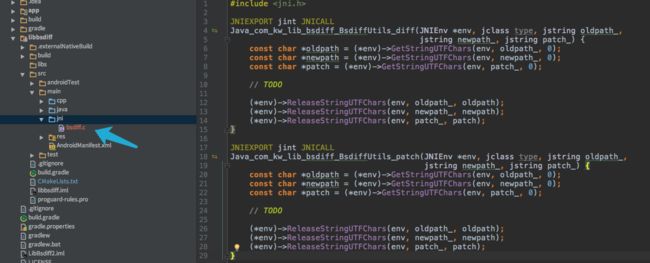现在增量更新的项目有基于Bsdiff、Courgette、HDiff ,相关的信息可以问问度娘去。我还是说说我实际在用的吧。
2013年的时候,APP应用市场慢慢浮现了省流量更新,那时公司赶着几个项目,周更的频度,更新环境经常是在测试车辆上,那个时候移动流量还是很蹩脚,我就下定决心尝试实现这个功能,从前台到后台,从无到有。增量更新、Bsdiff 这些词开始进入我的开发视野。那是第一次接触NDK,在eclipse下进行操作,我的神船(已卖出)是Ubuntu, NDK环境的安装都很顺利,避开了Windows下不少坑,也是由于Ubuntu这个原因,得以存活。得到的so库,一直用到现在,换了公司,换了平台。
这几天有空,重新在Mac AS上通过cmake复现一次编译过程。
增量更新原理
其实增量升级的原理很简单,即首先将应用的旧版本Apk与新版本Apk在服务器做差分,得到更新的部分的补丁,下载需要更新的补丁,跟本地的文件合并,安装即可。例如旧版本的APK有5M,新版的有8M,更新的部分则只能比3M大 (得到的差分包大小并不是简单的相减,因为Bsdiff是在二进制的基础上差分整个APK文件),使用增量升级的好处显而易见,像我周更的APP(15MB),通常增加功能是1MB-5MB左右,修复Bug的话,可以很小,30KB- 200K,可以暂时忽略心里那根刺,随时随地更新,不担心流量。
整个更新过程的细节留在第二部分再细细说来。
bsdiff 源码下载
首先,重新找一下bsdiff的源码,从这里可以得知bsdiff的信息。
- 版本V4.3
- 依赖Bzip2
- 内存饥饿型 bsdiff: max(17*old,9*old+new)+O(1) bspatch:old+new+O(1)
- 运行时间差异:bsdiff 耗时长,bspatch 2秒
- 最大文件大小:2^61-1 = 2Ei-1 bytes
了解了这些,对以后出现的问题也心里有数了,bsdiff不适合在移动设备运行,也不适合在服务器端同步运行。接着就是去下一个bzip2的源码了。
bzip2 源码下载
Bzip2 现在版本 1.0.6, 发布于2010-09-20.其他信息也不需要了。
代码修改
根目录存放 Bsdiff 源码,再建一个bzip2 文件夹放置Bzip2源码
里面有很多多余文件,分批清理一下,剩下来的就干净多了。
这个时候还是存在问题,bsdiff.c 、bspatch.c 是入口文件,肯定存在main函数,改一下,我就加上文件名作为前缀,编译会发现 bzip2recover.c 也有一个main函数,这个main函数直接注释就行了。
AS 项目结构
说了那么多,我还没说一下我的项目结构。
测试APP很简单,提供两个按钮测试功能,信息从Logcat中获取。
开发编译
添加CMakeLists.txt文件。我也是刚接触Cmake,查了下资料,也细细看了CMakeLists.txt文件里的默认注释,这是第一手资料哇。aux_source_directory和list方法 也是后来才知道,不用抄路径了,很欢喜....
# For more information about using CMake with Android Studio, read the
# documentation: https://d.android.com/studio/projects/add-native-code.html
# Sets the minimum version of CMake required to build the native library.
cmake_minimum_required(VERSION 3.4.1)
# Creates and names a library, sets it as either STATIC
# or SHARED, and provides the relative paths to its source code.
# You can define multiple libraries, and CMake builds them for you.
# Gradle automatically packages shared libraries with your APK.
# 将./src/main/cpp目录(不包含子目录)下所有源文件保存在变量 SRC 中
aux_source_directory(./src/main/cpp SRC)
# 将./src/main/cpp/bzip2目录(不包含子目录)下所有源文件保存在变量 SRC_OTHER 中
aux_source_directory(./src/main/cpp/bzip2 SRC_OTHER)
# 将 SRC_OTHER 添加到 SRC 中
list(APPEND SRC ${SRC_OTHER})
add_library( # Sets the name of the library.
bsdiff
# Sets the library as a shared library.
SHARED
# Provides a relative path to your source file(s).
${SRC}
)
# Searches for a specified prebuilt library and stores the path as a
# variable. Because CMake includes system libraries in the search path by
# default, you only need to specify the name of the public NDK library
# you want to add. CMake verifies that the library exists before
# completing its build.
find_library( # Sets the name of the path variable.
log-lib
# Specifies the name of the NDK library that
# you want CMake to locate.
log )
# Specifies libraries CMake should link to your target library. You
# can link multiple libraries, such as libraries you define in this
# build script, prebuilt third-party libraries, or system libraries.
target_link_libraries( # Specifies the target library.
bsdiff
# Links the target library to the log library
# included in the NDK.
${log-lib} )
同步一下,AS为你创建环境,接下来,就需要C层向Java层提供接口调用,这就进入JNI的范畴了。
//Java层接口文件
public class BsdiffUtils {
static {
System.loadLibrary("bsdiff");
}
//生成差分包
public static native int diff(String oldpath, String newpath, String patch);
//旧apk和差分包合并
/**
* native方法
* 使用路径为oldApkPath的apk与路径为patchPath的补丁包,合成新的apk,并存储于newApkPath
*
* @param oldpath
* @param newpath
* @param patch
* @return
*/
public static native int patch(String oldpath, String newpath, String patch);
}
在Android Studio 2.2 之后就方便多了,直接在方法名那,按 Alt+Enter 提示一下,就可以补全C层入口了。
这时候文件可能会创建在jni目录下,名字和你的库名字相同,改改就好了,我就拷回cpp目录下,顺带改了一下名字(重复了)。
可以看到,大部分的代码都有了,添加代码去完成我们需要的事情。
创建一个头文件,声明主要的方法。
//native-lib.h
#include
#include
int bsdiff_main(int argc,char *argv[]);
int bspatch_main(int argc,char * argv[]);
JNIEXPORT jint JNICALL
Java_com_kw_lib_bsdiff_BsdiffUtils_diff(JNIEnv *env, jclass type, jstring oldpath_,
jstring newpath_, jstring patch_) ;
JNIEXPORT jint JNICALL
Java_com_kw_lib_bsdiff_BsdiffUtils_patch(JNIEnv *env, jclass type, jstring oldpath_,
jstring newpath_, jstring patch_);
再修改native-lib.c文件,调用 Bsdiff 的方法。
#include "native-lib.h"
JNIEXPORT jint JNICALL
Java_com_kw_lib_bsdiff_BsdiffUtils_diff(JNIEnv *env, jclass type, jstring oldpath_,
jstring newpath_, jstring patch_) {
char *argv[4];
argv[0] = "bsdiff";
argv[1] = (*env)->GetStringUTFChars(env, oldpath_, 0);
argv[2] = (*env)->GetStringUTFChars(env, newpath_, 0);
argv[3] = (*env)->GetStringUTFChars(env, patch_, 0);
bsdiff_main(4, (char *)argv);
(*env)->ReleaseStringUTFChars(env, oldpath_, argv[1]);
(*env)->ReleaseStringUTFChars(env, newpath_, argv[2]);
(*env)->ReleaseStringUTFChars(env, patch_, argv[3]);
free(argv);
return 0;
}
JNIEXPORT jint JNICALL
Java_com_kw_lib_bsdiff_BsdiffUtils_patch(JNIEnv *env, jclass type, jstring oldpath_,
jstring newpath_, jstring patch_) {
char *argv[4];
argv[0] = "bspatch";
argv[1] = (*env)->GetStringUTFChars(env, oldpath_, 0);
argv[2] = (*env)->GetStringUTFChars(env, newpath_, 0);
argv[3] = (*env)->GetStringUTFChars(env, patch_, 0);
bspatch_main(4, (char *)argv);
(*env)->ReleaseStringUTFChars(env, oldpath_, argv[1]);
(*env)->ReleaseStringUTFChars(env, newpath_, argv[2]);
(*env)->ReleaseStringUTFChars(env, patch_, argv[3]);
free(argv);
return 0;
}
是不是很简单呢?这个时候Bsdiff模块完成了,写写测试代码了
MainActivity的布局就不说了,简单的两个按钮,指定点击事件到click方法。必须用线程去处理,这里就简单处理了,后面还有更完善的方式,搞一个UpdateManager。
public class MainActivity extends AppCompatActivity {
//旧版本
String old = getsdpath() + "com.ajb.anjubao.intelligent_1.3.2_38.apk";
//新版本
String newp = getsdpath() + "com.ajb.anjubao.intelligent_1.3.3_39.apk";
//差分包
String patch = getsdpath() + "com.ajb.anjubao.intelligent_38_39.patch";
//旧版apk和差分包合并生成的新版apk
String tmp = getsdpath() + "new.apk";
@Override
protected void onCreate(Bundle savedInstanceState) {
super.onCreate(savedInstanceState);
setContentView(R.layout.activity_main);
}
public void click(View view) {
switch (view.getId()) {
case R.id.bt_diff:
Log.d("Thread", "bt_diff Thread ID is " + Thread.currentThread().getId());
new Thread(new Runnable() {
@Override
public void run() {
long s = System.currentTimeMillis();
Log.d("Thread", "Thread ID is " + Thread.currentThread().getId());
BsdiffUtils.diff(old, newp, patch);
long s1 = System.currentTimeMillis();
Log.d("bsdiff", "生成差分包成功,用时:" + (s1 - s) + "ms");
}
}).start();
break;
case R.id.bt_patch:
Log.d("Thread", "bt_patch Thread ID is " + Thread.currentThread().getId());
new Thread(new Runnable() {
@Override
public void run() {
long s = System.currentTimeMillis();
Log.d("Thread", "Thread ID is " + Thread.currentThread().getId());
long s2 = System.currentTimeMillis();
BsdiffUtils.patch(old, tmp, patch);
long s3 = System.currentTimeMillis();
Log.d("bsdiff", "差分包合并成功,用时:" + (s3 - s2) + "ms");
}
}).start();
break;
}
}
private String getsdpath() {
return Environment.getExternalStorageDirectory().getPath() + File.separator;
}
}
如何测试成功与否
在终端安装 Bsdiff 命令工具。Mac下,我装了Homebrew,直接brew install bsdiff 就有了。
在终端拆分两个文件得到一个patch文件,通过sha1sum命令计算SHA1校验码,将这两个文件放到手机中,也进行拆分,部分手机会由于内存问题奔溃,忽略之,毕竟这一步不在手机上运行,拷出patch文件,通过SHA1校验码判断是否一致。
合并之后就简单了,人工判断apk文件是否可以安装就行了,代码上断不能如此简单,这个以后再说。
第一部分到此就结束了,虽然讲解原理的地方不多,见谅。
源代码在这
GITHUB
CODING