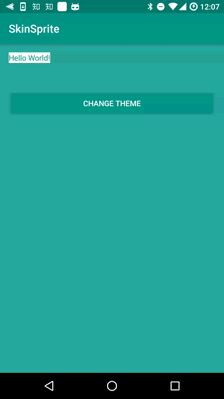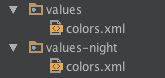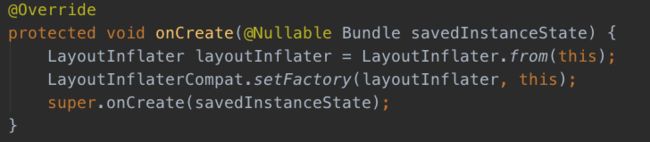源码地址
在一切开始之前,我只想用正当的方式,跪求各位的一个star
https://github.com/geminiwen/skin-sprite
预览
序
在写SegmentFault for Android 4.0的过程中,因为原先采用的夜间模式,代码着实不好看,于是我又开始挖坑了。
在几个月前更新的Android Support Library 23.2中,让我们认识到了DayNight Theme。一看源码,原来以前在API 8的时候就已经有了night相关的资源可以设置,只是之前一直不知道怎么使用,后来发现原来还是利用了AssetManager相关的API —— Android在指定条件下加载指定文件夹中的资源。 这正是我想要的! 这样我们只用指定好引用的资源,(比如@color/colorPrimary) 那么我就可以在白天加载values/color.xml中的资源,晚上加载values-night/color.xml中的资源。
v7已经帮我们完成了这里的功能,放置夜晚资源的问题也已经解决了,可是每次切换DayNight模式的时候,需要重启下Activity,这件事情很让人讨厌,原因就是因为重启后,我们的Context就会重新创建,View也会重新创建,根据当前系统(应用)配置的不同,加载不同的资源。 那我们有没有可能做到不重启Activity来实现夜间模式呢?其实实现方案很简单:我们只用记录好系统渲染xml的时候,当时给View的资源id,在特定时刻,重新加载这些资源,然后设置给View即可。接下去我们碰到两个问题:
- 在引入这个库的情况下,让开发者少改已有的xml文件,把所有的布局都换为我们指定的布局。
- API要尽量简单,清楚,明白。
上面两个条件说起来很容易,其实想实现并不是很容易的,还好AppCompat给了我一些思路。
来自AppCompat的启发
当我们引入appcompat-v7,有了AppCompatActivity的时候,我们发现我们渲染的TextView/Button等组件分别变成了AppCompatTextView和AppCompatButton, 这些组件都是包含在v7包中的,很早以前觉得很神奇,当看了AppCompatActivity和AppCompatDelegate的源码,知道了LayoutInflator.Factory这些东西的工作原理之后,这一切也就不神奇了 —— 它只是在inflate的过程中,注入了自己的代码进去,比如把TextView解析成AppCompatTextView类,达到对解析结果拦截的目的。
OK,借助这个方法,我们可以在Activity.onCreate中,注入我们自己的LayoutInflatorFactory:
像这样,有兴趣的同学可以看看AppCompatDelegateImplV7这个类的installViewFactory方法的实现。
接下去我们的目的是把TextView、Button等类换成我们自己的实现——SkinnableTextView和SkinnableButton。
可以翻到AppCompatViewInflater这个类的源码,其实很清晰了:
public final View createView(View parent, final String name, @NonNull Context context,
@NonNull AttributeSet attrs, boolean inheritContext,
boolean readAndroidTheme, boolean readAppTheme, boolean wrapContext) {
final Context originalContext = context;
// We can emulate Lollipop's android:theme attribute propagating down the view hierarchy
// by using the parent's context
if (inheritContext && parent != null) {
context = parent.getContext();
}
if (readAndroidTheme || readAppTheme) {
// We then apply the theme on the context, if specified
context = themifyContext(context, attrs, readAndroidTheme, readAppTheme);
}
if (wrapContext) {
context = TintContextWrapper.wrap(context);
}
View view = null;
// We need to 'inject' our tint aware Views in place of the standard framework versions
switch (name) {
case "TextView":
view = new AppCompatTextView(context, attrs);
break;
case "ImageView":
view = new AppCompatImageView(context, attrs);
break;
case "Button":
view = new AppCompatButton(context, attrs);
break;
case "EditText":
view = new AppCompatEditText(context, attrs);
break;
case "Spinner":
view = new AppCompatSpinner(context, attrs);
break;
case "ImageButton":
view = new AppCompatImageButton(context, attrs);
break;
case "CheckBox":
view = new AppCompatCheckBox(context, attrs);
break;
case "RadioButton":
view = new AppCompatRadioButton(context, attrs);
break;
case "CheckedTextView":
view = new AppCompatCheckedTextView(context, attrs);
break;
case "AutoCompleteTextView":
view = new AppCompatAutoCompleteTextView(context, attrs);
break;
case "MultiAutoCompleteTextView":
view = new AppCompatMultiAutoCompleteTextView(context, attrs);
break;
case "RatingBar":
view = new AppCompatRatingBar(context, attrs);
break;
case "SeekBar":
view = new AppCompatSeekBar(context, attrs);
break;
}
if (view == null && originalContext != context) {
// If the original context does not equal our themed context, then we need to manually
// inflate it using the name so that android:theme takes effect.
view = createViewFromTag(context, name, attrs);
}
if (view != null) {
// If we have created a view, check it's android:onClick
checkOnClickListener(view, attrs);
}
return view;
}
这里完成的工作就是把XML中的一些Tag解析为java的类实例,我们可以依样画葫芦,只不过把其中的AppCompatTextView换成SkinnableTextView
//省略代码
switch (name) {
case "TextView":
view = new SkinnableTextView(context, attrs);
break;
}
//省略代码
好了,如果有需要,我们在库中把所有的类都替换成自己的实现,就能达到目的了,使得那些使用原始控件的开发者,不修改一丝一毫的代码,渲染出我们定制的控件。
应用DayNightMode
上一节我们解决了自定义View替换原始View的问题,那么接下去怎么办呢?这里我们同样也参考AppCompat关于BackgroundTint的一些设计方式。首先我们可以看到AppComatTextView的声明:
public class AppCompatTextView extends TextView implements TintableBackgroundView {
//...
}
实现了一个TintableBackgroundView的接口,而我们使用ViewCompat.setSupportBackgroundTint的时候,可以找到这么一条:
static void setBackgroundTintList(View view, ColorStateList tintList) {
if (view instanceof TintableBackgroundView) {
((TintableBackgroundView) view).setSupportBackgroundTintList(tintList);
}
}
利用OO的特性,很轻松的判断这个View是否支持我们想要的特性,这时候我也声明了一个接口Skinnable
public class SkinnableTextView extends AppCompatTextView implements Skinnable {
//...
}
这样等于给我的类打了一个标记,外部调用的时候,就可以判断这个View是否实现了我们的接口,如果实现了接口,就可以调用相关的函数。
我们在Activity的基类中,可以如此调用
private void applyDayNightForView(View view) {
if (view instanceof Skinnable) {
Skinnable skinnable = (Skinnable) view;
if (skinnable.isSkinnable()) {
skinnable.applyDayNight();
}
}
if (view instanceof ViewGroup) {
ViewGroup parent = (ViewGroup)view;
int childCount = parent.getChildCount();
for (int i = 0; i < childCount; i++) {
applyDayNightForView(parent.getChildAt(i));
}
}
}
利用递归的方式,把所有实现Skinnable接口的View全部应用了applyDayNight方法。 因此开发者使用的时候,只用把Activity的继承改为SkinnableActivity,然后在恰当的时机调用setDayNightMode即可。
Skinnable在View中具体实现
这节讲的是如何解决我们的痛点 —— 不重启Activity应用DayNight mode。
| 对 | 错 |
|---|---|
| android:textColor="@color/primaryColor" | android:textColor="#fff" |
| android:textColor="?attr/colorPrimary" | android:textColor="#000" |
那我们的View实现Skinnable接口中的方法,到底是如何工作的呢,以SkinnableTextView为例子。
一般我们对TextView应用的样式有background和textColor,额外的情况下带一个backgroundTint都是OK的。
首先我们的大前提是,这些资源在xml中是用引用的方式传进来的,什么意思呢,看下面的表格
| 对 | 错 |
|---|---|
| android:textColor="@color/primaryColor" | android:textColor="#fff" |
| android:textColor="?attr/colorPrimary" | android:textColor="#000" |
总结起来一句话,就是不应该是绝对值,如果是绝对值的话,我们去改它的值也不符合逻辑。
那么如果是资源引用的方式的话,我们使用TypedArray这个对象,是可以获取到我们引用的资源的id的,也就是R.color.primaryColor的具体数值。 我们把这个值保存下来,然后在恰当的时候,利用这个值再去变化后的Context中获取一遍指定的颜色
ContextCompat.getColor(context, R.color.primaryColor);
这时候我们获取到的实际值,context就会根据系统的配置去正确的文件夹下找我们想要的资源了。
我们利用TypedArray能获取到资源的id,使用TypedArray.getResourceId方法即可,传入属性的索引值就行。
public void storeAttributeResource(TypedArray a, int[] styleable) {
int size = a.getIndexCount();
for (int index = 0; index < size; index ++) {
int resourceId = a.getResourceId(index, -1);
int key = styleable[index];
if (resourceId != -1) {
mResourceMap.put(key, resourceId);
}
}
}
最后,在切换夜间模式的时候,我们调用了applyDayNight方法,具体代码如下:
@Override
public void applyDayNight() {
Context context = getContext();
int key;
key = R.styleable.SkinnableView[R.styleable.SkinnableView_android_background];
Integer backgroundResource = mAttrsHelper.getAttributeResource(key);
if (backgroundResource != null) {
Drawable background = ContextCompat.getDrawable(context, backgroundResource);
//这时候获取到的background是符合上下文的
setBackgroundDrawable(background);
}
//省略代码
}
总结以及缺陷
经过以上几点的开发,我们使用日/夜模式切换就变得非常容易了,比如我们如果只处理颜色的修改的话,只用在values/colors.xml和values-night/colors.xml配置好指定颜色在不同模式下的表现形式,再调用setDayNightMode方法,就可以完成一键切换,不需要在xml中添加任何复杂凌乱的东西。
因为在配置上节省了许多代码,那我们的约定就变得比较冗长了,如果想进行自定义View的换肤的话,就需要手动去实现Skinnable接口,实现applyDayNight方法,开发者这时候就需要去做一些缓存资源id的操作。
同时因为它依赖于AppCompat DayNight Mode,它只能作用于日/夜间模式的切换,要想实现换肤功能,是做不到的。
这两点是缺陷,同时也是和市面上其他换肤库最不同的地方。但是我们把肮脏的代码隐藏在顶部实现里,就是为了业务逻辑层代码的干净和整洁。
希望各位会喜欢,然后有问题可以留言或者在github上给我提PR,非常感谢。
Github Repo 地址:https://github.com/geminiwen/skin-sprite