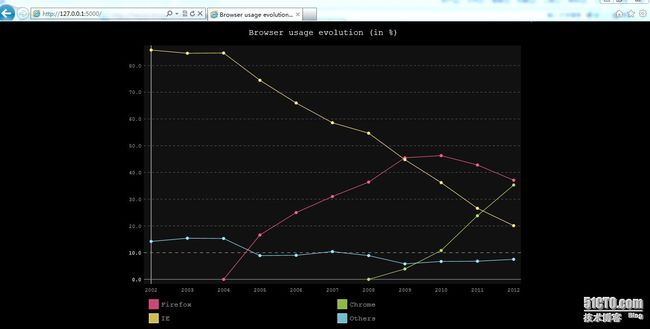1.安装python 2.7
2.安装Flask
3.安装pygal
4.测试文件
import pygal
from flask import Flask
app = Flask(__name__)
@app.route('/')
def drawSVG():
line_chart = pygal.Line(legend_at_bottom=True,legend_box_size=18)
line_chart.title = 'Browser usage evolution (in %)'
line_chart.x_labels = map(str, range(2002, 2013))
line_chart.add('Firefox', [None, None, 0, 16.6, 25, 31, 36.4, 45.5, 46.3, 42.8, 37.1])
line_chart.add('Chrome', [None, None, None, None, None, None, 0, 3.9, 10.8, 23.8, 35.3])
line_chart.add('IE', [85.8, 84.6, 84.7, 74.5, 66, 58.6, 54.7, 44.8, 36.2, 26.6, 20.1])
line_chart.add('Others', [14.2, 15.4, 15.3, 8.9, 9, 10.4, 8.9, 5.8, 6.7, 6.8, 7.5])
svg = line_chart.render_response()
return svg
if __name__ == '__main__':
app.run()
5.运行访问(IE9以上<支持SVG浏览器>)