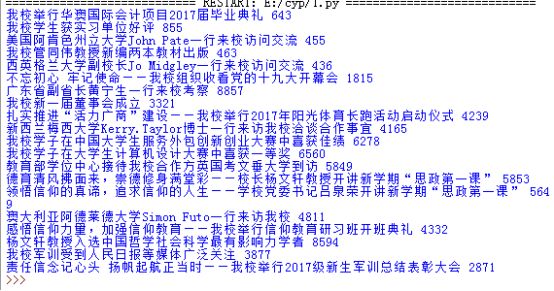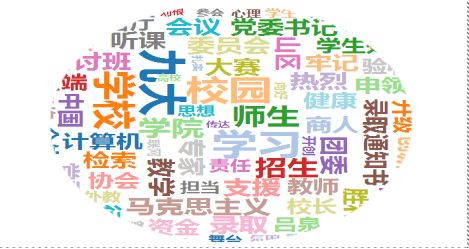1.选一个自己感兴趣的主题。
网址: http://news.gzcc.cn/html/xiaoyuanxinwen/
2.网络上爬取相关的数据
import requests
import re
from bs4 import BeautifulSoup
url='http://news.gzcc.cn/html/xiaoyuanxinwen/'
res=requests.get(url)
res.encoding='utf-8'
soup=BeautifulSoup(res.text,'html.parser')
def getclick(newurl):
id=re.search('_(.*).html',newurl).group(1).split('/')[1]
clickurl='http://oa.gzcc.cn/api.php?op=count&id={}&modelid=80'.format(id)
click=int(requests.get(clickurl).text.split(".")[-1].lstrip("html('").rstrip("');"))
return click
def getonpages(listurl):
res=requests.get(listurl)
res.encoding='utf-8'
soup=BeautifulSoup(res.text,'html.parser')
for news in soup.select('li'):
if len(news.select('.news-list-title'))>0:
title=news.select('.news-list-title')[0].text
time=news.select('.news-list-info')[0].contents[0].text
url1=news.select('a')[0]['href']
bumen=news.select('.news-list-info')[0].contents[1].text
description=news.select('.news-list-description')[0].text
resd=requests.get(url1)
resd.encoding='utf-8'
soupd=BeautifulSoup(resd.text,'html.parser')
detail=soupd.select('.show-content')[0].text
click=getclick(url1)
print(title,click)
count=int(soup.select('.a1')[0].text.rstrip("条"))
pages=count//10+1
for i in range(2,4):
pagesurl="http://news.gzcc.cn/html/xiaoyuanxinwen/{}.html".format(i)
getonpages(pagesurl)
3.进行文本分析,生成词云
import jieba
fr=open("58.txt",'r',encoding='utf-8')
s=list(jieba.cut(fr.read()))
exp={'pve','\n','.','_','”','“',':','http',' ','?','(',')','*',':','4917',';','ershouche','/','com'}
key=set(s)-exp
dic={}for i in key:
dic[i]=s.count(i)
wc=list(dic.items())
wc.sort(key=lambda x:x[1],reverse=True)for i in range(20):
print(wc[i])
fr.close()
import jiebafrom wordcloud import WordCloudimport matplotlib.pyplot as pltfrom wordcloud import WordCloud,STOPWORDS,ImageColorGenerator
text =open("58.txt",'r',encoding='utf-8').read()print(text)
wordlist = jieba.cut(text,cut_all=True)
wl_split = "/".join(wordlist)
backgroud_Image = plt.imread('heart.jpg')
mywc = WordCloud(
background_color = 'white',
mask = backgroud_Image,
max_words = 2000,
stopwords = STOPWORDS,
font_path = 'C:/Users/Windows/fonts/msyh.ttf',
max_font_size = 200,
random_state = 30,
).generate(text)
plt.imshow(mywc)
plt.axis("off")
plt.show()
4.词云结果