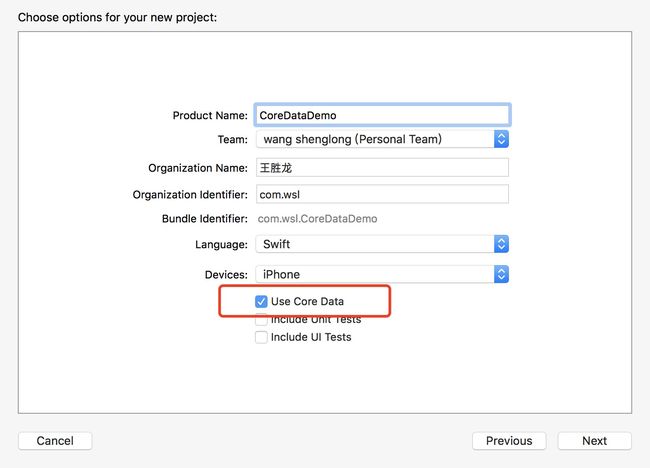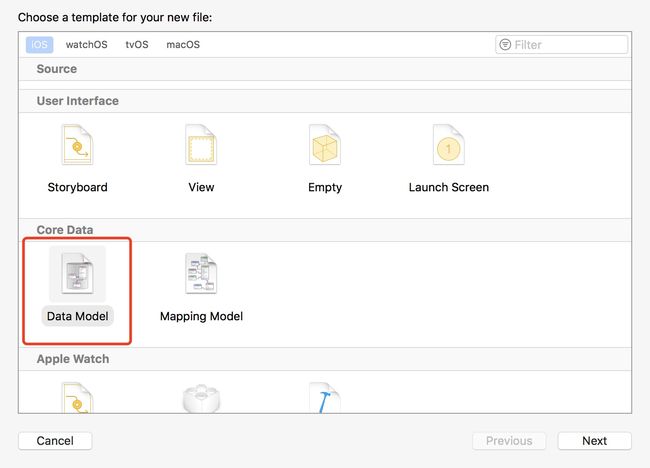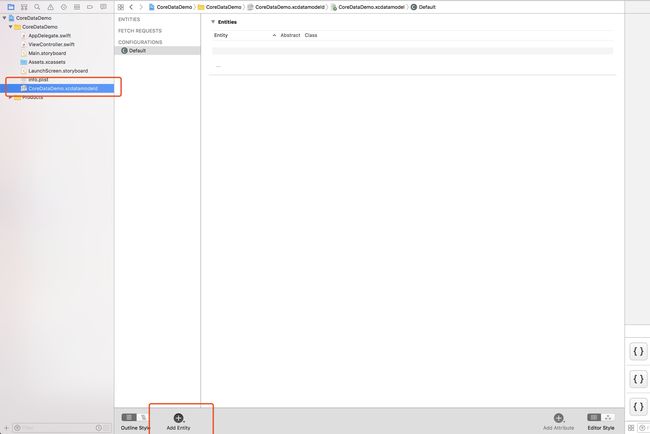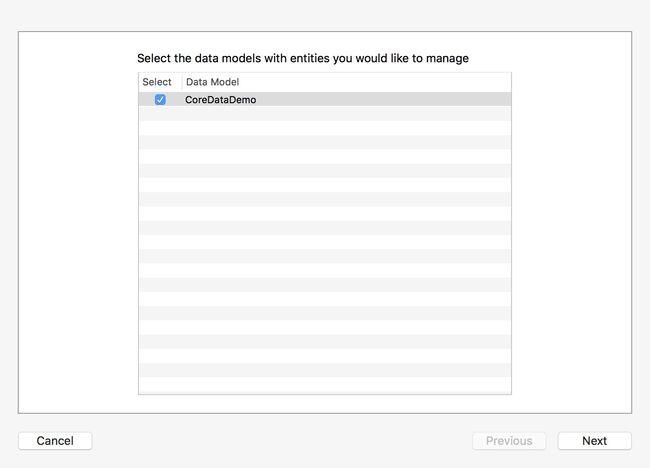CoreData是苹果自带的一种持久化数据存储的方式,网上很多人说使用起来麻烦,其实正真使用后发现还是蛮方便的,又是系统自带的,其实我还是蛮推荐使用的
一、基本使用
-
创建
-
创建项目的时候勾选CoreData
-
创建项目的时候如果未选择CoreData的话也没有关系,可以在项目中选择new->file(comand+n)。找到CoreData->Data Model,创建
-
-
Appdelegate中的一些配置
- 如果你是创建项目的时候就选择了CoreData的话,你会发现在Appdelegate中会有这么一段代码,但是这个是在iOS10的环境下的,如果你的项目需要支持9,8,7的话,就不能这么使用了,Xcode会报错的。。。
func applicationWillTerminate(_ application: UIApplication) {
// Called when the application is about to terminate. Save data if appropriate. See also applicationDidEnterBackground:.
// Saves changes in the application's managed object context before the application terminates.
self.saveContext()
}
// MARK: - Core Data stack
lazy var persistentContainer: NSPersistentContainer = {
/*
The persistent container for the application. This implementation
creates and returns a container, having loaded the store for the
application to it. This property is optional since there are legitimate
error conditions that could cause the creation of the store to fail.
*/
let container = NSPersistentContainer(name: "CoreDataDemo")
container.loadPersistentStores(completionHandler: { (storeDescription, error) in
if let error = error as NSError? {
// Replace this implementation with code to handle the error appropriately.
// fatalError() causes the application to generate a crash log and terminate. You should not use this function in a shipping application, although it may be useful during development.
/*
Typical reasons for an error here include:
* The parent directory does not exist, cannot be created, or disallows writing.
* The persistent store is not accessible, due to permissions or data protection when the device is locked.
* The device is out of space.
* The store could not be migrated to the current model version.
Check the error message to determine what the actual problem was.
*/
fatalError("Unresolved error \(error), \(error.userInfo)")
}
})
return container
}()
// MARK: - Core Data Saving support
func saveContext () {
let context = persistentContainer.viewContext
if context.hasChanges {
do {
try context.save()
} catch {
// Replace this implementation with code to handle the error appropriately.
// fatalError() causes the application to generate a crash log and terminate. You should not use this function in a shipping application, although it may be useful during development.
let nserror = error as NSError
fatalError("Unresolved error \(nserror), \(nserror.userInfo)")
}
}
}
- 如果你是后来在项目中新建的Data Model的话,上面这一段代码需要自行添加,下面的一段,在iOS7,8,9,10下都可以的,建议大家替换掉
func applicationWillTerminate(_ application: UIApplication) {
// Called when the application is about to terminate. Save data if appropriate. See also applicationDidEnterBackground:.
// Saves changes in the application's managed object context before the application terminates.
self.saveContext()
}
// MARK: - Core Data stack
lazy var applicationDocumentsDirectory: NSURL = {
// The directory the application uses to store the Core Data store file. This code uses a directory named "com.hongyu.wsl.BellEdu" in the application's documents Application Support directory.
let urls = FileManager.default.urls(for: .documentDirectory, in: .userDomainMask)
return urls[urls.count-1] as NSURL
}()
lazy var managedObjectModel: NSManagedObjectModel = {
// The managed object model for the application. This property is not optional. It is a fatal error for the application not to be able to find and load its model.
//Resource的名字最好是和Data Model的名字相同
let modelURL = Bundle.main.url(forResource: "CoreDataDemo", withExtension: "momd")!
return NSManagedObjectModel(contentsOf: modelURL)!
}()
lazy var persistentStoreCoordinator: NSPersistentStoreCoordinator = {
// The persistent store coordinator for the application. This implementation creates and returns a coordinator, having added the store for the application to it. This property is optional since there are legitimate error conditions that could cause the creation of the store to fail.
// Create the coordinator and store
let coordinator = NSPersistentStoreCoordinator(managedObjectModel: self.managedObjectModel)
let url = self.applicationDocumentsDirectory.appendingPathComponent("SingleViewCoreData.sqlite")
var failureReason = "There was an error creating or loading the application's saved data."
/// 数据迁移,option使用于一般的数据迁移
let option = [NSMigratePersistentStoresAutomaticallyOption:NSNumber(value: true),NSInferMappingModelAutomaticallyOption:NSNumber(value: true)]
do {
try coordinator.addPersistentStore(ofType: NSSQLiteStoreType, configurationName: nil, at: url, options: option)
} catch {
// Report any error we got.
var dict = [String: AnyObject]()
dict[NSLocalizedDescriptionKey] = "Failed to initialize the application's saved data" as AnyObject?
dict[NSLocalizedFailureReasonErrorKey] = failureReason as AnyObject?
dict[NSUnderlyingErrorKey] = error as NSError
let wrappedError = NSError(domain: "YOUR_ERROR_DOMAIN", code: 9999, userInfo: dict)
// Replace this with code to handle the error appropriately.
// abort() causes the application to generate a crash log and terminate. You should not use this function in a shipping application, although it may be useful during development.
NSLog("Unresolved error \(wrappedError), \(wrappedError.userInfo)")
abort()
}
return coordinator
}()
lazy var managedObjectContext: NSManagedObjectContext = {
// Returns the managed object context for the application (which is already bound to the persistent store coordinator for the application.) This property is optional since there are legitimate error conditions that could cause the creation of the context to fail.
let coordinator = self.persistentStoreCoordinator
var managedObjectContext = NSManagedObjectContext(concurrencyType: .mainQueueConcurrencyType)
managedObjectContext.persistentStoreCoordinator = coordinator
return managedObjectContext
}()
// MARK: - Core Data Saving support
func saveContext () {
if managedObjectContext.hasChanges {
do {
try managedObjectContext.save()
} catch {
// Replace this implementation with code to handle the error appropriately.
// abort() causes the application to generate a crash log and terminate. You should not use this function in a shipping application, although it may be useful during development.
let nserror = error as NSError
NSLog("Unresolved error \(nserror), \(nserror.userInfo)")
abort()
}
}
}
- 为了方便使用我们定一个全局的CONTEXT
let CONTEXT = (UIApplication.shared.delegate as! AppDelegate).managedObjectContext
-
数据模型的创建
-
找到Data Model,点击Add Entity,
-
输入model的类名,它的属性定义,属性的类型等
-
Editor->Creat NSManagedObject Subclass 创建数据模型
- 创建成功后,会生成DemoModel+CoreDataClass.swift和DemoModel+CoreDataProperties.swift这2个文件
下一节:CoreData的使用(二)---增删改查