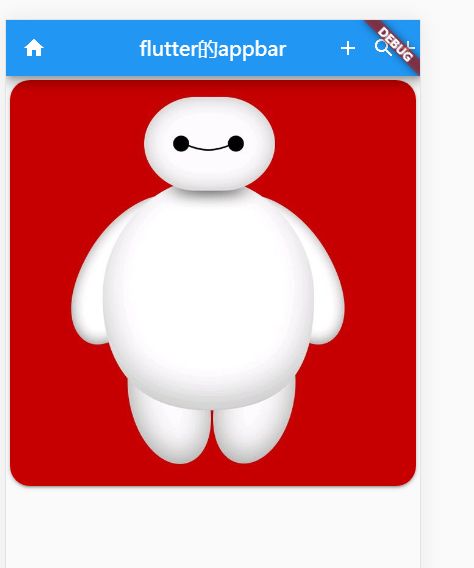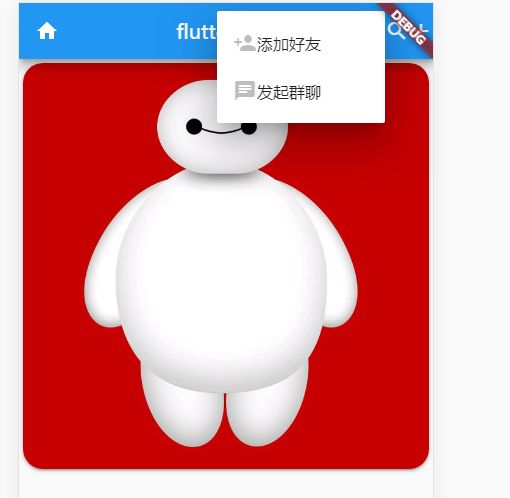一般App都有个顶部导航,这篇文章我们介绍一下flutter的appBar
import 'package:flutter/material.dart';
void main() => runApp(MyApp());
class MyApp extends StatelessWidget {
// This widget is the root of your application.
@override
Widget build(BuildContext context) {
return MaterialApp(
title: 'Flutter Demo',
theme: ThemeData(
primarySwatch: Colors.blue,
),
home: MyHomePage(title: 'flutter的appbar'),
);
}
}
class MyHomePage extends StatefulWidget {
MyHomePage({Key key, this.title}) : super(key: key);
final String title;
@override
_MyHomePageState createState() => _MyHomePageState();
}
class _MyHomePageState extends State {
@override
Widget build(BuildContext context) {
return Scaffold(
appBar: AppBar(
title: Text(widget.title),
leading: Icon(Icons.home),
centerTitle: true,
actions: [
PopupMenuButton(
onSelected: (String action) {
switch (action) {
case "add":
print("add");
break;
case "new":
print("chat");
break;
}
},
icon: Icon(
Icons.add,
),
itemBuilder: (BuildContext context) => >[
PopupMenuItem(
value: "add",
child: Row(
children: [
Icon(
Icons.person_add,
color: Colors.black26,
),
new Text("添加好友"),
],
),
),
PopupMenuItem(
value: "chat",
child: Row(
children: [
Icon(
Icons.chat,
color: Colors.black26,
),
new Text("发起群聊"),
],
),
),
],
),
Icon(Icons.search),
Icon(Icons.add),
],
),
body: Container(
child: ListView(
children: [
Card(
shape: RoundedRectangleBorder(
borderRadius: BorderRadiusDirectional.circular(20),
),
clipBehavior: Clip.antiAlias,
child: Image.asset(
"images/big.jpg",
width: double.maxFinite,
),
),
],
)), // This trailing comma makes auto-formatting nicer for build methods.
);
}
}
1、App左上角的图标
leading: Icon(Icons.home),
2、App标题
title: Text(widget.title),
3、标题居中展示
centerTitle: true,
4、有上角按钮
actions: [
PopupMenuButton(
onSelected: (String action) {
switch (action) {
case "add":
print("add");
break;
case "new":
print("chat");
break;
}
},
icon: Icon(
Icons.add,
),
itemBuilder: (BuildContext context) => >[
PopupMenuItem(
value: "add",
child: Row(
children: [
Icon(
Icons.person_add,
color: Colors.black26,
),
new Text("添加好友"),
],
),
),
PopupMenuItem(
value: "chat",
child: Row(
children: [
Icon(
Icons.chat,
color: Colors.black26,
),
new Text("发起群聊"),
],
),
),
],
),
Icon(Icons.search),
Icon(Icons.add),
],
PopupMenuButton 弹出按钮,类似微信右上角弹出菜单