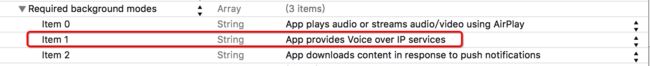以下是我平时上架被拒绝的原因,有时间就整理了下.
不兼容问题
被拒原因:
发件人 Apple
ngRepeat: rejectionReason in message.qcRejectionReasons
2.- 4 PERFORMANCE: HARDWARE COMPATIBILITY
end ngRepeat: rejectionReason in message.qcRejectionReasons
Performance - 2.4.1
Upon further review, we still noticed that your app did not run at iPhone resolution when reviewed on iPad running iOS 9.3.2.
Specifically, the main menu is not optimized and the icons are overlapping each other.
We've attached screenshot(s) for your reference.
Next Steps
Please revise your app to ensure it runs and displays properly at iPhone resolution on iPad.
Resources
For information on iOS device screen sizes and resolutions, please see the iOS Human Interface Guidelines as well as the Points versus Pixels in the View Programming Guide for iOS.
If you have difficulty reproducing a reported issue, please try testing the workflow described in Technical Q&A QA1764: How to reproduce bugs reported against App Store submissions.
If you have code-level questions after utilizing the above resources, you may wish to consult with Apple Developer Technical Support. When the DTS engineer follows up with you, please be ready to provide:
- complete details of your rejection issue(s)
- screenshots
- steps to reproduce the issue(s)
- symbolicated crash logs - if your issue results in a crash log
这个大部分是屏幕适配,在手机上运行正常,但在iPad上图标重叠,一般在附件还有截图的,说明是哪个地方有问题,照着截图修改就好了,改好后在iPad模拟器上运行一遍,检查一下(苹果不会把有所有问题都截出来,只会选一两个),除了截图上的还有哪些问题,都要改一下.当时太老实了,就把截图里的改了一下提交,然后又被打回来,说其他地方也有同样问题.
还有,在改屏幕适配的时候,功能不能变,如果你觉得在iPad上放不下就把超出屏幕的功能干掉,那还是会被拒的.
版本更新问题
被拒原因:
发件人 Apple
ngRepeat: rejectionReason in message.qcRejectionReasons
4.- DESIGN: PREAMBLE
end ngRepeat: rejectionReason in message.qcRejectionReasons
Design - 4.0
Your app includes a version information button that is responsive when we tapped it, which may mislead users to believe it is an update button. To avoid user confusion, app version updates must utilize the iOS built-in update mechanism.
We’ve attached screenshot(s) for your reference.
Next Steps
If the version information button is not intended to update the app, please revise the version information button to be static when tapped.
To distribute a new version of your app, upload the new app binary version into the same iTunes Connect record you created for the app’s previous version. Updated versions keep the same Apple ID, iTunes Connect ID (SKU), and bundle ID as the original version, and are available free to customers who purchased a previous version.
Resources
To create new versions of your app, please see Replacing Your App with a New Version in the iTunes Connect Developer Guide.
ngRepeat: token in message.tokens
iOS的app里不能有版本更新的功能,这个大家都知道.上面被拒的原因是在tableView里显示了当前的版本号,然后在点击的时候有灰色的效果,然后,然后就被拒了......
提供的信息不全
被拒原因:
发件人 Apple
0.4.0 BEFORE YOU SUBMIT: INFO NEEDED
Information Needed
We began the review of your app but are not able to continue because we need access to a video that demonstrates your app in use on an iOS device.
Specifically, please include the following information in the demo video:
-the features that utilize background audio mode
-the features that utilize background VOIP mode
To provide a link to a demo video:
-Log in to iTunes Connect
-Click on "My Apps"
-Select your app
-Click on the app version on the left side of the screen
-Scroll down to "App Review Information"
-Provide demo video access details in the "Notes" section
-Click "Save"
-Once you've completed all changes, click the "Submit for Review" button at the top of the App version information page.
Once this information is available, we can continue with the review of your app.
苹果的意思就是要提供一个演示视频,视频包括后台播放,VoIP的功能,视频做好后可以放在百度云盘或其他地方,在提交的时候备注里放上链接就好了.
二进制文件被拒
被拒原因:
From Apple
2.5 PERFORMANCE: SOFTWARE REQUIREMENTS
Thank you for your resubmission.
Performance - 2.5.4
Your app declares support for VoIP in the UIBackgroundModes key in your Info.plist, but does not support incoming calls from the connected VoIP service. If your app does not support incoming calls from its connected VoIP service, the "VoIP" background mode is not appropriate.
Next Steps
Please revise your app to use the "audio" value in the UIBackgroundModes key in your Info.plist. Using the "audio" background mode will keep current out-going VoIP calls open while your app is in the background.
Alternatively, you could revise your app to either add VoIP features or remove the "voip" setting from the UIBackgroundModes key.
Resources
If you have difficulty reproducing a reported issue, please try testing the workflow described in Technical Q&A QA1764: How to reproduce bugs reported against App Store submissions.
If you have code-level questions after utilizing the above resources, you may wish to consult with Apple Developer Technical Support. When the DTS engineer follows up with you, please be ready to provide:
-complete details of your rejection issue(s)
-screenshots
-steps to reproduce the issue(s)
-symbolicated crash logs - if your issue results in a crash log
我是集成了环信的IM SDK后,被拒的,原因是在后台配置了VoIP这项,但是app里却没这功能,只要把 VoIP 从info.plist里去掉就可以了.
app名字
被拒原因:
发件人 Apple
ngRepeat: rejectionReason in message.qcRejectionReasons
2.3 PERFORMANCE: ACCURATE METADATA
end ngRepeat: rejectionReason in message.qcRejectionReasons
Performance - 2.3.7
Your app name to be displayed on the App Store includes keywords or descriptors, which are not appropriate for use in an app name.
Specifically, the following words in your app name are considered keywords or descriptors:XXX(被拒的名字) Next Steps
Please revise your app name to remove any keywords and descriptors from all localizations of your app. Keywords can be entered in the Keywords field in iTunes Connect to be used as search terms for your app.
Please also remember to re-evaluate your app name title to ensure it’s 50 characters or less.
Resources
For information on how to revise your app name, please see Renaming a Project or App.
For information on changing the app name and other metadata in iTunes Connect, please see the section, "Viewing and Changing Your App's Metadata", in the iTunes Connect Developer Guide.
这是app的副标题名字包含了搜索关键字,一般改一下副标题就好了.
总结:问题被拒了能改的尽量改,最好不要去申诉了,我觉得这得不偿失,你申诉一次,苹果拒绝一次,时间上划不来,而且就这一来一回的时间都够你修改上传再次审核了.