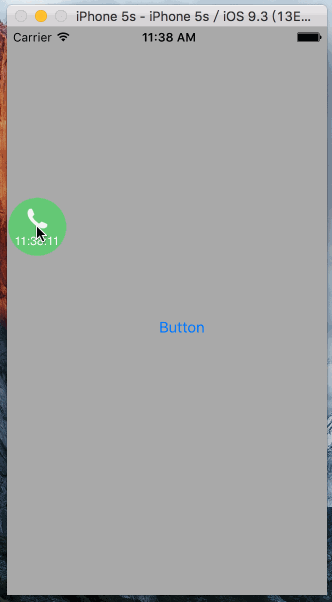demo下载地址
swift比oc代码更简洁,这个功能只用了一个类,大概200行代码。核心代码如下:
//
// IMOSuspendedBallView.swift
// wuwei
//
// Created by wuwei on 16/6/2.
// Copyright © 2016年 IMO. All rights reserved.
//
import UIKit
private let ScreenHeight = UIScreen.mainScreen().bounds.size.height
private let ScreenWidth = UIScreen.mainScreen().bounds.size.width
private let cornerRadio:CGFloat = 30.0
private let placeWidth = 5.0
private let centerX:CGFloat = 30.0 //x半径
private let centerY:CGFloat = 30.0 //y半径
class IMOSuspendedBallView: UIView,UIGestureRecognizerDelegate{
enum SuspendedBallLocation:Int {
case SuspendedBallLocation_LeftTop = 0
case SuspendedBallLocation_Top
case SuspendedBallLocation_RightTop
case SuspendedBallLocation_Right
case SuspendedBallLocation_RightBottom
case SuspendedBallLocation_Bottom
case SuspendedBallLocation_LeftBottom
case SuspendedBallLocation_Left
}
private var ballBtn:UIButton?
private var timeLable:UILabel?
private var currentCenter:CGPoint?
private var panEndCenter:CGPoint = CGPointMake(0, 0)
private var currentLocation:SuspendedBallLocation?
private var mTimer:NSTimer?
//MARK:- init method
override init(frame: CGRect) {
super.init(frame: CGRectMake(0, 0, CGFloat(2 * centerX), CGFloat(2 * centerY)))
self.addSubview(self.getBallBtn())
self.getBallBtn().addSubview(self.getTimeLable())
self.backgroundColor = UIColor.clearColor()
self.currentCenter = CGPoint.init(x: 30, y: 200) //初始位置
self.calculateShowCenter(self.currentCenter!)
self.configLocation(self.currentCenter!)
//跟随手指拖动
let moveGes:UIPanGestureRecognizer = UIPanGestureRecognizer.init(target: self, action: #selector(self.dragBallView))
self.addGestureRecognizer(moveGes)
//定时器更新时间
mTimer = NSTimer.scheduledTimerWithTimeInterval(1.0, target: self, selector: #selector(self.updateTalkTime), userInfo: nil, repeats: true)
mTimer?.fire()
//添加到window上
self.ww_getKeyWindow().addSubview(self)
//显示在视图的最上层
self.ww_getKeyWindow().bringSubviewToFront(self)
}
required init(coder aDecoder: NSCoder) {
super.init(coder: aDecoder)!
}
deinit{
NSLog("IMOSuspendedBallView deinit")
}
//MARK:- other method
func updateTalkTime() {
let time = NSDate()
let dateFormate = NSDateFormatter()
dateFormate.dateFormat = "HH:mm:ss"
let nowTime = dateFormate.stringFromDate(time)
self.getTimeLable().text = "\(nowTime)"
}
//跟随手指拖动
func dragBallView(panGes:UIPanGestureRecognizer) {
let translation:CGPoint = panGes.translationInView(self.ww_getKeyWindow())
let center:CGPoint = self.center
self.center = CGPointMake(center.x+translation.x, center.y+translation.y)
panGes .setTranslation(CGPointMake(0, 0), inView: self.ww_getKeyWindow())
if panGes.state == UIGestureRecognizerState.Ended{
self.panEndCenter = self.center
self.caculateBallCenter()
}
}
//计算中心位置 上下左右
func caculateBallCenter() {
if (self.panEndCenter.x>centerX && self.panEndCenter.x < ScreenWidth-centerX && self.panEndCenter.y>centerY && self.panEndCenter.yScreenHeight-3*centerY)
{
self.calculateBallNewCenter(CGPointMake(self.panEndCenter.x, ScreenHeight-centerY))
}
else
{
if (self.panEndCenter.x<=ScreenWidth/2) {
self.calculateBallNewCenter(CGPointMake(centerX, self.panEndCenter.y))
}
else{
self.calculateBallNewCenter(CGPointMake(ScreenWidth-centerX, self.panEndCenter.y))
}
}
}
else
{
if (self.panEndCenter.x<=centerX && self.panEndCenter.y<=centerY)
{
self.calculateBallNewCenter(CGPointMake(centerX, centerY))
}
else if (self.panEndCenter.x>=ScreenWidth-centerX && self.panEndCenter.y<=centerY)
{
self.calculateBallNewCenter(CGPointMake(ScreenWidth-centerX, centerY))
}
else if (self.panEndCenter.x>=ScreenWidth-centerX && self.panEndCenter.y>=ScreenHeight-centerY)
{
self.calculateBallNewCenter(CGPointMake(ScreenWidth-centerX, ScreenHeight-centerY))
}
else if(self.panEndCenter.x<=centerX && self.panEndCenter.y>=ScreenHeight-centerY)
{
self.calculateBallNewCenter(CGPointMake(centerX, ScreenHeight-centerY))
}
else if (self.panEndCenter.x>centerX && self.panEndCenter.xcenterX && self.panEndCenter.xScreenHeight-centerY)
{
self.calculateBallNewCenter(CGPointMake(self.panEndCenter.x, ScreenHeight-centerY))
}
else if (self.panEndCenter.y>centerY && self.panEndCenter.ycenterY && self.panEndCenter.yScreenWidth-centerX)
{
self.calculateBallNewCenter(CGPointMake(ScreenWidth-centerX,self.panEndCenter.y))
}
}
}
//
func calculateBallNewCenter(point:CGPoint) {
self.currentCenter = point
self.configLocation(point)
unowned let weakSelf = self
UIView.animateWithDuration(0.3) {
weakSelf.center = CGPointMake(point.x, point.y)
}
}
func calculateShowCenter(point:CGPoint) {
unowned let weakSelf = self
UIView.animateWithDuration(0.3) {
weakSelf.center = CGPointMake(point.x, point.y)
}
}
//当前方位
func configLocation(point:CGPoint) {
if (point.x <= centerX*3 && point.y <= centerY*3) {
self.currentLocation = .SuspendedBallLocation_LeftTop;
}
else if (point.x>centerX*3 && point.x= ScreenWidth-centerX*3 && point.y <= 3*centerY)
{
self.currentLocation = .SuspendedBallLocation_RightTop;
}
else if (point.x == ScreenWidth-centerX && point.y>3*centerY && point.y= ScreenWidth-3*centerX && point.y >= ScreenHeight-3*centerY)
{
self.currentLocation = .SuspendedBallLocation_RightBottom;
}
else if (point.y == ScreenHeight-centerY && point.x > 3*centerX && point.x= ScreenHeight-3*centerY)
{
self.currentLocation = .SuspendedBallLocation_LeftBottom;
}
else if (point.x == centerX && point.y > 3*centerY && point.y UIButton {
if ballBtn == nil {
ballBtn = UIButton.init(type: .Custom)
ballBtn?.setBackgroundImage(UIImage.init(named: "phone_talking"), forState: .Normal)
ballBtn?.frame = CGRectMake(0, 0, CGFloat(2 * centerX), CGFloat(2 * centerY))
ballBtn?.layer.masksToBounds = true
ballBtn?.layer.cornerRadius = cornerRadio
ballBtn?.addTarget(self, action: #selector(clickBallViewAction), forControlEvents: .TouchUpInside)
}
return ballBtn!
}
//时间lable
func getTimeLable() -> UILabel {
if timeLable == nil{
timeLable = UILabel.init(frame: CGRectMake(0, centerY, 2 * centerX, centerY - 2))
timeLable?.textColor = UIColor.whiteColor()
timeLable?.textAlignment = .Center
timeLable?.font = UIFont.init(name: "Helvetica", size: 12)
}
return timeLable!
}
//MARK:- action
func clickBallViewAction() {
mTimer?.invalidate()
mTimer = nil
self.removeFromSuperview()
}
//MARK:- private utility
func ww_getKeyWindow() -> UIWindow {
if UIApplication.sharedApplication().keyWindow == nil {
return ((UIApplication.sharedApplication().delegate?.window)!)!
}else{
return UIApplication.sharedApplication().keyWindow!
}
}
}
如果你都看到这里了,请给我点个赞吧,你的喜欢是我坚持原创的不竭动力。