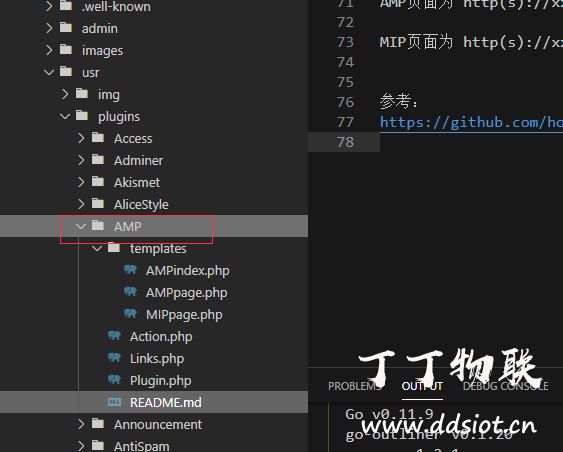我们在做网站的时候,经常会听到别人说SEO优化,网站优化等等。但是我们经常听的云里雾里的,但是经过我们运营一段时间之后,我们慢慢的就会熟悉了,知道什么是SEO。
SEO中文译名为搜索引擎优化,既然是叫搜索引擎优化,那么肯定的是从各个方面对网站的链接和内容进行优化了。
在移动互联网高速发达的今天,仅仅只是依靠PC端的网页展示是不够的,还需要针对移动端进行优化和展示,在这里我给大家普及一下,SEO的中AMP、MIP和熊掌号的几个知识点。
1.AMP(Accelerated Mobile Pages),是谷歌的一项开放源代码计划,可在移动设备上快速加载的轻便型网页,旨在使网页在移动设备上快速加载并且看起来非常美观。
2.MIP(Mobile Instant Page - 移动网页加速器),是一套应用于移动网页的开放性技术标准。通过提供MIP-HTML规范、MIP-JS运行环境以及MIP-Cache页面缓存系统,实现移动网页加速。
3.熊掌号,是百度熊掌号是内容和服务提供者入驻百度生态的实名账号。通过历史内容接口,每天可提交最多500万条有价值的内容,所提交内容会进入百度搜索统一处理流程。
好了,以上知识点内容普及完了,接下来即将开始上干货了。
我今天在网上使用站长工具查看本网站SEO信息的时候,看到几个不常用的权重,其中就是神马权重和头条权重。
头条的权重我不清楚,但是我知道他说的应该是今日头条,但是神马权重,我就不是很清楚了,不知道神马权重是啥,然后在百度上一搜索,才知道有一个神马搜索引擎的。
好吧,虽然不知道这是一个什么样的搜索引擎,但是既然是在站长工具上看到的,即使流量再小,也还是不要放过。
进到神马搜索引擎站长工具里面,我们会看到有站长相关的工具,其中有一栏为 MIP数据提交 。
既然有这个接口那我们就不要放过。
然后我们查看一下,如果使用PHP来做MIP数据的提交以及如何进行判断数据是否提交成功了。
使用PHP进行MIP数据提交的代码
$urls = array(
'http://www.example.com/1.html',
'http://www.example.com/2.html',
);
$api = 'http://data.zhanzhang.sm.cn/[email protected]&resource_name=mip_add&token=xx';
$ch = curl_init();
$options = array(
CURLOPT_URL => $api,
CURLOPT_POST => true,
CURLOPT_RETURNTRANSFER => true,
CURLOPT_POSTFIELDS => implode("\n", $urls),
CURLOPT_HTTPHEADER => array('Content-Type: text/plain'),
);
curl_setopt_array($ch, $options);
$result = curl_exec($ch);
echo $result;
查看推送反馈:
推送成功:
{ "returnCode" : 200, //接收成功,但需要进一步校验提交的内容是否正确 "errorMsg" : "" }
推送失败:
{
"returnCode" : 201, // 201: token不合法; 202: 当日流量已用完; 400: 请求参数有误; 500: 服务器内部错误
"errorMsg" : ""
}
嗯,我们已经知道如何进行MIP数据推送,也知道怎么判断数据是否推送成功,我们现在针对Typecho的网站,添加一个MIP链接自动提交的插件。
我们制作的这个Typecho插件支持百度MIP、百度AMP、神马MIP、熊掌号链接的自动提交。
插件提交界面预览:
插件提交结果提示代码:
if (isset($_GET['send'])) { $http = Typecho_Http_Client::get(); $db = Typecho_Db::get(); //URL分页 if (isset($_GET['page'])) { $page = (int)($_GET['page']); } else { $page = 1; } //URL类型 if ((isset($_GET['type']) and $_GET['type'] == 'amp') OR (isset($_POST['type']) and $_POST['type'] == 'amp')) { $sendtype = 'amp'; $type = 'amp'; } elseif ((isset($_GET['type']) and $_GET['type'] == 'mip') OR (isset($_POST['type']) and $_POST['type'] == 'mip')) { $sendtype = 'mip'; $type = 'mip'; } elseif ((isset($_GET['type']) and $_GET['type'] == 'smmip') OR (isset($_POST['type']) and $_POST['type'] == 'smmip')) { $sendtype = 'mip'; $type = 'smmip'; } elseif ((isset($_GET['type']) and $_GET['type'] == 'batch') OR (isset($_POST['type']) and $_POST['type'] == 'batch')) { $sendtype = 'mip'; $type = 'batch'; if (isset(Helper::options()->plugin('AMP')->baiduAPPID) and isset(Helper::options()->plugin('AMP')->baiduTOKEN)) { $appid = Helper::options()->plugin('AMP')->baiduAPPID; $token = Helper::options()->plugin('AMP')->baiduTOKEN; $api = "http://data.zz.baidu.com/urls?appid={$appid}&token={$token}&type=batch"; } else { throw new Typecho_Widget_Exception('未设置熊掌号参数!'); } } else { $sendtype = 'mip'; $type = 'mip'; } $articleList = Typecho_Widget::widget('AMP_Action')->MakeArticleList($sendtype, $page, 20); //接口类型 if (!isset($api)) { if(('mip' == $type)||('amp' == $type) ||('batch' == $type)) { if (empty(Helper::options()->plugin('AMP')->baiduAPI)) { throw new Typecho_Widget_Exception('未设置MIP/AMP推送接口调用地址!'); } else { $api = Helper::options()->plugin('AMP')->baiduAPI; $api = preg_replace("/&type=[a-z]+/", "&type={$sendtype}", $api);//替换接口中的类型 } }else if('smmip' == $type){ if (empty(Helper::options()->plugin('AMP')->SMAPI)) { throw new Typecho_Widget_Exception('神马未设置MIP推送接口调用地址!'); } else { $api = Helper::options()->plugin('AMP')->SMAPI; } } } $urls = array(); foreach ($articleList AS $article) { if(Helper::options()->plugin('AMP')->PostURL !== Helper::options()->index){ $article['permalink']=str_replace(Helper::options()->index,Helper::options()->plugin('AMP')->PostURL,$article['permalink']);//替换提交的前缀 } echo '正在提交:' . $article['permalink'] . "
"; $urls[] = $article['permalink']; } if (count($urls) > 0) { $http->setData(implode("\n", $urls)); $http->setHeader('Content-Type', 'text/plain'); try { $result = $http->send($api); } catch (Exception $e) { throw new Typecho_Plugin_Exception(_t('对不起, 您的主机不支持远程访问。
请检查 curl 扩展、allow_url_fopen和防火墙设置!
出错信息:'.$e->getMessage())); } // string '{"remain":4999960,"success":0,"not_valid":[""]}' // string '{"success_mip":20,"remain_mip":9980}' (length=36) // $result='{"success_amp":20,"remain_amp":9980}'; // string(43) "{"success_batch":20,"remain_batch":4999960}" $obj = json_decode($result, true); if(('mip' == $type)||('amp' == $type) ||('batch' == $type)) { $name = "success_{$type}"; if (isset($obj[$name])) { echo '
'; echo "第{$page}页提交成功,"; print_r($obj); $count = $obj["remain_{$type}"]; echo "还可提交{$count}条URL,准备提交下一页>>>"; $page += 1; ?> 未自动跳转请点击">这里 错误提示:"; print_r($obj); echo "
提交失败,请检查提交地址。如有必要,请将错误提示反馈给作者"; } }else if('smmip' == $type) { if(200 == isset($obj["returnCode"] )) { echo '
'; echo "第{$page}页提交成功,"; echo "准备提交下一页>>>"; $page += 1; ?> 未自动跳转请点击">这里 错误提示:"; print_r($obj); echo "
提交失败,请检查提交地址。如有必要,请将错误提示反馈给作者"; } } } else { echo "已全部提交完成"; ?> 未自动跳转请点击这里插件神马MIP提交结果预览:
神马MIP提交成功,大公告成。
插件源码下载链接:https://www.ddsiot.cn/archives/310.html
食用方法:
将插件下载之后,放在Typecho的Plugins目录下面,并将文件夹重命名为AMP。