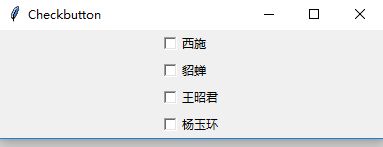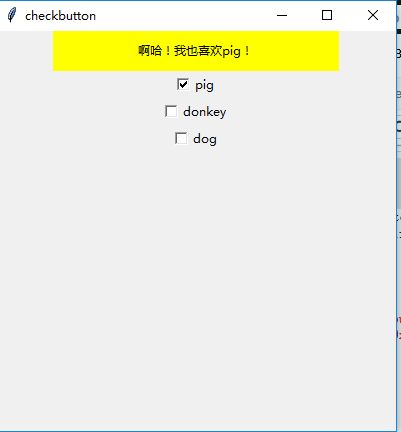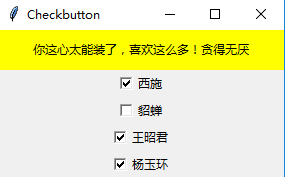案例1
#实现多选Checkbutton
from tkinter import *
root = Tk()
GIRLS = ['西施','貂蝉','王昭君','杨玉环']
v = []
for girl in GIRLS:
v.append(IntVar())
b = Checkbutton(root,text = girl, variable = v[-1])
b.pack(anchor = W)
mainloop()
类的形式
#实现多选Checkbutton
from tkinter import *
import math as m
class App(Frame):
def __init__(self,master = None):
Frame.__init__(self,master)
self.pack()
# create the applilcation
myapp = App()
#
# here are method calls to the window manger class
#
myapp.master.title("Checkbutton")
myapp.master.maxsize(1000, 400)
GIRLS = ['西施','貂蝉','王昭君','杨玉环']
v = []
for girl in GIRLS:
v.append(IntVar())
b = Checkbutton(myapp,text = girl, variable = v[-1])
b.pack(anchor = W)
mainloop()
案例2
import tkinter as tk
window=tk.Tk()
window.title('checkbutton')
window.geometry('400x400')
#定义label用于显示
l=tk.Label(window,
bg='red',
width=40,height=2,
text='u have not chosen anything yet')
l.pack()
def print_selection():
if (op_mark[0].get()==1)&(op_mark[1].get()==1):
l.config(text='你怎么两个人通吃啊!')
elif(op_mark[0].get()==1)&(op_mark[1].get()==0):
l.config(text='啊哈!我也喜欢成成!')
elif(op_mark[0].get()==0)&(op_mark[1].get()==1):
l.config(text='谁让你喜欢冉冉的,成成才能喜欢冉冉!')
else:
l.config(text='快选啊~我还等着你呢、')
ops=['成成','冉冉']
op_mark=[tk.IntVar(),tk.IntVar()]
#这里注意onvalue和offvalue不能改名字,只能用这两个名字!我就被坑了。。
for i in range(len(ops)):
cb=tk.Checkbutton(window,
text=ops[i],
variable=op_mark[i],
offvalue=0,
command=print_selection)
cb.pack()
import tkinter as tk
window=tk.Tk()
window.title('checkbutton')
window.geometry('400x400')
#定义label用于显示
l=tk.Label(window,
bg='yellow',
width=40,height=2,
text='u have not chosen anything yet')
l.pack()
def print_selection():
if (var1.get()==1)&(var2.get()==1)&(var3.get()==1):
l.config(text='你怎么三个人通吃啊!')
elif(var1.get()==1)&(var2.get()==0)&(var3.get()==0):
l.config(text='啊哈!我也喜欢pig!')
elif(var1.get()==0)&(var2.get()==0)&(var3.get()==1):
l.config(text='dog!我才不喜欢dog!')
elif(var1.get()==0)&(var2.get()==1)&(var3.get()==0):
l.config(text='谁让你喜欢donkey的,pig才能喜欢donkey!')
elif(var1.get()==1)&(var2.get()==1)|(var1.get()==1)&(var3.get()==1)|(var2.get()==1)&(var3.get()==1):
l.config(text='你小子还不算贪心,才喜欢两个')
else:
l.config(text='快选啊~我还等着你呢、')
ops=['pig','donkey','dog']
var1=tk.IntVar()
var2=tk.IntVar()
var3=tk.IntVar()
cb1=tk.Checkbutton(window,
text=ops[0],
variable=var1,#选定或不选定存放在var1这个变量里面。
onvalue=1,#如果选定了,那么var1的值就是1
offvalue=0,#如果没有选定,那var1的值就是0
command=print_selection)
cb1.pack()
cb2=tk.Checkbutton(window,
text=ops[1],
variable=var2,#选定或不选定存放在var2这个变量里面。
onvalue=1,#如果选定了,那么var2的值就是1
offvalue=0,#如果没有选定,那var2的值就是0
command=print_selection)
cb2.pack()
cb3=tk.Checkbutton(window,
text=ops[2],
variable=var3,#选定或不选定存放在var2这个变量里面。
onvalue=1,#如果选定了,那么var2的值就是1
offvalue=0,#如果没有选定,那var2的值就是0
command=print_selection)
cb3.pack()
tk.mainloop()
from tkinter import *
class App(Frame):
def __init__(self,master = None):
Frame.__init__(self,master)
self.pack()
myapp = App()
myapp.master.title('checkbutton')
myapp.master.geometry('400x400')
#定义label用于显示
l=tk.Label(myapp,
bg='yellow',
width=40,height=2,
text='u have not chosen anything yet')
l.pack()
def print_selection():
if (op_mark[0].get()==1)&(op_mark[1].get()==1)&(op_mark[2].get()==1):
l.config(text='你怎么三个人通吃啊!')
elif(op_mark[0].get()==1)&(op_mark[1].get()==0)&(op_mark[2].get()==0):
l.config(text='啊哈!我也喜欢pig!')
elif(op_mark[0].get()==0)&(op_mark[1].get()==0)&(op_mark[2].get()==1):
l.config(text='dog!我才不喜欢dog!你竟然喜欢dog')
elif(op_mark[0].get()==0)&(op_mark[1].get()==1)&(op_mark[2].get()==0):
l.config(text='谁让你喜欢donkey的,pig才能喜欢donkey!')
elif(op_mark[0].get()==1)&(op_mark[1].get()==1)|(op_mark[0].get()==1)&(op_mark[2].get()==1)|(op_mark[1].get()==1)&(op_mark[2].get()==1):
l.config(text='你小子还不算贪心,才喜欢两个')
else:
l.config(text='快选啊~我还等着你呢、')
ops=['pig','donkey','dog']
op_mark=[tk.IntVar(),tk.IntVar(),tk.IntVar()]
for i in range(len(ops)):
cb=tk.Checkbutton(myapp,
text=ops[i],
variable=op_mark[i],
offvalue=0,
command=print_selection)
cb.pack()
tk.mainloop()
实现多选Checkbutton
from tkinter import *
import math as m
class App(Frame):
def __init__(self,master = None):
Frame.__init__(self,master)
self.pack()
# create the applilcation
myapp = App()
#
# here are method calls to the window manger class
#
myapp.master.title("Checkbutton")
myapp.master.maxsize(1000, 400)
#定义label用于显示
l=tk.Label(myapp,
bg='yellow',
width=40,height=2,
text='u have not chosen anything yet')
l.pack()
def print_selection():
if(op_mark[0].get()==1)&(op_mark[1].get()==1)&(op_mark[2].get()==1)&(op_mark[3].get()==1)|\
(op_mark[0].get()==1)&(op_mark[1].get()==1)&(op_mark[2].get()==0)&(op_mark[3].get()==1)|\
(op_mark[0].get()==1)&(op_mark[1].get()==0)&(op_mark[2].get()==1)&(op_mark[3].get()==1)|\
(op_mark[0].get()==0)&(op_mark[1].get()==1)&(op_mark[2].get()==1)&(op_mark[3].get()==1)|\
(op_mark[0].get()==1)&(op_mark[1].get()==1)&(op_mark[2].get()==1)&(op_mark[3].get()==0):
l.config(text='你这心太能装了,喜欢这么多!贪得无厌')
elif(op_mark[0].get()==1)&(op_mark[1].get()==0)&(op_mark[2].get()==0)&(op_mark[3].get()==0):
l.config(text='啊哈!我也喜欢西施!')
elif(op_mark[0].get()==0)&(op_mark[1].get()==1)&(op_mark[2].get()==0)&(op_mark[3].get()==0):
l.config(text='貂蝉!我才不喜欢貂蝉!你竟然喜欢貂蝉,只有吕布能喜欢貂蝉')
elif(op_mark[0].get()==0)&(op_mark[1].get()==0)&(op_mark[2].get()==1)&(op_mark[3].get()==0):
l.config(text='谁让你喜欢王昭君的,天子才能喜欢王昭君!')
elif(op_mark[0].get()==0)&(op_mark[1].get()==0)&(op_mark[2].get()==0)&(op_mark[3].get()==1):
l.config(text='谁让你喜欢王昭君的,天子才能喜欢王昭君!')
elif(op_mark[0].get()==1)&(op_mark[1].get()==1)|(op_mark[0].get()==1)&(op_mark[2].get()==1)|(op_mark[1].get()==1)&(op_mark[2].get()==1)|(op_mark[0].get()==1)&(op_mark[3].get()==1)|(op_mark[1].get()==1)&(op_mark[3].get()==1)|(op_mark[0].get()==1)&(op_mark[3].get()==1)|(op_mark[1].get()==1)&(op_mark[3].get()==1)|(op_mark[2].get()==1)&(op_mark[3].get()==1):
l.config(text='你小子还不算贪心,才喜欢两个')
else:
l.config(text='快选啊~我还等着你呢、')
ops = ['西施','貂蝉','王昭君','杨玉环']
op_mark =[tk.IntVar(),tk.IntVar(),tk.IntVar(),tk.IntVar()]
for i in range(len(GIRLS)):
cb=tk.Checkbutton(myapp,
text=ops[i],
variable=op_mark[i],
offvalue=0,
command=print_selection)
cb.pack()
mainloop()