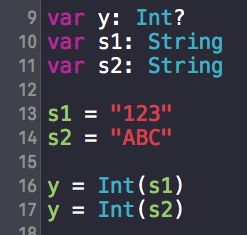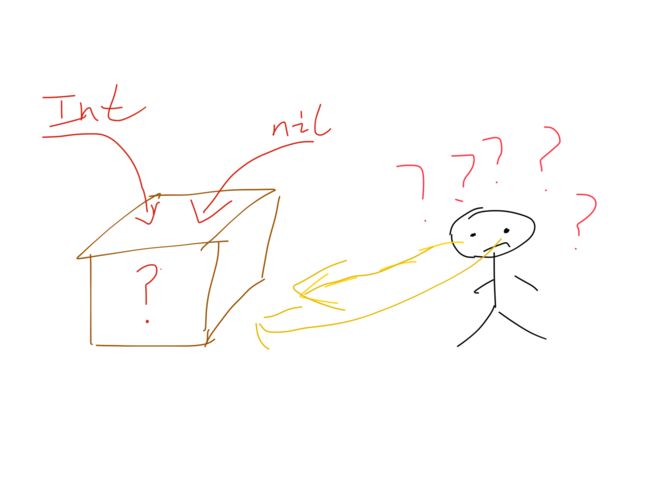Swift Syntax L1 -- Udacity 笔记
目录:
1.浅入浅出Optional type(所在章节)
2.浅入浅出Protocols & Extensions
3.浅入浅出Closures Expressions
以上章节简介:浅入浅出Swift语法
Optionals Type
前言
本章介绍Swift Optional Type,这个其它语言很少有的属性。
为什么需要Optional Type?
先看图
图中就有两图地方被警告出错了。两处都是尝试将 nil赋值给Int类型和AnyObject类型
为什么?
为了安全,大多数的Swift Type都是不允许为空(nil)。
如上例的Int类型的x。不同于Python或者大多数语言,当x不赋值的时候就是null,或者直接就可以x = Null定义为空。
但是当遇到需要nil的情况,怎么办?
如图:
Int("123")返回123,Int("abc")返回nil,函数Int()可能返回非空数值,或者空(nil)。因为y是Int类型,不能赋值nil,所以编译器继续警告我们。
那么,为了解决这种需要赋值nil的情况,就需要Optional Type了
那么Optional Type怎么用呢?
很简单就是在类型的后面加个?
所以为了解决上面的问题只需将y的Int类型后面加个?:
var y:Int?
最后Error Gone。
其实Optional Type就如其名字,可选择的类型。代表y里储存的可能nil也可能是Int类型的数值。如下图,在一个盒子里可能什么鬼都没有(nil)!!也可能放着Int类型的数。外面的人只能猜一猜。
城外的人想进去,城里的人想出来。
如围城里的这句话,当我们想使用盒子里面的数值时,咋办?
如何解开Optional Type?
先来看一个Error:
当使用Optional Type的z时,编译器又警告我了。
有两种解开Optional Type的方法:
1.用一个新的符号!
2.使用if let
用一个新的符号!
先来使用第一种方法,加!:
作用是:我肯定里面有数值,所以就手撕盒子扔了。里面的数值就不再是Optinal Type。如上面Int?的y就会是Int类型。于是数值就能用了。
副作用是:如果里面没有数值,警告器就说“你tm骗我,吃shi吧你”于是就收到Error
因为Int("123")肯定返回数值,所以在z的后面加上!来打开盒子,拿数值出来用吧。
z! * 2
ok error gone
使用if let
假如,当z是nil的时候,我们就提醒用户重新输入。我们可以写以下代码:
if let value = z {
value * 2
} else {
print("请输入数字")
}
上面就解答了Optinal Type的What,Why,How.
下一章介绍Swift Protocols & Extensions(码完字已更新)
我滚去吃宵夜然后Happy了,今天是感恩节!感恩节快乐!下面有进阶Optional Type的进阶
接下来就是Optional Type的进阶使用
1.Optional Chaining
2.Down Casting
Optional Chaining
例如下面的代码中的anotherImageView.image?.size就是Optional
Chaining。
其中image和size的定义
//Optional Type
var image: UIImage?
//not Optional Type(普通的类型)
var size: CGSize
通过在image(Optional)后面加?
如下:
anotherImageView.image?.size使得整个代码返回的也是Optional Type。
作用是:可以不用先解开image的Optional Type了。
// Example 1
var anotherImageView = UIImageView()
//image 是Option Type,:UIImage?
anotherImageView.image = UIImage(named:"puppy_in_box")
//Optional Chaining 返回的也是Optional
var size = anotherImageView.image?.size
//解开Optional Type
if let imageSize = anotherImageView.image?.size {
print("Here's the image size: \(imageSize)")
} else {
print("This image hasn't been set.")
}
Down Casting
两种方式:
1.as?
2.as!
使用as?
代表DownCasting不确定的
如下代码有三个类,HotDrink和ColdDrink都是Beverage的子类
class Beverage {
var category:String
init (category: String) {
self.category = category
}
}
class HotDrink: Beverage {
var pairing:String
init (category: String, pairing: String) {
self.pairing = pairing
super.init(category: category)
}
}
class ColdDrink: Beverage {
var vessel:String
init (category: String, vessel: String) {
self.vessel = vessel
super.init(category: category)
}
}
var drinkChoices = [
HotDrink(category: "coffee", pairing: "biscotti"),
HotDrink(category: "tea", pairing: "crumpets"),
ColdDrink(category: "lemonade", vessel: "glass"),
ColdDrink(category: "beer", vessel: "frosty mug")
]
// Generic drink offer
for beverage in drinkChoices {
print ("Can I get you a \(beverage.category)")
}
/*返回值:
Can I get you a coffee
Can I get you a tea
Can I get you a lemonade
Can I get you a beer
*/
// Specific drink offer
for beverage in drinkChoices {
if let coldDrink = beverage as? ColdDrink {
print ("Can I offer you a \(coldDrink.vessel) of \(coldDrink.category)?")
} else if let hotDrink = beverage as? HotDrink {
print ("Can I get you some \(hotDrink.category) with \(hotDrink.pairing)?")
}
}
/*返回值:
Can I offer you a glass of lemonade?
Can I offer you a frosty mug of beer?
Can I get you some coffee with biscotti?
Can I get you some tea with crumpets?
*/
例如上面将Beverage这个对象Down Casting 为ColdDrink
let coldDrink = beverage as? ColdDrink
代表这个DownCasing不确定,可能其它的。
使用as!
代表DownCasing是确定的,一定是这个类
var coffeeArray: [Beverage] = [
HotDrink(category: "coffee", pairing: "biscotti"),
HotDrink(category: "coffee", pairing: "scones"),
HotDrink(category: "coffee", pairing: "biscotti"),
]
for beverage in coffeeArray {
let hotDrink = beverage as! HotDrink
print ("Can I get you some \(hotDrink.category) with \(hotDrink.pairing)?")
}