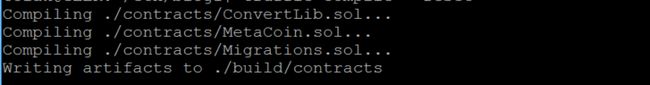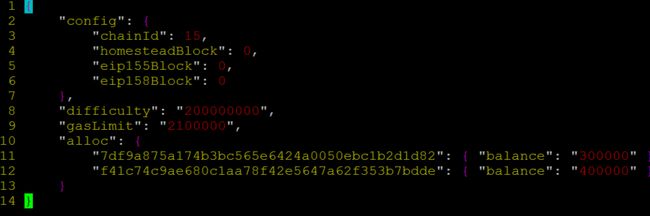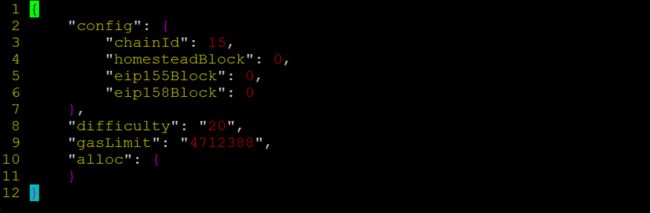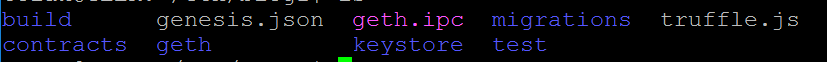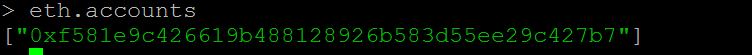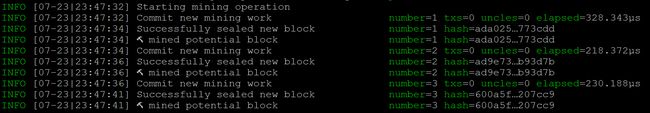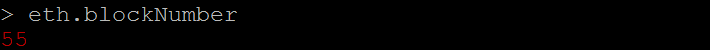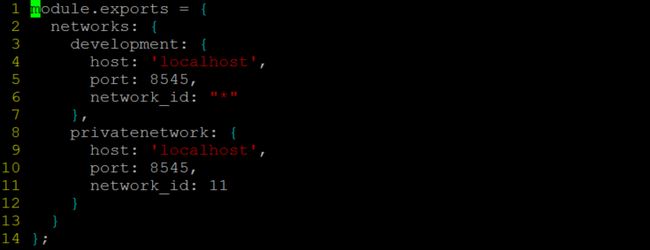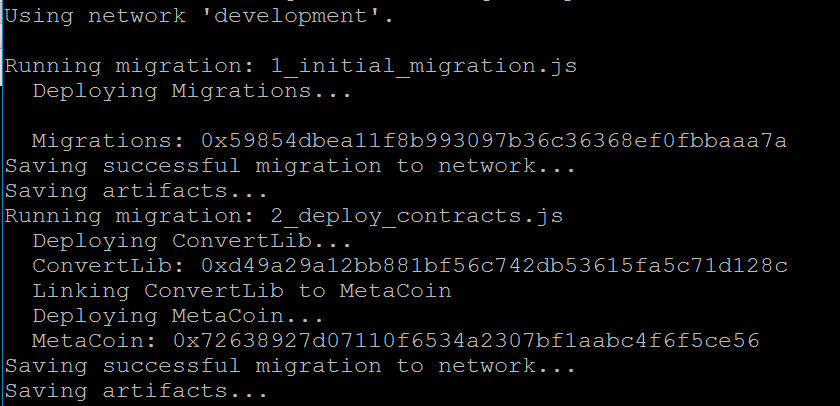Assume that you are already familiar with the principle of Ethereum, Solidity, Web3.js and the Truffle usage. If not, you'd better do some work before continue. Today I will describe you about how to deploy the truffle project on our own Ethereum private network.
Environment
- Truffle: v3.3.2 (core: 3.3.1)
- Geth version: 1.6.6-stable
- OS: ubuntu 16.04 x86-64
Details
step1
Open a terminal and cd into the directory where you gonna to work. First, we need a truffe project by running:
$ truffle init
Now, execute command ls you can see several new files and folders were created.
To understand what they means you can browse truffle tutorials website. Next let's compile the truffle project, add option --reset tell truffle recompile all the .sol source file under the directory contracts.
$ truffle compile --reset
Here is what you would see on terminal:
step2
Since now we can use truffle migrate to deploy our contract on testrpc(a well known local Ethereum network for development), but here we do not use the testrpc, so the next steps is to build our own ethereum private network.
First we need a genesis.json file used to initalize our network. Execute command touch genesis.json and copy the genesis block context at here into genesis.json. Your genesis.json file should look like below:
Then, we need customize gnensis.json to build our own private network, and with some small modifications the file now should look like below:
difficulty: decrease difficulty value or it's hard to create new block with our laptop. After decrease to 20, about 2 or 3 blocks will be created per second on my laptop.
gasLimit: it's important to increase the gasLimit if your contract code is a bit huge.
alloc: optional, the alloc section pre-funds accounts. I removed the accounts here and created accounts manually later.
More details about genesis.json and ethereum private network description can be found here.
step3
It's time to create our own network now. Execute the command below to config our network. Option --datadir config the location of our network data, --networkid config the network id which will be used by RPC service.(1 is the network id of Ethereum public network.)
$ geth --datadir ./ --networkid 11 init genesis.json
The output of your terminal should like below:
step4
Execute the command below to startup our new network. Here you can see many external options which let the geth turn on the specific APIs.
$ geth --datadir ./ --networkid 11 --rpc --rpcapi eth,web3,net,personal,ssh,db,debug
step5
Open another terminal and cd into the work directory. Here you can see:
As you can see, more files and directories were created. Execute command below to attach the geth client and you will come to the geth console.
$ geth attach geth.ipc
step6
I delete the pre-funds accounts in file genesis.json, so there is no account existing in our network. Before we start the miner, we must create at least one account and set it as ether base. Thus the ether that the miner got will be deliverd to this account automatic.
- create account:
$ personal.newAccount(“your account passwd”)
Execute eth.accounts you should see the output like below:
- set miner etherbase
$ miner.setEtherbase(eth.accounts[0])
accounts[0] is the account we created just now. Or you could execute eth.coinbase that also return accounts[0]. The console should return you a "true".
step7
By default, the account was locked since created. So we need unlock the account to make the miner work properly. Execute command below to unlock the account with the given address, password and an optional duration (in seconds). If password is not given you will be prompted for it.
$ personal.unlockAccount(eth.accounts[0], "you account passwd", 15000)
The console should return you a "true".
step8
Everything should be fine, so let's start mining.
$ miner.start()
On your first terminal, you should see its output like below:
You can execute eth.blockNumber to see how many blocks were created since starting mining.
step9
We have done almost all of the work, the final step is to config the truffle network and deploy the truffle project onto our private network.
- config truffle network
Open the third terminal and cd into your work directory. Edit truffle.js and add the following block:
privatenetwork: {
host: 'localhost',
port: 8545,
network_id: 11
}
The port number 8545 is the default listen port of ethereum RPC service. network_id must be set correctly which was given when we created our private network at step3. Now your truffle.js should like below:
- deploy truffle project onto network
Run command:
truffle migrate --network privatenetwork
Here the output should like below:
All work done! We have successfully deployed a sample truffle project onto our Ethereum private network.
Trouble Shooting
i. Error: exceeds block gas limit
Increase the gas limit in file genesis.json.
Attention that block gas limit isn't down to your personal funds, it's a property of the network.
ii. Error: authentication needed: password or unlock
personal.unlockAccount(eth.coinbase)
Do not forget unlock your accounts before making them accept ether.
iii. Error: truffle Invalid JSON RPC response:
Tell the geth turn on RPC APIs.
$ geth --datadir ./ --networkid 11 --rpc --rpcapi eth,web3,net,personal,ssh,db,debug
iv. Error: insufficient funds for gas * price + value
Your balance isn't enough to deploy a contract, try start mining to earn more ether.
miner.start()
v. After running truffle migrate privatenetwork, the output message blocking at "Deploying Migrations…."
Run minner.start() if you have stopped mining. Deloy contract is a transaction request, so we need the minner commit the new block to our network.
版权所有,转载请注明出处。