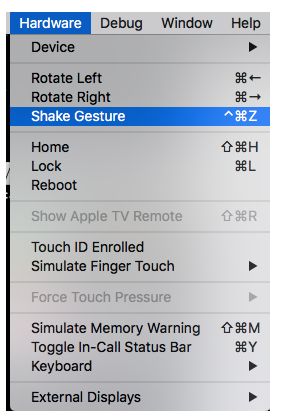本篇文章主要介绍了iOS实现“摇一摇”与“扫一扫”功能示例代码;有需要的朋友可以作为参考下:
“摇一摇”功能的实现:
iPhone对 “摇一摇”有很好的支持,总体说来就两步:
在视图控制器中打开接受“摇一摇”的开关;
- (void)viewDidLoad {
// 设置允许摇一摇功能
[UIApplication sharedApplication].applicationSupportsShakeToEdit = YES;
// 并让自己成为第一响应者
[self becomeFirstResponder];
}
在“摇一摇”触发的制定的方法中实现需要实现的功能(”摇一摇“检测方法)。
// 摇一摇开始摇动
- (void)motionBegan:(UIEventSubtype)motion withEvent:(UIEvent *)event {
NSLog(@"开始摇动");
//添加“摇一摇”动画
[self addAnimations];
//音效
AudioServicesPlaySystemSound (soundID);
return;
}
// “摇一摇”取消摇动
- (void)motionCancelled:(UIEventSubtype)motion withEvent:(UIEvent *)event {
NSLog(@"取消摇动");
return;
}
// “摇一摇”摇动结束
- (void)motionEnded:(UIEventSubtype)motion withEvent:(UIEvent *)event {
if (event.subtype == UIEventSubtypeMotionShake) { // 判断是否是摇动结束
NSLog(@"摇动结束");
}
return;
}
”摇一摇“的动画效果:
- (void)addAnimations {
//音效
AudioServicesPlaySystemSound (soundID);
//让上面图片的上下移动
CABasicAnimation *translation2 = [CABasicAnimation animationWithKeyPath:@"position"];
translation2.timingFunction = [CAMediaTimingFunction functionWithName:kCAMediaTimingFunctionEaseInEaseOut];
translation2.fromValue = [NSValue valueWithCGPoint:CGPointMake(160, 115)];
translation2.toValue = [NSValue valueWithCGPoint:CGPointMake(160, 40)];
translation2.duration = 0.4;
translation2.repeatCount = 1;
translation2.autoreverses = YES;
//让下面的图片上下移动
CABasicAnimation *translation = [CABasicAnimation animationWithKeyPath:@"position"];
translation.timingFunction = [CAMediaTimingFunction functionWithName:kCAMediaTimingFunctionEaseInEaseOut];
translation.fromValue = [NSValue valueWithCGPoint:CGPointMake(160, 345)];
translation.toValue = [NSValue valueWithCGPoint:CGPointMake(160, 420)];
translation.duration = 0.4;
translation.repeatCount = 1;
translation.autoreverses = YES;
[imgDown.layer addAnimation:translation forKey:@"translation"];
[imgUp.layer addAnimation:translation2 forKey:@"translation2"];
}
注意:在模拟器中运行时,可以通过「Hardware」-「Shake Gesture」来测试「摇一摇」功能。如下:
“扫一扫”功能的实现:
基于AVCaptureDevice做的二维码扫描器,基本步骤如下:
初始化相机,生成扫描器
设置参数
- (void)setupCamera {
dispatch_async(dispatch_get_global_queue(DISPATCH_QUEUE_PRIORITY_DEFAULT, 0), ^{
_device = [AVCaptureDevice defaultDeviceWithMediaType:AVMediaTypeVideo];
_input = [AVCaptureDeviceInput deviceInputWithDevice:_device error:nil];
_output = [[AVCaptureMetadataOutput alloc]init];
[_output setMetadataObjectsDelegate:self queue:dispatch_get_main_queue()];
_session = [[AVCaptureSession alloc]init];
[_session setSessionPreset:AVCaptureSessionPresetHigh];
if ([_session canAddInput:self.input])
{
[_session addInput:self.input];
}
if ([_session canAddOutput:self.output])
{
[_session addOutput:self.output];
}
// 条码类型 AVMetadataObjectTypeQRCode
_output.metadataObjectTypes = [NSArray arrayWithObjects:AVMetadataObjectTypeEAN13Code, AVMetadataObjectTypeEAN8Code, AVMetadataObjectTypeCode128Code, AVMetadataObjectTypeQRCode, nil];
dispatch_async(dispatch_get_main_queue(), ^{
//更新界面
_preview =[AVCaptureVideoPreviewLayer layerWithSession:self.session];
_preview.videoGravity = AVLayerVideoGravityResizeAspectFill;
_preview.frame = CGRectMake(0, 0, CGRectGetWidth(self.centerView.frame), CGRectGetHeight(self.centerView.frame));
[self.centerView.layer insertSublayer:self.preview atIndex:0];
[_session startRunning];
});
});
}
处理扫描结果:
- (void)captureOutput:(AVCaptureOutput *)captureOutput didOutputMetadataObjects:(NSArray *)metadataObjects fromConnection:(AVCaptureConnection *)connection {
NSString *stringValue;
if ([metadataObjects count] >0){
AVMetadataMachineReadableCodeObject * metadataObject = [metadataObjects objectAtIndex:0];
stringValue = metadataObject.stringValue;
NSLog(@"%@",stringValue);
}
[_session stopRunning];
[timer invalidate];
_count ++ ;
[self stopReading];
if (stringValue && _count == 1)
{//扫描完成}
}
用二维码扫描器扫描自己的二维码:
NSString *url = [NSURL URLWithString:@"html/judgement.html" relativeToURL:[ZXApiClient sharedClient].baseURL].absoluteString;
if ([stringValue hasPrefix:url]) {
//如果扫出来的url是自己的域名开头的,那么做如下的处理
}