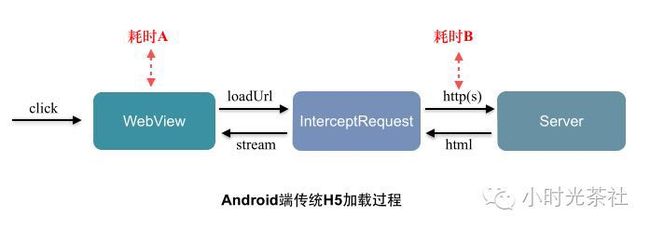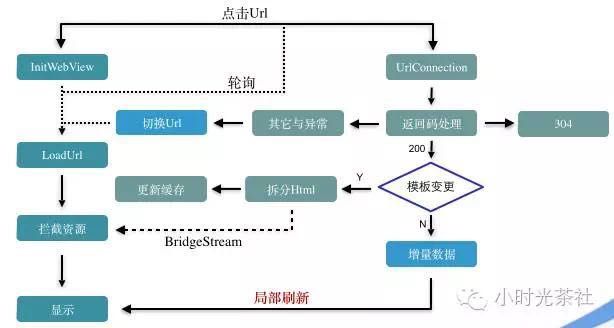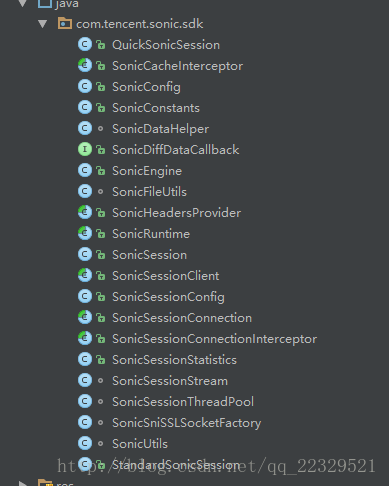这是Soinc 项目的地址https://github.com/Tencent/VasSonic
这个框架做的事情是加速网页的加载速度
传统的WebView加载方式是WebView 初始化后, 然后去请求数据,是串行的操作由于初始化需要时间。所以这里做的事情是让WebView 初始化和请求 数据 并行处理,同时与服务器配合 做好缓存的处理,这里的缓存 分为全部缓存,局部缓存(数据,模板)。获取网络的方式 使用Http(s) 来请求数据 然后通过loadDataWithBaseURL,加载本地download下来的文件,或者是通过loadUrl 但是拦截其资源请求,使用桥节流(InputStream 读取)然后在拦截其资源后返回
android 的传统加载过程
这里是Sonic的流程
直接上图
基本的类结构
- SonicSession::包括缓存数据的获取,服务器回包数据的处理,其中QuickSonicSession 和StandardSonicSession作为其两个子类
- SonicUtils:作为其数据的重组
- SonicSessionConnection:作为底层请求数据
- SonicSessionStream:是Sonic的数据流,是个InputStream
- SonciSessionClient:是Sonic与WevView的交互,loadUrl 这些
- 。。。。
这里是 SonicSession 这个处理数据缓存对象的时候为重写的方法
//当本地有缓存的时候做的事情
protected void handleLocalHtml(String localHtml) {
}
//当服务器检查本地缓存是最新的时候不需要请求,这个304服务器响应码回复的
protected void handleFlow_304() {
}
//第一次加载
protected void handleFlow_FirstLoad() {
}
//数据更新
protected void handleFlow_DataUpdate() {
}
//模板更新
protected void handleFlow_TemplateChange() {
}
对于QuickSonicSession来说,让WebView 调用的方式为webView.loadDataWithBaseURL(baseUrl, data, mimeType, encoding, historyUrl); 这里是加载本地文件
对于StandardSonicSession来说,让WebView 调用的方式为webView.loadUrl(url);这里是资源文件,但是拦截了资源文件,通过InputStream 来给WEbView 去渲染
两者去区别
- QuickSonicSession这种方式加载速度比较快,但是由于不能带header(例如csp等),可能会有一些安全问题。
- 是通过loadUrl,并且在资源拦截的时候返回数据。这种类型相比于QuickSonicSession速度上可能会慢一些(因为资源拦截需要内核底层派发,再到终端进行拦截)。但是这种方式支持在数据返回的时候添加header,所以不存在安全问题
对于SonicSession这个类 ,是多线程的所以采用原子操作
//当前的状态是否开始请求,请求数据中等
protected final AtomicInteger sessionState = new AtomicInteger(STATE_NONE);
//当前资源是否开始被拦截
protected final AtomicBoolean wasInterceptInvoked = new AtomicBoolean(false);
//是否webview加载网页ok
protected final AtomicBoolean wasOnPageFinishInvoked = new AtomicBoolean(false);
首先
此处创建了一个SonicSession 同时一块开了一个线程在做请求数据的处理
sonicSession = SonicEngine.getInstance().createSession(url, sessionConfigBuilder.build());
最终调用
start()
//开个线程跑
runSonicFlow();
private void runSonicFlow() {
isWaitingForSessionThread.set(true);
if (STATE_RUNNING != sessionState.get()) {
return;
}
//查看本地有无缓冲(读取本地文件)
String htmlString = SonicCacheInterceptor.getSonicCacheData(this);
boolean hasHtmlCache = !TextUtils.isEmpty(htmlString);
//加载缓存 如果存在缓存StandardSonicSession 做的是准备好InputStream 就是读取(String) 这里做的发送给handler CLIENT_CORE_MSG_PRE_LOAD看下面代码
handleLocalHtml(htmlString);
if (!runtime.isNetworkValid()) {
} else {
//对于本地是否存在完成后已经处理好,此时进行网络连接
handleFlow_Connection(htmlString);
}
// Update session state
switchState(STATE_RUNNING, STATE_READY, true);
isWaitingForSessionThread.set(false);
}
对于QuickSonicSession 做的逻辑是判断本地有无缓存, 有直接加载 没有直接loadurl
protected void handleLocalHtml(String localHtml) {
Message msg = mainHandler.obtainMessage(CLIENT_CORE_MSG_PRE_LOAD);
if (!TextUtils.isEmpty(localHtml)) {
msg.arg1 = PRE_LOAD_WITH_CACHE;
msg.obj = localHtml;
} else {
msg.arg1 = PRE_LOAD_NO_CACHE;
}
mainHandler.sendMessage(msg);
}
private void handleClientCoreMessage_PreLoad(Message msg) {
switch (msg.arg1) {
case PRE_LOAD_NO_CACHE: {
//是否第一次调用loadUrl
if (wasLoadUrlInvoked.compareAndSet(false, true)) {
//直接加载网页但是另一个线程已经在获取数据 然后拦截资源后返回inputSteam
sessionClient.loadUrl(srcUrl, null);
}
}
break;
case PRE_LOAD_WITH_CACHE: {
//是否第一次调用loadDataWithBaseUrlAndHeader
if (wasLoadDataInvoked.compareAndSet(false, true)) {
String html = (String) msg.obj;
sessionClient.loadDataWithBaseUrlAndHeader(currUrl, html, "text/html", "utf-8", currUrl, getHeaders());
}
}
break;
}
}
/////////////////////////////////////////////////////////////
对于StandardSonicSession 来说存在直接准备好流修改状态
@Override
protected void handleLocalHtml(String localHtml) {
if (!TextUtils.isEmpty(localHtml)) {
synchronized (webResponseLock) {
pendingWebResourceStream = new ByteArrayInputStream(localHtml.getBytes());
}
//修改当前状态
switchState(STATE_RUNNING, STATE_READY, true);
}
}
WebView 的回调方法
webView.setWebViewClient(new WebViewClient() {
@Override
public void onPageFinished(WebView view, String url) {
super.onPageFinished(view, url);
if (sonicSession != null) {
sonicSession.getSessionClient().pageFinish(url);
}
}
@TargetApi(21)
@Override
public WebResourceResponse shouldInterceptRequest(WebView view, WebResourceRequest request) {
return shouldInterceptRequest(view, request.getUrl().toString());
}
@Override
public WebResourceResponse shouldInterceptRequest(WebView view, String url) {
//请求资源拦截,返回本地请求的inputSteam
if (sonicSession != null) {
return (WebResourceResponse) sonicSession.getSessionClient().requestResource(url);
}
return null;
}
});
//此时进行连接
protected void handleFlow_Connection(String htmlString) {
....
intent.putExtra(SonicSessionConnection.DNS_PREFETCH_ADDRESS, hostDirectAddress);
//此处默认的实现类是SessionConnectionDefaultImpl ,可以自定义设置案例中提供了OfflinePkgSessionConnection 用来读取本地文件
sessionConnection = SonicSessionConnectionInterceptor.getSonicSessionConnection(this, intent);
//获取响应码
int responseCode = sessionConnection.connect();
if (SonicConstants.ERROR_CODE_SUCCESS == responseCode) {
//成功设置一些cookie 连接时间等
}
if (isDestroyedOrWaitingForDestroy()) {
return;
}
//此处是服务器返回304 采用全部缓存,QuickSonicSession和StandardSonicSession 是直接发送给js状态码304 不需要做操作
if (HttpURLConnection.HTTP_NOT_MODIFIED == responseCode) {
handleFlow_304();
return;
}
if (HttpURLConnection.HTTP_OK != responseCode) {
//失败操作
return;
}
.....
if (TextUtils.isEmpty(htmlString)) {
//这是本地无缓存走的逻辑
handleFlow_FirstLoad();
} else {
//模板文件是否改变
String templateChange = sessionConnection.getResponseHeaderField(SonicSessionConnection.CUSTOM_HEAD_FILED_TEMPLATE_CHANGE);
if (!TextUtils.isEmpty(templateChange)) {
if ("false".equals(templateChange) || "0".equals(templateChange)) {
//数据更新
handleFlow_DataUpdate(); // data update
} else {
//模板更新
handleFlow_TemplateChange(); // template change
}
} else {
//模板文件的sha1值
String templateTag = sessionConnection.getResponseHeaderField(SonicSessionConnection.CUSTOM_HEAD_FILED_TEMPLATE_TAG);
//检查获取的sha1是否为空同时和本地的sha1比较
if (!TextUtils.isEmpty(templateTag) && !templateTag.equals(sessionData.templateTag)) {
handleFlow_TemplateChange(); //fault tolerance
} else {
错误 移除...
}
}
}
saveHeaders(sessionConnection);
}
这里以QuickSonicSession的部分实现为例
protected void handleFlow_FirstLoad() {
// 获取服务器返回的数据,wasInterceptInvoked 判断是否发起请求资源如果发起直接发哦会
SonicSessionConnection.ResponseDataTuple responseDataTuple = sessionConnection.getResponseData(wasInterceptInvoked, null);
。。。
pendingWebResourceStream = new SonicSessionStream(this, responseDataTuple.outputStream, responseDataTuple.responseStream);
String htmlString = null;
//如果当前读取完成 生成htmlString
if (responseDataTuple.isComplete) {
try {
htmlString = responseDataTuple.outputStream.toString("UTF-8");
} catch (Throwable e) {
pendingWebResourceStream = null;
}
}
boolean hasCacheData = !TextUtils.isEmpty(htmlString);
// //发送加载消息 如果htmlString 存在调用loadDataWithBaseUrlAndHeader
mainHandler.removeMessages(CLIENT_CORE_MSG_PRE_LOAD);
Message msg = mainHandler.obtainMessage(CLIENT_CORE_MSG_FIRST_LOAD);
msg.obj = htmlString;
msg.arg1 = hasCacheData ? FIRST_LOAD_WITH_CACHE : FIRST_LOAD_NO_CACHE;
mainHandler.sendMessage(msg);
String cacheOffline = sessionConnection.getResponseHeaderField(SonicSessionConnection.CUSTOM_HEAD_FILED_CACHE_OFFLINE);
if (SonicUtils.needSaveData(cacheOffline)) {
try {
if (hasCacheData && !wasLoadUrlInvoked.get() && !wasInterceptInvoked.get()) {
switchState(STATE_RUNNING, STATE_READY, true);
Thread.sleep(1500);
//保存到本地 此处会如果是空就不保存,有则会sonic数据的模版分割
separateAndSaveCache(htmlString);
}
} catch (Throwable e) {
}
}
}
//数据更新
protected void handleFlow_DataUpdate() {
ByteArrayOutputStream output = sessionConnection.getResponseData();
if (output != null) {
//服务器返回 json 是标签和键值对 然后替换
JSONObject serverRspJson = new JSONObject(serverRsp);
final JSONObject serverDataJson = serverRspJson.optJSONObject("data");
//这里替换了本地的网页的内容同时返回更新的标签
JSONObject diffDataJson = SonicUtils.getDiffData(id, serverDataJson);
。。。。
// 当前是否已经调用过了loadDataWithBaseUrlAndHeader 如果调用了 直接js给网页,让给他需要更新的json 让js 刷新不需要重新load
boolean hasSentDataUpdateMessage = false;
if (wasLoadDataInvoked.get()) {
if (SonicUtils.shouldLog(Log.INFO)) {
SonicUtils.log(TAG, Log.INFO, "handleFlow_DataUpdate:loadData was invoked, quick notify web data update.");
}
Message msg = mainHandler.obtainMessage(CLIENT_CORE_MSG_DATA_UPDATE);
if (!OFFLINE_MODE_STORE.equals(cacheOffline)) {
msg.setData(diffDataBundle);
}
mainHandler.sendMessage(msg);
hasSentDataUpdateMessage = true;
}
//发送如果当前还未loadDataWithBaseUrlAndHeader成功,这里是直接返回本地保存的新的html内容重新调用loadDataWithBaseUrlAndHeader
if (!hasSentDataUpdateMessage) {
mainHandler.removeMessages(CLIENT_CORE_MSG_PRE_LOAD);
Message msg = mainHandler.obtainMessage(CLIENT_CORE_MSG_DATA_UPDATE);
msg.obj = htmlString;
mainHandler.sendMessage(msg);
}
。。。
}
}
//模板缓存
protected void handleFlow_TemplateChange() {
try {
ByteArrayOutputStream output = new ByteArrayOutputStream();
//检查当前是否已经加载网页成功
SonicSessionConnection.ResponseDataTuple responseDataTuple = sessionConnection.getResponseData(wasOnPageFinishInvoked, output);
....
String cacheOffline = sessionConnection.getResponseHeaderField(SonicSessionConnection.CUSTOM_HEAD_FILED_CACHE_OFFLINE);
// send CLIENT_CORE_MSG_TEMPLATE_CHANGE message
mainHandler.removeMessages(CLIENT_CORE_MSG_PRE_LOAD);
Message msg = mainHandler.obtainMessage(CLIENT_CORE_MSG_TEMPLATE_CHANGE);
String htmlString = "";
if (responseDataTuple.isComplete) {
htmlString = responseDataTuple.outputStream.toString("UTF-8");
msg.obj = htmlString;
}
if (!OFFLINE_MODE_STORE.equals(cacheOffline)) {
msg.arg1 = TEMPLATE_CHANGE_REFRESH;
}
//有无加载完成htmlString 有则调用loadDataWithBaseUrlAndHeader负责调用loadUrl 然后拦截资源和上述差不多
mainHandler.sendMessage(msg);
if (!responseDataTuple.isComplete) {
responseDataTuple = sessionConnection.getResponseData(wasInterceptInvoked, output);
if (responseDataTuple != null) {
//准备好桥节流如果当前为读取完 拦截资源后返回改流
pendingWebResourceStream = new SonicSessionStream(this, responseDataTuple.outputStream, responseDataTuple.responseStream);
} else {
pendingWebResourceStream = null;
SonicUtils.log(TAG, Log.ERROR, "session(" + sId + ") handleFlow_TemplateChange error:resourceResponseTuple = null!");
return;
}
}
...// 保存文件
}
参考资料 https://www.qcloud.com/community/article/164816001481011853