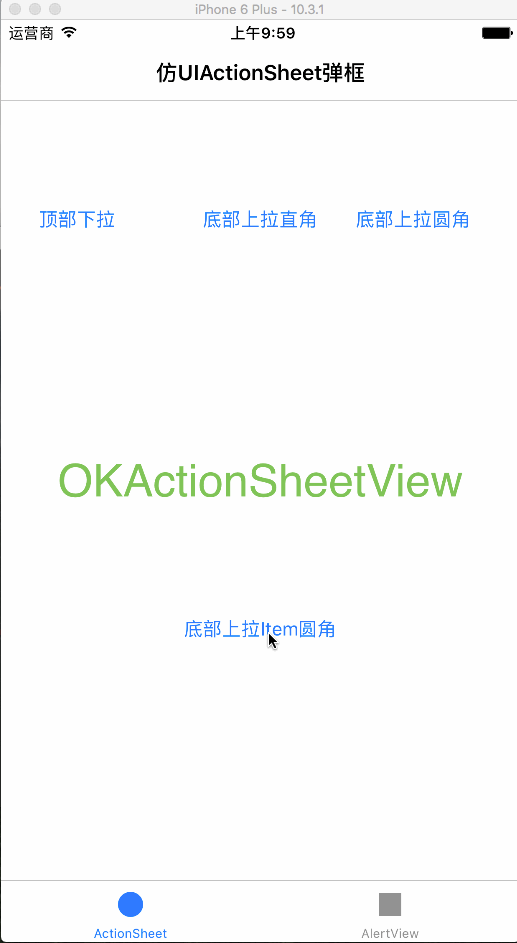高度自定义简单易用的UIActionSheet与UIAlertView视图
一、模仿系统的UIActionSheet, 封装了一个多样式的ActionSheetView, 用法简单,导入头文件, OKActionSheetView.h使用;
使用pod导入方法: pod 'OKAlertContrActionSheet', '~> 0.0.3'
1. 顶部下拉弹框样式:
代码用法:
NSArray *btnImgNameArr = @[@"commonQut-nor",@"commonQut-nor",@"commonQut-nor",@"commonQut-nor",@"commonQut-nor",@"commonQut-nor",@"commonQut-nor"];
NSArray *btnTitleArr = @[@"常见问题1",@"常见问题2",@"常见问题3",@"常见问题4",@"常见问题5",@"常见问题6",@"常见问题7"];
[OKActionSheetView actionSheetByTopSquare:^(NSInteger buttonIndex) {
ShowAlertToast([NSString stringWithFormat:@"点击了第%zd行",buttonIndex]);
} cancelButtonBlock:^{
ShowAlertToast(@"点击取消按钮");
} superView:self.view position:CGPointMake(0, 64) buttonTitleArr:btnTitleArr buttonImageArr:btnImgNameArr];
2. 底部上拉弹框直角样式:
代码用法:
NSString *title = @"人在临死的时候最明白一切都是过眼云烟";
NSArray *otherTitleArr = @[@"按钮1",@"按钮2",@"按钮3",@"按钮4",@"按钮5",@"按钮6",@"按钮7",@"按钮8"];
[OKActionSheetView actionSheetByBottomSquare:^(NSInteger buttonIndex) {
ShowAlertToast([NSString stringWithFormat:@"点击了第%zd个按钮",buttonIndex]);
} cancelButtonBlock:^{
ShowAlertToast(@"点击取消按钮");
} WithTitle:title cancelButtonTitle:@"取消" otherButtonTitleArr:otherTitleArr];
3. 底部上拉弹框圆角样式:
代码用法:
NSString *title = @"生命是个过程,死亡只是必然的结果,但轨迹是自己的色彩和温度,既然不可避免,那么就更无所畏惧。";
NSArray *otherTitleArr = @[@"按钮1",@"按钮2",@"按钮3",@"按钮4",@"按钮5",@"按钮6",@"按钮7",@"按钮8"];
[OKActionSheetView actionSheetByBottomCornerRadius:^(NSInteger buttonIndex) {
ShowAlertToast([NSString stringWithFormat:@"点击了第%zd行",buttonIndex]);
} cancelButtonBlock:^ {
ShowAlertToast(@"点击取消按钮");
} WithTitle:title cancelButtonTitle:@"取消" otherButtonTitleArr:otherTitleArr];
二、封装系统提示框, 兼容iOS9以下的UiAlertView, 和iOS9以上的UIAlertController;
1. 普通两个按钮弹框样式:
代码用法:
NSString *tipStr = @"第2个弹框标题";
[OKAlertView alertWithCallBlock:^(NSInteger buttonIndex) {
ShowAlertToast([NSString stringWithFormat:@"点击了第%zd个按钮",buttonIndex]);
} title:@"温馨提示" message:tipStr cancelButtonTitle:@"取消" otherButtonTitles:@"确定", nil];
2. 普通两个以上按钮弹框样式:
代码用法:
NSString *titleStr = @"温馨提示";
NSString *msgStr = @"显示两个以上按钮";
NSMutableAttributedString *titleAttr = [[NSMutableAttributedString alloc] initWithString:titleStr];
[titleAttr setAttributes:@{NSFontAttributeName:[UIFont systemFontOfSize:22],NSForegroundColorAttributeName:[UIColor yellowColor]} range:NSMakeRange(0, 2)];
NSMutableAttributedString *msgAttr = [[NSMutableAttributedString alloc] initWithString:msgStr];
[msgAttr setAttributes:@{NSForegroundColorAttributeName:[UIColor cyanColor], NSFontAttributeName:[UIFont systemFontOfSize:30]} range:NSMakeRange(2, 2)];
NSMutableAttributedString *buttonTitleAttr = [[NSMutableAttributedString alloc] initWithString:@"确定测试一下"];
[buttonTitleAttr setAttributes:@{NSForegroundColorAttributeName:[UIColor redColor], NSFontAttributeName:[UIFont systemFontOfSize:30]} range:NSMakeRange(2, 2)];
[OKAlertView alertWithCallBlock:^(NSInteger buttonIndex) {
ShowAlertToast([NSString stringWithFormat:@"点击了第%zd个按钮",buttonIndex]);
} title:titleAttr message:msgAttr cancelButtonTitle:@"取消" otherButtonTitles:@"确定1",buttonTitleAttr,@"确定3", nil];
3. 底部上拉弹框Item圆角弹框样式:
代码用法:
NSArray *btnImgNameArr = @[@"commonQut-nor",@"commonQut-nor",......];
NSArray *btnTitleArr = @[@"常见问题1",@"常见问题2",...];
[OKActionSheetView actionSheetByBottomItemCornerRadius:^(NSInteger buttonIndex, id title) {
ShowAlertToast(title);
} cancelButtonBlock:^{
ShowAlertToast(@"点击取消按钮");
} sheetTitle:nil cancelButtonTitle:@"取消" buttonTitleArr:btnTitleArr buttonImageArr:btnImgNameArr];
4. 系统带输入弹框弹框样式:
代码用法:
[OKAlertView inputAlertWithTitle:@"请输入"
placeholder:@"输入弹框控件"
cancelTitle:@"取消"
otherTitle:@"确定"
keyboardType:UIKeyboardTypeDefault
buttonBlock:^(NSString *inputText) {
ShowAlertToast([NSString stringWithFormat:@"您输入了:\n%@",inputText]);
} cancelBlock:^{
ShowAlertToast(@"点击了取消按钮");
}];