Lab – EIGRP Configuration, Bandwidth, and Adjacencies
Lab – EIGRP Configuration, Bandwidth, and Adjacencies
Topology
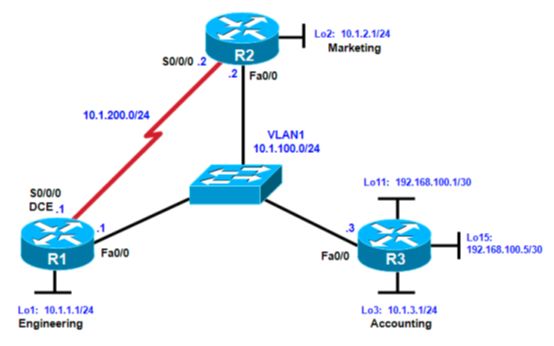
Objectives:
-
Configure EIGRP on multiple routers
-
Configure the bandwidth command to modify the EIGRP metric.
-
Verify EIGRP adjacencies.
-
Verify EIGRP routing information exchange.
-
Using debugging commands for troubleshooting EIGRP.
-
Test convergence for EIGRP when a topology change occurs.
Step 1: Configure addressing and loopbacks
Step 2: Configure EIGRP on the Ethernet Network
-
在R1上配置EIGRP AS 1
Router eigrp 1
Network 10.0.0.0
No auto-summary
Debug eigrp packets
*Jul 22 14:53:38.211: EIGRP: Sending HELLO on FastEthernet0/0
*Jul 22 14:53:38.211: AS 1, Flags 0x0, Seq 0/0 idbQ 0/0 iidbQ un/rely 0/0
*Jul 22 14:53:38.947: EIGRP: Sending HELLO on Loopback1
*Jul 22 14:53:38.947: AS 1, Flags 0x0, Seq 0/0 idbQ 0/0 iidbQ un/rely 0/0
*Jul 22 14:53:38.951: EIGRP: Received HELLO on Loopback1 nbr 10.1.1.1
*Jul 22 14:53:38.955: AS 1, Flags 0x0, Seq 0/0 idbQ 0/0
*Jul 22 14:53:38.955: EIGRP: Packet from ourselves ignored
R1#show ip eigrp interfaces
IP-EIGRP interfaces for process 1
Xmit Queue Mean Pacing Time Multicast Pending
Interface Peers Un/Reliable SRTT Un/Reliable Flow Timer Routes
Fa0/0 0 0/0 0 0/1 0 0
Lo1 0 0/0 0 0/1 0 0
R2, R3上配置 EIGRP
Router eigrp 1
Network 10.0.0.0
No auto-summary
Step 3: verify the eigrp configuration
-
show ip eigrp neighbors
R1#show ip eigrp neighbors
IP-EIGRP neighbors for process 1
H Address Interface Hold Uptime SRTT RTO Q Seq
(sec) (ms) Cnt Num
1 10.1.100.3 Fa0/0 10 00:03:56 68 408 0 8
0 10.1.100.2 Fa0/0 10 00:06:39 55 330 0 8
H栏: 按照发现顺序列出邻居
Address: 该邻居的IP地址
Interface: 收到此hello数据包的本地接口
Hold: 当前保留时间。 每次收到hello数据包时,此值被重置为最大保留时间。然后进入倒计时,到零为止。如果到达了零,则认为该邻居进入"down"。
Uptime: 从该邻居被添加到邻居表以来的时间。
-
show ip eigrp topology
R1#show ip eigrp topology
IP-EIGRP Topology Table for AS(1)/ID(10.1.1.1)
Codes: P - Passive, A - Active, U - Update, Q - Query, R - Reply,
r - reply Status, s - sia Status
P 10.1.3.0/24, 1 successors, FD is 156160
via 10.1.100.3 (156160/128256), FastEthernet0/0
P 10.1.2.0/24, 1 successors, FD is 156160
via 10.1.100.2 (156160/128256), FastEthernet0/0
P 10.1.1.0/24, 1 successors, FD is 128256
via Connected, Loopback1
P 10.1.100.0/24, 1 successors, FD is 28160
via Connected, FastEthernet0/0
-
show ip route eigrp
R1#show ip route eigrp
10.0.0.0/24 is subnetted, 4 subnets
D 10.1.3.0 [90/156160] via 10.1.100.3, 00:10:37, FastEthernet0/0
D 10.1.2.0 [90/156160] via 10.1.100.2, 00:13:24, FastEthernet0/0
Step 4: 配置EIGRP Serial 接口
R2#show interfaces s1/0
Serial1/0 is up, line protocol is up
Hardware is M4T
Internet address is 10.1.200.2/24
MTU 1500 bytes, BW 1544 Kbit, DLY 20000 usec,
reliability 255/255, txload 1/255, rxload 1/255
Encapsulation HDLC, crc 16, loopback not set
-
将serial 的带宽值改为64
Interface s1/0
Bandwidth 64
Step 5: Topology Change
从R3去R1的Lo1口是直接走R1, 如果R1的f0/0口shutdown,
R3#show ip eigrp topology
IP-EIGRP Topology Table for AS(1)/ID(10.1.3.1)
Codes: P - Passive, A - Active, U - Update, Q - Query, R - Reply,
r - reply Status, s - sia Status
P 10.1.3.0/24, 1 successors, FD is 128256
via Connected, Loopback3
P 10.1.2.0/24, 1 successors, FD is 156160
via 10.1.100.2 (156160/128256), FastEthernet0/0
P 10.1.1.0/24, 1 successors, FD is 156160
via 10.1.100.1 (156160/128256), FastEthernet0/0
P 10.1.100.0/24, 1 successors, FD is 28160
via Connected, FastEthernet0/0
P 10.1.200.0/24, 2 successors, FD is 40514560
via 10.1.100.1 (40514560/40512000), FastEthernet0/0
via 10.1.100.2 (40514560/40512000), FastEthernet0/0, serno 7
注意到,R3上没有去R1的可行后继
R3#ping 10.1.1.1 repeat 1000
Type escape sequence to abort.
Sending 1000, 100-byte ICMP Echos to 10.1.1.1, timeout is 2 seconds:
!!!!!!!!!!!!!!!!!!!!!!!!!!!!!!!!!!!!!!.!!!!!!!!!!!!!!!!!!!!!!!!!!!!!!!
!!!!!!.!!!!!!.!!!!!!!!!!!!!!!!!!!!!!!!!!!!!!!!!!!.!!!!!!!!.!!!!!!!!!!!
!!!!!!!!!!!!!!!!!!!!!!!.!!!!!!!!!!!!!!!!!!!!!!!!!!!!!!!!!!!!!!!!!!!!!.
!!!!!.!!!!!!!!!!!!!!!!!!!!!!!!!!!!!!!!!!!!........!!!!!!!!!!!!!
*Jul 22 15:25:51.475: %DUAL-5-NBRCHANGE: IP-EIGRP(0) 1: Neighbor 10.1.100.1 (FastEthernet0/0) is down: holding time expired!!.!!!!
!!!.!!!!!!!!!!!!!!!!!!!!!!!!!!!!!!!!!!!!.!!!!!!.!!!!!!!!!!!!!!!!!!!!!!
!!!!!!!!!!!!.
Success rate is 94 percent (342/363), round-trip min/avg/max = 4/23/124 ms
R3#traceroute 10.1.1.1
Type escape sequence to abort.
Tracing the route to 10.1.1.1
1 10.1.100.2 52 msec 68 msec 16 msec
2 10.1.200.1 40 msec 12 msec 40 msec
DUAL 重新计算, 走R1
R3#show ip eigrp topology 10.1.1.0/24
IP-EIGRP (AS 1): Topology entry for 10.1.1.0/24
State is Passive, Query origin flag is 1, 1 Successor(s), FD is 40642560
Routing Descriptor Blocks:
10.1.100.2 (FastEthernet0/0), from 10.1.100.2, Send flag is 0x0
Composite metric is (40642560/40640000), Route is Internal
Vector metric:
Minimum bandwidth is 64 Kbit
Total delay is 25100 microseconds
Reliability is 255/255
Load is 1/255
Minimum MTU is 1500
Hop count is 2