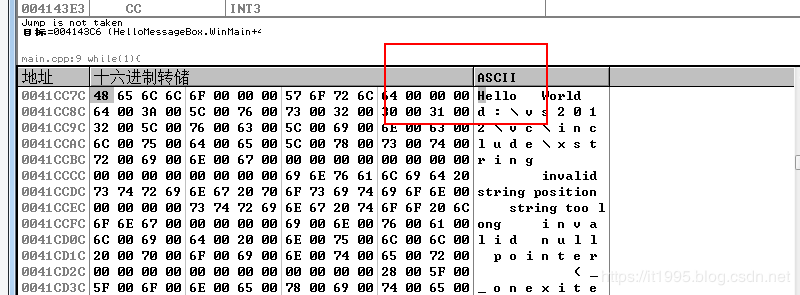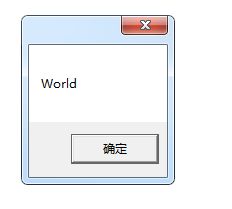OllyDbg笔记-修改Messagebox的标题
目录
基本概念
实例
基本概念
调试逆向分为动态分析和静态分析;
动态分析:使用调试工具加载程序并且运行,随着程序运行调试者可以随时中断目标指令流程。
静态分析:很多不方便的场合运行软件。
OD(OllyDbg):动态调试工具;
IDA Pro:静态调试工具
OD相关的快捷键:
| F2 |
下断点,也就是指定断点的地址 |
| F3 |
加载一个可执行程序,进行调试分析 |
| F4 |
程序执行到光标处 |
| F5 |
缩小、还原当前窗口 |
| F7 |
单步步入 |
| F8 |
单步步过 |
| F9 |
直接运行程序,遇到断点处,程序暂停 |
| Ctrl+F2 |
重新运行程序到起始处,一般用于重新调试程序 |
| Ctrl+F9 |
执行到函数返回处,用于跳出函数实现 |
| Alt+F9 |
执行到用户代码处,用于快速跳出系统函数 |
| Ctrl+G |
输入十六进制地址,快速定位到该地址处 |
实例
这里不研究远程线程注入,在此直接把基址固定,
设置如下:
使用VS2012编写如下代码:
#include
#include
#include
using namespace std;
int WINAPI WinMain (HINSTANCE hinstance,HINSTANCE hPrevInstance,LPSTR lpCmdLine,int iCmdShow) {
while(1){
MessageBoxA(NULL, "World", "Hello", 0);
}
return 0;
} 这里先使用OD修改标题:
从这里可以看到,在汇编里面,一个函数的参数入栈,刚好是相反的。
原始运行截图如下:
这里直接进入0041CC7C地址就可以了。这里
修改为:
让他跑起来:
这个就是OD的基本做法,下面来写个程序去改!
这里有个知识点,就是有些进程页是只读的,不能修改,可以使用VirtualProtectEx这个函数改变其属性如下,把一个只读的改成可读可写的,但注意最后要改回来
DWORD dwPrev;
if(!VirtualProtectEx(hProcess, (LPVOID)(offset - 0x1), 10, PAGE_EXECUTE_READWRITE, &dwPrev)){
cout << "VirtualProtectEx failed " << GetLastError() << " " << dwPrev << endl;
getchar();
return 0;
}
....
....
....
....
if(!VirtualProtectEx(hProcess, (LPVOID)(offset), DWORD(sizeof(title)), dwPrev, &dwPrev)){
cout << "VirtualProtectEx failed 2" << GetLastError() << " " << dwPrev << endl;
getchar();
return 0;
}这样其标题就是空白的了
完整代码如下:
#include
#include
#include
#include
using namespace std;
int main(int argc, int *argv[]){
HWND hwnd = FindWindowA(nullptr, "Hello");
if(!hwnd){
getchar();
return 0;
}
DWORD pid = 0;
GetWindowThreadProcessId(hwnd, &pid); //获取进程标识
if (pid == 0){
cout << "GetWindowThreadProcessId failed" << endl;
getchar();
return 0;
}
HANDLE hProcess = OpenProcess(PROCESS_ALL_ACCESS, false, pid);
if(hProcess == NULL){
cout << "OpenProcess failed" << endl;
getchar();
return 0;
}
DWORD offset = 0x0041CC7C;
BYTE value[5] = {0};
DWORD dwSize;
DWORD title = 0x0;
//if(ReadProcessMemory(hProcess, (LPVOID)offset, &value, sizeof(value) / sizeof(value[0]), &dwSize) == 0){
// cout << "modify failed" << endl;
// cout << value << endl;
//}
//else{
// cout << "read : " << value << endl;
//}
DWORD dwPrev;
if(!VirtualProtectEx(hProcess, (LPVOID)(offset - 0x1), 10, PAGE_EXECUTE_READWRITE, &dwPrev)){
cout << "VirtualProtectEx failed " << GetLastError() << " " << dwPrev << endl;
getchar();
return 0;
}
if(WriteProcessMemory(hProcess, (LPVOID)offset, &title, DWORD(sizeof(title)), nullptr) == 0){
cout << "failed" << endl;
cout << GetLastError() << endl;
getchar();
return 0;
}
else{
cout << "Finished" << endl;
cout << value << endl;
}
if(!VirtualProtectEx(hProcess, (LPVOID)(offset), DWORD(sizeof(title)), dwPrev, &dwPrev)){
cout << "VirtualProtectEx failed 2" << GetLastError() << " " << dwPrev << endl;
getchar();
return 0;
}
CloseHandle(hProcess);
getchar();
return 0;
} 项目打包下载地址:
https://github.com/fengfanchen/CAndCPP/tree/master/HackMessageBox