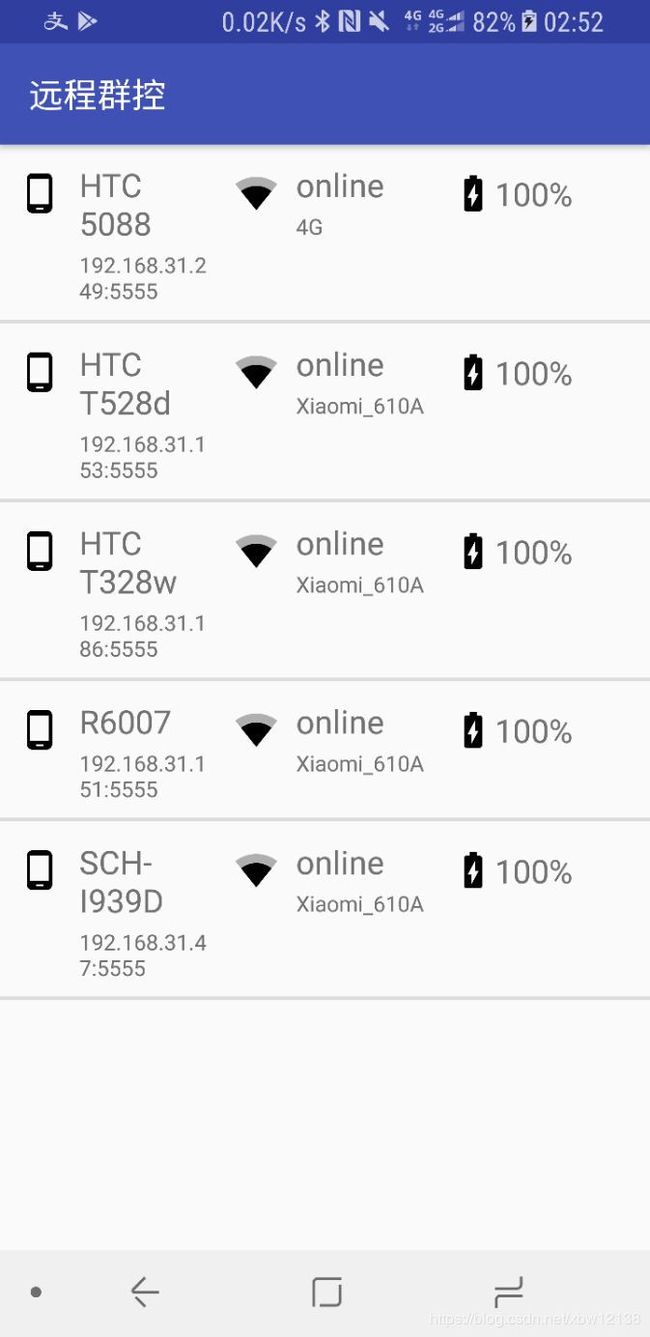Python使用adb远程控制android设备
本地基本操作
# -*- coding: utf-8 -*-
import os
import sys
import config
def control(argv):
devices = config.devices
if argv[1] == "1":
for device in devices:
try:
result = os.popen("adb connect "+device[0]).read()
if 'unable' in result:
print u"%s-%s连接失败"%(device[0],device[1])
elif 'connected' in result:
print u"%s-%s连接成功"%(device[0],device[1])
except:
print u"%s-%s连接失败"%(device[0],device[1])
elif argv[1] == "2":
for device in devices:
try:
print os.popen("adb disconnect "+device[3]).read()
except:
print u"%s-%s连接失败"%(device[0],device[1])
elif argv[1] == "3":
for device in devices:
try:
os.popen("adb -s " + device[0] + " shell input keyevent 164")
except:
print u"%s-%s连接失败"%(device[0],device[1])
elif argv[1] == "4":
for device in devices:
try:
os.popen("adb -s " + device[0] + " shell input keyevent 24")
except:
print u"%s-%s连接失败"%(device[0],device[1])
elif argv[1] == "5":
for device in devices:
try:
os.popen("adb -s " + device[0] + " shell input keyevent 26")
os.popen("adb -s " + device[0] + " shell am start -n com.xbw.arukas/com.xbw.arukas.ui.ADActivity")
except:
print u"%s-%s连接失败"%(device[0],device[1])
elif argv[1] == "6":
if len(sys.argv)==2:
print "请输入安装软件路径\n"
else:
for device in devices:
try:
os.popen("adb -s " + device[0] + " install -r " + argv[2])
except:
print u"%s-%s连接失败"%(device[0],device[1])
elif argv[1] == "7":
if len(sys.argv)==2:
print "请输入卸载软件包名\n"
else:
for device in devices:
try:
os.popen("adb -s " + device[0] + " uninstall " + argv[2])
except:
print u"%s-%s连接失败"%(device[0],device[1])
else:
print u"参数错误"
if __name__ == '__main__':
devices = config.devices
if len(sys.argv)==1:
print u"请输入参数\n1.连接adb\n2.断开adb\n3.静音\n4.响铃\n5.启动一次广告\n6.安装软件\n7.卸载软件"
else:
control(sys.argv)
远程控制
# -*- coding: utf-8 -*-
import json
import os
import config
from urlparse import parse_qs
from wsgiref.simple_server import make_server
import requests
# 定义函数,参数是函数的两个参数,都是python本身定义的,默认就行了。
def application(environ, start_response):
# 定义文件请求的类型和当前请求成功的code
start_response('200 OK', [('Content-Type', 'application/json')])
# environ是当前请求的所有数据,包括Header和URL,body,这里只涉及到get
# 获取当前get请求的所有数据,返回是string类型
params = parse_qs(environ['QUERY_STRING'])
# 获取get中key为name的值
url = params.get('adb', [''])[0]
result = None
if url == 'info':
#devices = getDevicesAll()
devices = config.devices
result = getInfoAll(devices)
elif url == 'shot':
device = params.get('device', [''])[0]
result = getScreencap(device)
elif url == 'ctrl':
ml = params.get('ml', [''])[0]
if ml == "open":
ip = params.get('ip', [''])[0]
result = connectAdb("%s:5555"%(ip),ip)
elif ml == "close":
ip = params.get('ip', [''])[0]
result = disconnectAdb(ip)
dic = {'result': result,'code':'10000'}
# 组成一个数组,数组中只有一个字典
return [json.dumps(dic,ensure_ascii=False)]
def uploadQiniu(bys):
url = 'http://push.ecfun.cc/petpet/Server/src/app/qiniu/upload.php'
img_file= {'img': bys}#此处img是服务器端post文件字段
data_result = requests.post(url, {}, files=img_file)
return data_result
def convert_img(path):
result = ""
with open(path, "r") as f:
bys = f.read()
bys_ = bys.replace(b"\r\n",b"\n") # 二进制流中的"\r\n" 替换为"\n"
json_data = uploadQiniu(bys_).json()
result = str(json_data['url'])
with open(path, "w") as f:
f.write(bys_)
return result
def connectAdb(dname,ip):
state = ""
try:
result = os.popen("adb -s "+ dname +" connect "+ ip ).read()
if 'unable' in result:
state = 'unable'
elif 'connected' in result:
state = 'connected'
except:
state = 'failed'
return state
def disconnectAdb(ip):
try:
os.popen("adb disconnect "+ip)
except:
pass
return 'disconnect'
def getScreencap(dName):
path_result = "%s/screenshot/%s"%(os.path.split(os.path.realpath(__file__))[0],dName)
if not os.path.exists(path_result):
os.makedirs(path_result)
shell = "adb -s "+dName+" shell screencap -p > "+path_result+"/screen.png"
try:
os.popen(shell)
except:
pass
return convert_img("%s/screen.png"%(path_result))
def getDevicesAll():
devices = []
try:
for dName_ in os.popen("adb devices"):
if "\t" in dName_:
devices.append(dName_.split("\t")[0])
devices.sort(cmp=None, key=None, reverse=False)
except:
pass
return devices
def get_wifi_state(dName):
state = "not connect"
wifi = "4G"
try:
for wifi_ in os.popen("adb -s " + dName + " shell dumpsys wifi"):
if "enabled" in wifi_:
state = "connect"
if "disabled" in wifi_:
state = "not connect"
if "ssid" == wifi_[0:4] and state == "connect":
wifi = wifi_.split("=")[1].replace('\r\n','')
except:
pass
return wifi
def getInfoAll(devices):
info = []
for i in range(0,len(devices)):
model = ""
barrey = ""
try:
for model_ in os.popen("adb -s "+ devices[i][0] +" shell getprop ro.product.model"):
model = model_.replace('\r\n', '')
for battery_ in os.popen("adb -s " + devices[i][0] + " shell dumpsys battery"):
if "level" in battery_:
barrey = battery_.split(":")[1].strip() .replace('\r\n', '')
if barrey == "":
info.append({"id":str(i+1),"device":devices[i][0],"model":devices[i][2],"barrey":"0%","wifi":"-","state":"offline"})
else:
info.append({"id":str(i+1),"device":devices[i][0],"model":model,"barrey":barrey+"%","wifi":get_wifi_state(devices[i][0]),"state":"online"})
except:
pass
return info
if __name__ == "__main__":
port = 80
httpd = make_server("0.0.0.0", port, application)
print "serving http on port {0}...".format(str(port))
httpd.serve_forever()