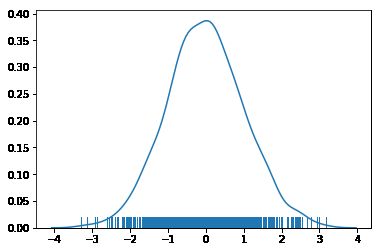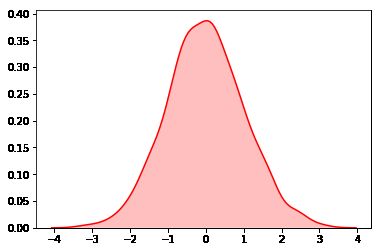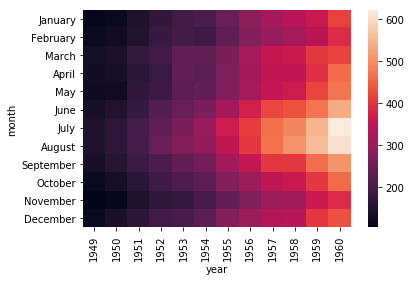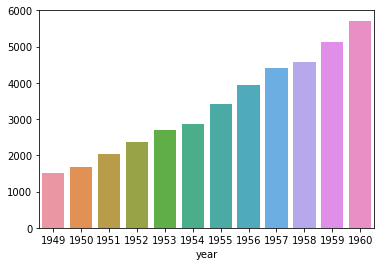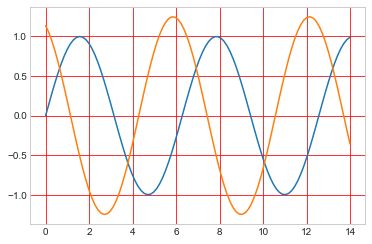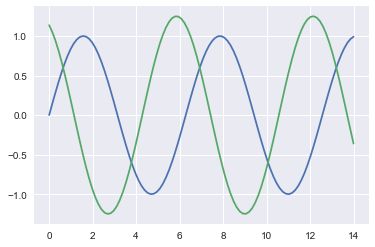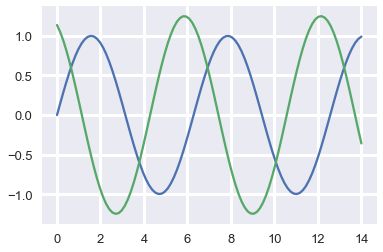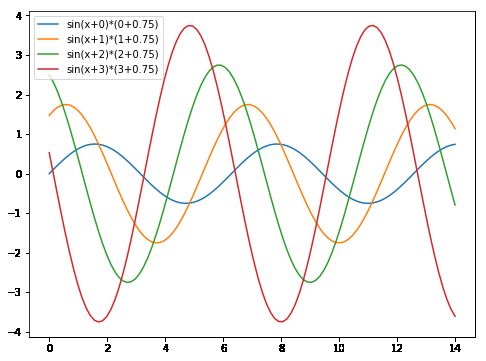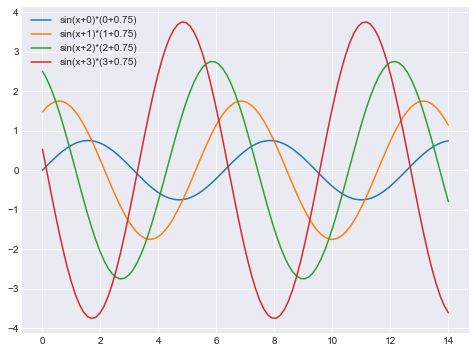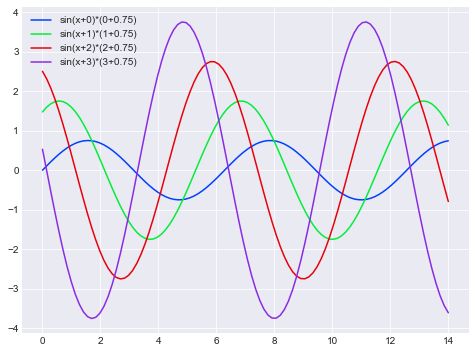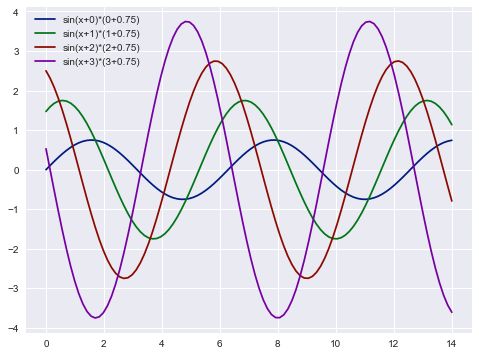Python数据科学入门笔记05——seaborn
seaborn 是matplotlib的扩展
一、seaborn 实现直方图和密度图
import numpy as np
import pandas as pd
import matplotlib.pyplot as plt
from pandas import Series,DataFrame
import seaborn as sns
s1 = Series(np.random.randn(1000))
sns.distplot(s1,hist=False,kde=True,rug=True)
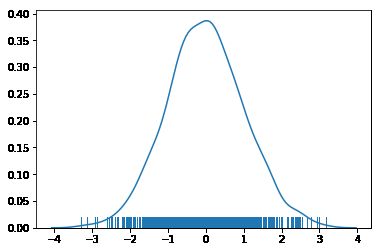
sns.kdeplot(s1,shade=True,color='r')
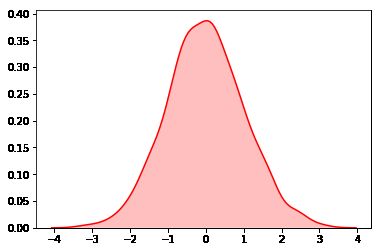
sns.plt.hist(s1)
二、实现柱状图和热力图
df = sns.load_dataset('flights')
df.head()
|
year |
month |
passengers |
| 0 |
1949 |
January |
112 |
| 1 |
1949 |
February |
118 |
| 2 |
1949 |
March |
132 |
| 3 |
1949 |
April |
129 |
| 4 |
1949 |
May |
121 |
df.shape
(144, 3)
df = df.pivot(index='month',columns='year',values='passengers')
df.head()
| year |
1949 |
1950 |
1951 |
1952 |
1953 |
1954 |
1955 |
1956 |
1957 |
1958 |
1959 |
1960 |
| month |
|
|
|
|
|
|
|
|
|
|
|
|
| January |
112 |
115 |
145 |
171 |
196 |
204 |
242 |
284 |
315 |
340 |
360 |
417 |
| February |
118 |
126 |
150 |
180 |
196 |
188 |
233 |
277 |
301 |
318 |
342 |
391 |
| March |
132 |
141 |
178 |
193 |
236 |
235 |
267 |
317 |
356 |
362 |
406 |
419 |
| April |
129 |
135 |
163 |
181 |
235 |
227 |
269 |
313 |
348 |
348 |
396 |
461 |
| May |
121 |
125 |
172 |
183 |
229 |
234 |
270 |
318 |
355 |
363 |
420 |
472 |
sns.heatmap(df)
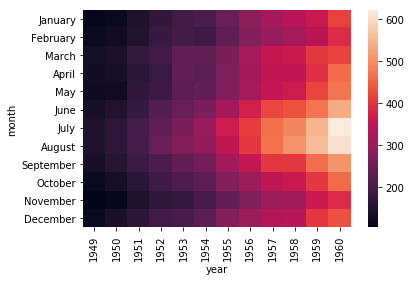
s = df.sum()
sns.barplot(x=s.index,y=s.values)
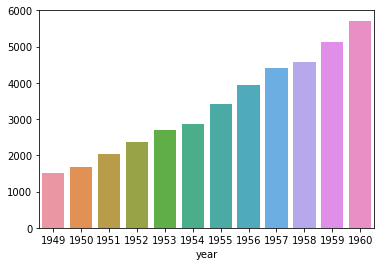
三、seaborn设置图像效果
1.set_style() 风格设置
x = np.linspace(0,14,100)
y1 = np.sin(x)
y2 = np.sin(x+2)*1.25
def sinplot():
plt.plot(x,y1)
plt.plot(x,y2)
import seaborn as sns
sns.set_style("whitegrid",{'grid.color':'red'})
sinplot()
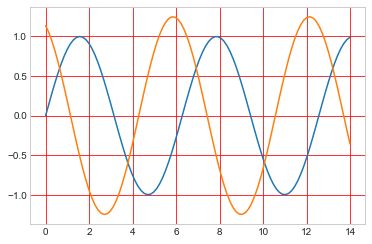
sns.axes_style()
{'axes.facecolor': 'white',
'axes.edgecolor': '.8',
'axes.grid': True,
'axes.axisbelow': True,
'axes.linewidth': 1.0,
'axes.labelcolor': '.15',
'figure.facecolor': 'white',
'grid.color': 'red',
'grid.linestyle': '-',
'text.color': '.15',
'xtick.color': '.15',
'ytick.color': '.15',
'xtick.direction': 'out',
'ytick.direction': 'out',
'xtick.major.size': 0.0,
'ytick.major.size': 0.0,
'xtick.minor.size': 0.0,
'ytick.minor.size': 0.0,
'legend.frameon': False,
'legend.numpoints': 1,
'legend.scatterpoints': 1,
'lines.solid_capstyle': 'round',
'image.cmap': 'rocket',
'font.family': ['sans-serif'],
'font.sans-serif': ['Arial',
'DejaVu Sans',
'Liberation Sans',
'Bitstream Vera Sans',
'sans-serif']}
sns.set()
sinplot()
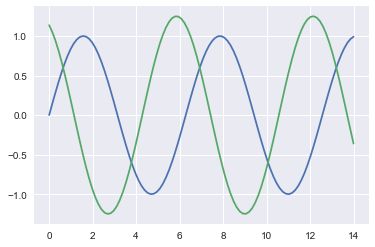
2.更改曲线属性 plotting_context() 和 set_context()
context = ['paper','notebook','talk','poster']
sns.set_context(context[2],rc = {'grid.linewidth':3})
sinplot()
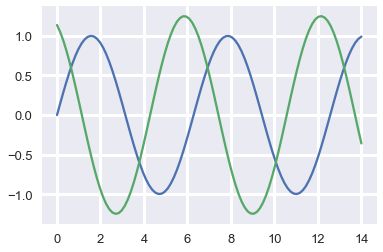
sns.plotting_context()
{'font.size': 15.600000000000001,
'axes.labelsize': 14.3,
'axes.titlesize': 15.600000000000001,
'xtick.labelsize': 13.0,
'ytick.labelsize': 13.0,
'legend.fontsize': 13.0,
'grid.linewidth': 3.0,
'lines.linewidth': 2.275,
'patch.linewidth': 0.39,
'lines.markersize': 9.1,
'lines.markeredgewidth': 0.0,
'xtick.major.width': 1.3,
'ytick.major.width': 1.3,
'xtick.minor.width': 0.65,
'ytick.minor.width': 0.65,
'xtick.major.pad': 9.1,
'ytick.major.pad': 9.1}
四、seaborn的调色功能
def sinplot2():
x = np.linspace(0,14,100)
plt.figure(figsize=(8,6))
for i in range(4):
plt.plot(x,np.sin(x+i)*(i+0.75),label='sin(x+%s)*(%s+0.75)'%(i,i))
plt.legend()
sinplot2()
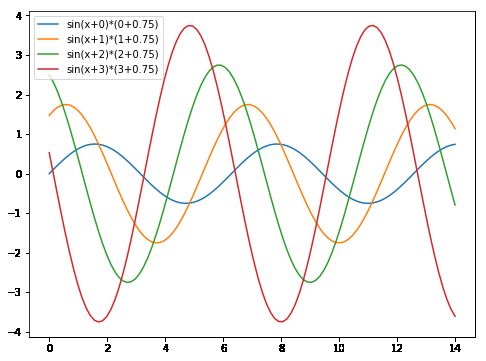
import seaborn as sns
sns.set_style(style='darkgrid')
sinplot2()
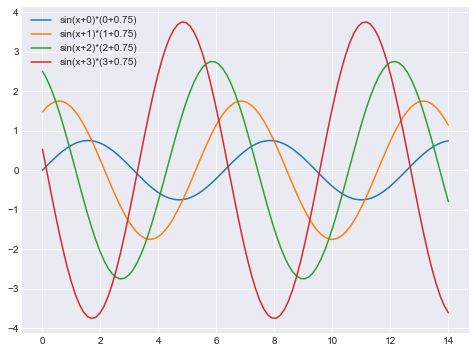
调色
sns.color_palette()
[(0.12156862745098039, 0.4666666666666667, 0.7058823529411765),
(1.0, 0.4980392156862745, 0.054901960784313725),
(0.17254901960784313, 0.6274509803921569, 0.17254901960784313),
(0.8392156862745098, 0.15294117647058825, 0.1568627450980392),
(0.5803921568627451, 0.403921568627451, 0.7411764705882353),
(0.5490196078431373, 0.33725490196078434, 0.29411764705882354),
(0.8901960784313725, 0.4666666666666667, 0.7607843137254902),
(0.4980392156862745, 0.4980392156862745, 0.4980392156862745),
(0.7372549019607844, 0.7411764705882353, 0.13333333333333333),
(0.09019607843137255, 0.7450980392156863, 0.8117647058823529)]
sns.palplot(sns.color_palette())

pal_style = ['deep', 'muted', 'bright', 'pastel', 'dark', 'colorblind']
sns.palplot(sns.color_palette('bright'))

设置调色板
sns.set_palette(sns.color_palette('bright'))
sinplot2()
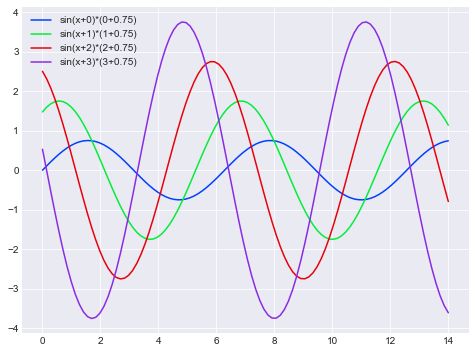
sns.set()
with sns.color_palette('dark'):
sinplot2()
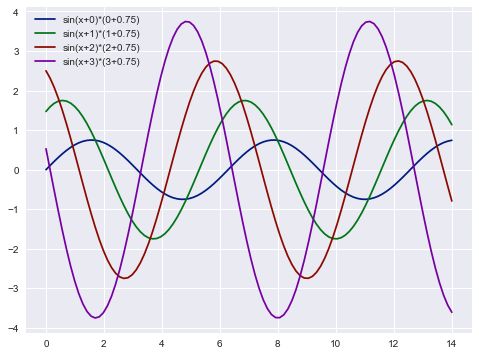
pal = sns.color_palette([(0.5,0.2,0.4),(0.3,0.9,0.2)])
sns.palplot(pal)

sns.palplot(sns.color_palette('hls',8))